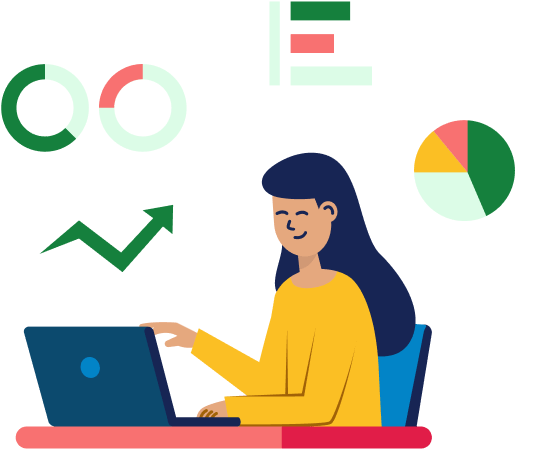How do I work out the VAT?
In these examples we’ve used the standard VAT rate of 23%.
For prices excluding VAT
Add VAT to the price
To figure out the total price with VAT, simply multiply the original price by 1.23.
€100 x 1.23 = €123
Work out the VAT amount to add
To figure out how much VAT you’ll be charging, simply multiply the original price by 0.23.
€100 x 0.23 = €23
For prices including VAT
Exclude VAT from the price
If you want the price without VAT, divide by 1.23.
€123 / 1.23 = €100
Work out the VAT amount that was added
To figure out how much VAT was included in the price you can take the price with VAT minus the price without VAT.
€123 – €100 = €23