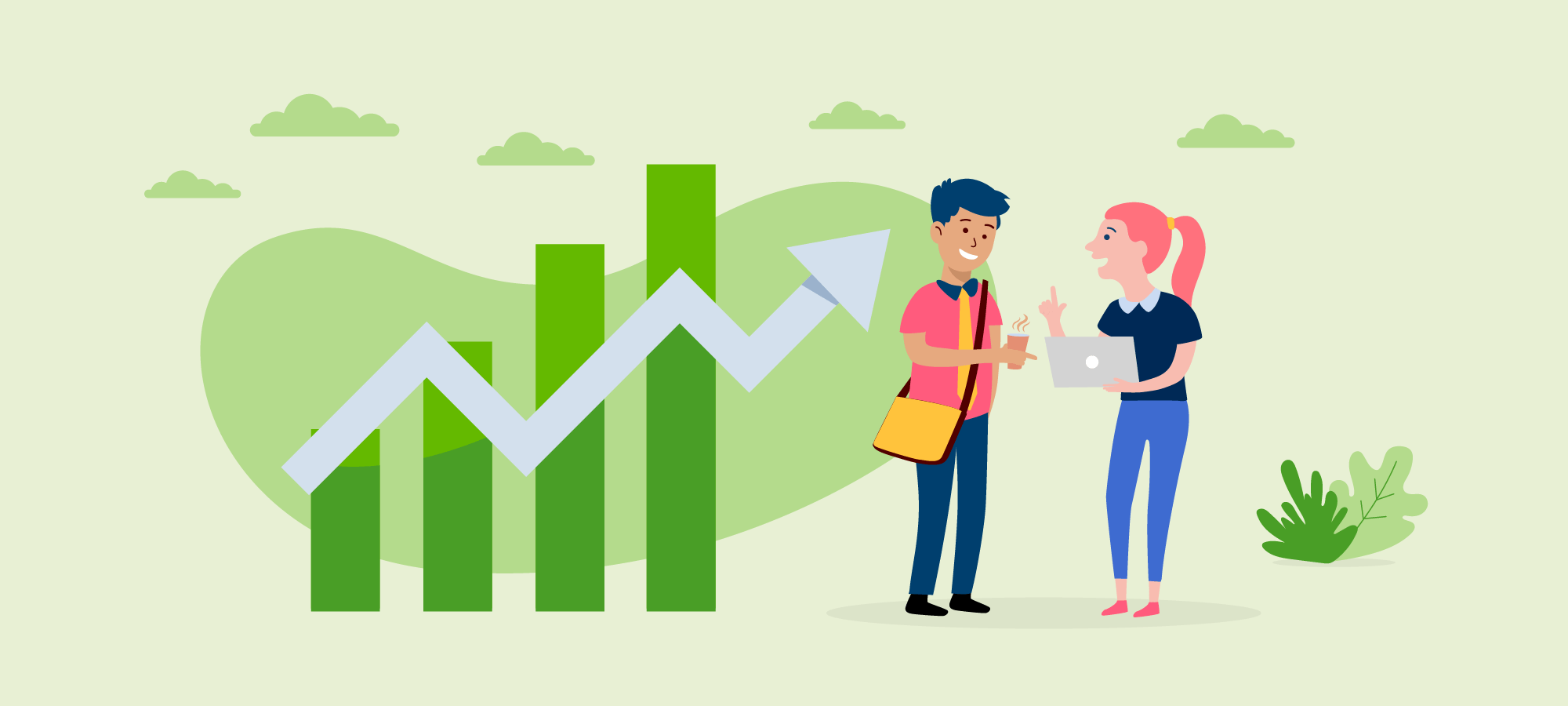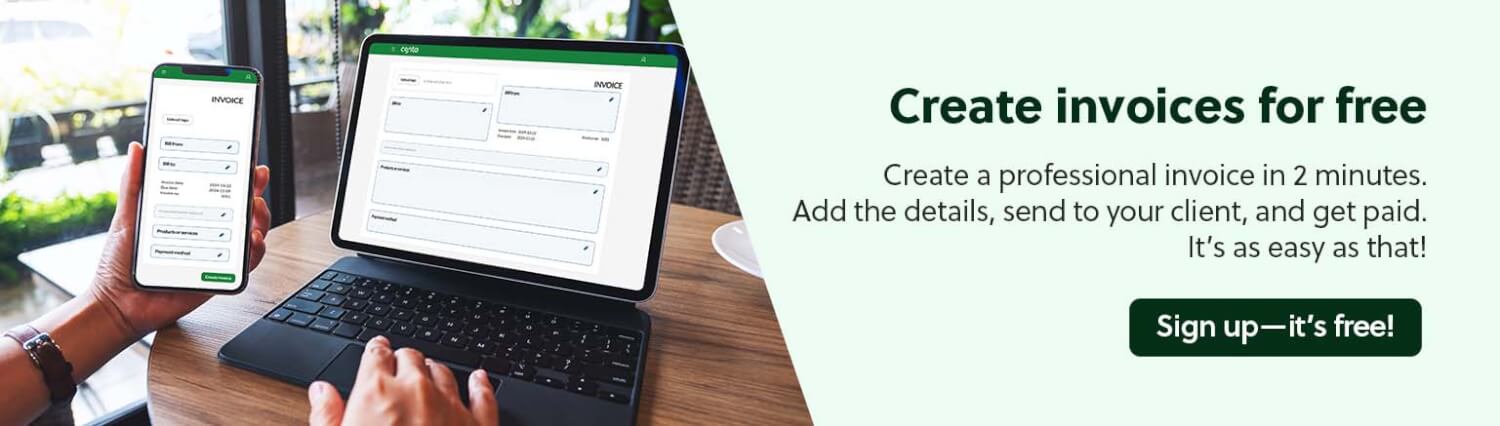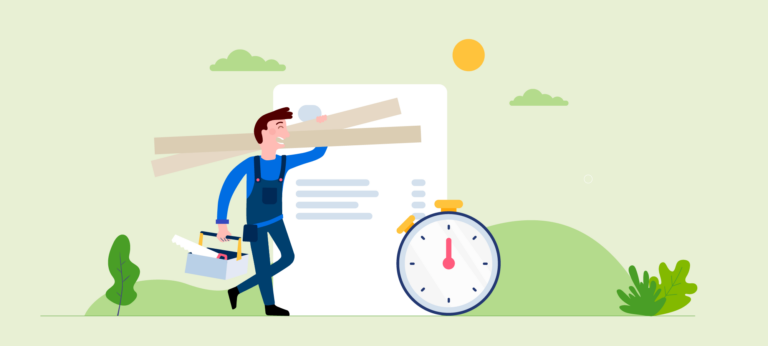Hi, newly-minted entrepreneur! We get a lot of questions from people like you. Here are some invoicing tips to prevent you from getting off on the wrong foot.
Did you know that you can easily create invoices for free with Conta?
Create invoices for free1. Start at the beginning
This is the first of our invoicing tips! All invoices must have a unique invoice number, and your invoice must be issued in sequence. Contrary to what many newcomers believe, it’s not bad to issue an invoice with the number 1. There’s only one way to go from here: Upward.
Avoid messing up the invoice number by prefixing it with the year, such as 20150001. That’s because the invoice number doesn’t reset to zero at the start of the year, so you’ll be stuck with that number.
If you want to start off with a longer invoice number, try, for example, 1001.
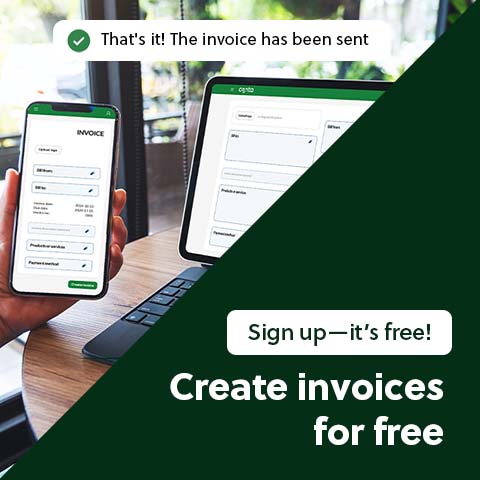
2. Include a customized message
When you create an invoice in Conta, you can include a message to your customer. This will appear on the invoice. If you need to add a lot of information, you should create a PDF and attach it alongside the invoice.
3. Include a detailed description of the products
Provide a detailed breakdown of the products or services you’ve sold. This helps client understand exactly what they are paying for, which can reduce disputes and questions that might delay payment.
This is an example of what an invoice could look like:
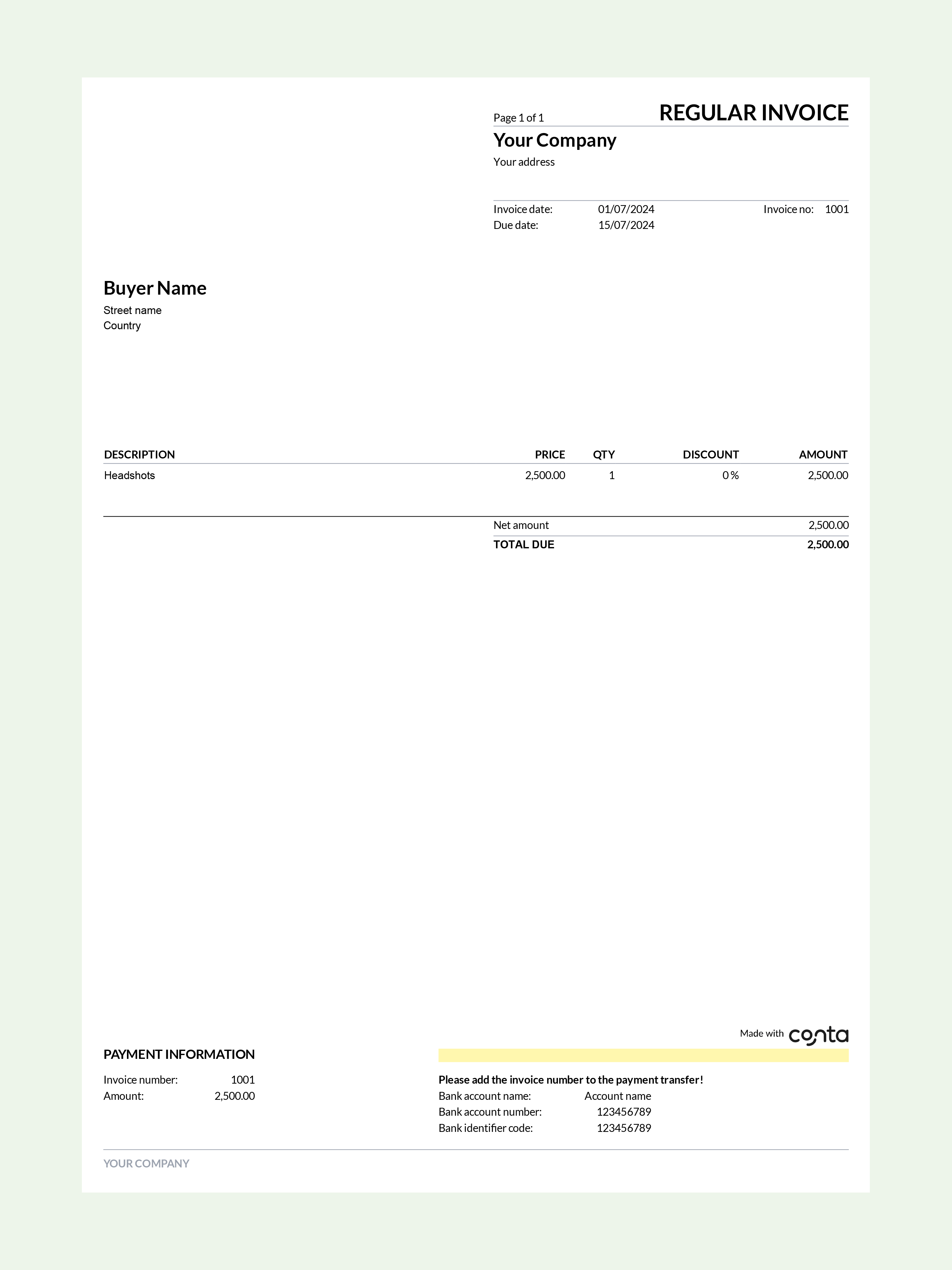
4. Check the preview before sending
Before sending the invoice, you should preview it to ensure that everything is correct and that you haven’t forgotten anything. You can also download the preview as a PDF-file, and save a copy for future reference.
5. Don’t wait too long
You should send invoices immediately after delivering a product or service. This encourages timely payments and makes your business appear more professional. It’s also less likely that you’ll forget to send the invoice or that your customer will forget to pay, so it can help you get paid quicker.
Good luck!
6. Bonus invoicing tip: Send invoices for free
With Conta, you can send invoices for free. You can keep track of all your invoices, customers and products in one place. Send your invoices via email from the system, or download as PDF. Try it today!
This is how easy it is to make an invoice in Conta.
Create free invoices