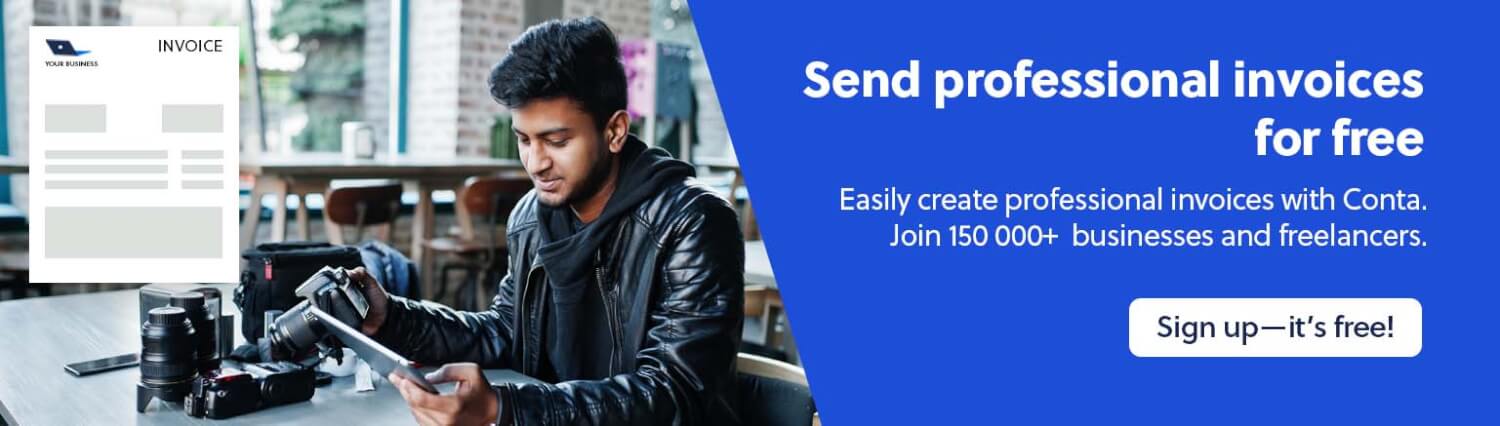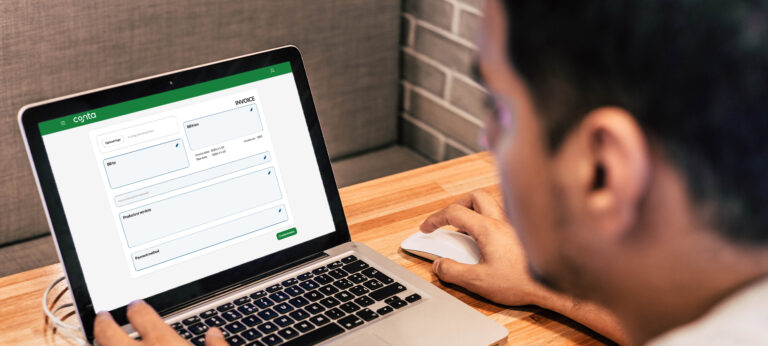The best freelance invoicing software helps you create, send, and track invoices in a simple way. In this guide, we’ll take a look at 6 of the top invoicing software for freelancers and highlight their key features.
Getting paid is the best part of being a freelancer!
There are several ways you can create and send invoices as a freelancer. One of the best ways is to use invoicing software. A good invoicing software not only speeds up the invoicing process, but also makes it easy to keep track of your invoices and follow up on overdue payments.
In this guide, we’ll look at 6 of the best invoicing software for freelancers. We’ll look at key features and compare prices so that you can make an informed decision.
Make invoices for free with Conta
Say goodbye to the hassle of invoicing!
Conta streamlines the process, allowing you to breeze through it in under 2 minutes. Just enter client details, and product and price information, and send your professional invoice to your client.
Why freelancers need invoicing software
Being a freelancer is different from being an employee. As a freelancer you have to manage every aspect of your company. You have to find and secure clients, and when you take on a project you have to track expenses, create invoices and follow up on payments.
That’s where freelance invoicing software can be a massive help.
Invoicing software helps freelancers streamline the process of creating, sending, and following up on invoices. Additionally, good invoicing software includes automation like payment reminders, which automatically reminds clients when payments are due.
What makes invoicing software good for freelancers?
Recurring billing
With recurring billing, you can send invoices automatically for regular or repeating work. Instead of billing your client every month for the same service or product, you can set up the invoice once and the software automatically generates future invoices for you.
Multi-currency support
If you work with clients from around the world and need to bill them in their local currency, the software can automatically convert from one currency to another. This ensures a smooth transaction for both you and your client.
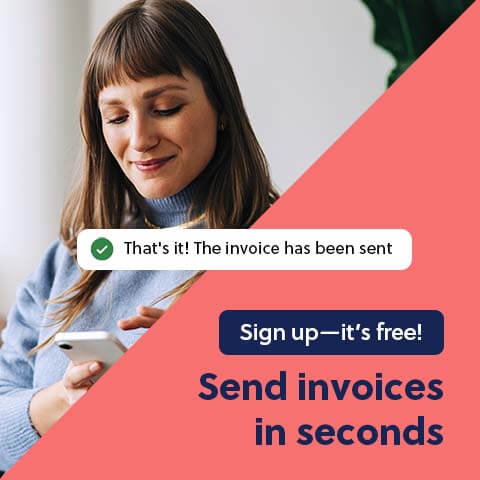
Automatic payment reminders
With invoice software, you can send automated emails to your clients to remind them about their overdue payments. Maybe you worry about annoying your customers, but following up on payments is actually a sign of a professional business—and with invoice software you can outsource the task.
Cloud-based invoicing
With invoicing software, your invoices are safely stored online. You can create, send and track invoices from anywhere, whether you’re at home, in a cafe, or on the go. This gives you flexibility to work in the way that suits you.
See also: Conta now on mobile
Pro-tip: Work out your rate with the hourly rate calculator
The freelance hourly rate calculator makes it easy to determine the minimum amount you should charge. Just enter your ideal take-home pay after tax, enter how days you’ll be working per year, your tax rate, and an estimate of your costs. The calculator will tell you how much you should be charging per hour.
You can also check out our article about how to set your hourly rate as a freelancer.
Best freelance invoice software
1. Conta
Pricing: 100% free for all freelancers
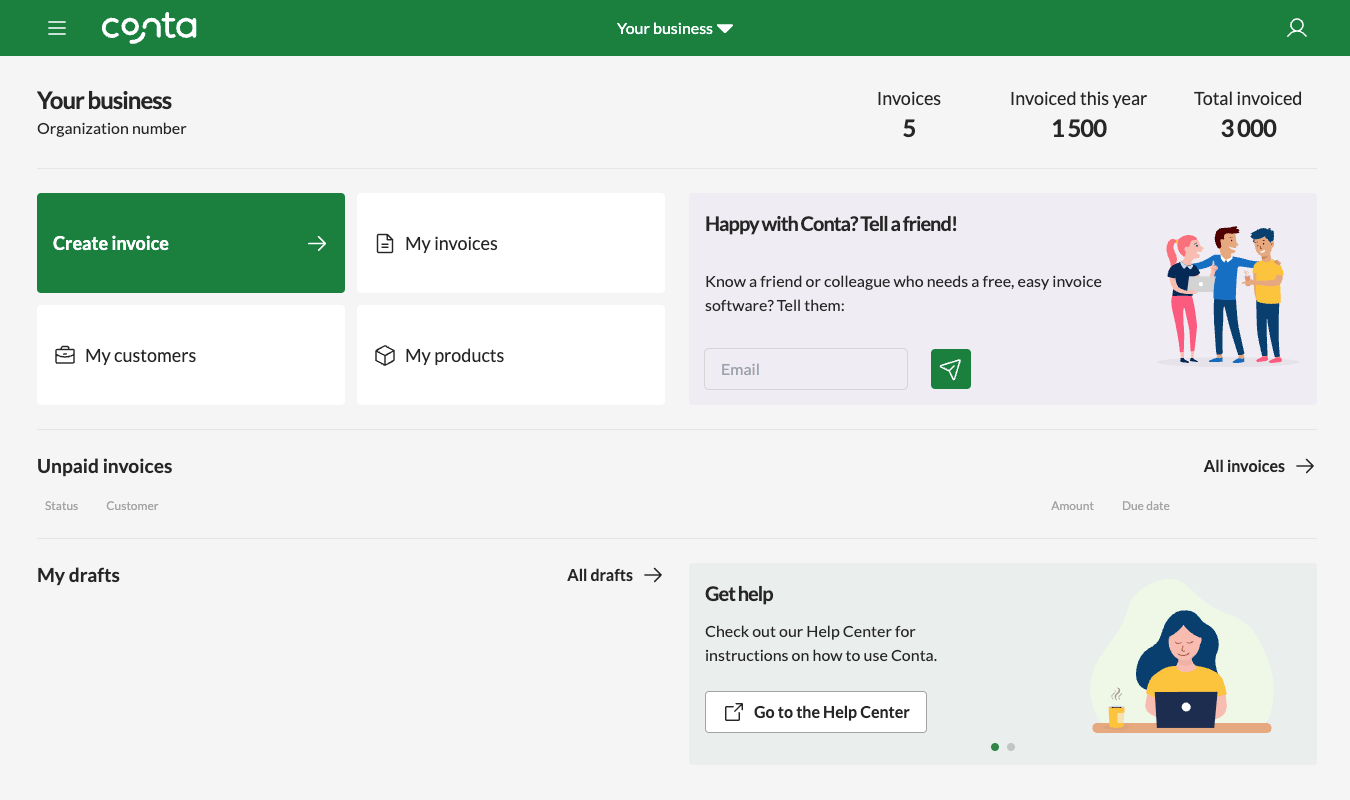
Conta is a free invoice software for freelancers, which makes it much easier to invoice and to follow up on your invoices.
With Conta, you can create and send invoices, manage clients, and track payments in an easy-to-use software. Furthermore, Conta provides help articles to answer all your invoicing questions.
These are some of Conta’s key features
Easy invoicing
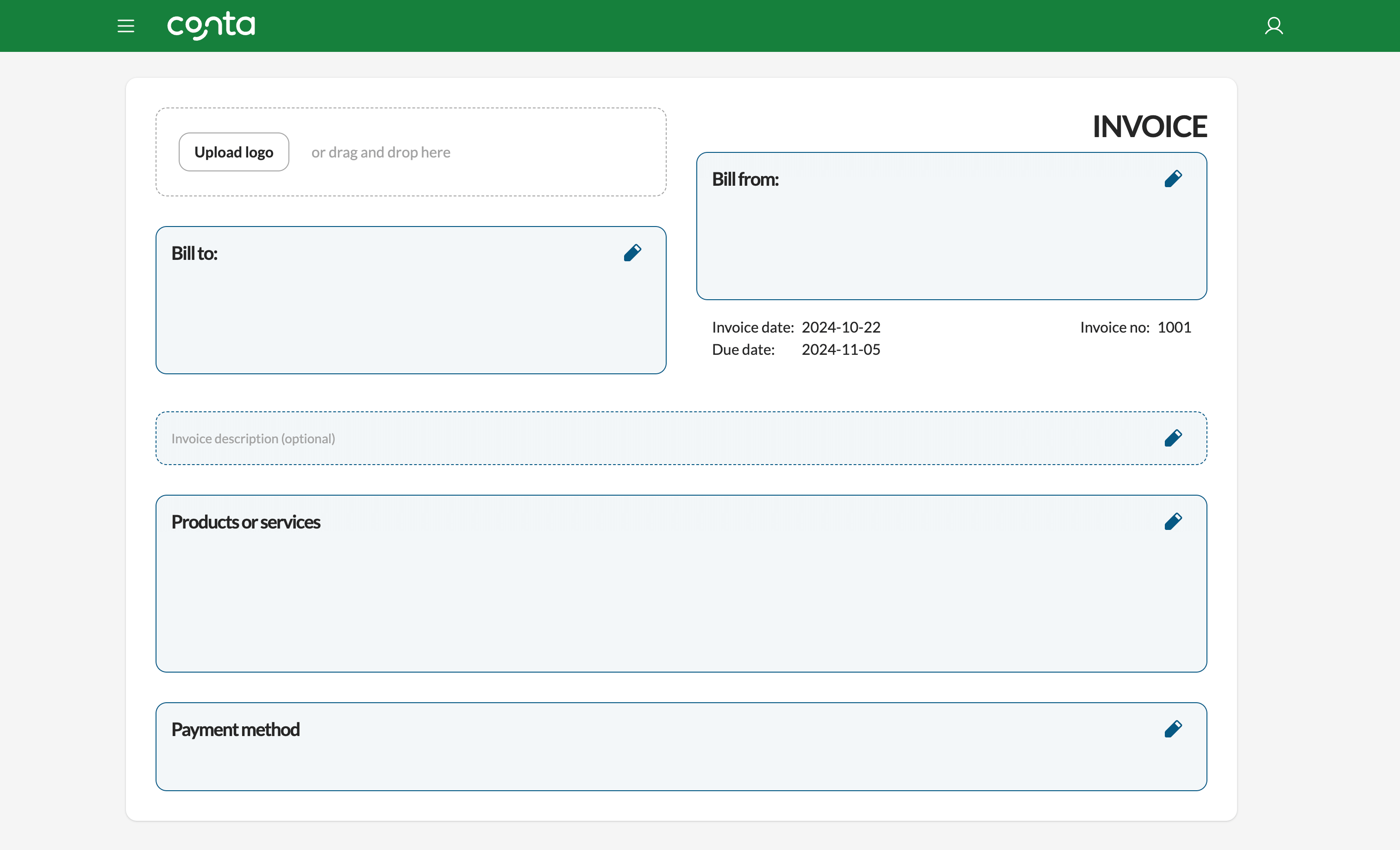
With Conta, you simply select your client, add the products or services you’ve sold, and send the invoice directly from the software.
Conta also allows you to customise the invoice template with your logo and a personalized message for your client.
Customer register and product catalog
With Conta, your clients, products, and services are saved in the system and can be reused next time you create an invoice. This saves you a lot of time. If you need to edit your clients and products, you can easily do that too!
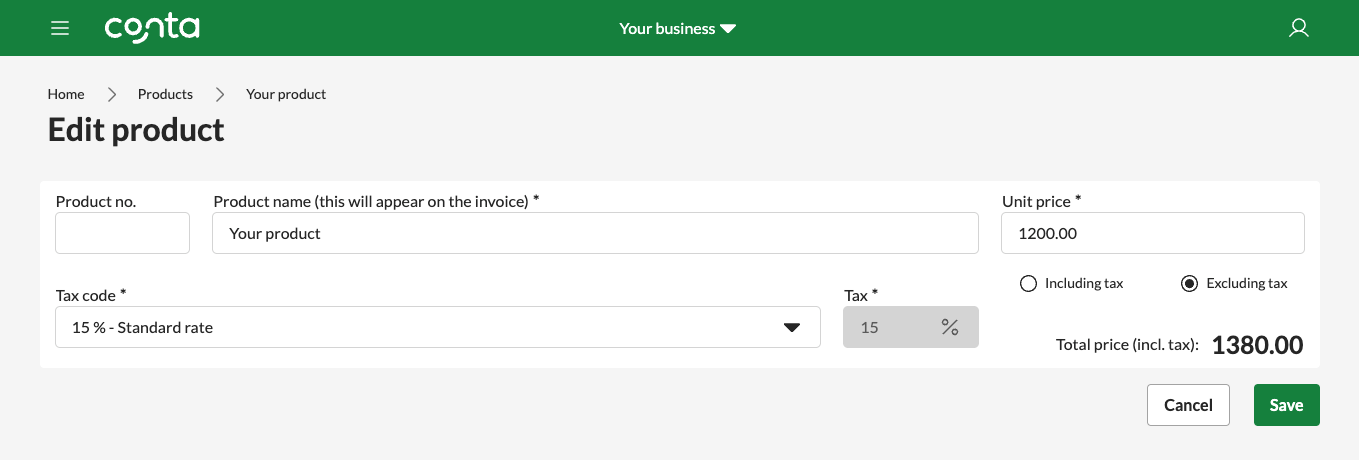
Mobile, tablet and laptop-friendly
Conta is a cloud-based software that works on both laptop, tablet and phone, perfect for freelancers.
For example, if you’re a freelance photographer, you can get out your phone after a photoshoot and send an invoice on the go. No need for a clunky desktop setup—just seamless, efficient invoicing.
Who is Conta for?
Conta is tailored for freelancers and small businesses seeking a user-friendly—and most importantly, affordable—invoicing solution.
More than 200 000 businesses and freelancers use Conta today, and the software has 4.5 stars on Google—it’s a great option for freelancers who want a dependable, intuitive and free invoice software.
Join 200 000+ users2. Billdu
Pricing: $9.99 per month for the recommended Standard plan.
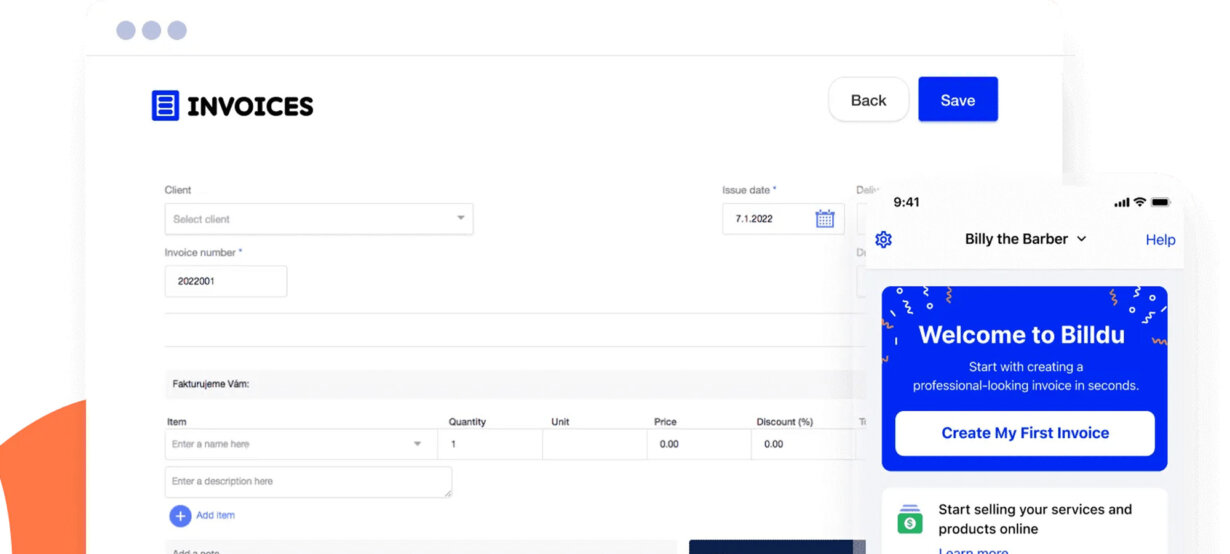
Billdu is an invoicing and business management tool designed to meet the needs of freelancers and small businesses who aim to grow. The user-friendly software allows you to create professional-looking invoices, estimates, and other essential documents whether you’re at home or on the go.
Key features:
- Online payments: Simplify the payment process for your clients by enabling online payments. Billdu integrates with leading payment providers such as PayPal and Stripe, making it easier for your clients to pay you.
- Automatic payment reminders: With automatic payment reminders, you can automate the follow-up process. Reduce late payments, improve client relationships, and streamline your financial processes.
- Real-time invoice status tracking: Stay informed with real-time tracking. Know exactly which invoices are paid, overdue, or even opened.
- Recurring invoices: Streamline your invoicing process with recurring invoices. Billdu ensures that your clients receive their invoices on time.
Who is Billdu for?
Billdu is made for freelancers and small businesses who want a streamlined invoicing and business management solution.
3. Wave invoicing
Pricing: No monthly fee, but transaction fees for online payments.
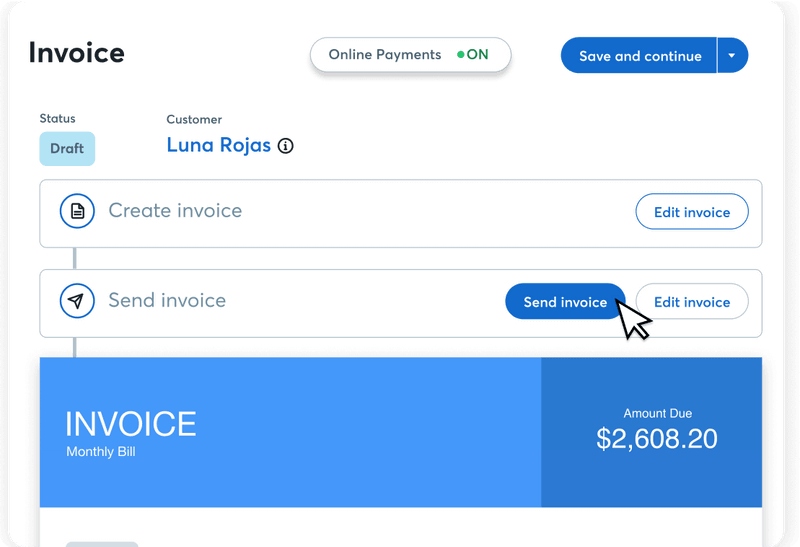
Wave is a free invoicing and accounting software for small businesses.
Wave has a user-friendly dashboard that provides an overview of cash flow, profit and loss, and outstanding invoices, making it a good option to effortlessly manage your finances.
Key features:
- User-friendly dashboard: Wave’s dashboard allows users to easily track cash flow, profit and loss, and identify overdue invoices.
- Invoice creation and payment options: The platform enables users to create professional invoices. If you have a paid plan, you can include a “Pay Now” button, which can motivate clients to pay faster.
- Mobile accessibility: Wave provides a free invoice app for both Android and iOS, so that users can manage invoices on the go.
- Recurring billing: If you have a paid plan, you can set up recurring billing for repeat buyers.
Who is Wave for?
Wave is a user-friendly, cost-effective solution for small businesses, offering essential features for free, with the option to upgrade for more advances features, such as more payment options and recurring billing.
4. Zoho Invoice
Pricing: Free
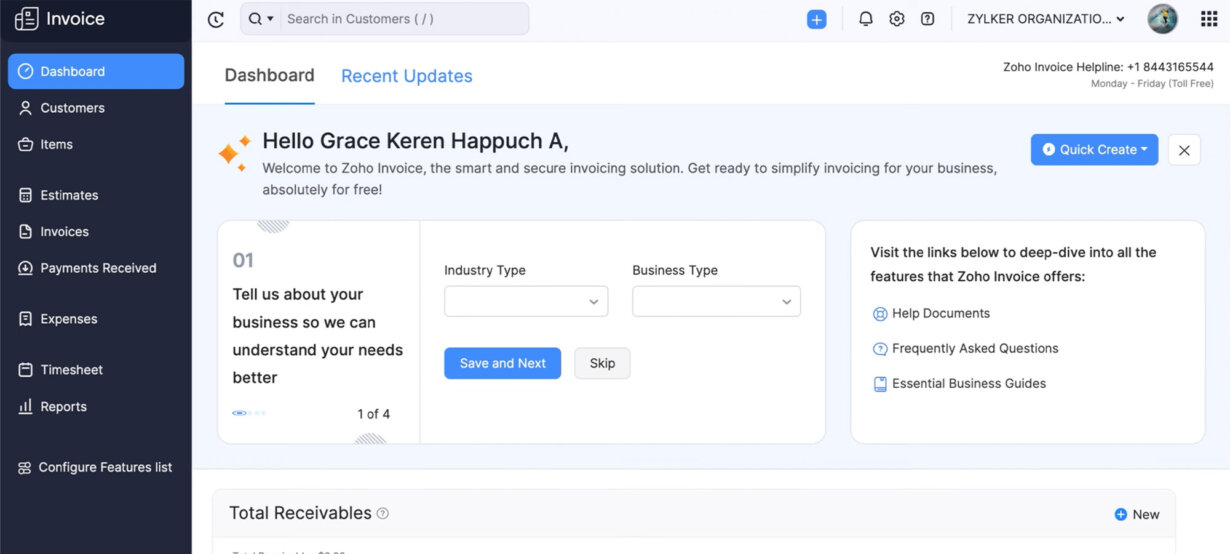
Zoho Invoice is a good tool for businesses looking to simplify their invoicing processes. They have features which are designed to make you more efficient while maintaining a user-friendly touch.
Key features:
- Automation at its core: Payment reminders and in-app alerts can help you speed up your invoice management.
- Customisable templates: Users can personalize freelance invoice templates, to make invoices that align with their brand identity.
- Scheduled and recurring invoices: The platform lets you schedule invoices or set up recurring invoices, which saves time.
Who is Zoho Invoice for?
Zoho Invoice is suitable for a range of businesses and professionals looking for streamlined invoicing solutions. It’s particularly well-suited for small businesses and freelancers.
5. Invoice Ninja
Pricing: Free up to 5 clients, $12 per month for the Pro plan.
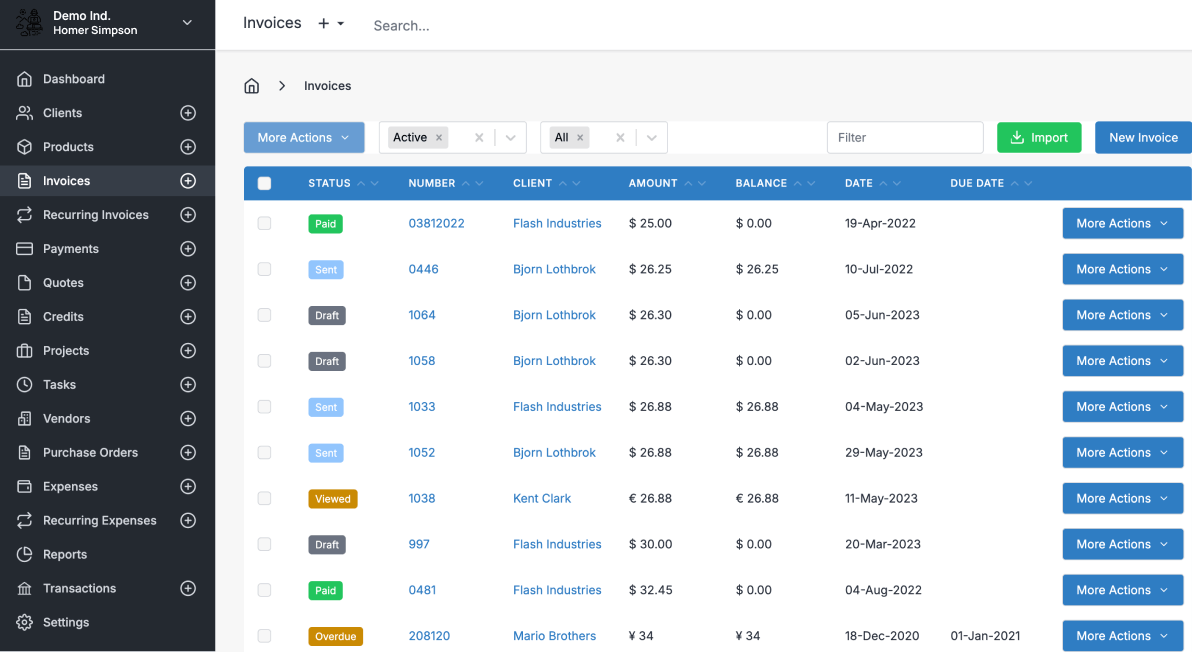
Invoice Ninja is an invoicing system with project management features, including Kanban boards and time tracking.
Key features:
- Inventory and product management: Set up and manage your inventory, to get better control of your products and services.
- Project and task management: Use Kanban boards and time tracking to effectively manage your projects and tasks.
- Notification system: Stay informed about your invoices with real-time notifications.
- Online payments and recurring invoices: Include options for your customers to pay you online, and simplify your working day with recurring invoicing.
Who is Invoice Ninja for?
Invoice Ninja is a versatile business management solution, which integrates invoicing with project management tools. It can seem a bit overwhelming initially, but the platform is a good tool for a range of businesses needs, including larger businesses.
6. Square Invoices
Pricing: No monthly fee, but with transaction costs (3,3 % + $0,3 fee per paid invoice).
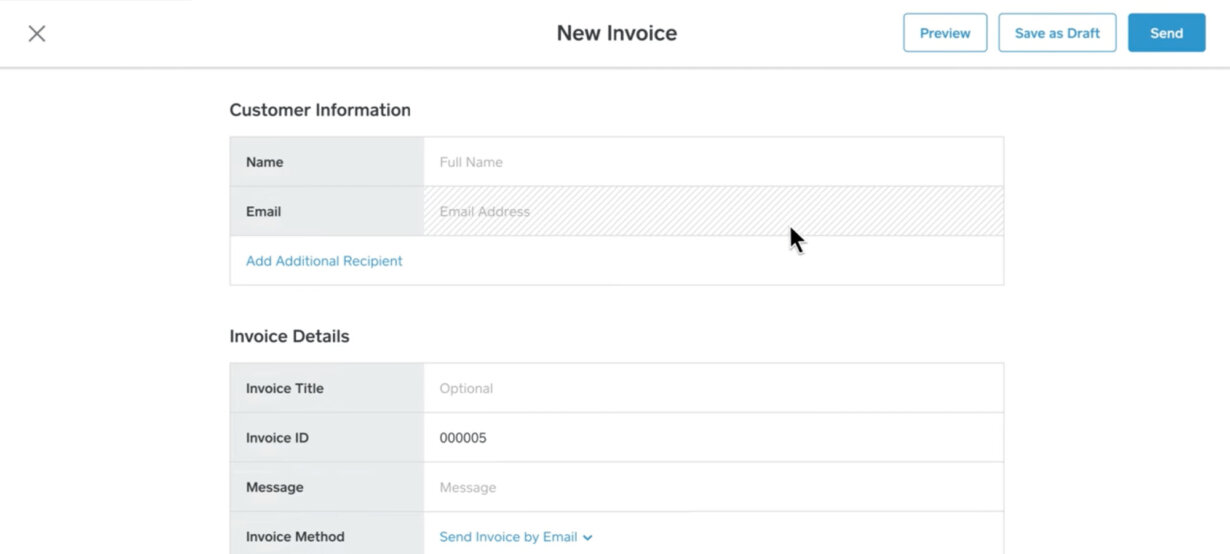
Square Invoices is a leading payment processing software.
Square enables you to make invoices and keep track of payment statuses in real-time. Your clients can pay online, which can speed up the payment process. According to the company, more than 75 percent of invoices generated through their system are settled within a day.
Key features:
- Invoice templates: Choose from a selection of specialized invoice templates, to create professional invoices tailored to your business.
- Real time invoice tracking: Stay on top with real time tracking of your invoices, which helps you manage your business in a more efficient way.
- Recurring billing: Effortlessly set up up recurring billing for repeat clients to save time.
- Multi-device accessibility: Square Invoices can used across all devices, whether you’re in the office or on the go.
Who is Square Invoices for?
Square Invoices is a good solution for freelancers who are willing to invest in invoice software. It’s tailored for those who want seamless online payments, and caters to individuals and enterprises across various industries.
How to create an invoice as a freelancer
Whether you create and send invoices using invoice invoice software or invoice templates, here’s what you have to include on the invoice:
- The word “Invoice” or “Tax invoice”
- A unique invoice number
- Your contact information and organization number
- The client’s contact details
- The date the invoice was made
- The due date
- List of products or services sold, including quantity and unit price
- The total amount due
- Payment terms
- Tax and discounts, if applicable
See also: How to write an invoice
How to send an invoice as a freelancer
Invoicing software makes it easier to send invoices; you can send them directly from the platform or mobile app. If you’re creating an invoice manually, you’ll have to send the invoice via traditional methods, such as through email.
When sending an invoice via email, it’s normal to include a brief thank-you message, as well as the invoice detail in the body of the email. You should attach the invoice as a PDF.
How to follow up on invoices as a freelancer
To follow up on late payments, start with a polite and professional email reminder clearly stating the outstanding amount and the due date. If there’s no response, follow up with a phone call to discuss the issue and find a resolution.
See also: How to handle overdue invoices
What invoicing software should freelancers opt for?
Conta is a good option for freelancers because it is free and has all the functionality that freelancers usually need.
If you’re unsure of what to choose, you can follow these three steps:
- Identify your business needs: Think about why you want from an invoice software, and make a list of the functionality you need. This will help you choose the right solution for your business.
- Research and compare software options: Use resources like Google, software comparison sites, this article, and advice from industry experts to find a software option that meets your requirements. Compare the features, pricing, and support offered by each software to identify the best fit.
- Evaluate the software vendor and support: Once you have a shortlist of potential software options, evaluate how much they cost and also what kind of support they offer. Look for a provider with a solid track record, reasonable pricing, and positive testimonials or case studies.
Consider these 10 questions before choosing an invoice software.
Invoicing software simplifies the often complex task of invoicing and financial management. In this roundup of the best invoicing software for freelancers, each option offers unique features, but all are tailored to freelancer needs.
Conta stands out for being completely free and having a intuitive interface that makes it easy to create, sendm and follow up on invoices.
Happy invoicing!
Create free invoices now