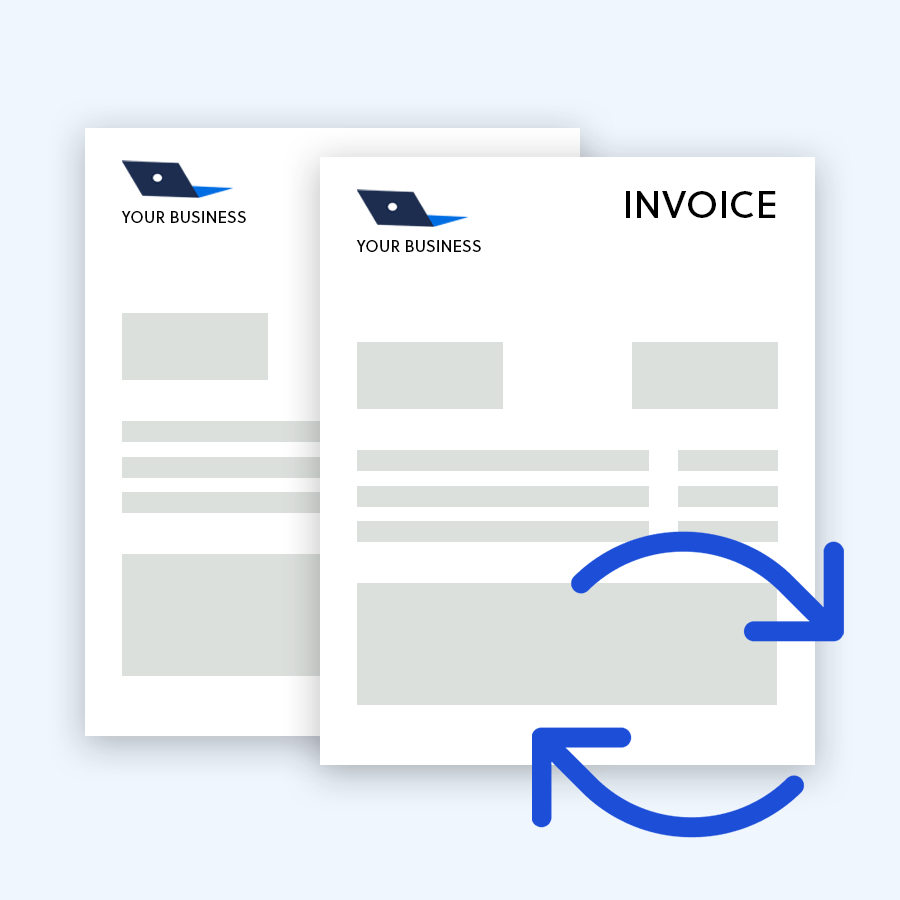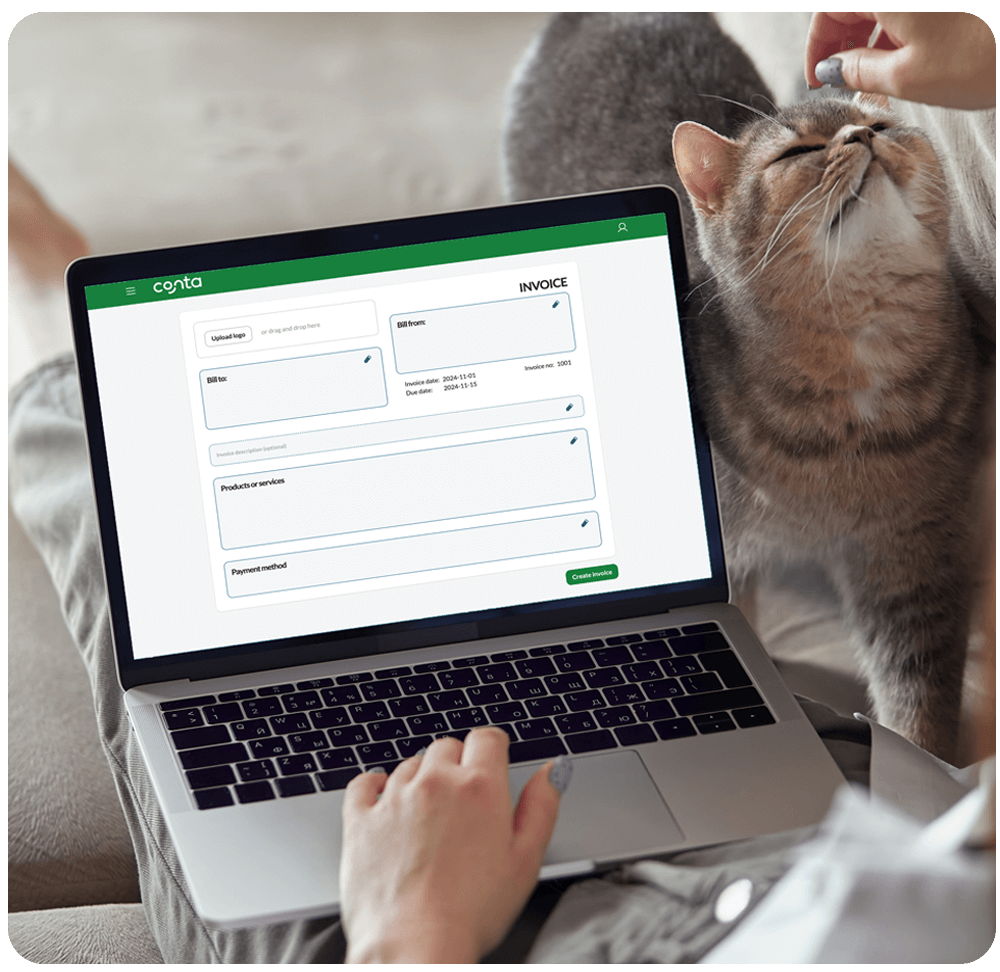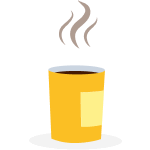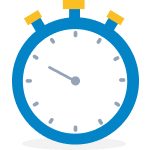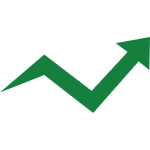Streamline your billing with recurring invoices
It can be a lot of work to create and send invoices on time, and to make sure that payments are coming in. With recurring invoices, you can speed up your invoicing by automatically sending invoices on a schedule.
Recurring billing saves you time and improves your cash flow, and it provides predictability for your clients. It’s a win-win!