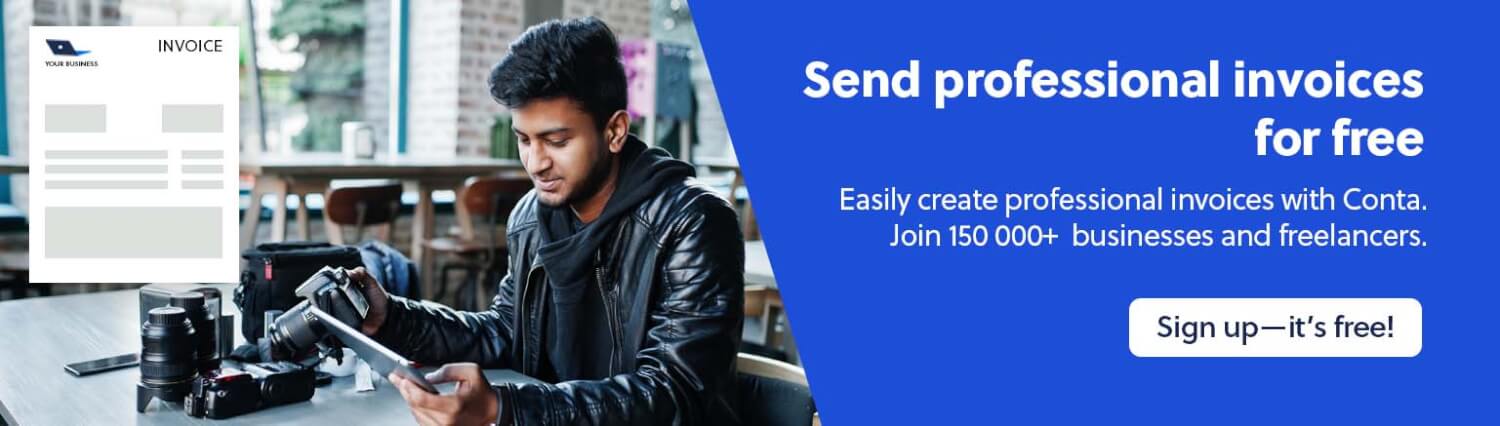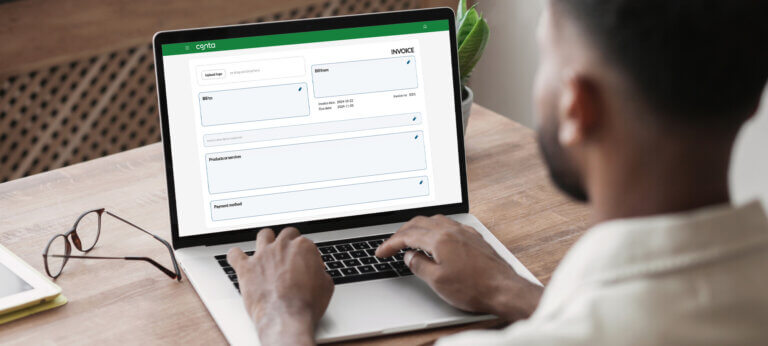Creating a professional-looking invoice is important for any business, especially for freelancers and small business owners. Here’s some tips for how to create a professional-looking invoice.
A well-designed invoice not only helps you get paid on time but also reflects positively on your brand, as it showcases your professionalism and attention to detail.
In this guide, we’ll walk you through best practices for making an invoice that looks polished and leaves a great impression on your clients. Whether you’re new to invoicing or looking to refine your process, these tips will help you create invoices that stand out.

Steps to make a professional-looking invoice
1. Choose the right template
Find a well-organized invoice template that matches your brand’s style. Many invoicing software options offer customizable templates to get you started quickly. You can also make an invoice in Figma, for complete control of the design.
2. Add your business information
Include your business name, logo, address, email, and phone number at the top of the invoice. This helps your client easily identify who the invoice is from.
3. Include client details
Add the client’s name, company name, address, email, and phone number. This ensures clarity about who the invoice is being sent to. This is also a requirement for the invoice to be valid.
4. Assign an invoice number
Use a unique invoice number per invoice to keep your records organized. The number should be sequential as well. If you use invoice software, the numbers will be assigned automatically.
5. Specify invoice date and due date
Clearly state the date when the invoice is issued and the due date for the payment. This helps avoid any confusion about when payment is expected.
Make sure you get paid—send invoices for free with Conta
Join more than 200 000 small business owners and freelancers and send invoices for free with Conta. It only takes a second to set up and you can send as many invoices as you want.
6. Provide a detailed list of services or products
List all the services or products you’ve sold, including a brief description, the quantity, unit price, and total amount for each item. This transparency helps build trust with your client and avoid disputed invoices.
7. Add the subtotal, tax, and total amount due
Calculate and display the subtotal, any applicable taxes, and the total amount due. Make sure to label each section clearly so the client understands what goes into the final amount.
8. Include payment terms and methods
Specify your payment terms, such as “Net 30”, which means payment is due within 30 days. You should also make sure to specify payment methods, such as bank transfer, credit card, or PayPal. Providing clear instructions for how to pay can help you get paid quicker.
9. Add any additional information
You can include additional information your client might need, such as payment instructions, late fee policies, or a personal message thanking them for doing business with you.
10. Double-check for accuracy
Before sending the invoice, review it to ensure the information is accurate. Correct invoices reflect positively on your business, underscoring your professionalism and attention to detail.
11. Send your professional-looking invoice quickly
Once you’ve checked the invoice, send it to your client as soon as possible. The sooner they receive it, the sooner you can get paid.
By following these steps, you’ll be able to create professional-looking invoices that not only help you get paid quicker, but also improves your business’s reputation.
Why should you create a professional-looking invoice?
Creating a professional-looking invoice is more than just a formality; it’s also very beneficial for your business. Here are a few reasons why you should invest the time and effort into making your invoices look professional:
1. A professional-looking invoice enhances your brand image
A well-designed invoice reflects your professionalism and attention to detail. It shows your clients that you take your business seriously, which can improve your credibility and trustworthiness.
2. Reduces payment delays
Clear and organized invoices help avoid confusion and misunderstandings about the amount due, payment terms, or services provided. This clarity can lead to quicker payments, improving your cash flow.
3. Ensures legal compliance
Professional invoices include all necessary details, such as invoice number, date, and tax information, which are often required for legal and tax purposes. This helps you stay compliant with regulations and avoid potential legal issues.
4. Improves recordkeeping
Detailed and well-structured invoices make it easier for both you and your clients to keep accurate records. Good record-keeping can simplify financial management, budgeting, and tax returns.
Want better control of your finances? Download our free spreadsheet budgeting template.
5. Builds better client relationships
Clear, transparent, and professional invoices contribute to a positive client experience. This fosters trust and reliability, making clients more likely to continue doing business with you and even recommend your services to others.
6. Facilitates dispute resolution
Detailed invoices provide a clear record of the transaction, which can be invaluable in resolving any disputes or questions that may arise. Both parties can refer to the invocie for clarification.
7. Saves time
Professional invoicing often involves using software or templates that automate many aspects of the invoicing process. This not only reduces the likelihood of errors but also saves you time, allowing you to focus more on your core business activities.
By creating professional-looking invoices, you ensure that your business operates smoothly, maintain a strong reputation, and foster good relationships with clients.
Send your professional-looking invoice for free
Running a business can be hard. That’s why we’ve made our invoicing software free of charge. It’s simple and intuitive, and you can make an professional-looking invoice in just a few minutes.
See how you can quickly make an invoice in Conta.
Sign up – it’s free!