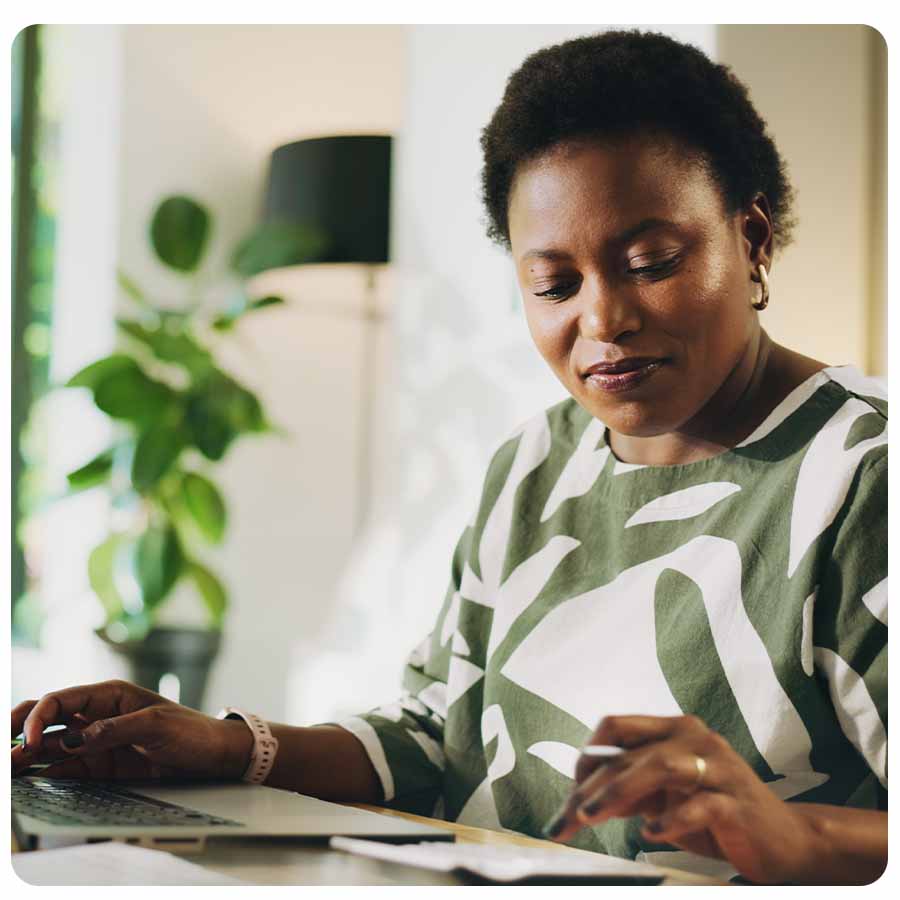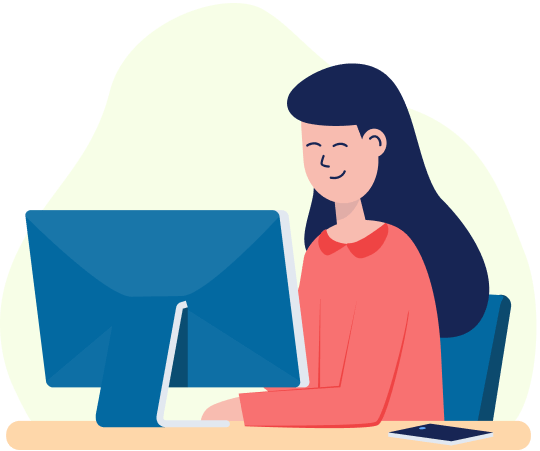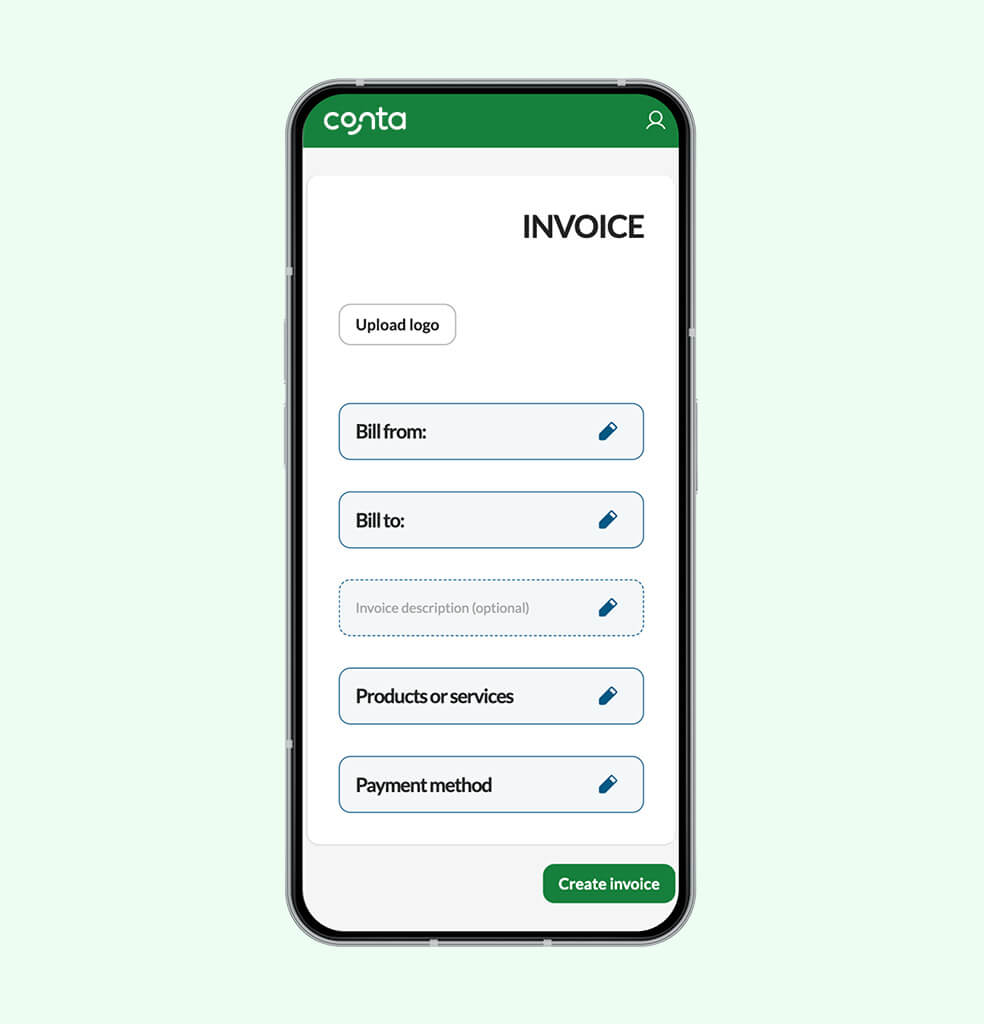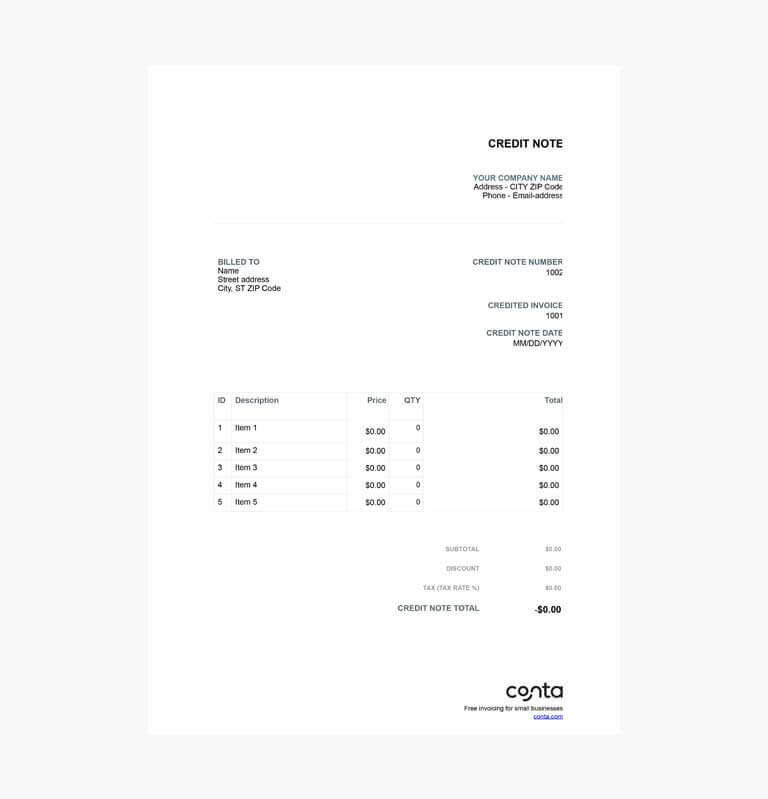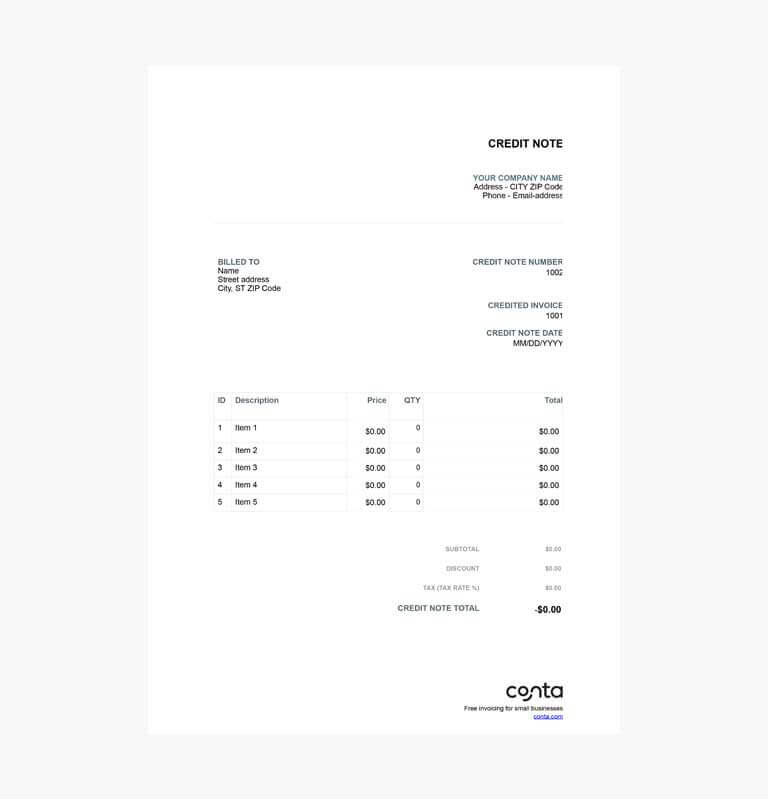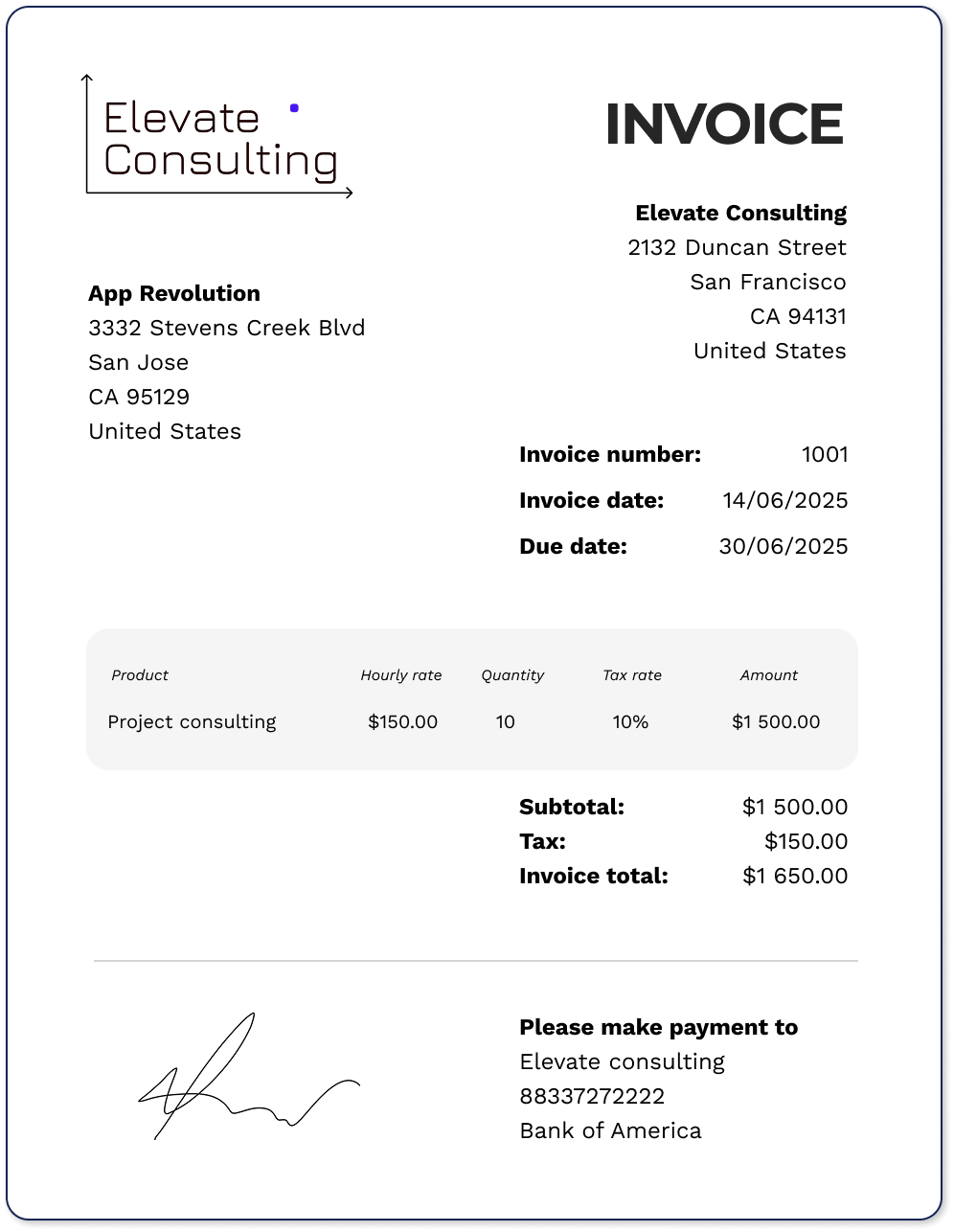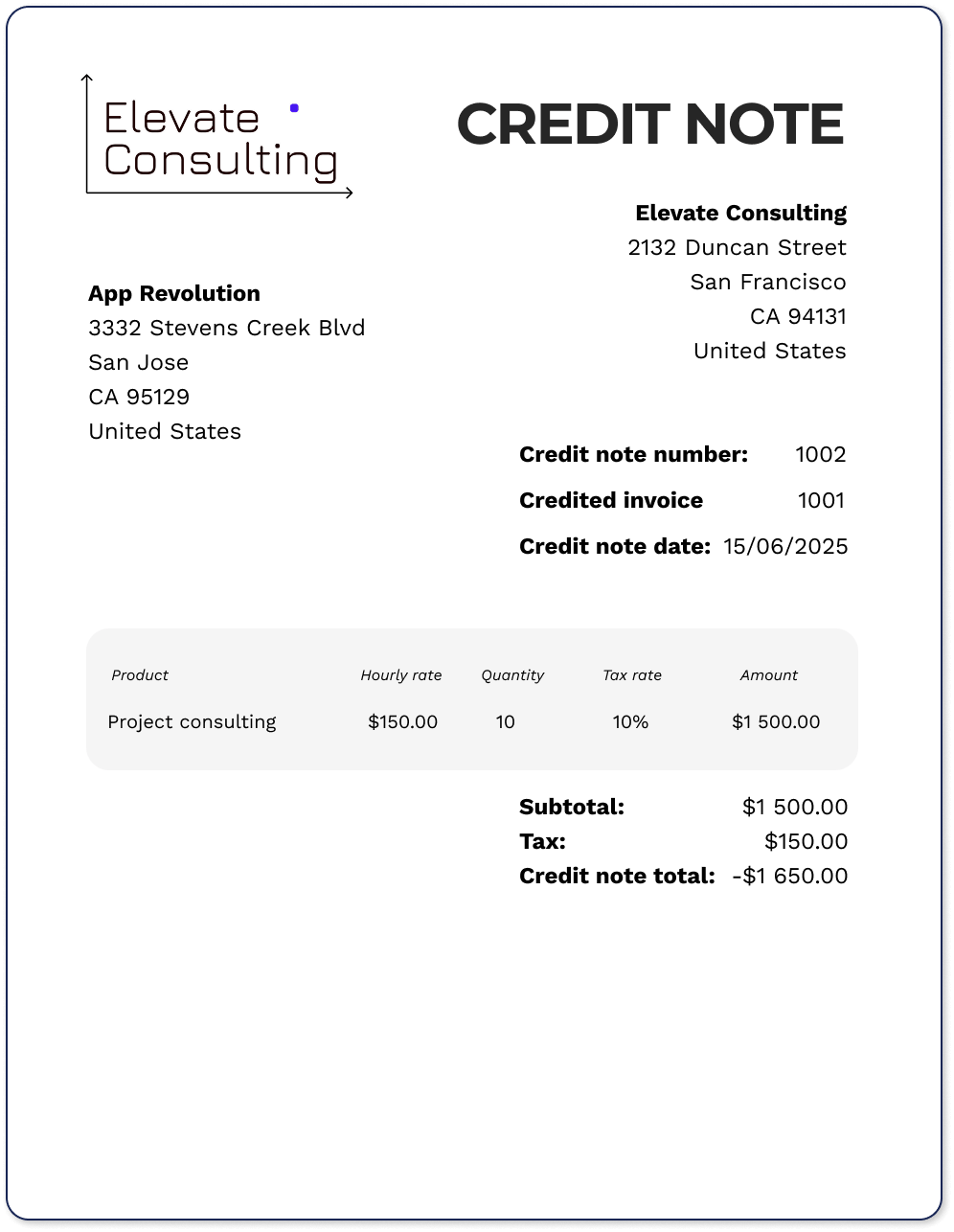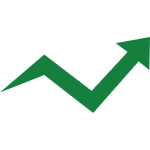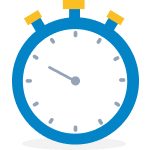Why use a credit note?
If you make an error on an invoice, or you accidentally create a duplicate invoice, you can create a credit note to cancel it out.
The credit note proves that the original invoice is no longer valid, and it’s important documentation for both you and your customer.
Credit notes can also be called credit memos.