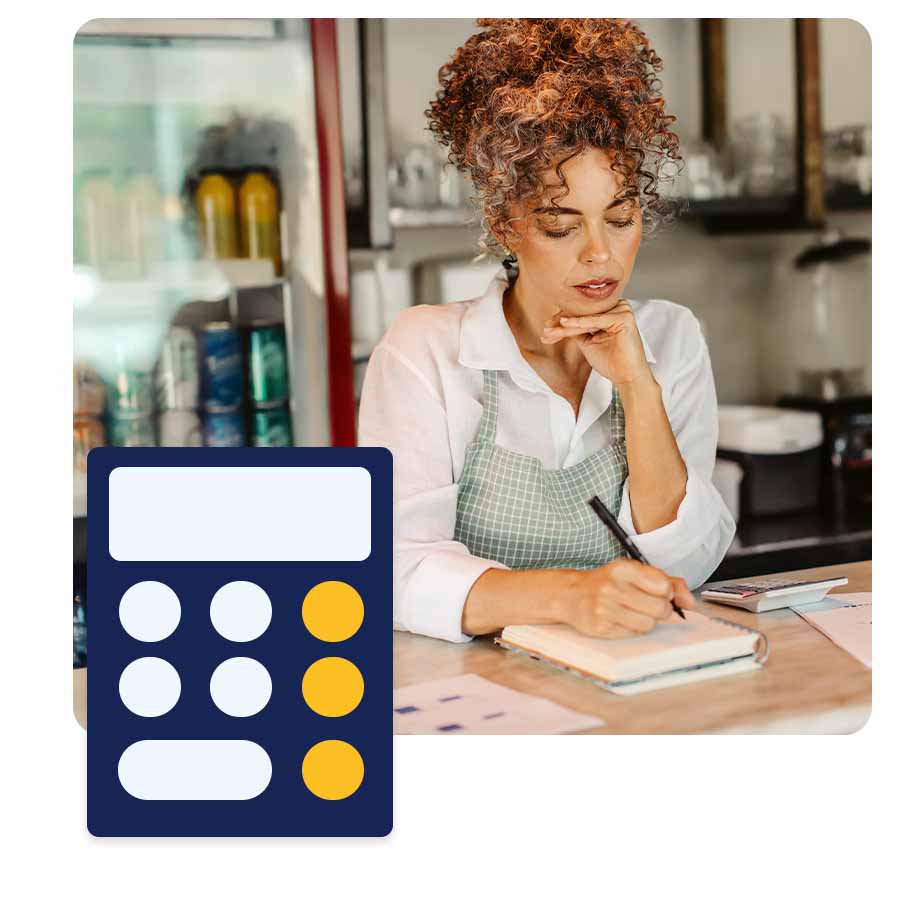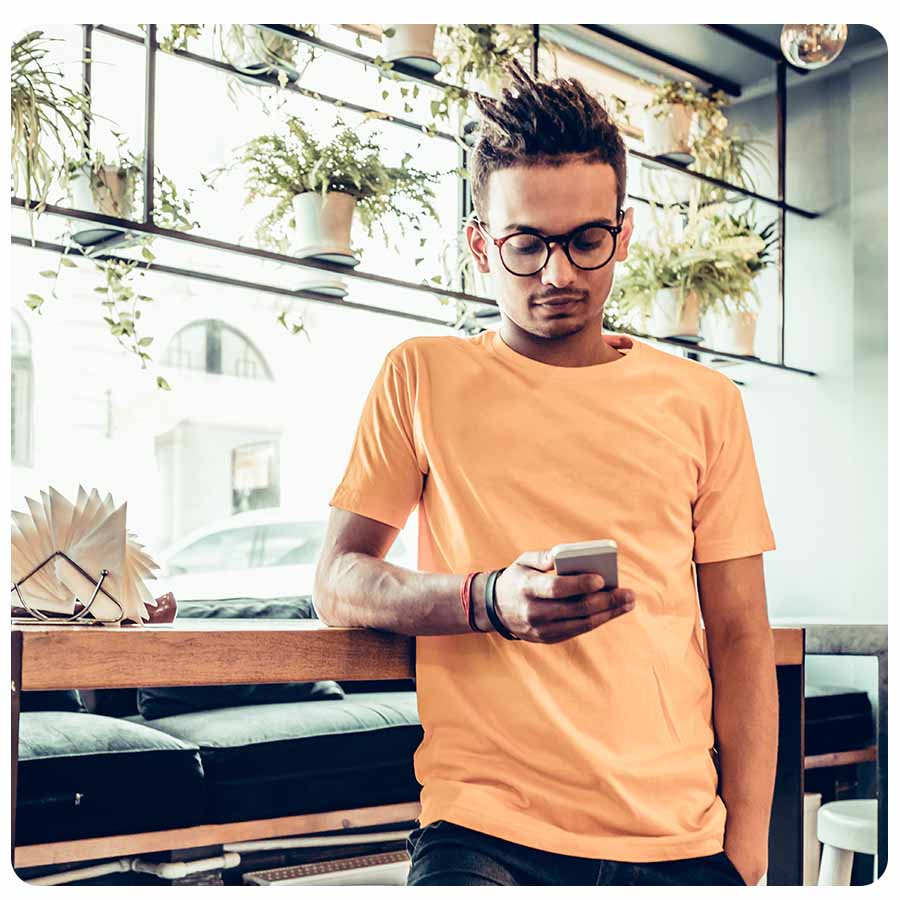The percentage calculator explained
Find the amount
With this formula, you can work out what a percentage of an amount is, for example 20% of 100. Just enter the numbers, and the calculator will tell you the answer!
The formula looks like this:
Percentage x amount, for example
0.20 x 100 = 20
Find the total amount
With this formula, you can work out the total amount from a percentage, for example, 100 is 20% of what? The calculator helps you quickly and easily work it out.
The formula looks like this:
Amount / percentage, for example
100 / 0.20 = 500
Percentage increase or decrease
This formula helps you work out what percentage a number has increased or decreased by, for example how many percent increase is 100 to 500. If the percentage is negative, the number has decreased, if it’s positive, the number has increased.
The formula looks like this:
(New number – original number) / original number * 100, for example
(500 – 100) / 100 * 100 = 400
Find the reduced price
Work out a price with a percentage reduction, for example 250 minus 20%.
The formula looks like this:
Amount – (amount * percentage), for example
250 – (250 * 0.20) = 200
Find the increased price
Work out the price with a percentage increase, for example 250 plus 20%.
The formula looks like this:
Amount + (amount * percentage), for example
250 + (250 * 0.20) = 300