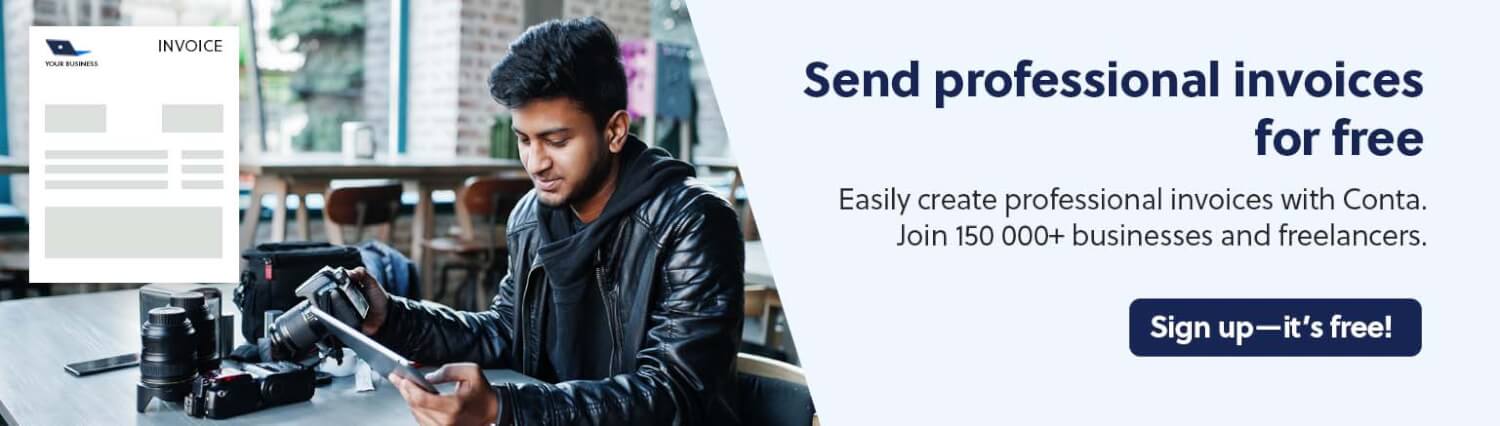As a contractor or freelancer, you have to maintain a record of work hours so that you can invoice your clients. In this guide, we’ll show you how to create a timesheet in Excel.
In this guide, we’ll explain what time sheets are, why they’re important, and how you can create a timesheet in Excel. As a bonus, you get a free Excel timesheet template that you can use to invoice for your time.

What is a timesheet?
A timesheet is a document used to track the number of hours you spend on work. It can capture start and end times or simply durations, or provide a detailed breakdown of the tasks you’ve completed during a project.
Timesheets are available in both digital and analog formats. Smaller businesses, including self-employed individuals, freelancers and contracters, often use spreadsheets to track time. Larger businesses typically use specialized time tracking software.
Why is it important to use a timesheet?
Timesheets are important for several reasons:
1. Billing
Timesheets are tangible evidence of the time you’ve spent on a task or a a project, and serves as the basis for the invoices you send to your clients.
Create free invoices with Conta
With Conta, you can create and send invoices in under 2 minutes. Just enter your customer details, products and prices and send it directly from the invoicing software. All your invoices are stored in one place and you can easily see which customers you need to follow up with.
2. Payroll
If you have employees, time tracking allows you to compensate them accurately for their work.
3. Productivity analysis
If you use detailed timesheets, you can see where you spend your time. If you spend a lot of time on work that does not provide value for your business, contracting or freelancing, it might be time to rethink your strategy.
How to create a timesheet in Excel
When creating a timesheet, you’ve got a few different options. Here are some of the most popular ways to do it:
- Manually creating a timesheet: You can create a spreadsheet template with columns for start time, break times and end time, and any other details you need. This will take some time to set up, especially if you want to add formulas.
- Using the free Excel timesheet template from Conta: Simplify the process by downloading our free weekly timesheet template and complete it weekly. Check out these 40 Excel tips to become a pro.
- Invest in time tracking software: You can also invest in advanced time tracking software. These softwares often include features like managing time entries, tracking projects and tasks, generating comprehensive timesheets and reports, and monitoring overall productivity.
How to create a timesheet in Excel using a template
Our free timesheet template is designed to streamline the tracking of hours. Download the template for free and record start and finish times, lunch breaks, leave, and overtime effortlessly.
You can fill in the template either on paper or digitally using spreadsheet software like Google Sheets or Microsoft Excel.
Get your free timesheet template.