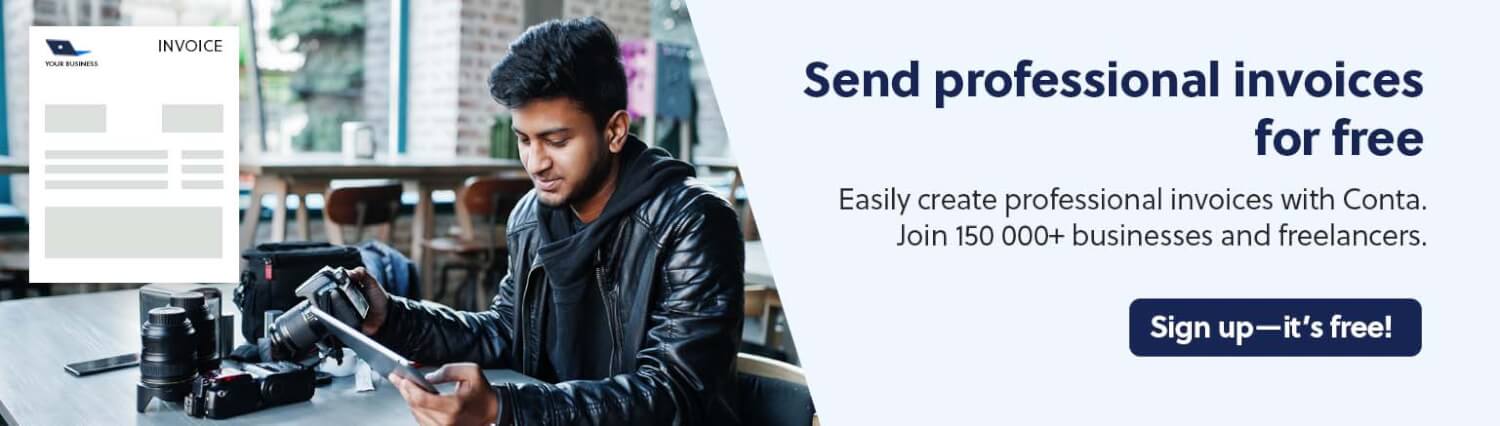With the new technology available, you can now make your invoices with ChatGPT. Simply enter a short prompt and get an easy-to-fill out ChatGPT invoice.
ChatGPT can be used for anything from figuring out what to make for dinner, writing a project brief, getting recommendations for tv-shows, and you can even create invoices.
As a small business owner, freelancer or contractor, you don’t want to be spending a lot of time on invoicing. This is how to make a ChatGPT invoice quickly and easily.
See also: Is it mandatory to send an invoice?

How to make a ChatGPT invoice
It’s easy to make a ChatGPT invoice, simply:
- Open ChatGPT
- Write a short prompt, such as “Create an invoice for 3 hours of consulting, $50 per hour.”
- ChatGPT generates a template for you, which you can copy into Word, Excel, Google Docs or Google Sheets, or whatever you’re comfortable with. Fill out the invoice: Your details, the client details, a description of the product or service you sold, as well as how the client should pay you.
ChatGPT even suggest some terms and conditions:
- Payment is due within [X] days from the invoice date.
- Late payments may be subject to a [X]% late fee.
- Consulting services are provided as agreed upon, and any additional hours or services outside the scope will be invoiced separately.
Make sure to review these terms and conditions so they suit you. Want to know more about late fees? We’ve written about how to handle overdue invoices.
How to write a prompt for ChatGPT
Here is a collection of prompts you can use as a basis to generate your invoice:
- Create an invoice for [amount] hours of consulting, [amount] per hour.
- Create an invoice for [service] for [amount] dollars.
- Create an invoice for the sale of [amount] [goods] with the unit price [unit price].
- Create an invoice for consulting on project [project name], fixed price [amount].
- Create an invoice for consulting on project [project name], [amount] per hour.
If you have specific terms and conditions, such as late fees, preferred payment method or information about the warranty, make sure to mention that to ChatGPT, so it can incorporate it into your invoice.
Example of a ChatGPT invoice
Below is an example of an invoice created by giving ChatGPT this short prompt:
“Create an invoice for logo design for 2000 dollars, due in 2 weeks”.
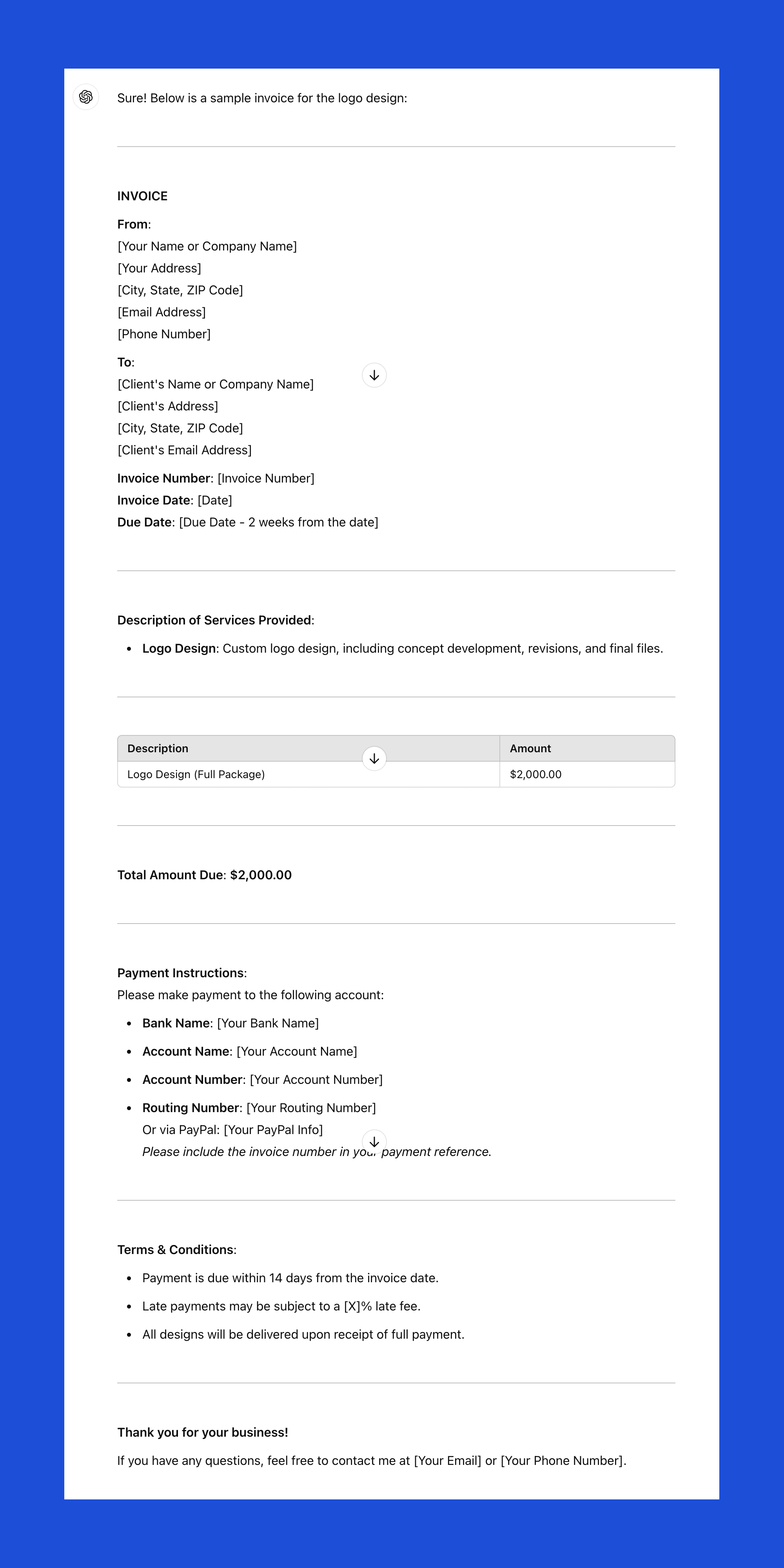
As you can see, it provides you with a complete invoice template. You can of course adjust this template so that it suits your needs.
If you want more control of the design of your invoices, you can create an invoice in Figma.
Pro tip: Use polite language to get paid faster
ChatGPT even adds a section thanking the client for their business. Did you know that invoices that include polite language are 5% more likely to get paid on time? See more tips for getting paid early.
What’s the best way to make an invoice?
There are many ways to make an invoice, including using ChatGPT, which we’ve explained how to do in this article. Here are some other options for how to make an invoice:
1. Make it personalized with an invoice template
You can download a free invoice template for Word, Excel, Google Docs or Google Sheets. You can even make a template yourself, although this requires more work on your part. Make sure to include all the necessary details.
Using invoice templates is good because you can work in the application you’re most comfortable using. You can also adjust the font, color and design so that it suits your brand.
2. Simplify it with an invoice generator
An invoice generator is an online template that you can fill out in your browser. Just enter the details of the sale, and then download the invoice as a PDF to deliver to your client.
Your details aren’t saved, so you’ll have to reenter your details and the payment details every time you need to make an invoice.
3. Go professional with free invoice software
Free, online invoice software is designed to make invoicing easier. If you want professional and consistent invoices, this is the method for you. With invoice software, your products, services, and clients are saved so that you can autofill your invoice with the click of a button.
You will also be able to quickly see which invoices need following-up. That’s important, as not all clients will pay by the due date, and a quick reminder will bump your invoice to the top of the pile and help you get paid faster.
The best part is that the free invoice software from Conta is also available as a free app for both Android and iPhone.
See also: 5 best online billing software (free and paid)
Frequently asked questions about ChatGPT invoicing
Yes, you can use ChatGPT to make invoices with the method we’ve outlined above. Just make sure to include all the necessary information, and double check that you’ve entered everything correctly.
You can generate an invoice with AI by giving it a short prompt that describes what you need. If you need some examples, we’ve compiled some prompts.
You can generate an invoice in Excel, either by making your own template or by downloading a free template. We’ve explained how to make an invoice in Excel.
Yes, with invoicing software you can set up automation, such as recurring invoices for repeat clients, automated reminders for when your client has forgotten to pay, and autofill your details, as well as products, services, and client information.
Yes, but you have to ensure that you include all the correct details. If you’re not familiar with creating invoices, we recommend signing up for free invoice software. It will guide you through the process in the easiest way, and ensure that your invoice has all the information you need to get paid!
Try free invoice software now.