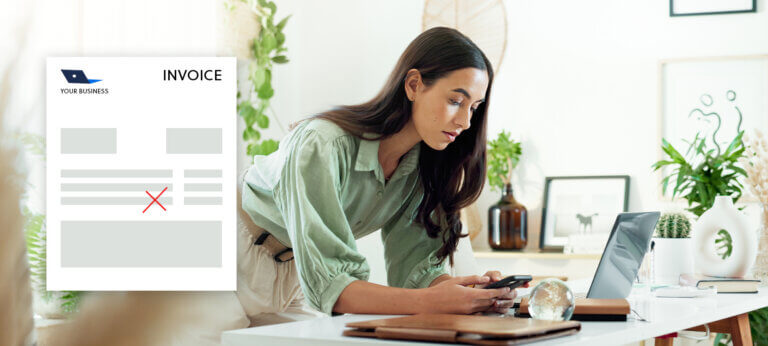Adding a bit of flair to your invoices can help you establish a strong brand and stand out in the crowd. Here’s how to personalize your invoices.
Sending invoices is super important in order to get paid. However, it’s also an opportunity for you to demonstrate your professionalism and leave the customer with a lasting good impression.
And best of all? It doesn’t take that long!
Why personalize your invoices?
Your brand is how your business is perceived. Building a strong brand differentiates you from your competitors, helps attract your target audience, and fosters customer loyalty.
Personalizing your website, emails, letters, invoices, and so on, helps you establish a strong brand.
See also: How to build a strong brand for your startup
Tip 1. Add your logo to your invoices
Your logo encompasses everything about your brand. The font, colors, and icons that you use establishes your brand as either personal, modern, experienced, playful, professional or a combination of these.
Don’t have a logo? You can use Word, Google, Photoshop, or Figma to create one. Here’s how to make a logo for your business.
Once you have a logo it’s important to use it everywhere you can: in your email signature, on letterheads, and in quotes, proforma invoices, and invoices that you send to your client.
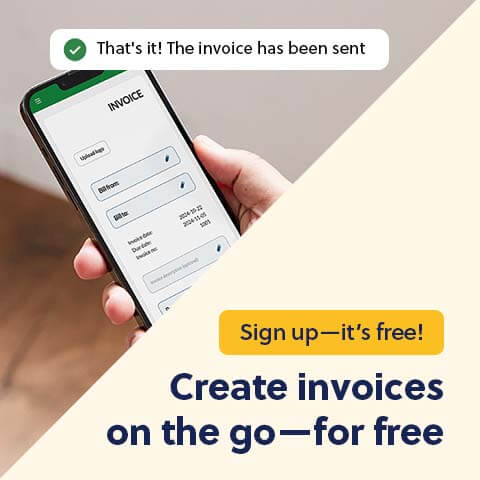
Tip 2. Add your signature
In some cases, the customer requires a signature on the invoice in order for it to be processed. However, even if it’s not required, you can upload a signature to your invoices in order to add a more official touch.
The signature can be either a photo of your handwritten signature, or one that you’ve created online, for example in Adobe or Photoshop.
If you use free invoicing software, you can drag and drop both your logo and your signature onto the invoice. They’ll be automatically added to your future invoices.
Create free invoices with Conta
With Conta, you can create and send invoices in under 2 minutes. Just enter your customer details, products and prices and send it directly from the invoicing software. All your invoices are stored in one place and you can easily see which customers you need to follow up with.
Tip 3. Add a personal greeting or sign-off
Customers like being taken care of. Adding a personal greeting or a sign-off to your invoice, can go a long way towards maintaining a good customer relationship.
Adding a personal touch to the invoice can also lower the bar for the customer to reach out to you if they have any questions. This can help avoid late payments or disputes.
Also, if you include words like ‘thank you’ and ‘please’, you’re actually more than 40 percent likely to get paid within 7 days.
The personal greeting can be as simple as:
Thank you for doing business with me, it’s much appreciated. Please don’t hesitate to reach out if you have any questions, or if you want to inquire about working together in the future.
How personal and detailed you want it to get, depends on your relationship with the customer.
What are you waiting for?