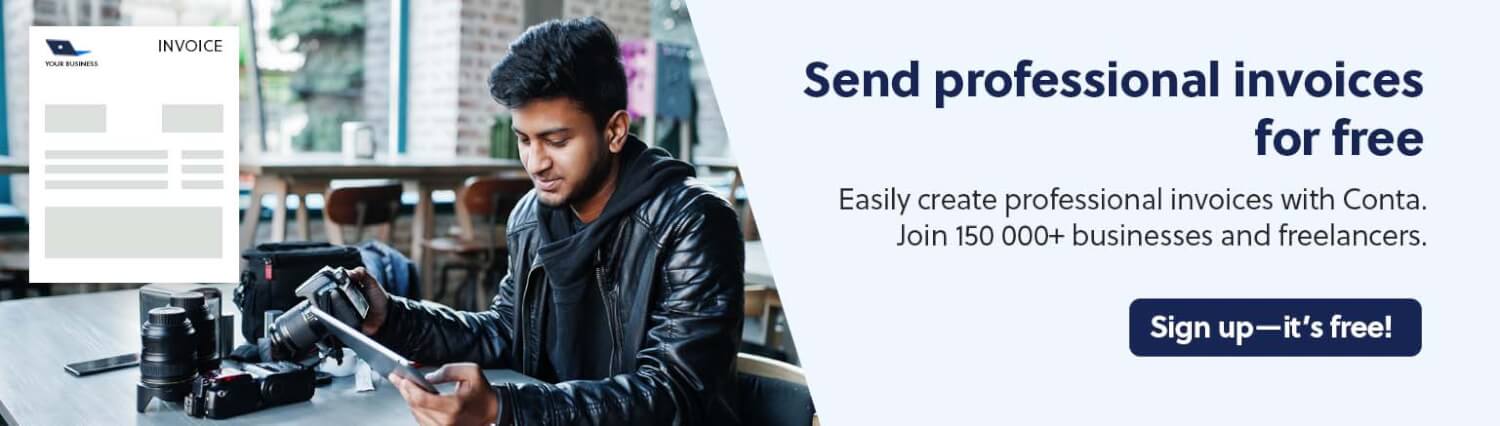An invoice generator is a tool that lets you create an invoice online, using your phone, laptop, or tablet. Here’s how to use it.
With an invoice generator, you can create invoices for your business for free. Invoice generators are easy to use as well; just type directly into the invoice and download a PDF that looks like what you see on screen.
What’s the difference between invoice generator, invoice template and invoice software?
Invoice templates
Invoice templates are invoice formats made for Word, Excel, Google Docs, Google Sheets or a PDF creator like Adobe Acrobat. When you use an invoice template, you just open it in whatever programme you’re using, fill out the missing information, save the invoice, and send it to your clients.
Download our free invoice templates.
You can also make your own invoice templates, but this will take more time. Remember to include all the necessary information on your invoices.
Invoice software
An invoice software is an online tool made specifically for invoicing. You set up an account to create, send and follow up on invoices all in one place. Invoice software makes the invoicing process easier, but they usually cost money. However, there are some free invoicing softwares on the market.
Invoice generators
Invoice generators are online tools where you enter all the information in your browser and download a PDF to send to your clients. It’s quick to use, but there are some downsides.
What are the downsides to using an invoice generator tool?
Using an invoice generator is quick and easy. You don’t need to create an account, download software or watch any tutorials. Just type directly into the invoice and download the PDF, and it’s ready to send.
The downside of using an invoice generator is that your information isn’t saved anywhere, and you have to do manual work to store and follow up on your invoices.
However, if you’re sending one, or even a few invoices a year, an invoice generator could be a good fit for you.
Pro tip: Invoice software saves you a lot of time
Starting out with free invoicing software can save you a lot of time down the road. It’s definitely the way to go for businesses that send more than a few invoices a year, and that want to save time on administrative work. Conta’s invoicing software is completely free, and you can make as many invoices as you need.
How to use an invoice generator tool
Using an invoice generator is easy:
- Add your information. Make sure to add your business details and contact information, as well as the clients details.
- Remember to upload your logo and add a message, to give your invoice a personal touch. This will help you build a strong brand.
- Add your products and prices, and tax rate and discounts, if applicable. The invoice generator will automatically do the calculation for you.
- Download the invoice and send it to your clients. Unsure of how to send it? Check out our article How to send an invoice: Methods and free templates.

Frequently asked questions about invoice generators
An invoice generator is a tool to make PDF invoices in your browser. You just enter your invoice details and download the PDF. There are a lot of free invoice generators to choose from.
However, if you’re sending a lot of invoices, this might not be the best option for you, as you can’t save your clients, products or services to reuse them, and you also have to do more manual work to store and follow up on your invoices.
Using free invoicing software is as quick as using an invoice generator, and makes it easier to follow up and get paid on time.
Start using free invoice software.
An invoice generator is a perfectly good solution if you’ve got limited invoicing needs. If you’re sending many invoices, we recommend looking for a good invoicing software to make it easier to create, send and follow up on your invoices.
Start using free invoice software.
No, with invoice generators your information isn’t stored. This means you have to reenter your business details, client details and your products and services every time you want to send an invoice. This is the main drawback of using an invoice generator. If you’re invoicing a lot, look into using free invoicing software instead.
The invoice generator will generate a PDF for you. This is a universal format that looks good on screen and is easy to print. We recommend that you send the invoice via email, as it’s faster and safer than sending it in the mail. If you invoice via email, you should attach the PDF to the email.
There are many invoice generators to choose from. We’ve compared the top 10 free invoice generators on Google.