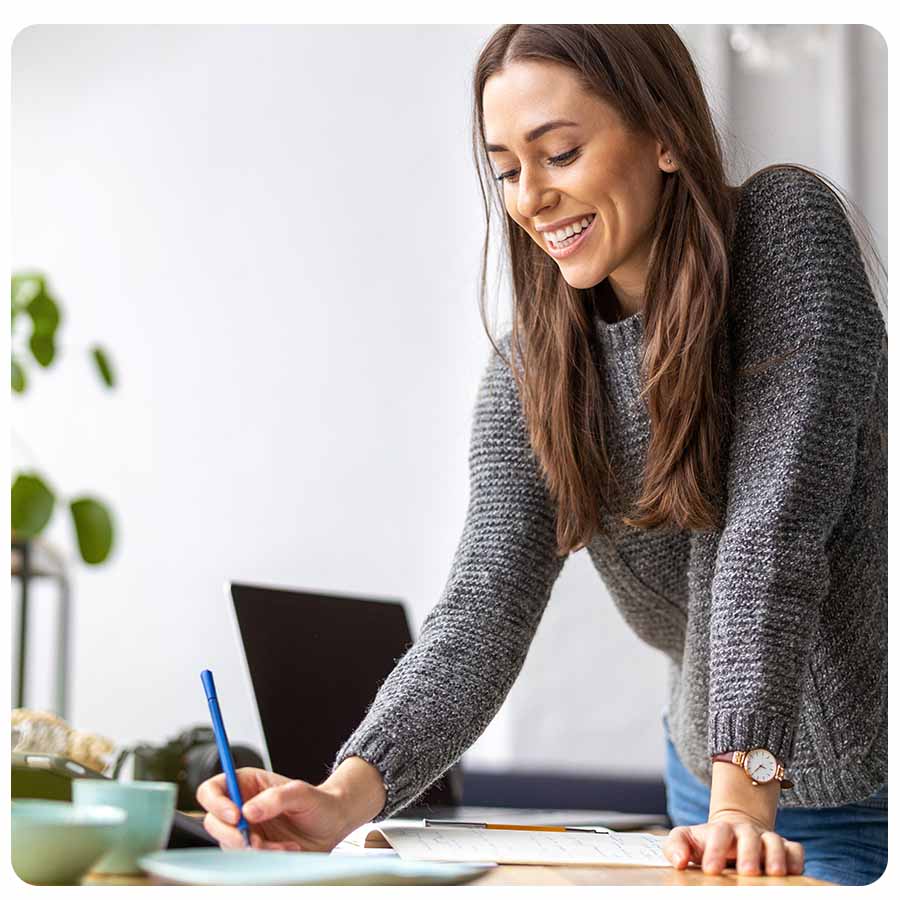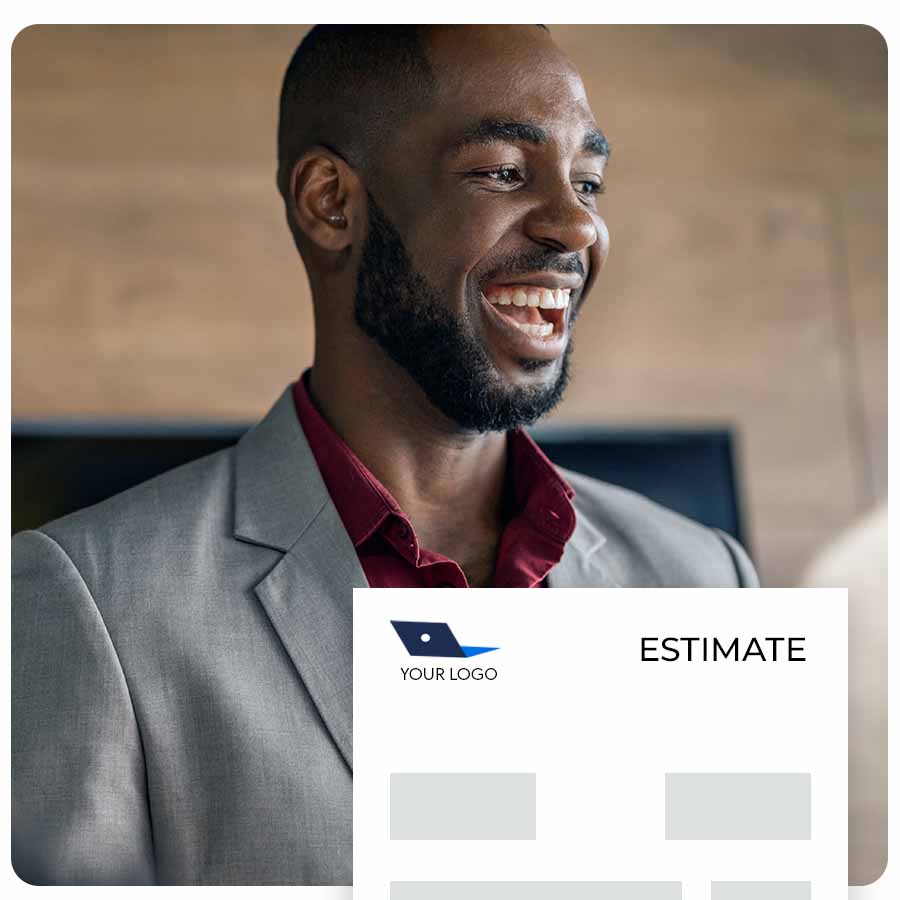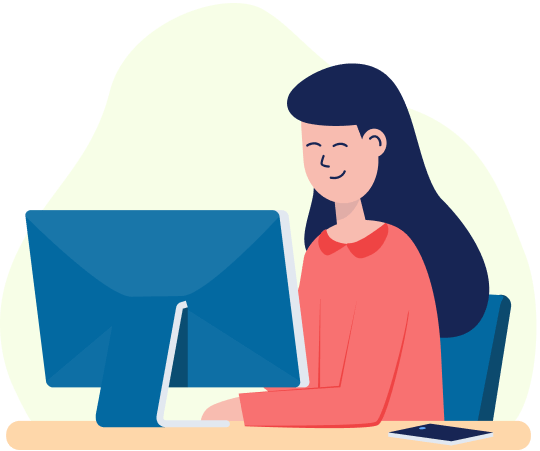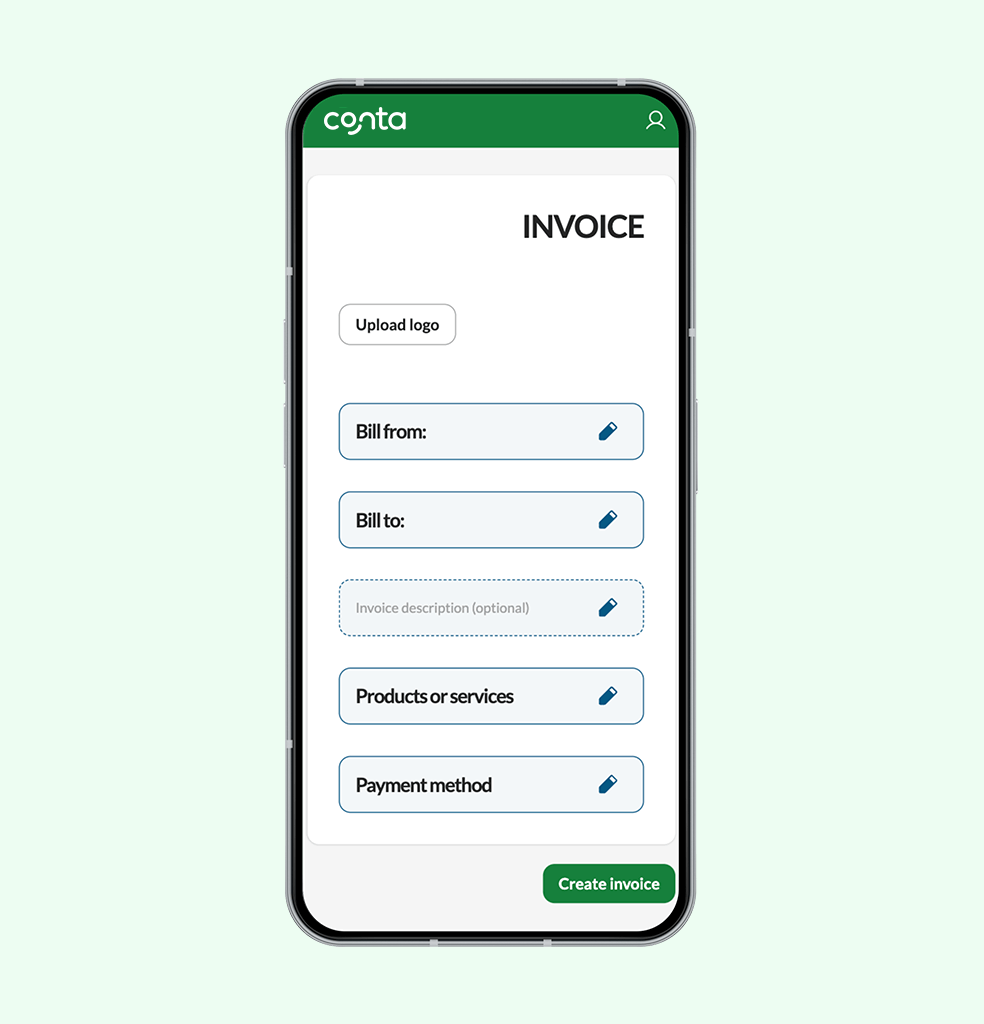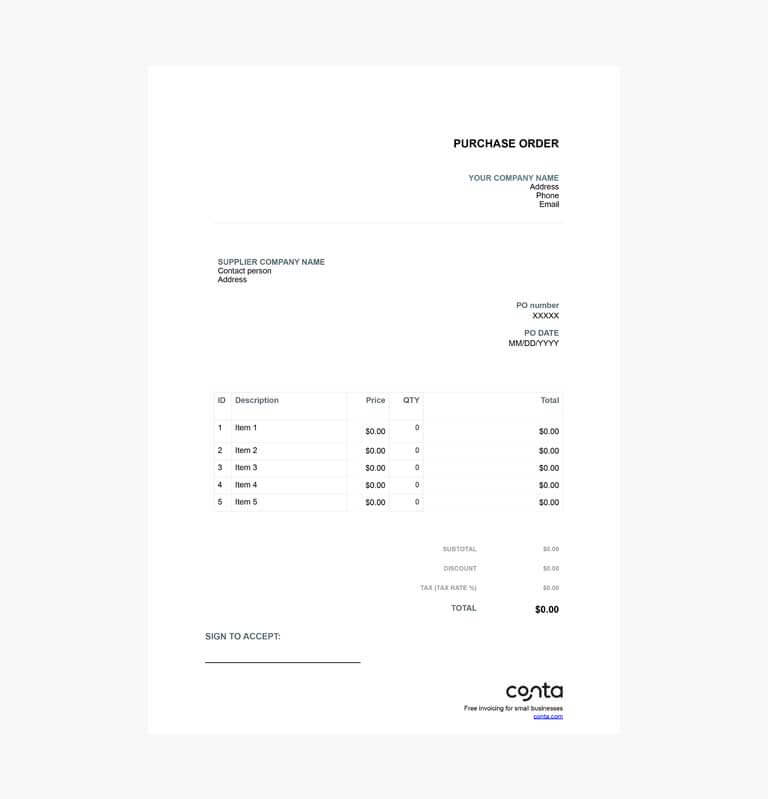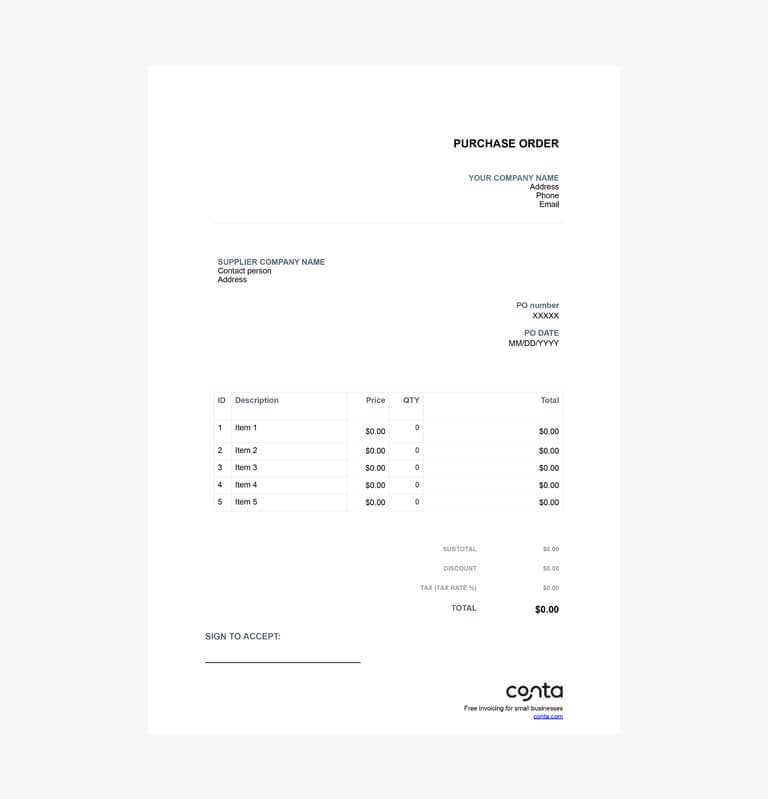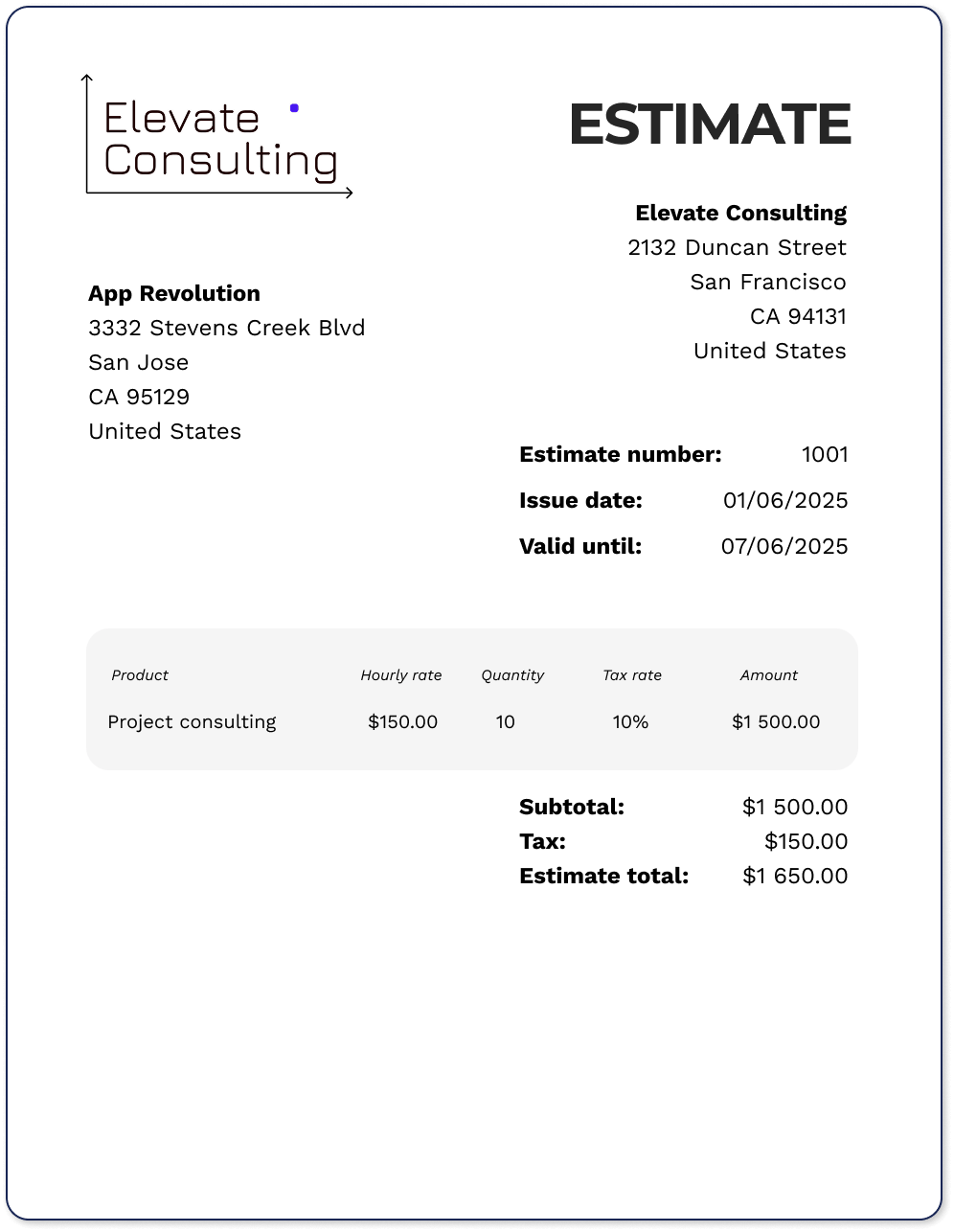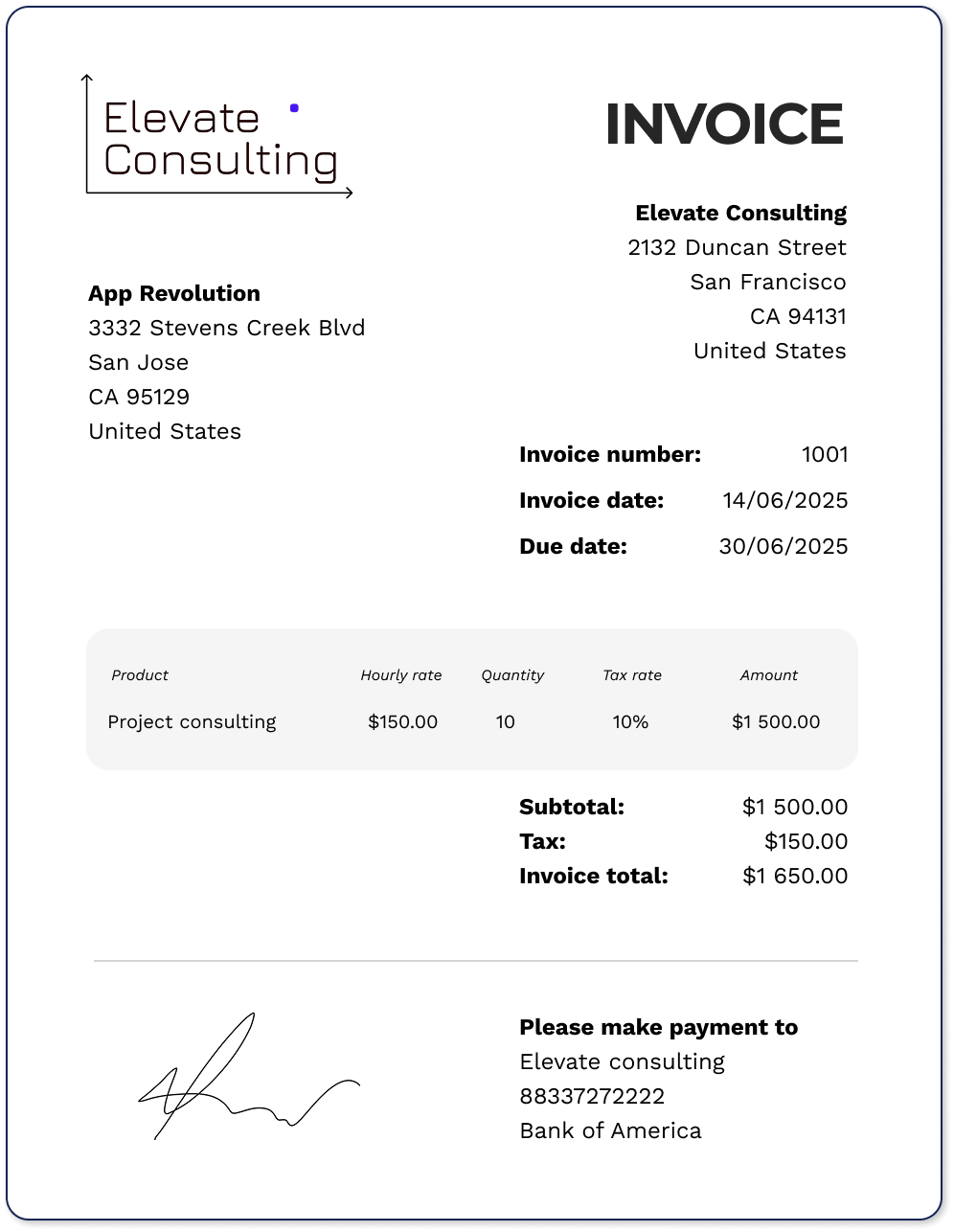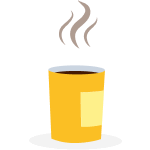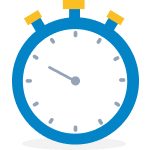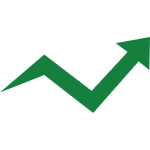What is an estimate?
An estimate is a rough calculation for how much a service costs. You can send estimates to customers so that they can evaluate whether or not they want to go ahead with the purchase.
It’s a good idea to provide estimates for expensive or long-lasting jobs, for example, a long-term consulting project or a highly expensive renovation.