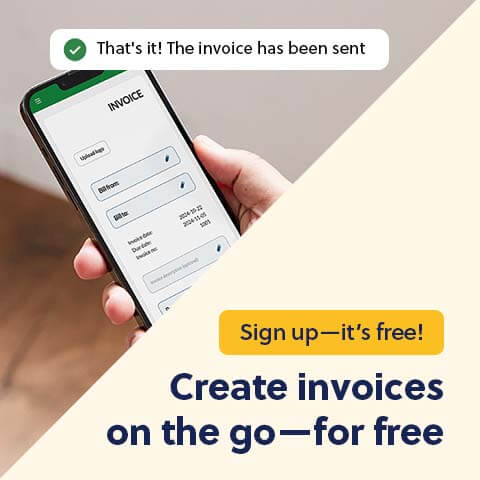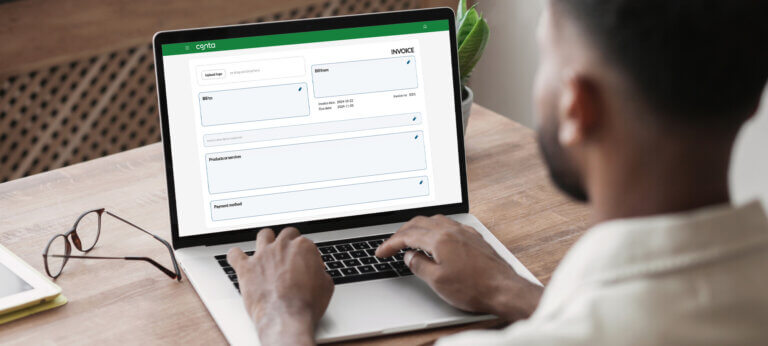You can use an Excel invoice template to generate an invoice in Excel. You can also use an online invoice generator. We’ll take a look at the pros and cons of the two methods.
An invoice template lets you easily make your invoice in Excel, Word, Google Sheets or Google Docs. With an invoice generator, you can make a PDF invoice in your browser. We’ll help you choose the best solution for you.
What are invoice templates?
Invoice templates are invoice outlines made in different formats, such as Excel, Word or Google Sheets.
An invoice templates look like this:
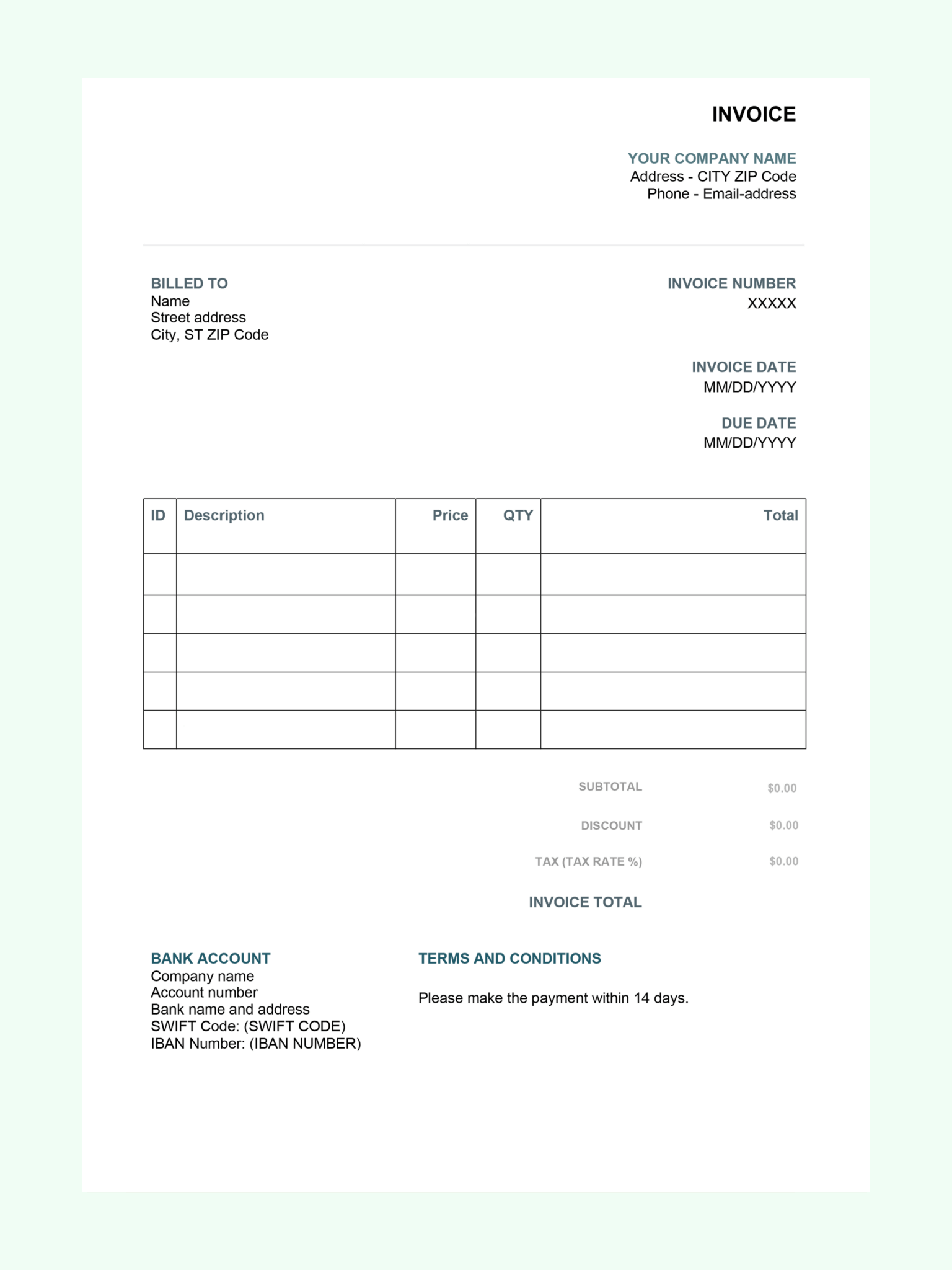
You just have to fill in the blanks and save or export your invoice in the format you prefer, for example Word, Excel or PDF. Then send the invoice to your clients.
We’ve made these free invoice templates for you:
- Blank invoice template for Excel
- Google Docs and Google Sheets invoice template
- PDF invoice template
- Printable invoice template
How to generate an invoice in Excel with invoice templates
To make your invoice in Excel, here’s what you have to do:
- Download the Excel template
- Fill out our company details: business name, address, and phone and email address to make it easy for your client to contact you
- Fill in your client’s details, such as business name or name and address
- Add the invoice number. If you haven’t made an invoice before, you can start at 1 or 100 or 1001. If you’ve made an invoice before, this invoice should have the next number in the sequence.
- The invoice date is usually today’s date. The due date is when you want your client to pay you by, for example 14 or 30 days.
- Then add the products or services you’ve sold, their unit price, quantity and the total, as well as tax rate if applicable. The invoice template will calculate the subtotal, the tax rate and the invoice total for you.
- Add your payment details, whether bank account, PayPal or Google Pay link or QR code, and any terms and conditions you want.
- Export the invoice as PDF and attach it to the email you send your client, or print it and send it in the mail.
You now know how to generate an invoice in Excel.
Pro tip: Remember to add your logo to your invoices
You should add your logo to your invoices so that they look more professional, and so that it’s easy for your clients to identify who the invoice is from. If you use an invoice template, you can also change the colors and fonts to suit your brand.
What is an invoice generator?
An invoice generator is an online tool where, instead of generating an invoice in Excel, you can create an invoice in your browser. Just go to the invoice generator website and fill in the details. Then download your invoice in PDF format and send it to your clients.
This is what the invoice generator tools looks like:
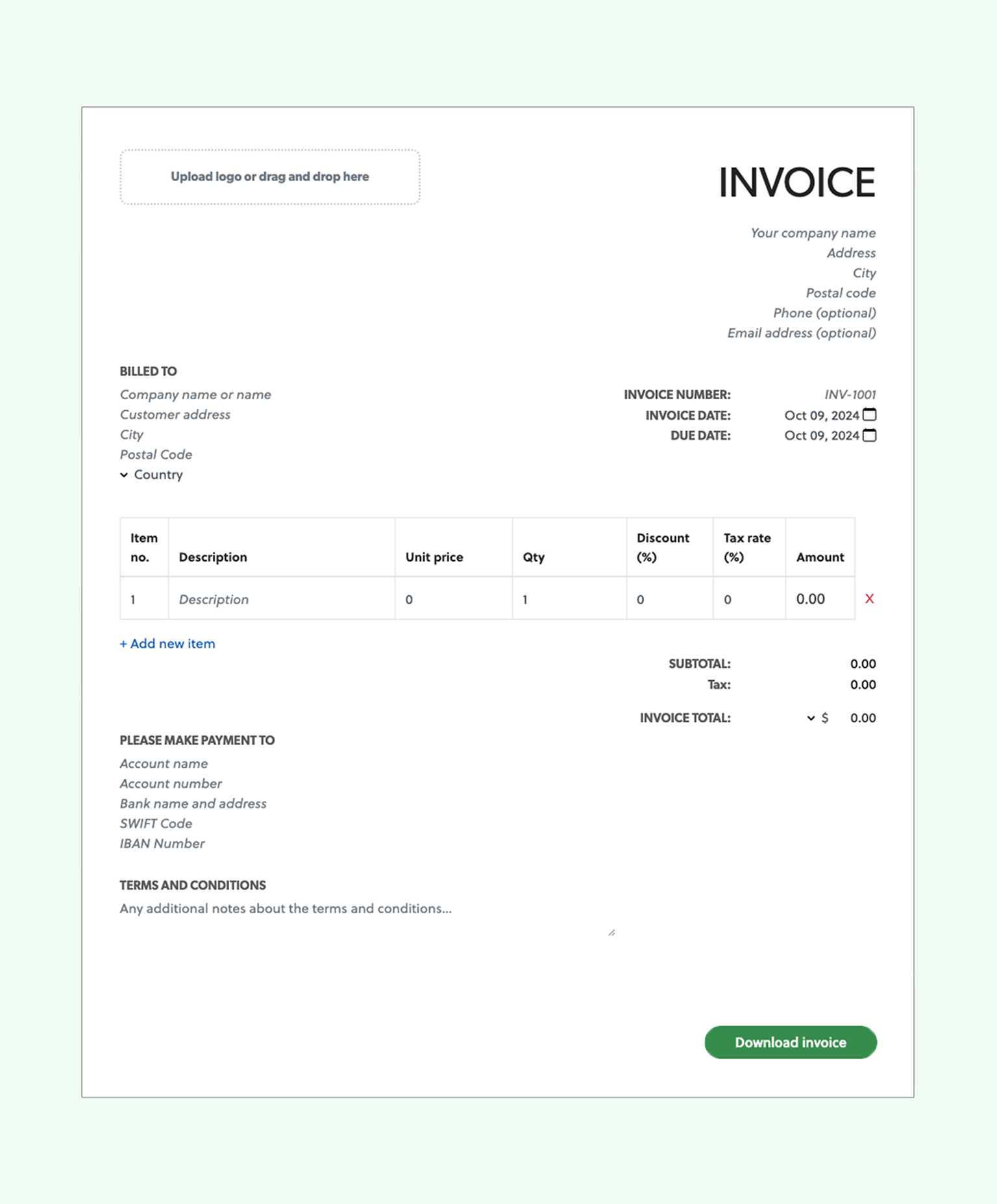
How to use an invoice generator
To use an online invoice generator, all you need to do is:
- Add your business details and your customer’s details
- Set the due date for the invoice to be paid
- Add the product or service you’ve sold and, if applicable, discount and tax rate
- Select the right currency
- Add bank details so that you can get paid, and add some terms and conditions, if you want
- Download the PDF and send the invoice!
Generate an invoice in Excel, invoice generator or software?
| Features | Template | Invoice template | Invoice software |
|---|---|---|---|
| Price | $0 | $0 | $0 Sign up for free |
| Unlimited invoicing |  |  |  |
| Printable |  |  |  |
| Email to clients |  |  |  |
| Customize to fit your business |  |  |  |
| Track sales and sales tax |  |  |  |
| Track invoice status |  |  |  |
| Get notified about overdue payments |  |  |  |
| Save customers and products |  |  |  |
| Store invoices safely in one place |  |  |  |
| Easily make invoices on any device and access anywhere |  |  |  |
| Start using now | Start using now | Start using now |
Pro tip: Level up your invoicing with free invoice software
With free invoice software, also called a billing system, you get the benefits of invoice generators and invoice templates, in addition to many more. For example, you can save your clients, products and services to make invoicing even faster. It’s also easier to follow up on overdue invoices: the invoice software will notify you when invoices are overdue.
It takes 2 minutes to get started with the free invoicing software from Conta.
What should you choose: generate invoice in Excel or invoice generator?
Which solution you choose, depends on your needs. If you’re more comfortable working in Excel, then you can use free invoice templates to generate your invoices in Excel. If you want to be able to make invoices on your phone on the go, you can use a free online invoice generator.
If you want full control of your invoicing and smart features to save you time, try out free invoicing software instead.
Good luck with your invoicing!