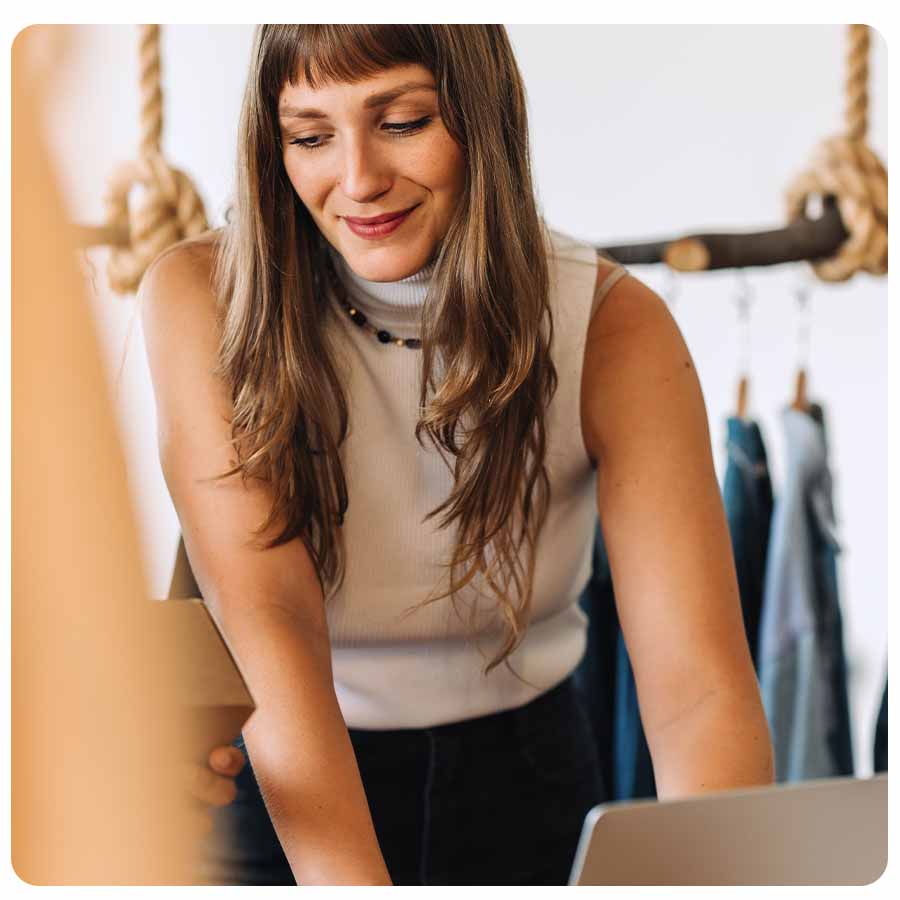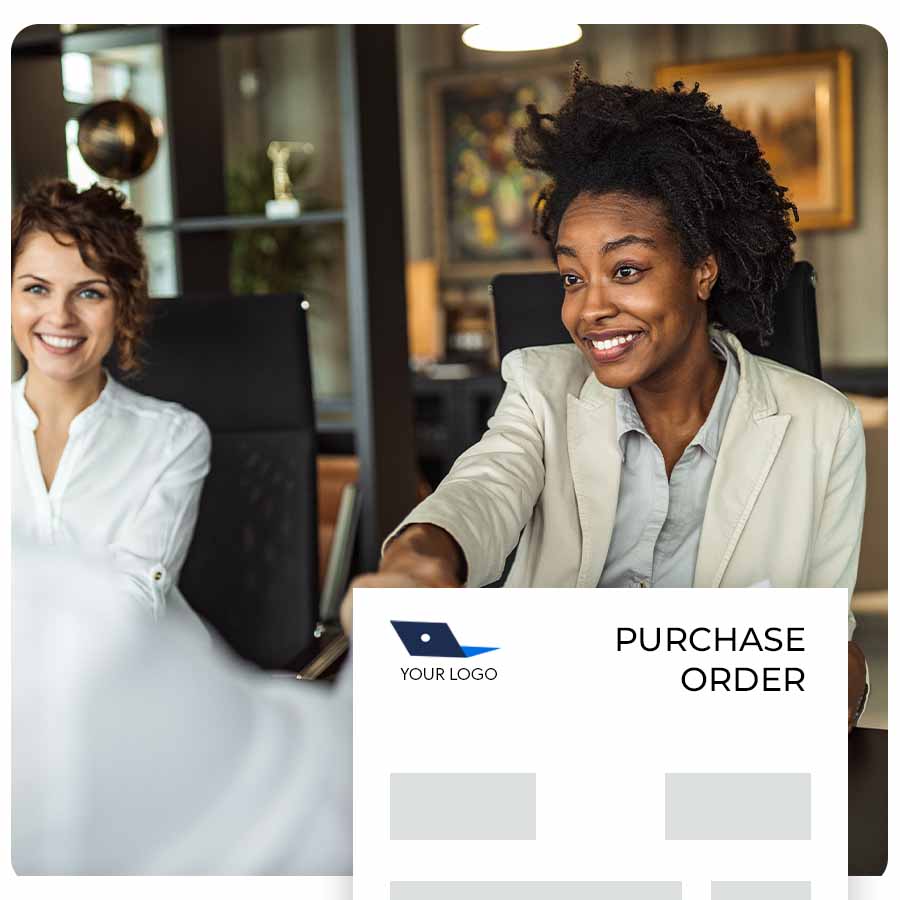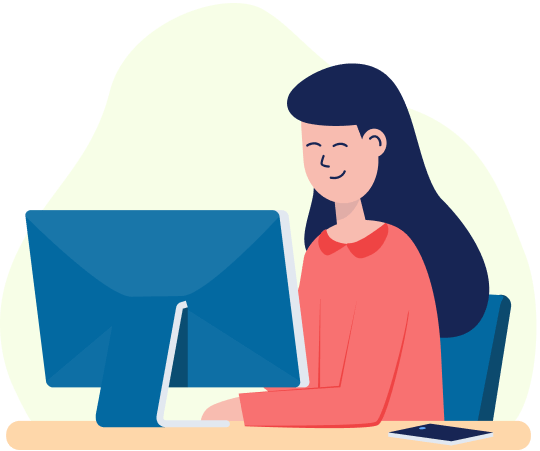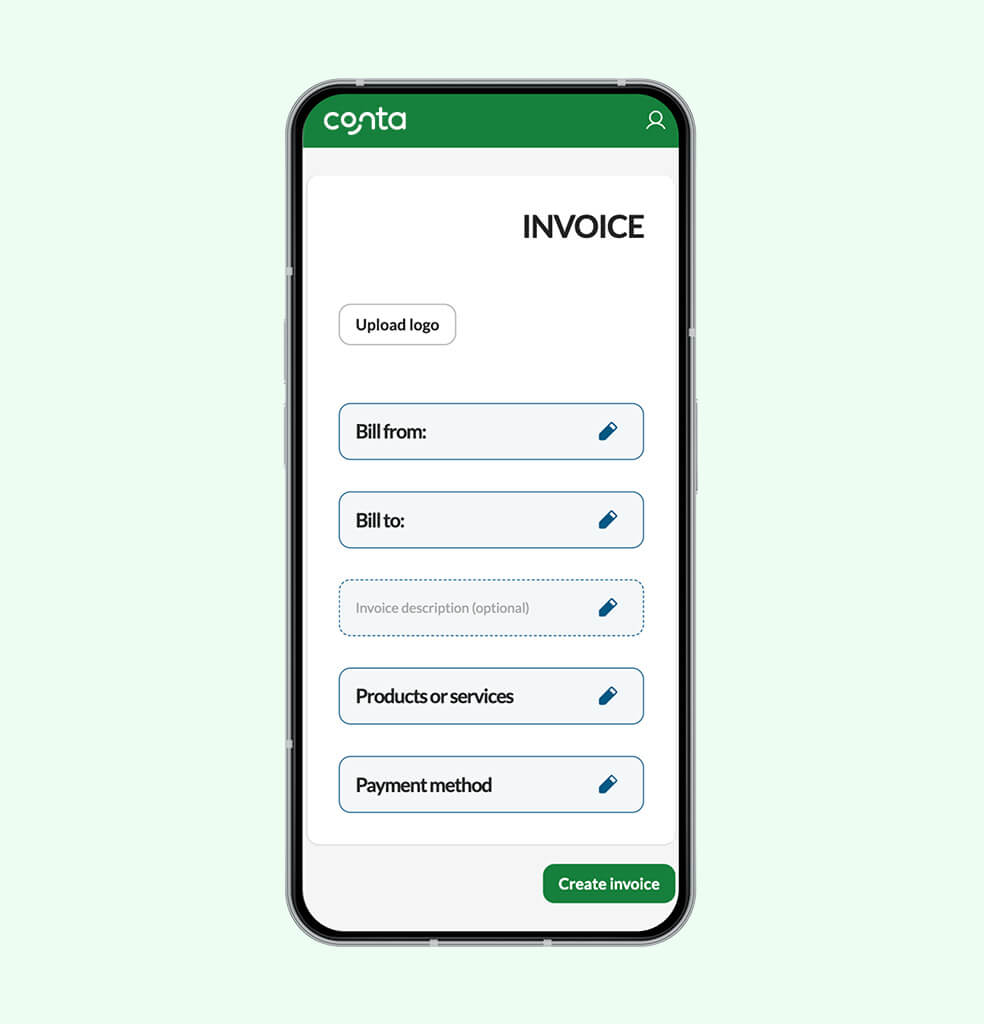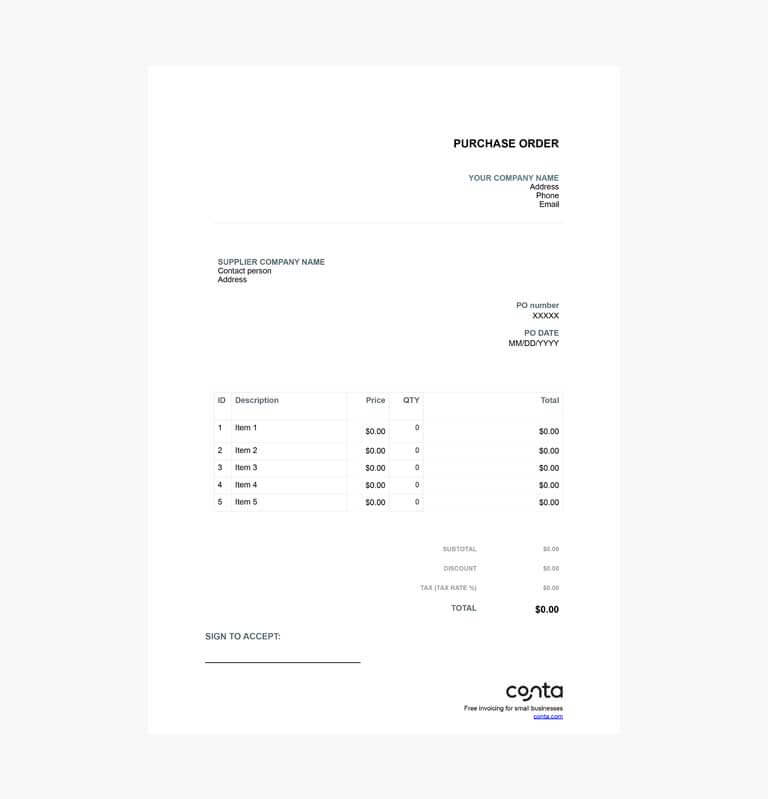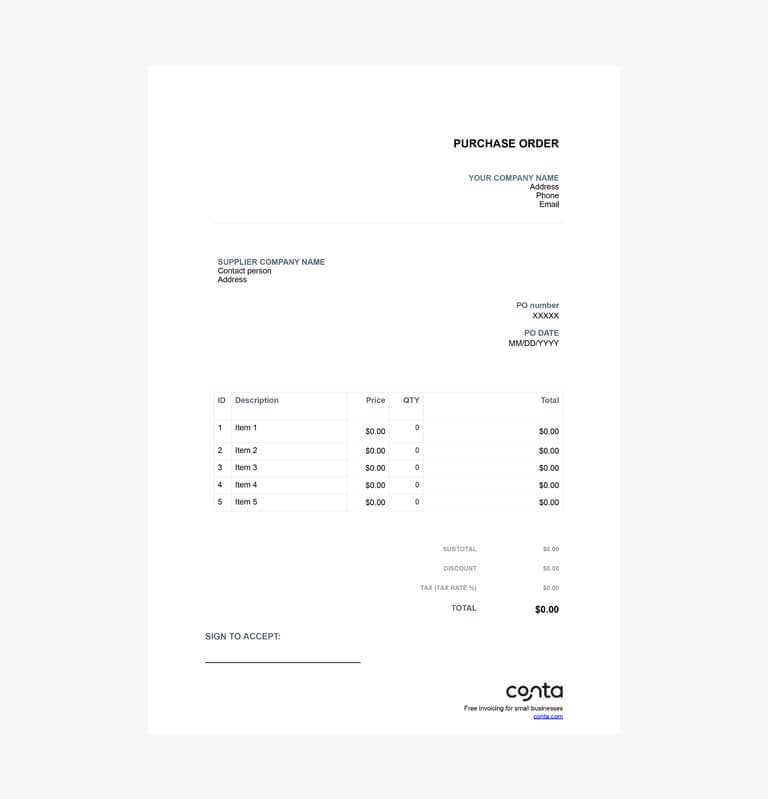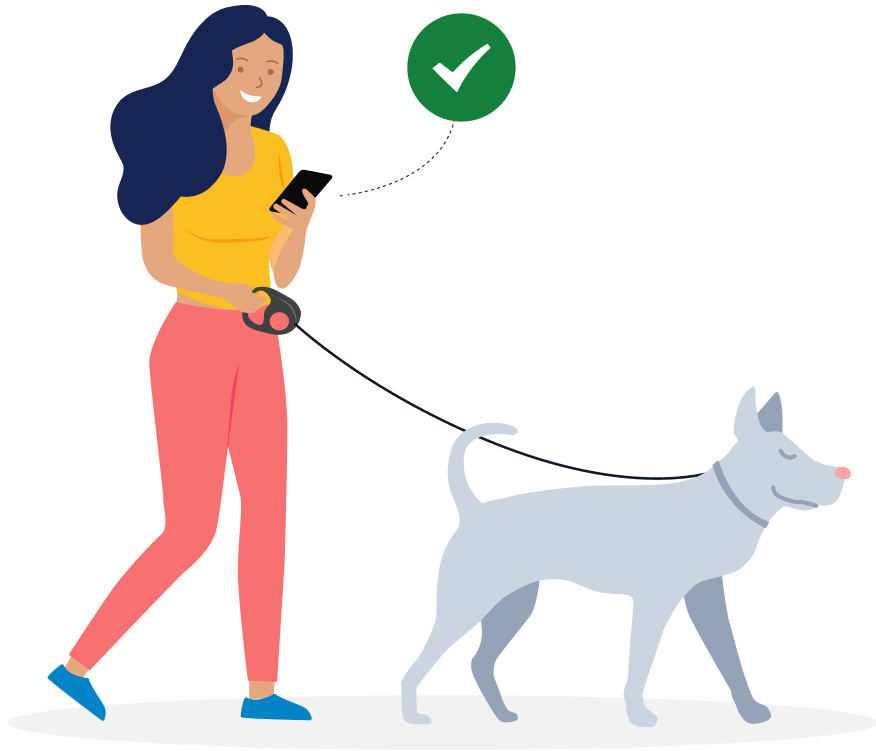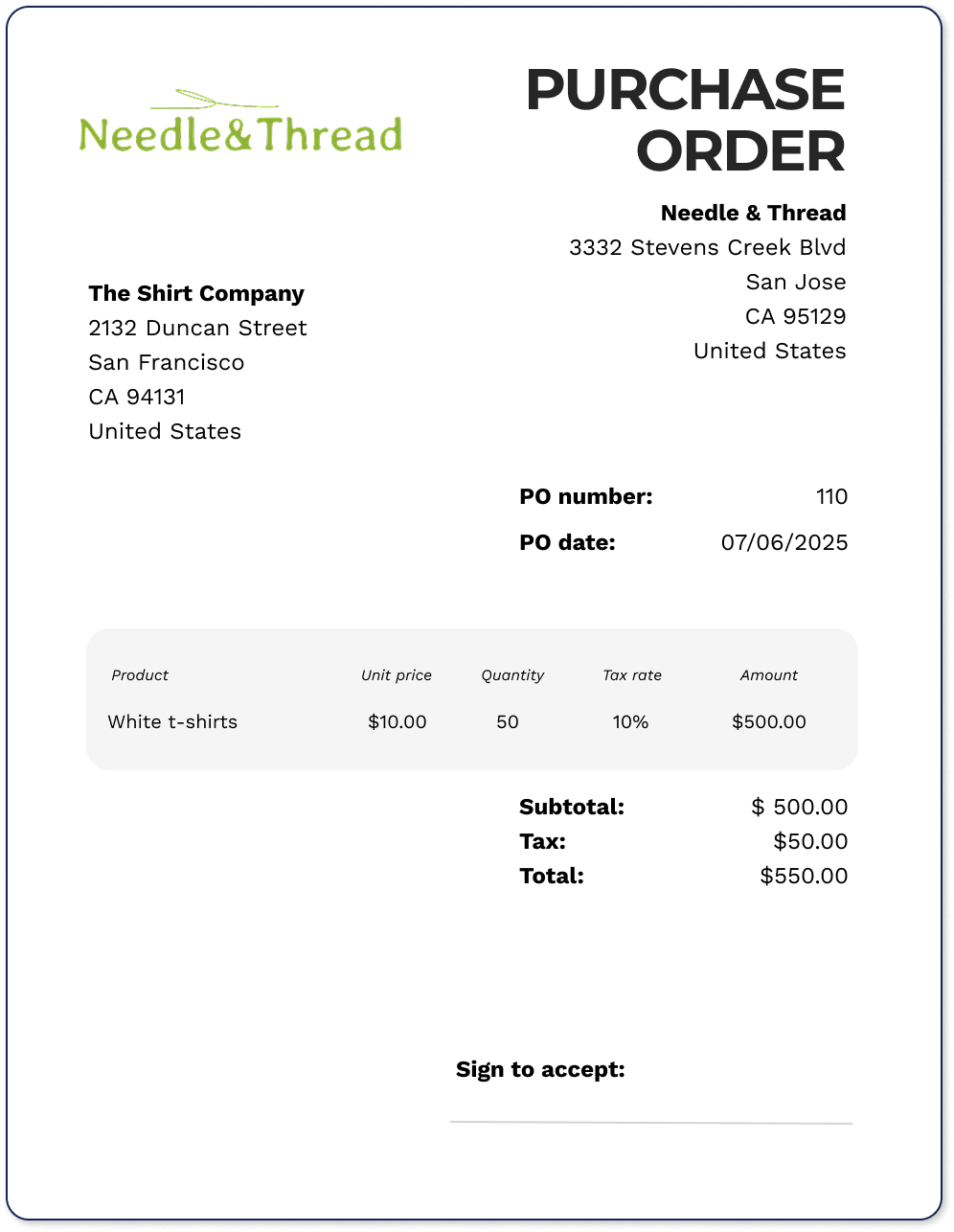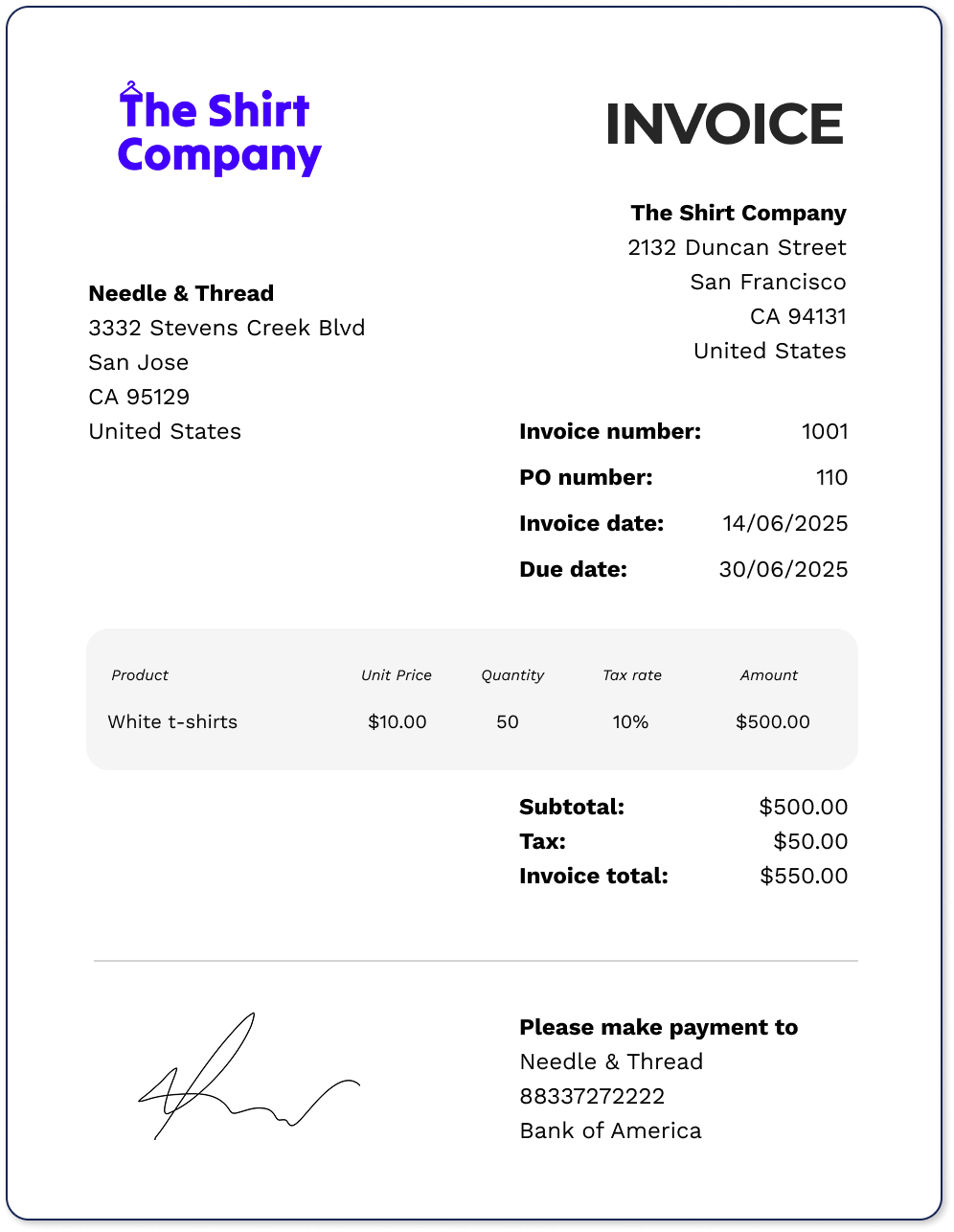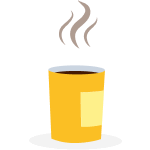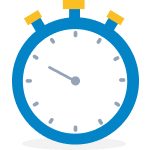What is a purchase order and how does it work? A purchase order can be considered a backwards invoice. You send a purchase order to a supplier when you want to buy something. If they agree to the order and the terms, they accept the PO and provide the goods or services.
Afterwards, you’ll receive an invoice from the supplier marked with the PO number.
There are many reasons companies use POs: It lays out all the terms in advance to avoid confusion, it ensures that you have internal approval and the necessary funds before placing an order, they can also be used to track spending and create budgets and so on.
Download a free PO template now.
What is a purchase order vs. invoice? A purchase order and an invoice are both sales documents, but they serve different purposes.
A purchase order is sent from the buyer to the seller, to request goods and services at a certain rate, with certain terms. If the supplier approves the invoice, they’ll provide the goods and services and then invoice the buyer afterwards.
An invoice is sent from the seller to the buyer to document the sale and to request payment. The invoice has a lot of the same information as the PO, but it also includes payment terms and instructions. The invoice should have the PO number clearly displayed, to refer back to the purchase order.
What does a PO do? A PO outlines the terms of a sale before the sale takes place. As a buyer, the PO helps you request exactly what you need from the supplier, at prices and terms you’re comfortable with. If the supplier agrees, they approve the PO and proceed with the sale.
Having a PO gives you both something to refer back to in case of confusion or disputes. It also helps you track your spending, and ensure that you have internal approval and necessary funds before placing an order.
How do you write a simple purchase order? You can create your own purchase order in Word or Excel, or you can download a free purchase order template. Once you download the template, simply fill out the fields and send it to your supplier for approval.
Does Excel have a PO template? You can download free Excel purchase order templates online. You can also make your own if you have very specific requirements, however it’s probably easiest to customize an existing template.
Download a free purchase order template now.
How do you make your own PO? You can make your own PO in several programmes, for example Word or Excel. What you choose, depends on what you’re more comfortable working in. Remember to include all the PO essentials—that’s one of the benefits of using a purchase order, rather than your supplier’s order form—you get to include all the details you need.
You can also download a free purchase order template and adjust it to meet your needs.
Can you make your own purchase order? Yes, a purchase order can be as simple or complicated as you require. While Excel and Word don’t have their own built in purchase order templates, you can download a free purchase order template for Excel or Word in order to get started!
At the minimum the purchase order should include your details, the supplier’s details, the goods or services you want to purchase—along with unit price, quantity, discount and tax rate—and the total amount.
You can also include suggested delivery terms and payment terms, such as due date, payment method and so on.
Purchase order versus order form When you want to buy something, you can create your own purchase order and tailor it to your needs.
You can also make an order using your supplier or vendor’s order form, but that means you’ll be placing the order on their terms. Their order form might not take into account all your requirements.
However, you should communicate with the vendor or supplier to find a solution that works for the both of you.
What is a PO number? A purchase order number is a unique number assigned to a purchase order. The PO number should also be included on all the sales documents related to the purchase.
The PO numbers helps you track and manage the purchase throughout your accounting, and also from purchase order to delivery note, to the final invoice. The PO number also helps you quickly. see what’s been paid and what hasn’t.
The PO number can also be used to pull all the relevant sales documents from your records in case of confusions or disputes with the supplier.
What does a purchase order look like? A purchase order looks a lot like an invoice. The difference it’s that it’s been sent from the buyer to the seller, rather than the other way around.
The PO should have your information, the supplier’s information, a list of the goods and services along with their unit price and quantity. Finally, it should include information about tax, discounts and total amount.
You can also include suggested delivery terms, deadlines and payment terms.
Why do companies use purchase orders? Purchase orders lay out all the details of the sale beforehand. This ensures that you and your supplier are on the same page and avoids misunderstandings and confusion later. You can also use purchase orders to get internal approval and to ensure you have the funds in place before you order something.
Purchase orders also help you track purchases from start to finish, and to manage your bookkeeping.
They also help you see what you’re spending money on and to create budgets for your purchases going forward.