A tax invoice template for businesses and individuals
A free tax invoice template made for you, whether you’re a small business owner, startup, freelancer, contractor, or self-employed. Use it for any products and services when you need to add tax.
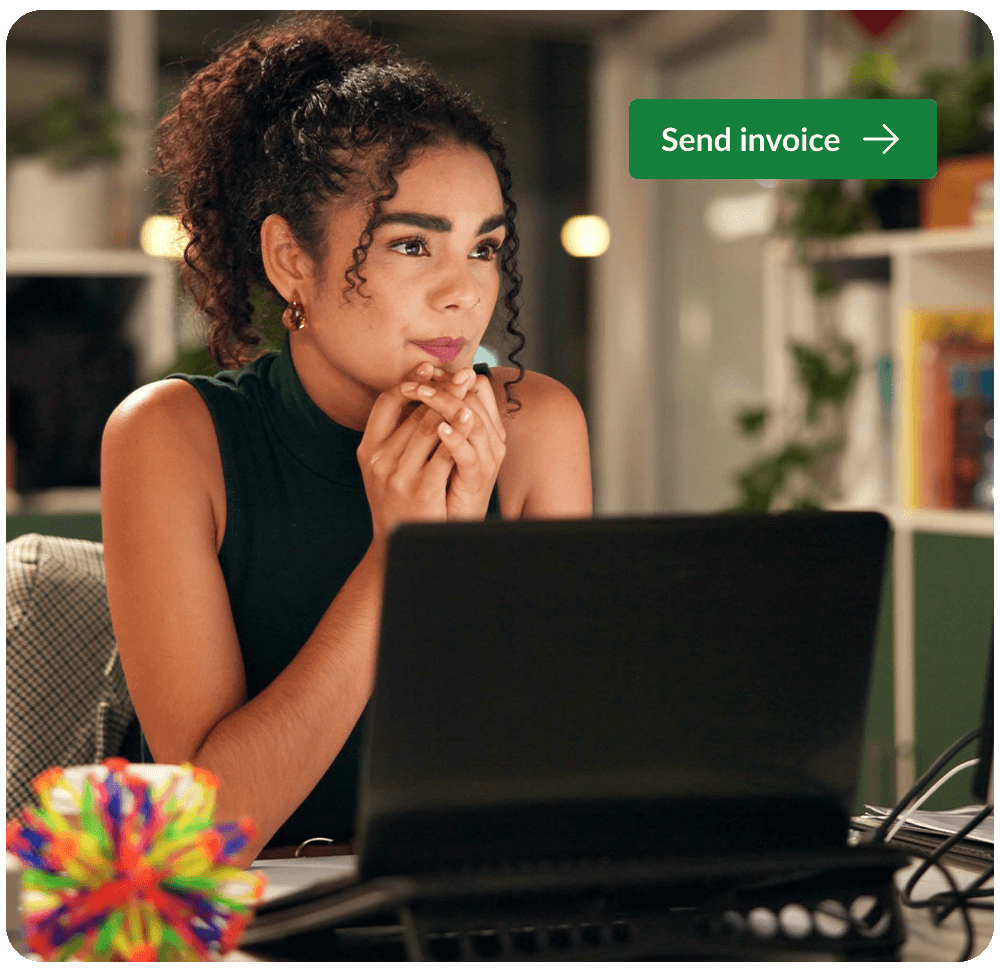
A free tax invoice template made for you, whether you’re a small business owner, startup, freelancer, contractor, or self-employed. Use it for any products and services when you need to add tax.
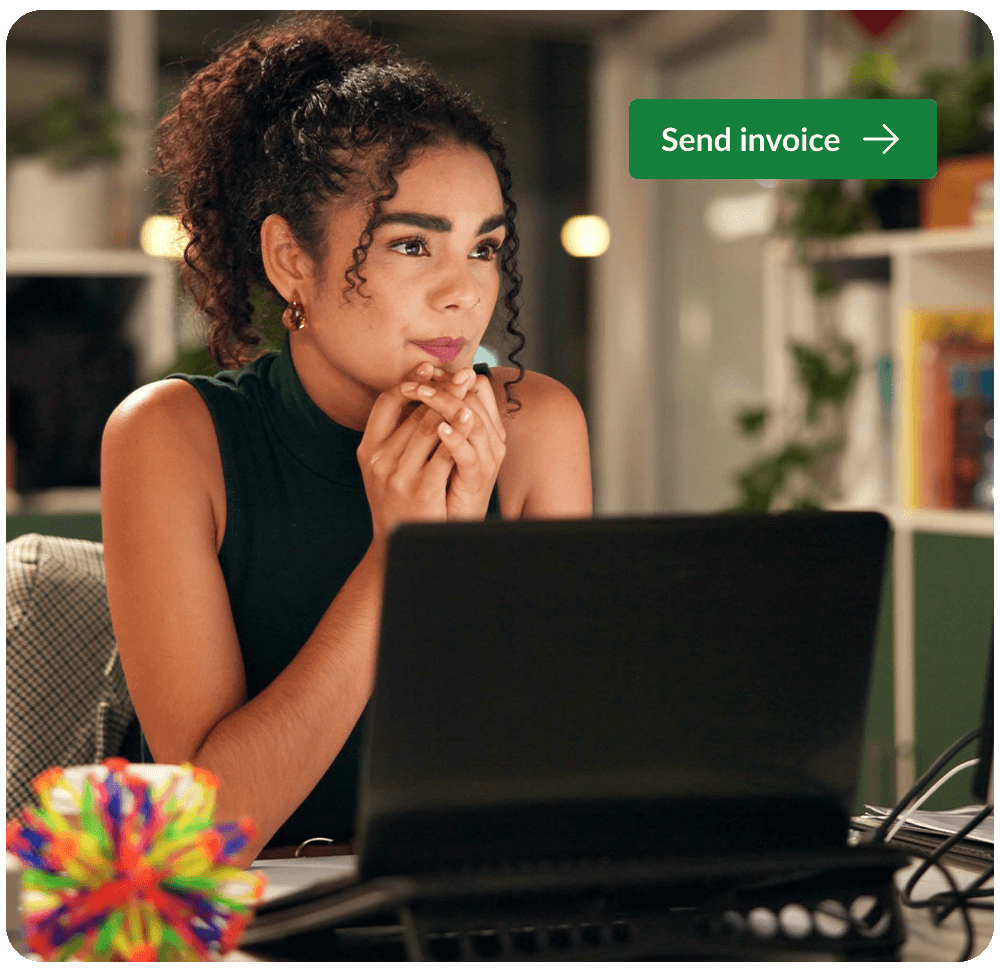
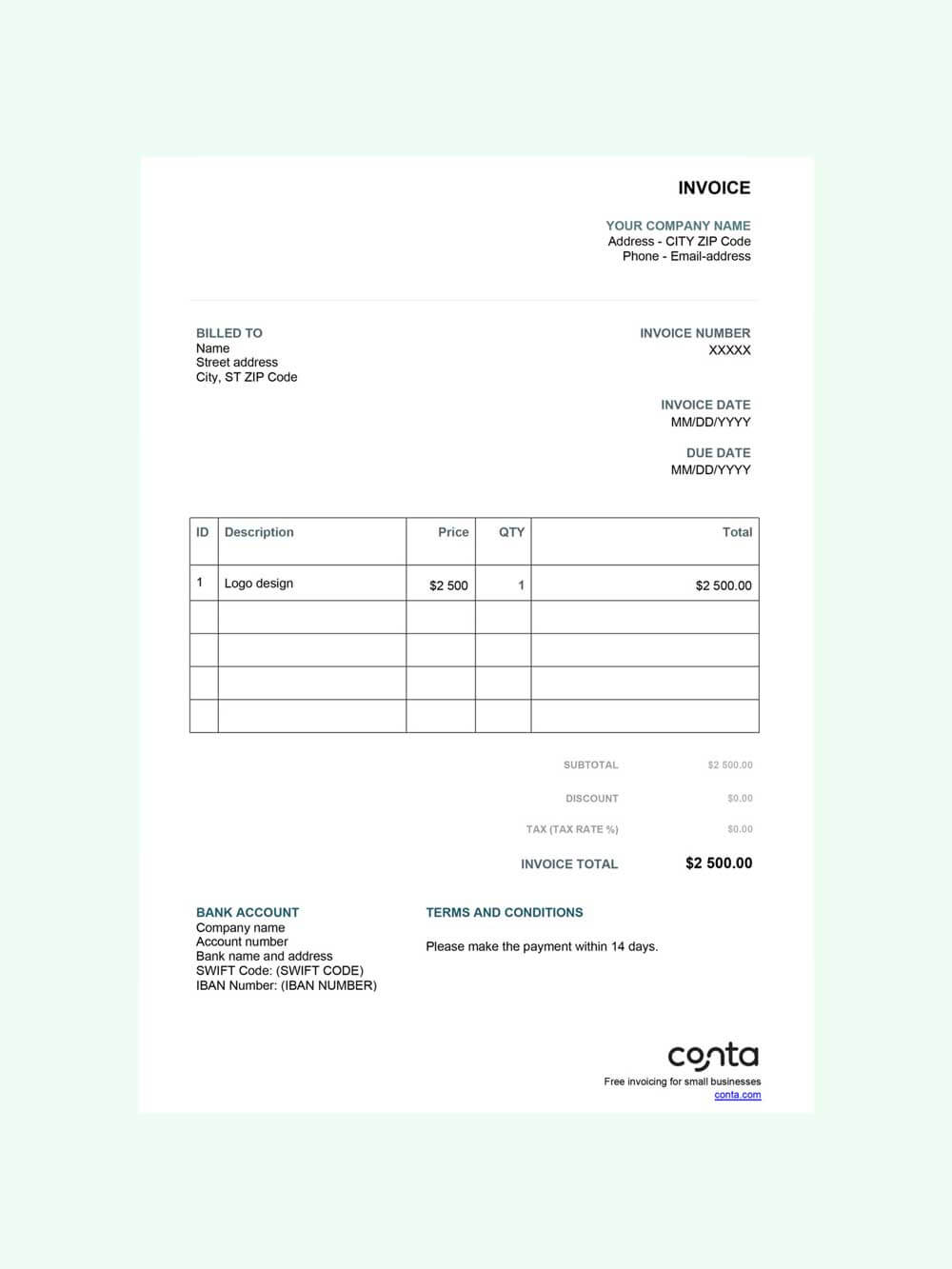
After downloading the template, you have to fill out
See also: How to write an invoice in 5 simple steps
Want to make invoicing even easier? Try the free invoicing software from Conta. In addition to all the benefits of the free template, your clients and products are saved and can be reused. You’ll also get notified about overdue payments and all your invoices are safely stored.
With an invoicing app you get these benefits:
Never fall behind on your billing. With Conta, you can create and send tax invoices whenever you want, even from your phone.
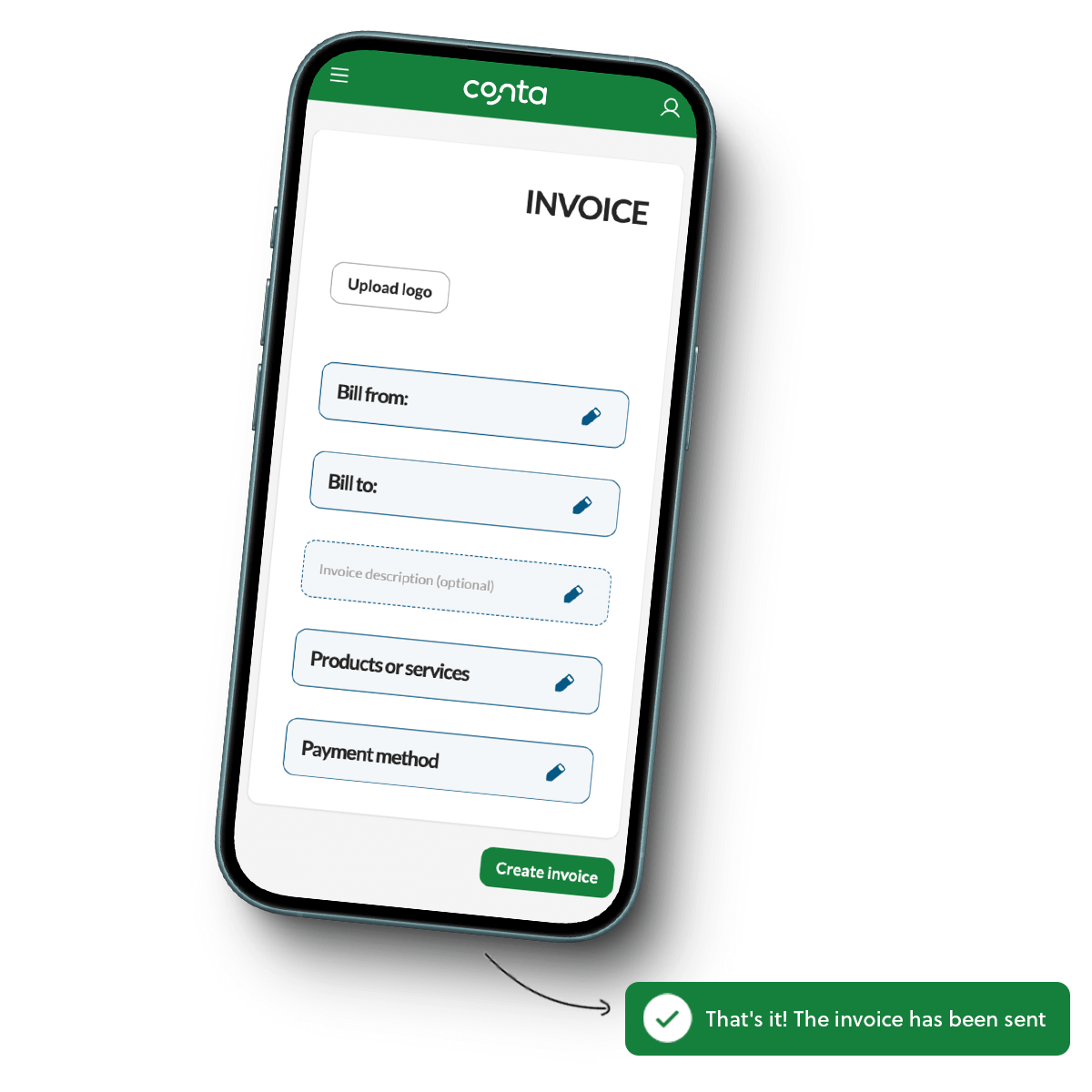
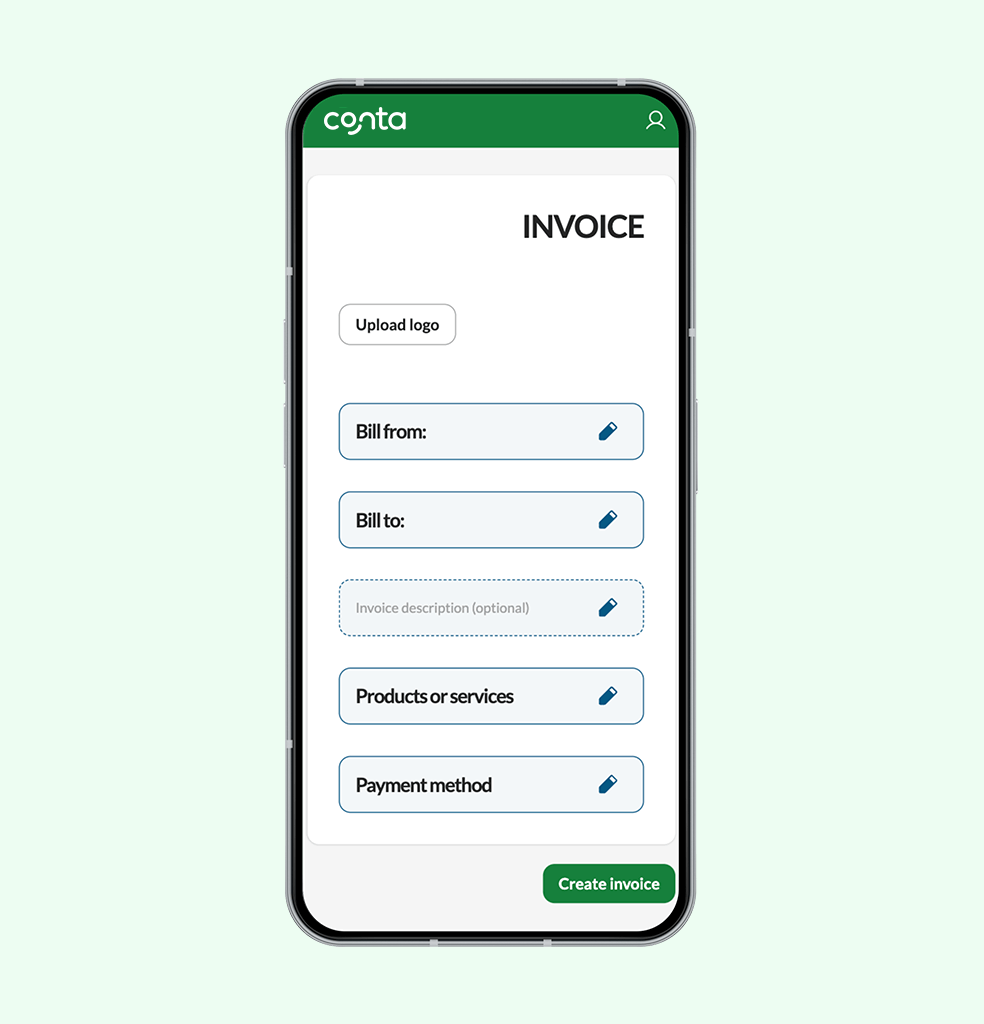
Download the invoice template that suits your business needs:

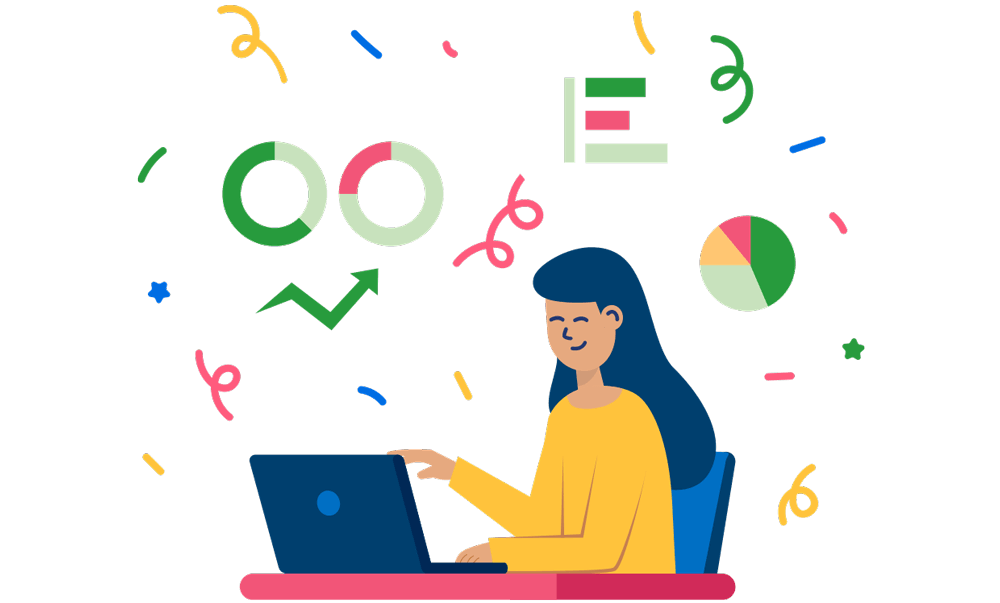
| Features | Tax invoice template | Free invoicing with Conta |
|---|---|---|
| Cost | $0 | $0 — Sign up for free |
| Printable |  |  |
| Email to clients |  |  |
| Unlimited invoices |  |  |
| Track sales and sales tax |  |  |
| Save clients, products, and services |  |  |
| Get notified about overdue invoices |  |  |
| Track invoice status |  |  |
| Add business partners or accountants as collaborators |  |  |
Yes, you can download the free template for Word and start making invoices today. Check out our article about how to generate an invoice in Word.
Right here! Download the free template in your preferred format and get started making invoices for your products and services. Check out our article Invoicing 101 for some helpful tips and tricks about how to invoice.
Yes, you can download our free template for Excel and start collecting payments from your customers. You can customize the template by adjusting the fonts and colors and by adding your logo.
You don’t have to make it, you can just download the free PDF template and get started. Just fill in the fields and send it to your client via email or print it and send in the mail.
An invoice template is a good solution when you’re only sending a few invoices a year. If you’re planning on sending more invoices, a template might not be the best solution for you because you have to do a lot of manual work to fill in the invoices and follow up on them. To save time on invoice, you should look into a free billing system instead.
See also: Why invoice software is better than invoice templates
You should use the template format that you’re most comfortable with: If you prefer working in Excel, use the Excel template. If you prefer working in Word, use the Word template. You can even download a PDF template.
Keep in mind that if you use Excel or Google Sheets, the programme will work out the sums and the tax for you.
What are you waiting for?
Unlimited invoicing and no hidden costs.