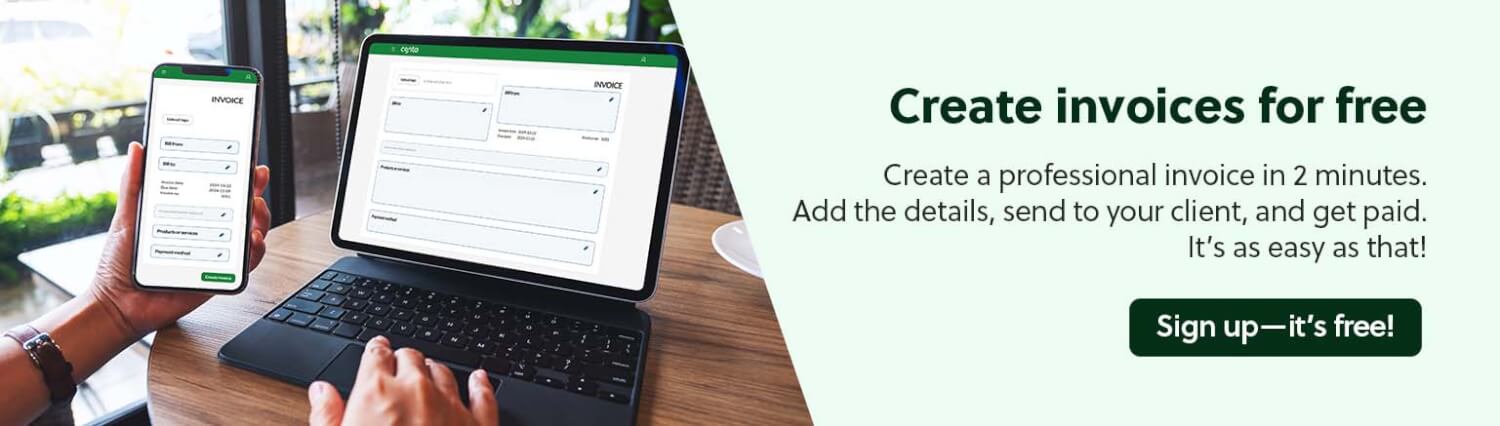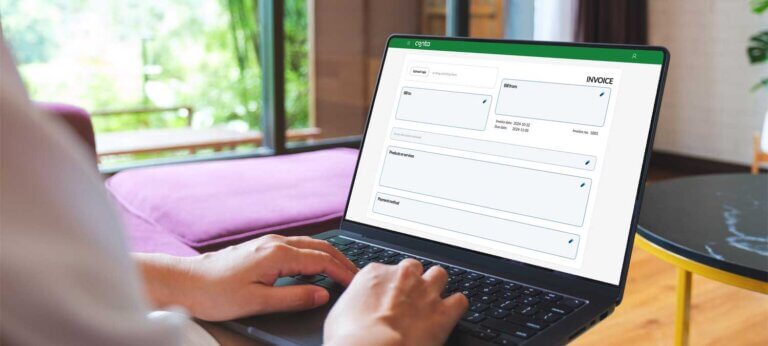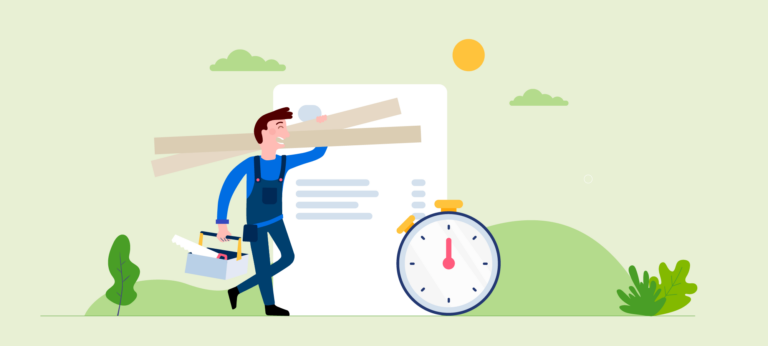We’ve answered the questions our customer support team gets asked most often. Read on to become a billing expert.
1. Do I need to add a logo?
You don’t have to add your logo to the invoice, but it does make your invoice look more professional, and it easily identifies you as the sender. Besides, if you’ve got a good logo, why not include it on all your correspondence with clients?
Using consistent images, colors, and fonts is part of building a strong brand.
Don’t have a logo yet? Here’s how to easily make a logo.
2. Can I edit the invoice?
No, once you’ve created an invoice, you can’t edit it. Invoices are official sales documents, and they’re used to request payment, to document what you’ve sold, and to pay the correct amount of taxes.
If it was possible for businesses to edit invoices, it would be a lot easier to tamper with numbers in order to pay less tax, get consumption tax refunds, and obfuscate earnings.
However, if you’ve made an invoice mistake, you can credit the invoice—in other words, cancel it out—and then create a new invoice with the correct information.
Read more about how to fix an invoice mistake.
3. Which due date should I set?
The due date is the deadline for the client to pay you.
What kind of due date you should use depends on three things:
- The rules and regulations in your country. There could be legal restrictions that specify how short a due date you’re allowed to use.
- What you’ve agreed with the client. If you included info about the due date in the offer, in a contract, or in a proforma invoice, you should adhere to the agreed due date.
- What kind of cash flow you have. Cash flow is a term to describe the relationship between the money flowing out of your business, and the money flowing into your business. If you receive a lot of incoming invoices with short payment terms, you should consider shortening your payment deadline, so that you’ll have enough cash on hand to cover your costs.
Two common payment terms are net 14 days or net 30, which means the invoice is due 14 days or 30 days after the invoice date.
Read more about payment terms.
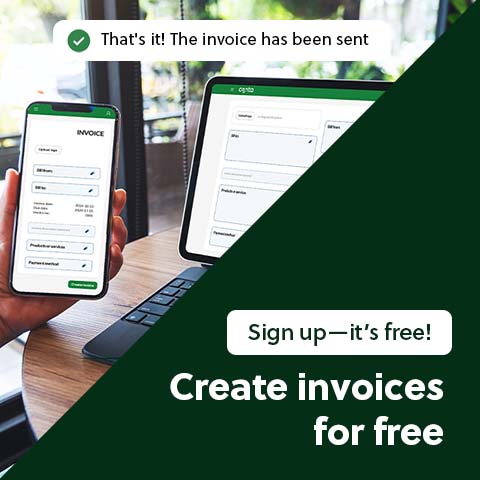
4. Do I need to add tax?
Whether or not you need to add tax to your invoice, depends on whether you’re registered for consumption tax—or, if you’re in the US, whether you’re in a state that operates with sales tax.
You have to register for consumption tax if you earn above a certain threshold. If you’re registered, and you sell goods and services that should be taxed, then you have to include tax on your invoice.
This is how to add tax on your invoice.
5. Can I change the currency?
Yes, when you invoice with Conta you can easily change the currency. Just click the currency dropdown on the side of the screen and choose from all available currencies:
[image]
If you want to permanently change the currency on your invoices, you can do that in your settings.