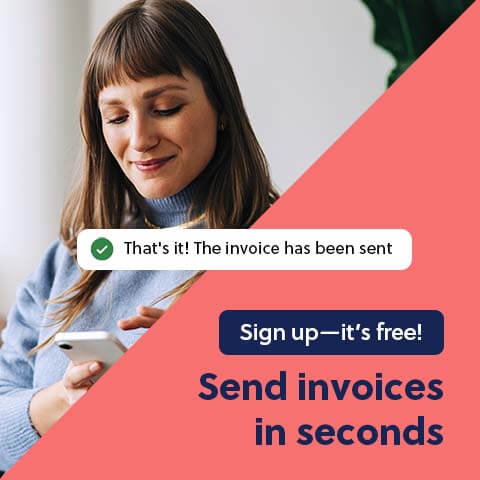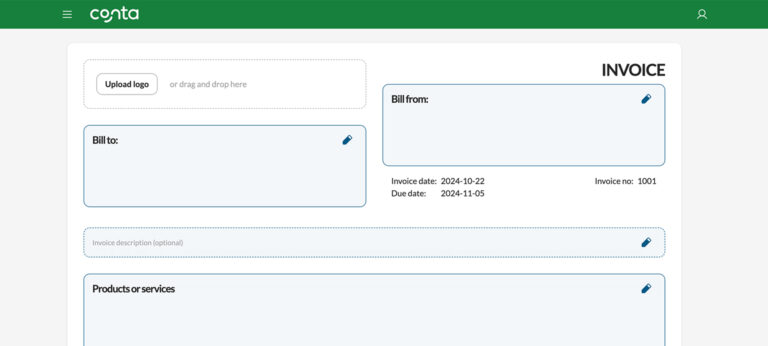This article will provide you with the best tips on how to get paid early when you send invoices to your clients.
If your business doesn’t use a cash register—also called a point of sale system or POS—the best way to get paid is to send your clients an invoice. Sending an invoice is the professional way to do it and it also makes it easy to keep track of your income.
There are several ways to create an invoice: The old-fashioned way with pen and paper on numbered paper—usually called invoice pads—using Excel or Word templates, or using an online invoice generator.
The best way to do it is to use invoice software. Invoice software is easier to use than Word or Excel templates or online invoice generators. Additionally, the invoices get a more professional look and each invoice gets assigned a unique invoice number.
With the free invoice software from Conta, you can create invoices easily and send them directly to your clients. Conta is made for both freelancers, contractors, small businesses, and start-ups. You don’t need any previous experience to send an invoice with Conta.
Create free invoices nowLet’s take a closer look at how you can send invoices and get paid fast when you use Conta.
How to create an invoice in 2026
To create an invoice you need information such as price, date, due date, a description of the product or service, client details, payment details and the VAT or GST rate, if applicable. It’s also important to include your contact information, so that it’s clear to the client who the invoice is from.
When you use invoice software, you’ll be guided through all the steps. It takes a minute to sign up and you can start invoicing immediately. We’ve also written an easy guide on how to create an invoice in Conta.
Once you’ve created the invoice there are several ways to send it. You can:
- send it directly from the invoice software
- download it as a PDF and send it via email
- download it as PDF and print it out to give to your client
- download as a PDF, print it out and send it in the mail
See also: How to send an invoice
Get paid early: Send invoices from your phone
The Conta app lets you do your invoicing on the go. It’s available for both iPhone and Android, and it’s as easy to use on your phone as on your laptop.
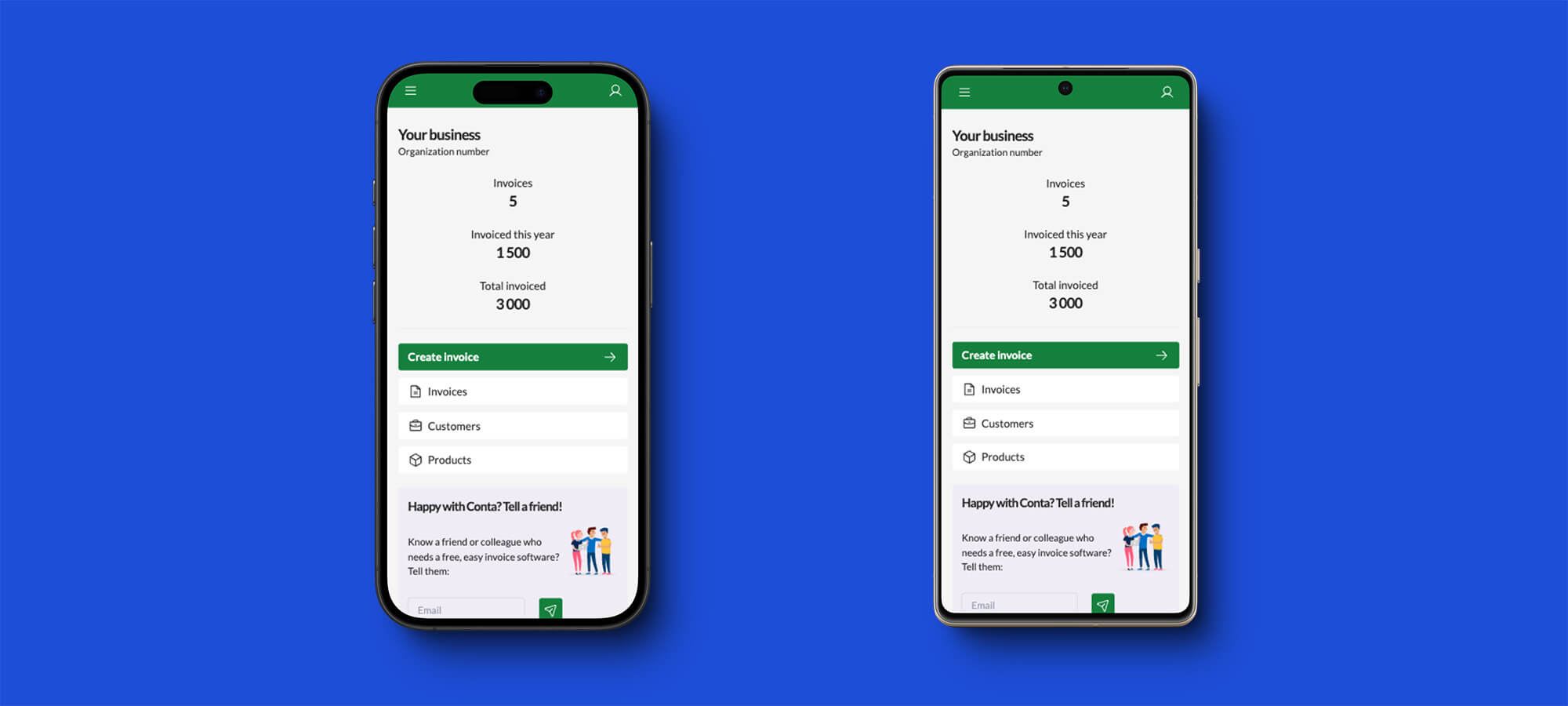
How to get paid early when you invoice clients
Of course you want to get paid quickly once you’ve done a job or sold a product. Did you know there are several things you can do to increase your chances of getting paid early?
Send invoices immediately
It’s a good idea to make a habit of sending the invoice immediately after you’ve delivered the service or product. If you wait weeks or months before sending the invoice, it’ll take even longer to get paid. Usually businesses provide the due date as a ‘net date’. Net 14 is 14 days after the invoice was issued, net 30 is 30 dys after the invoice was issued. If you wait 2 weeks before you invoice and you have a net 14 due date, it’ll take up to a month before you receive payment!
Additionally, sending out the invoice immediately shows that you’re professional and organized.
It’s common to offer a 14-day payment deadline, unless you’ve agreed something else with the client.
Send invoices digitally
If you send invoices digitally, either directly from Conta or via email, you’re more likely to get paid early. That’s because it doesn’t take as long as sending an invoice in the mail does. Also, unlike sending the invoice in the mail, you can be more certain that your client received it.
Set clear payment terms
Talk to the customer before you deliver the product or service so that the terms are clear to both parties. Agree on the product or service, the delivery, due date, and rules for late payment. You can even send a proforma invoice to make sure that you’re in agreement.
State the payment terms clearly on the invoice to avoid confusion, questions, and complaints from the client.
See also: What are payment terms?
Follow up on unpaid invoices
Have you had clients who don’t pay on time? Make sure to follow up as soon as the invoice is overdue. With Conta, you can see all your overdue invoices in the dashboard. You also get notified via email whenever an invoice is overdue.
There can be many reasons why a client hasn’t paid. It’s a good idea to contact them to figure out why so that you can rectify the issue. It might be that they’ve just forgotten about the invoice. This is how to follow up on invoices in a professional way.
See also: How to invoice more efficiently