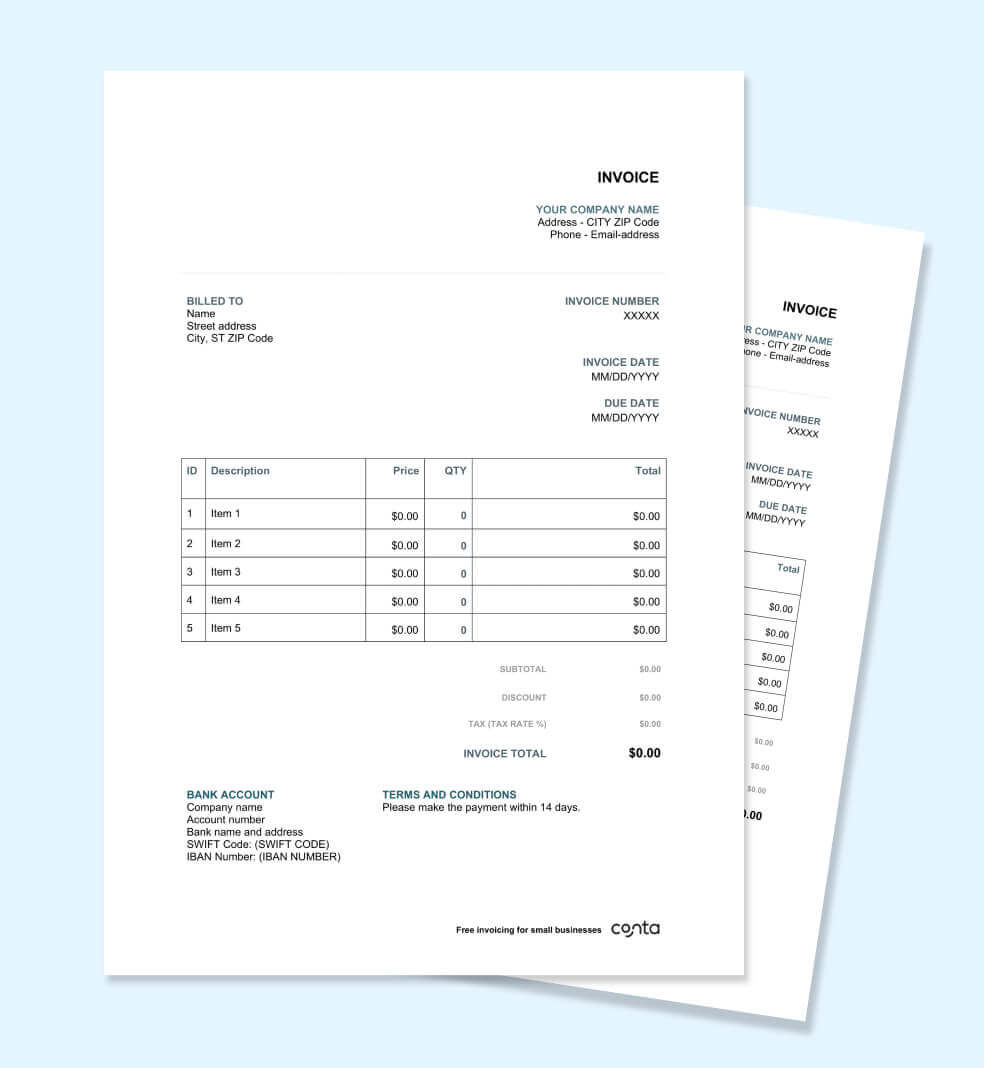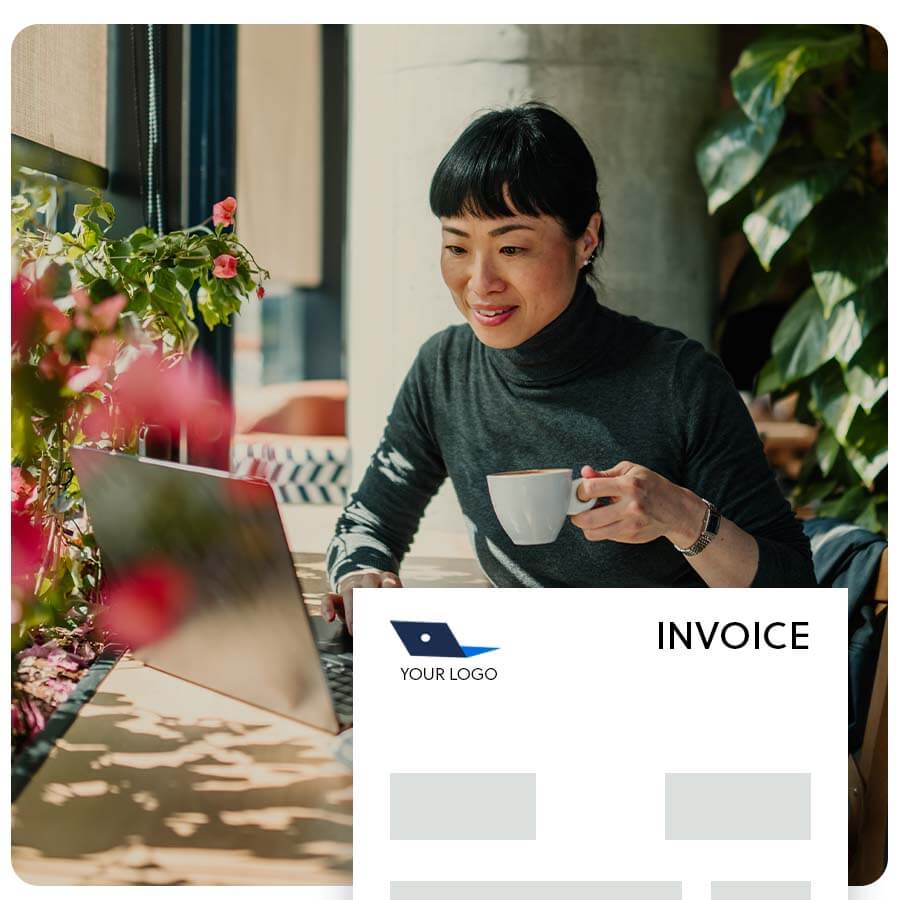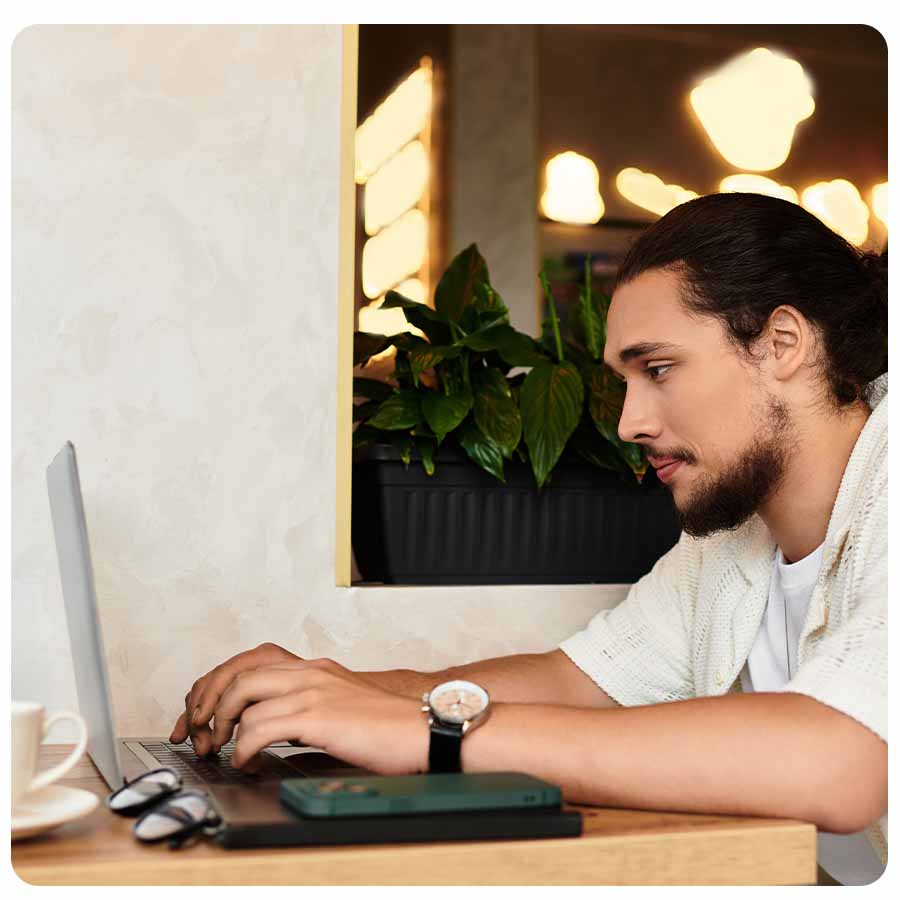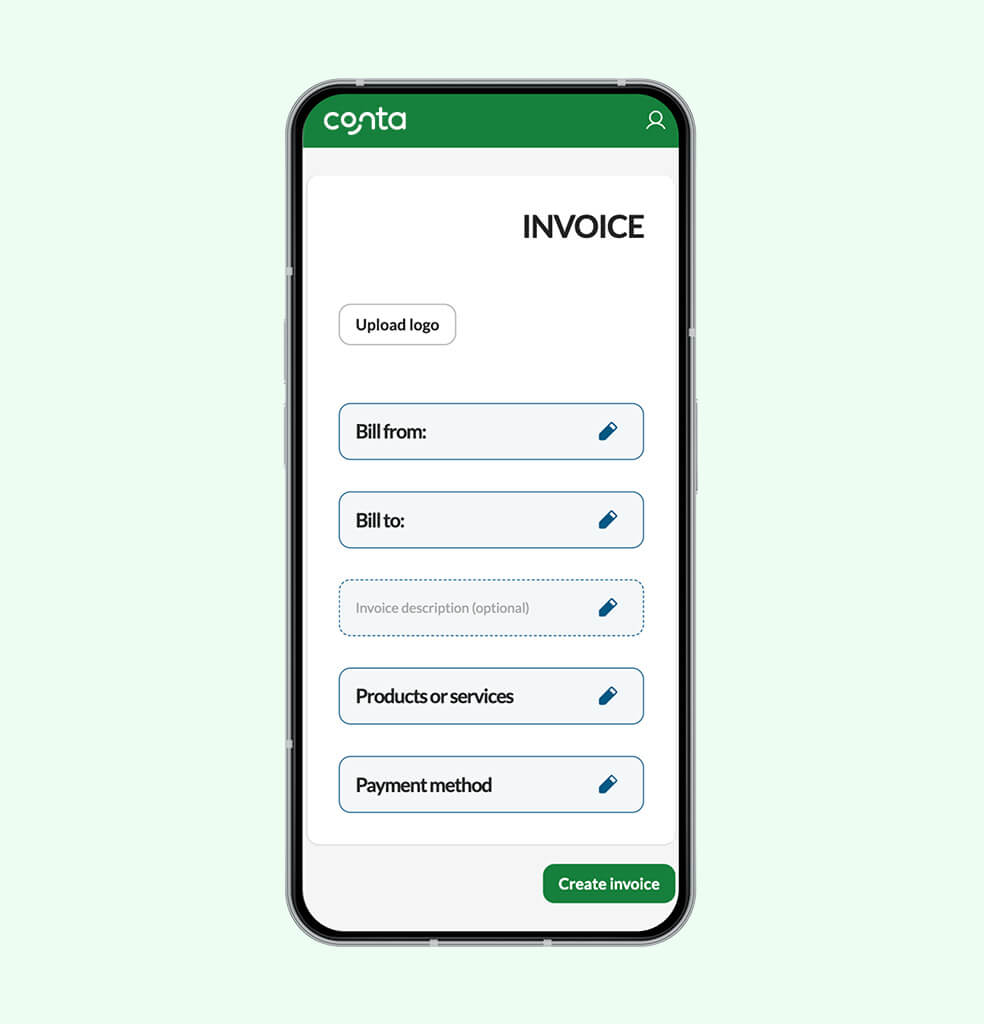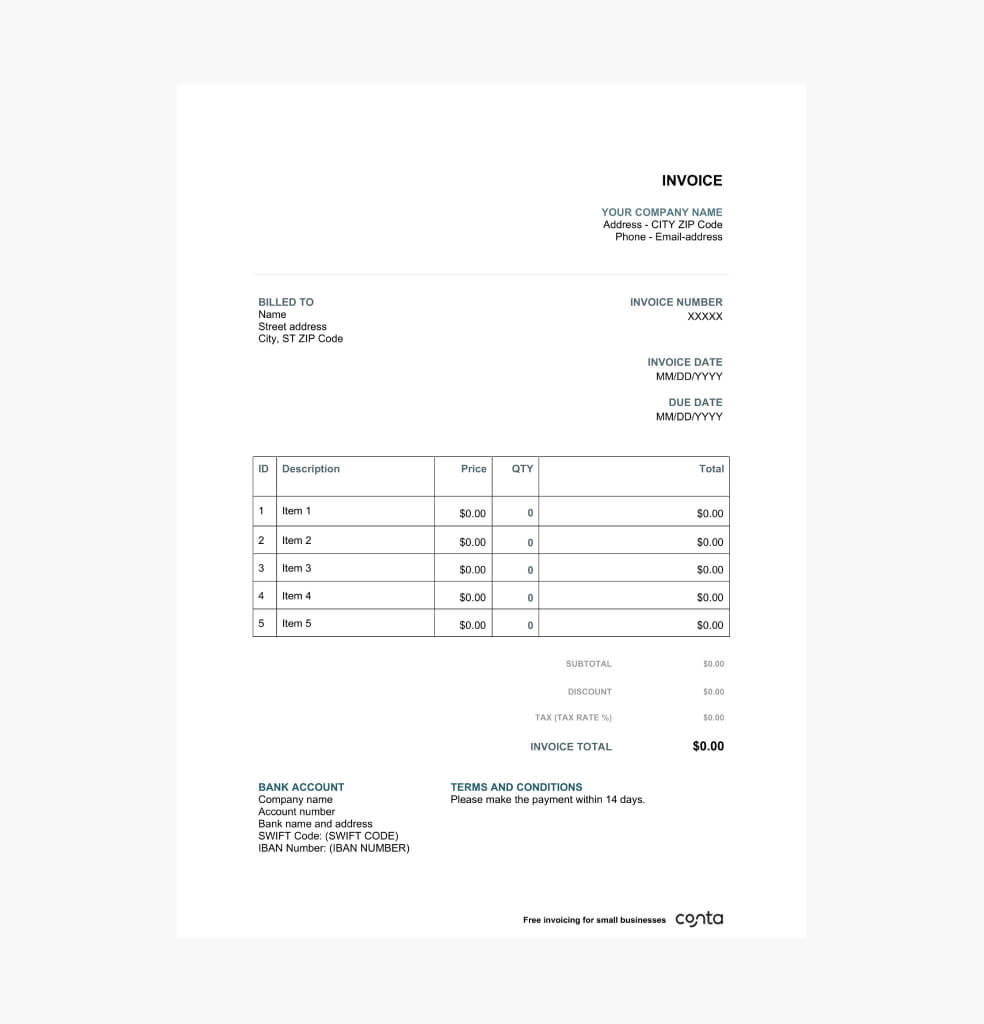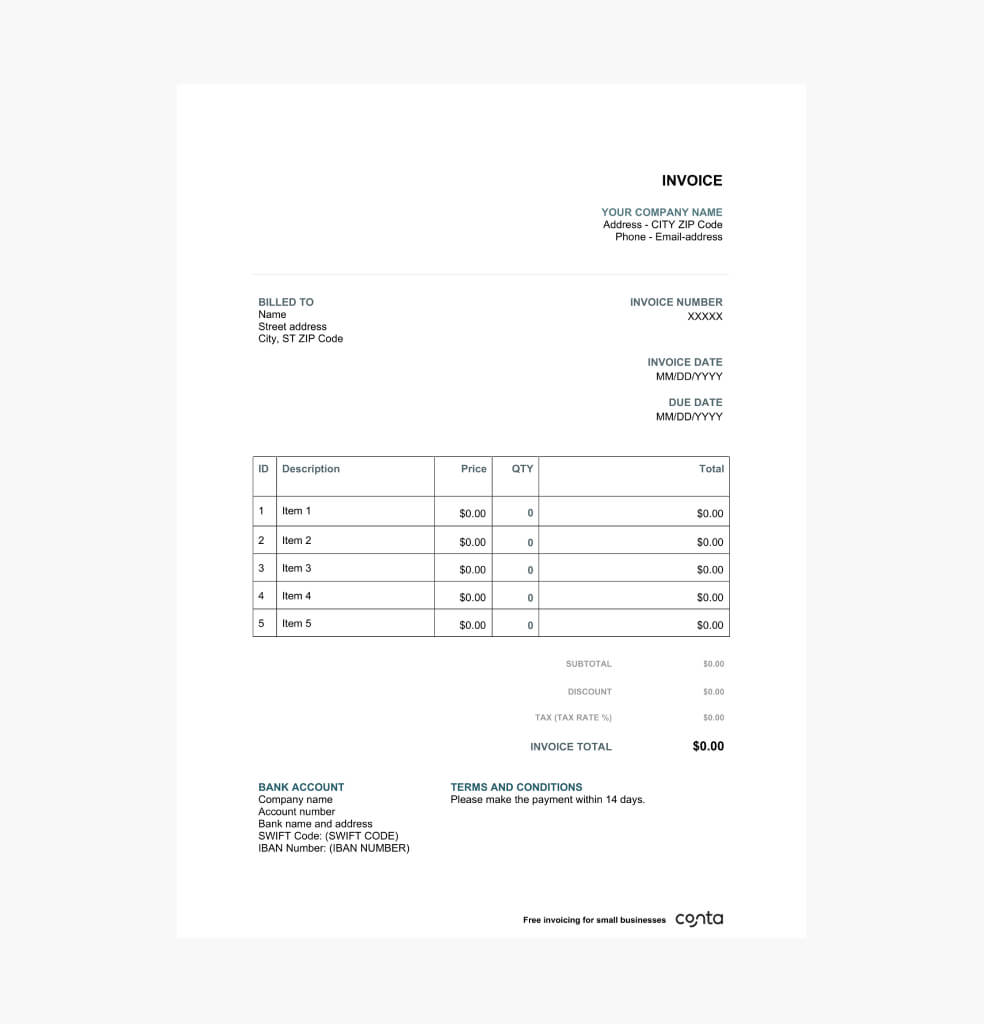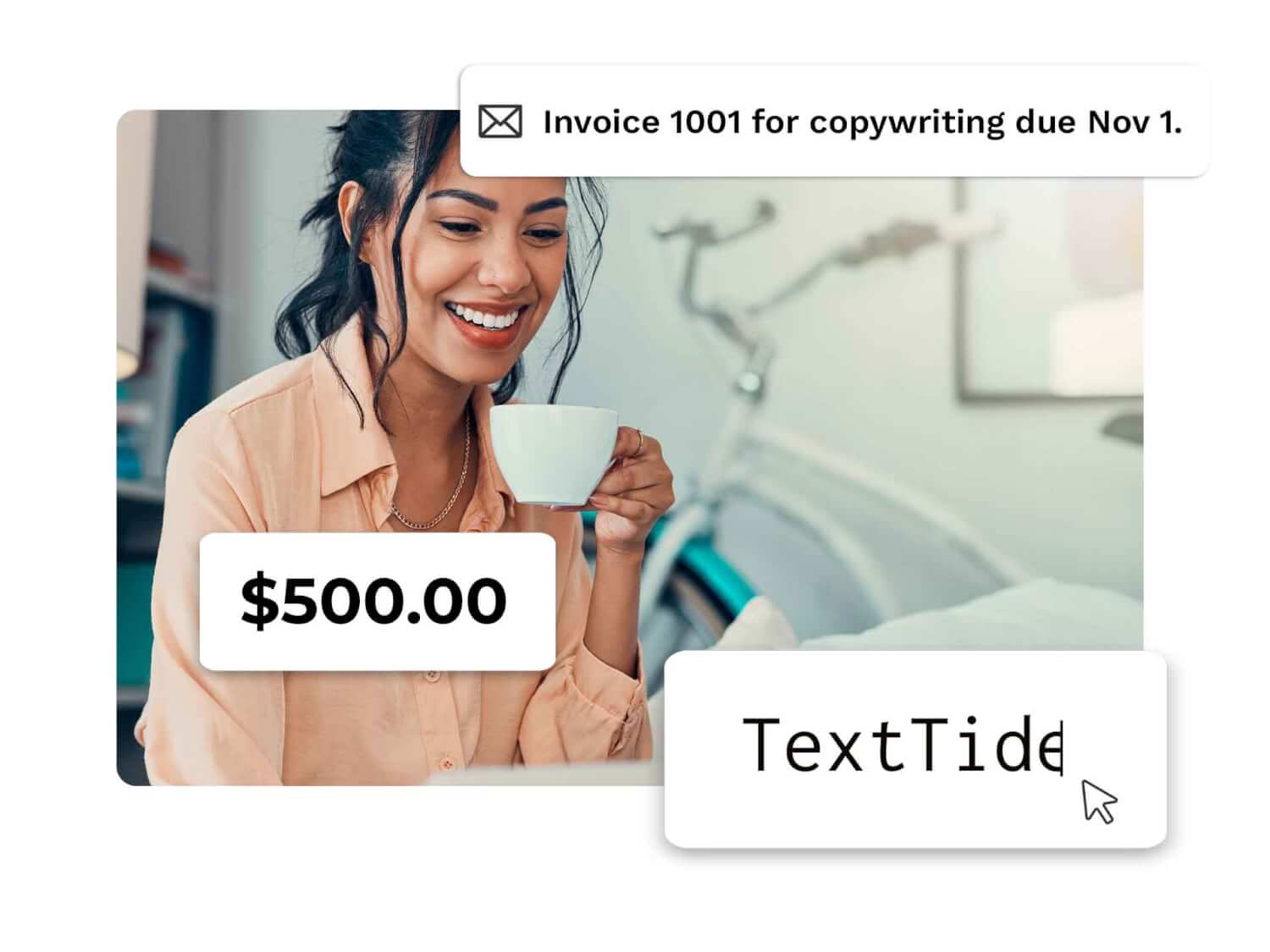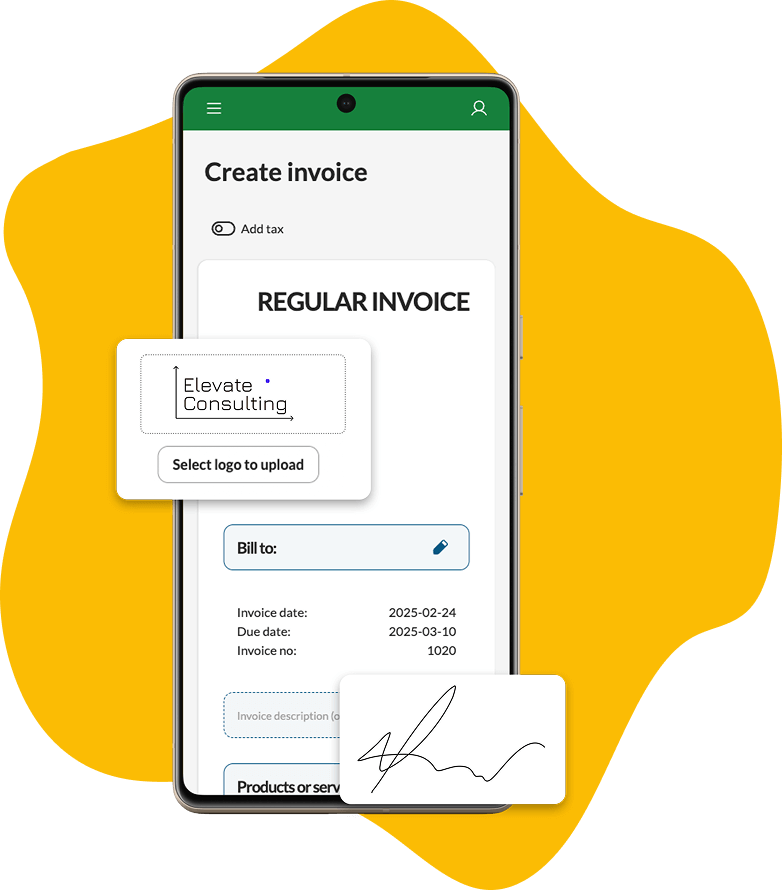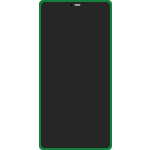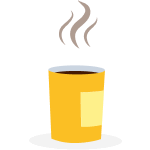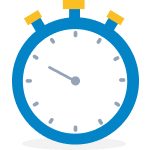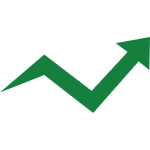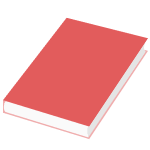Why use a freelance writer invoice template?
With a freelance writer invoice template, you can make an invoice in 2 minutes.
Cut time on admin and spend time writing copy that gets you paid instead!
If you’re unsure about what to charge—check out the freelance hourly rate calculator.