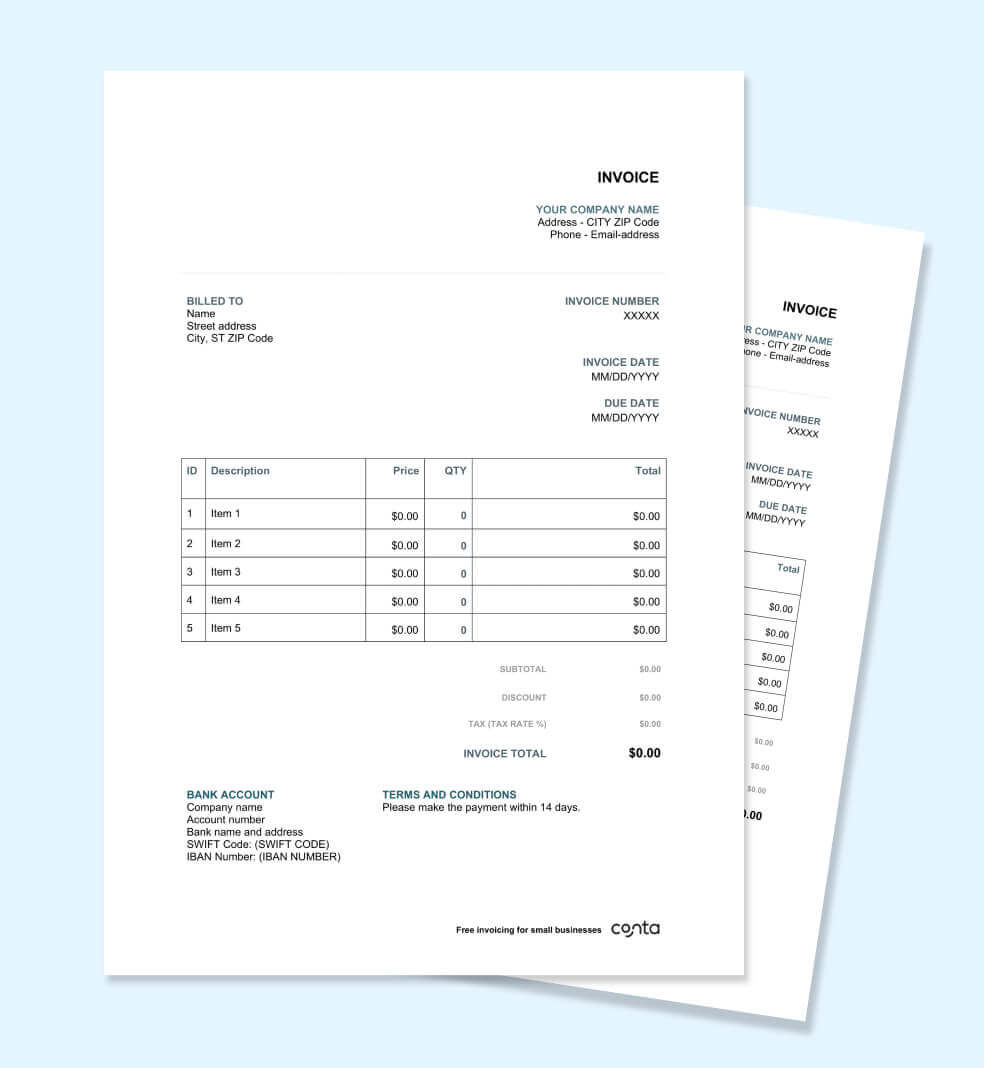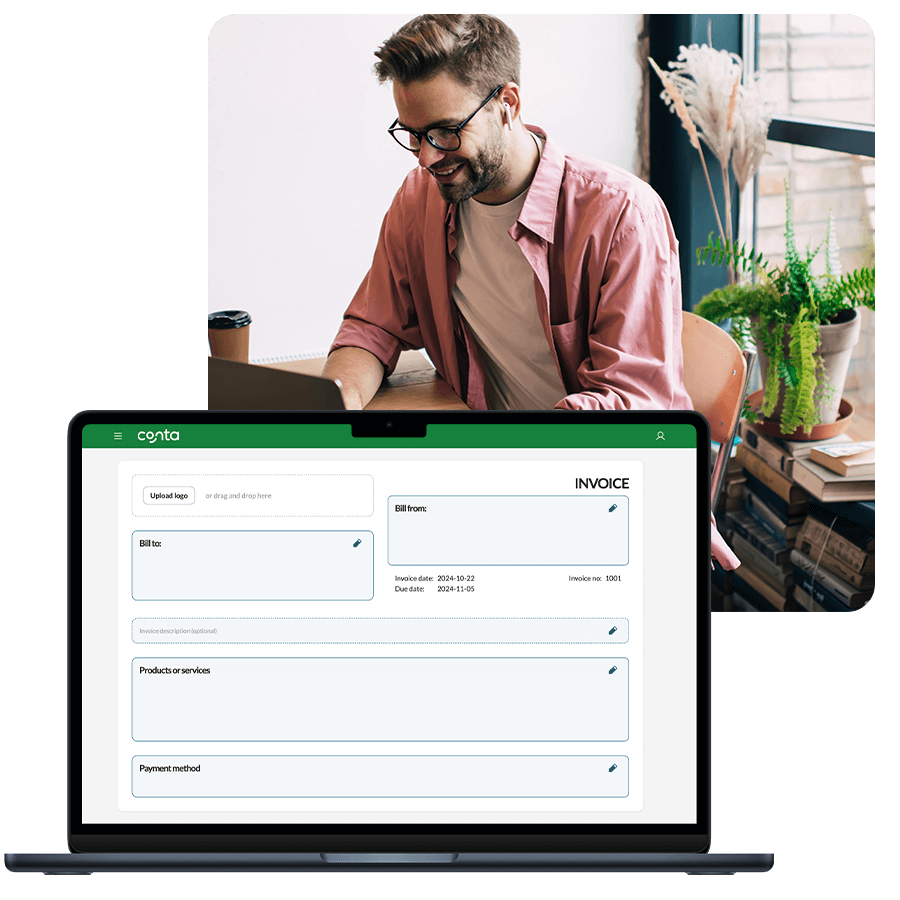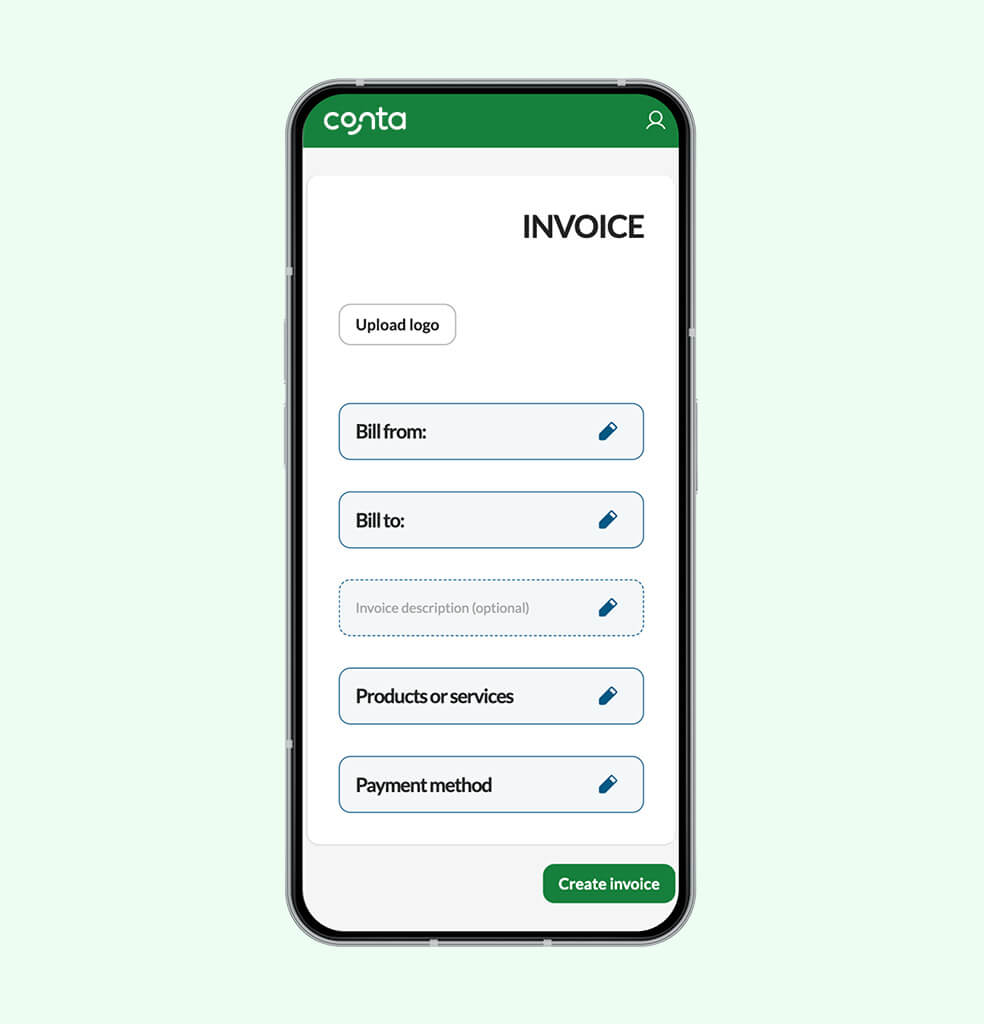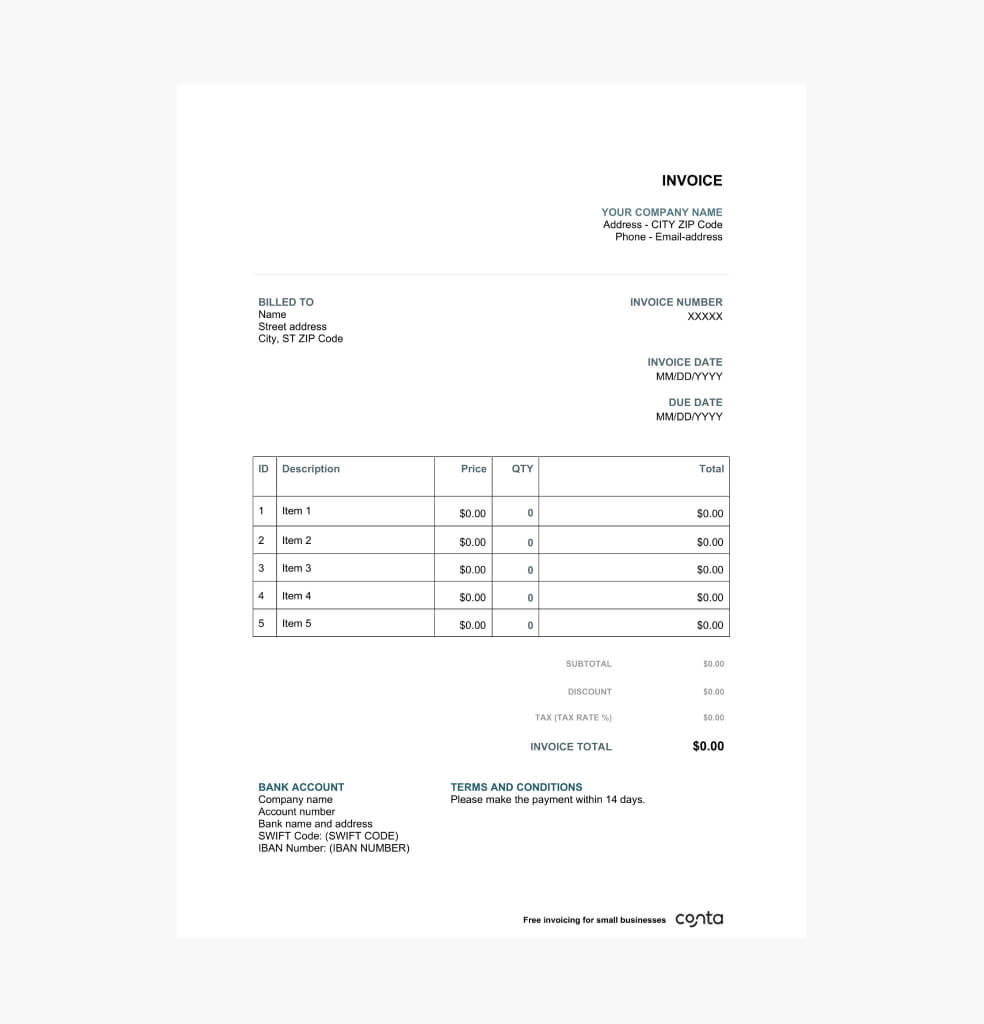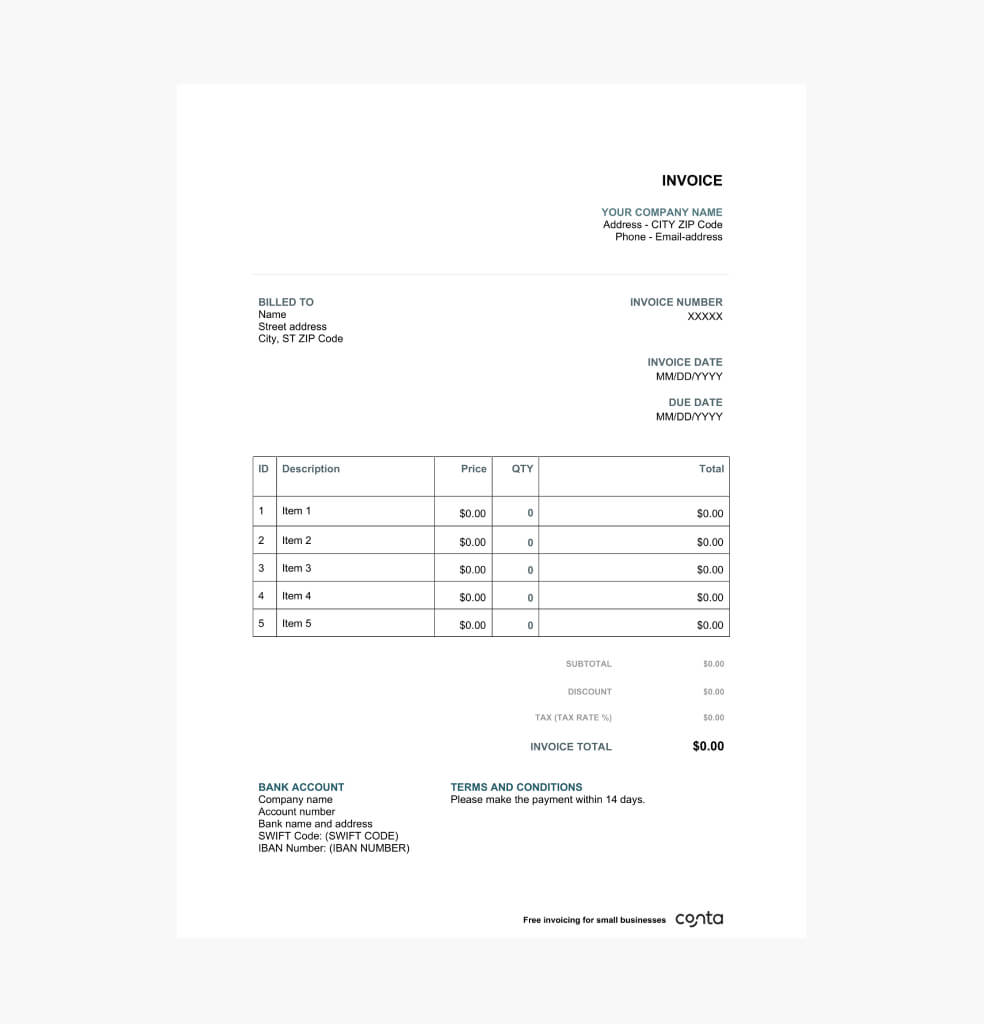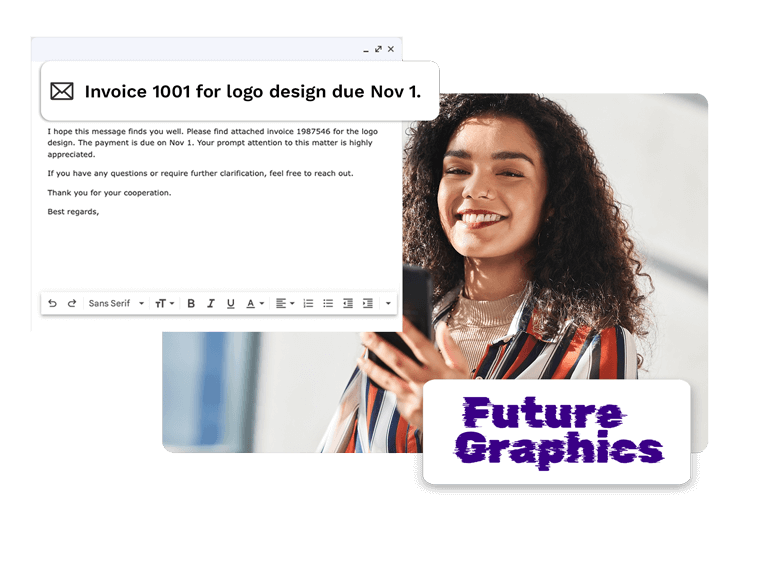Why use an hourly invoice template?
The invoice template is easy-to-use and 100% accurate. Just add your business details, client information, project description, hourly rate, and the total amount of hours you’ve worked. The template works out the amount that’s due.
You can also upload your logo, add a range of payment terms, as well as a personal note to your client.