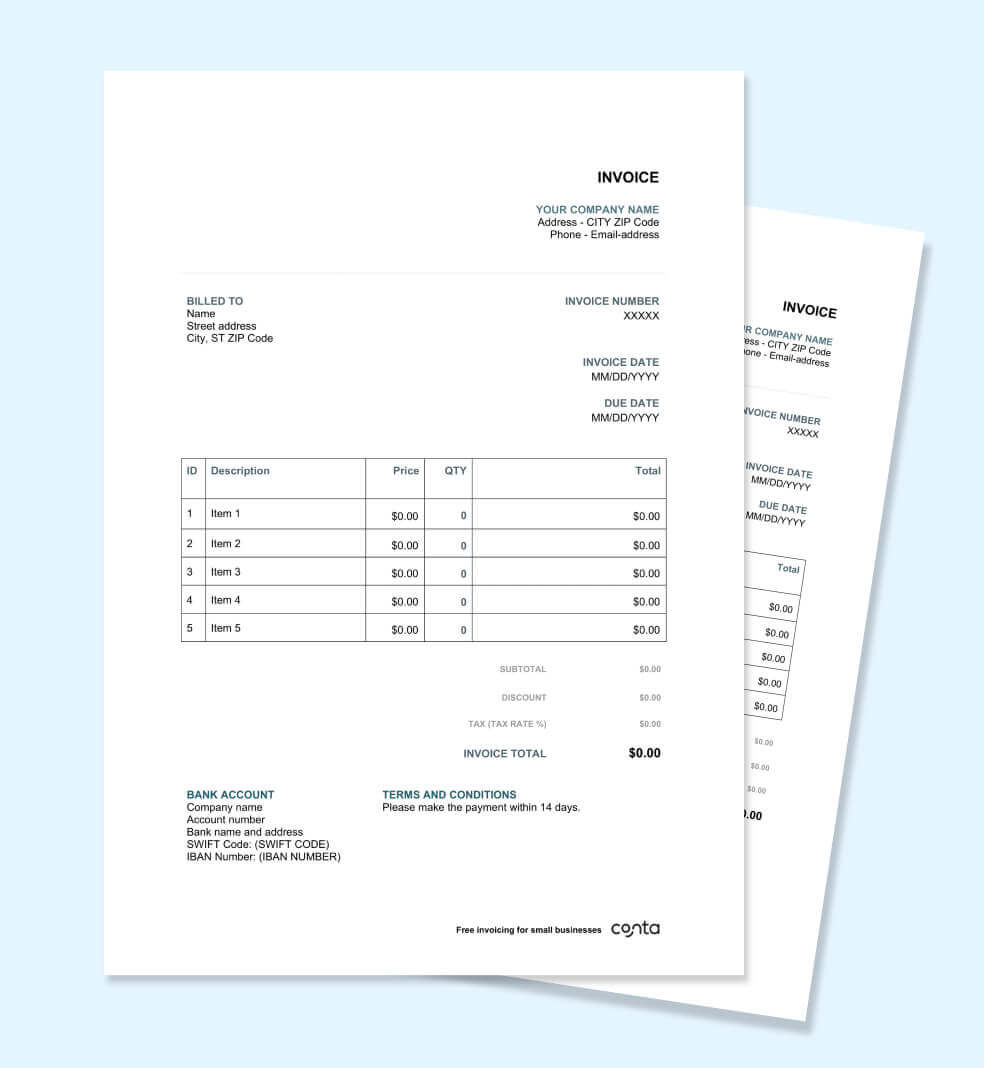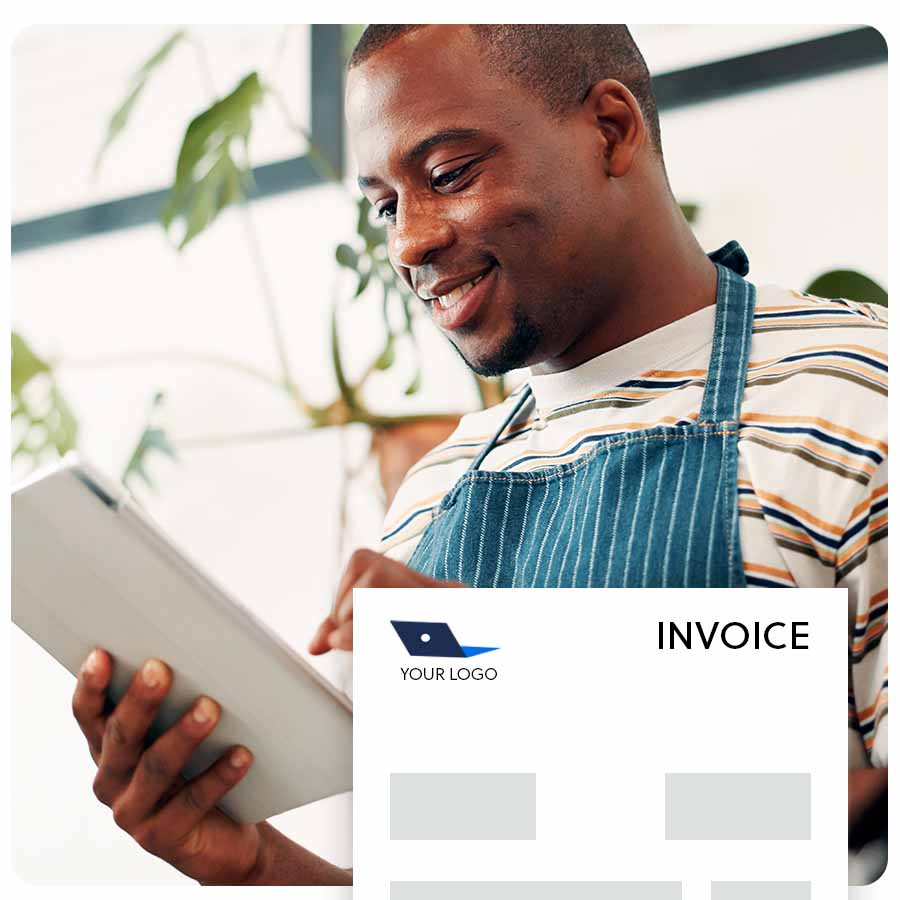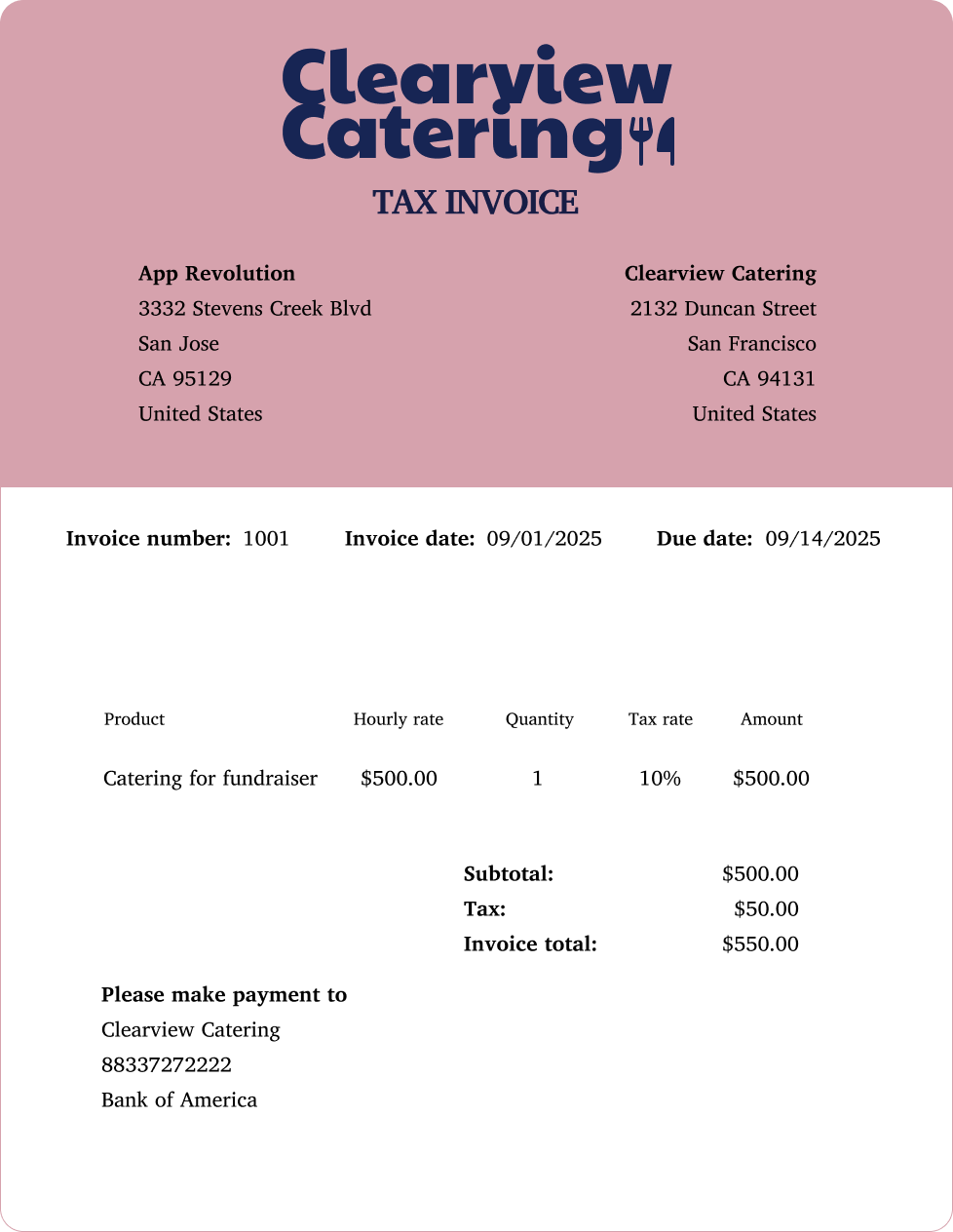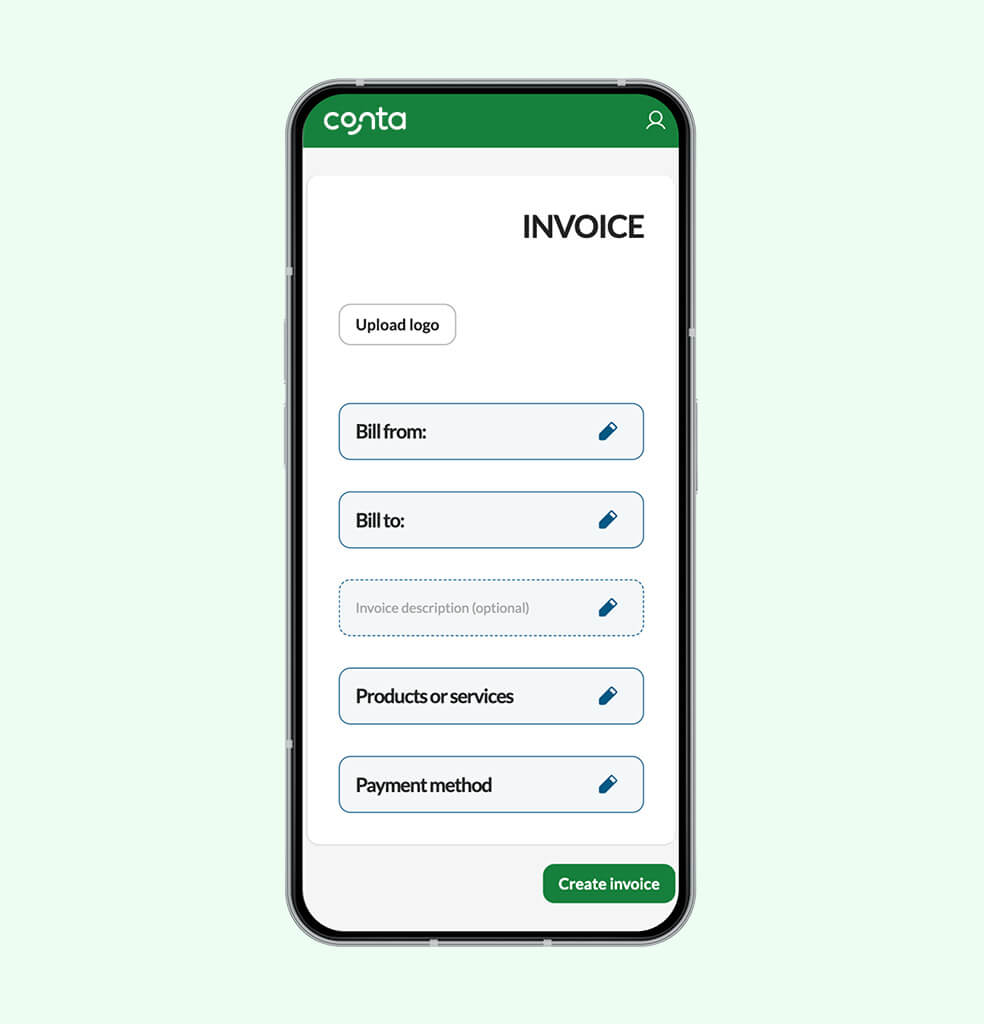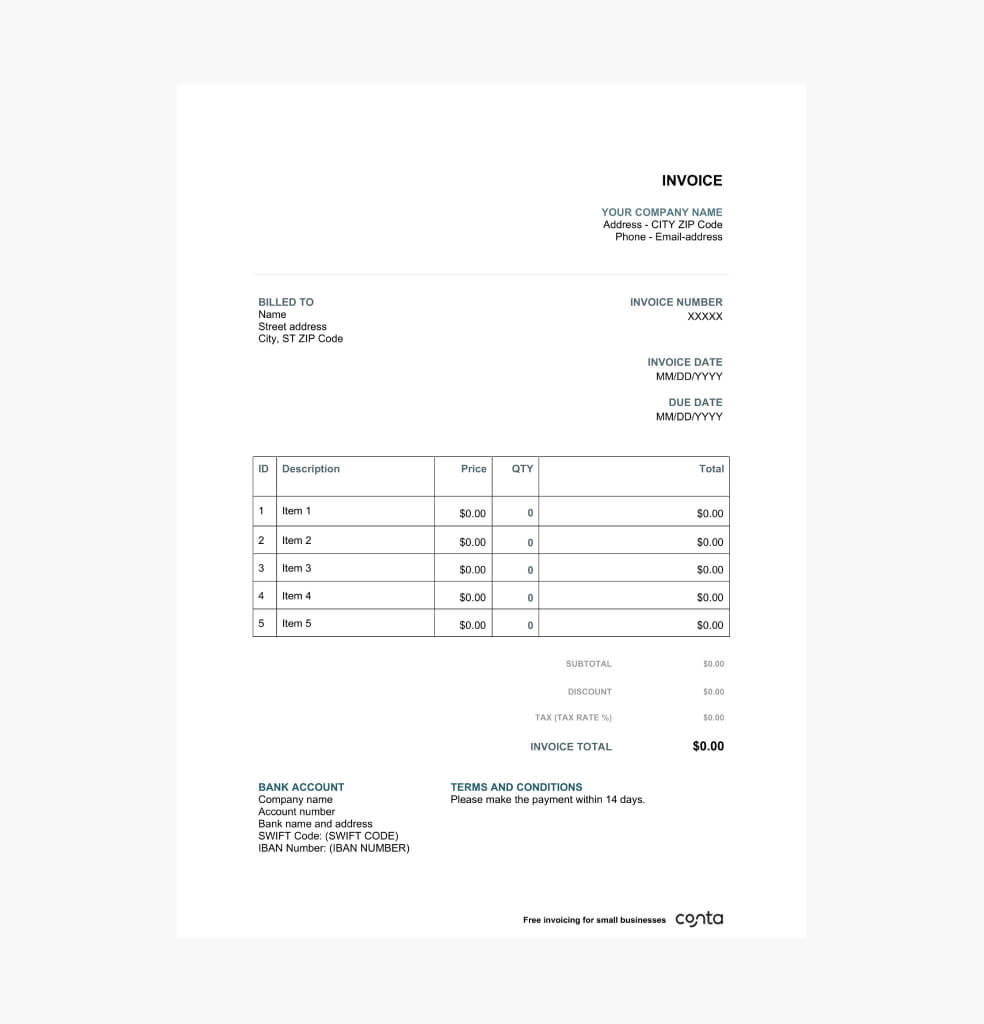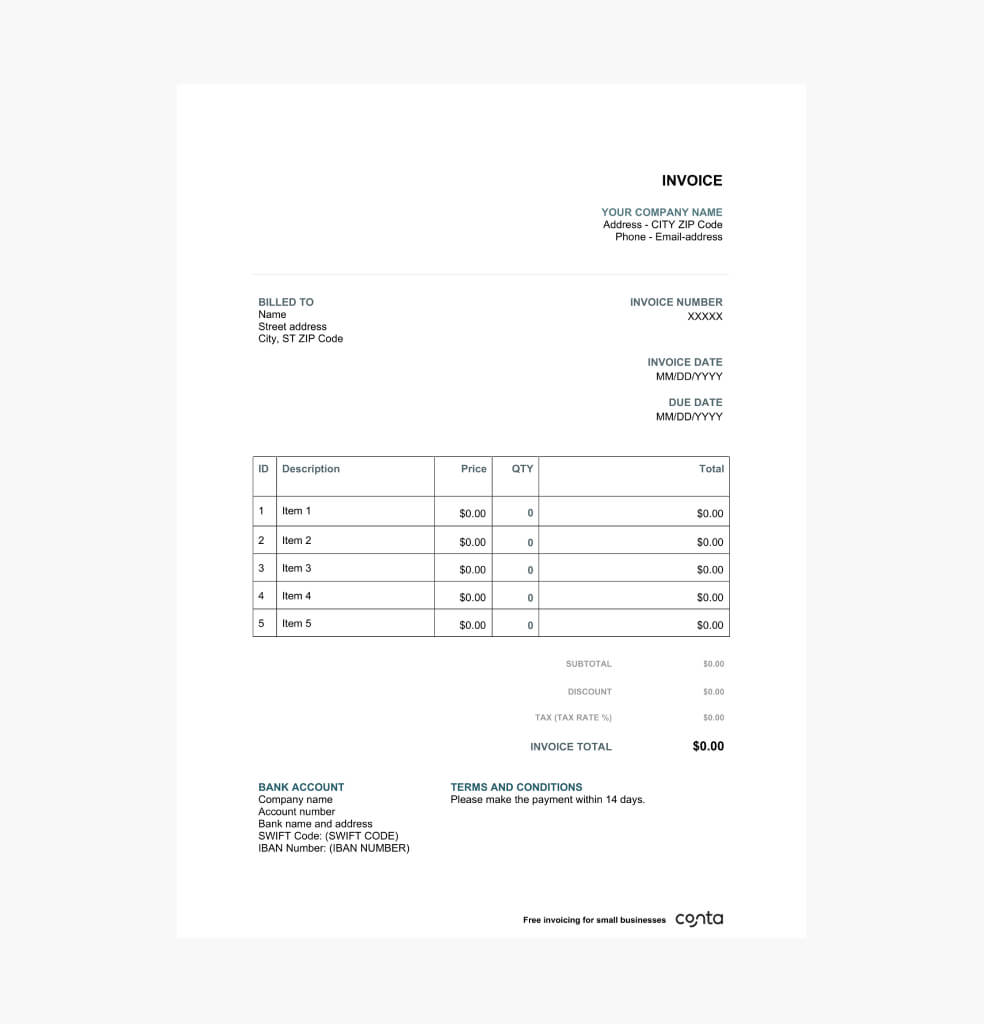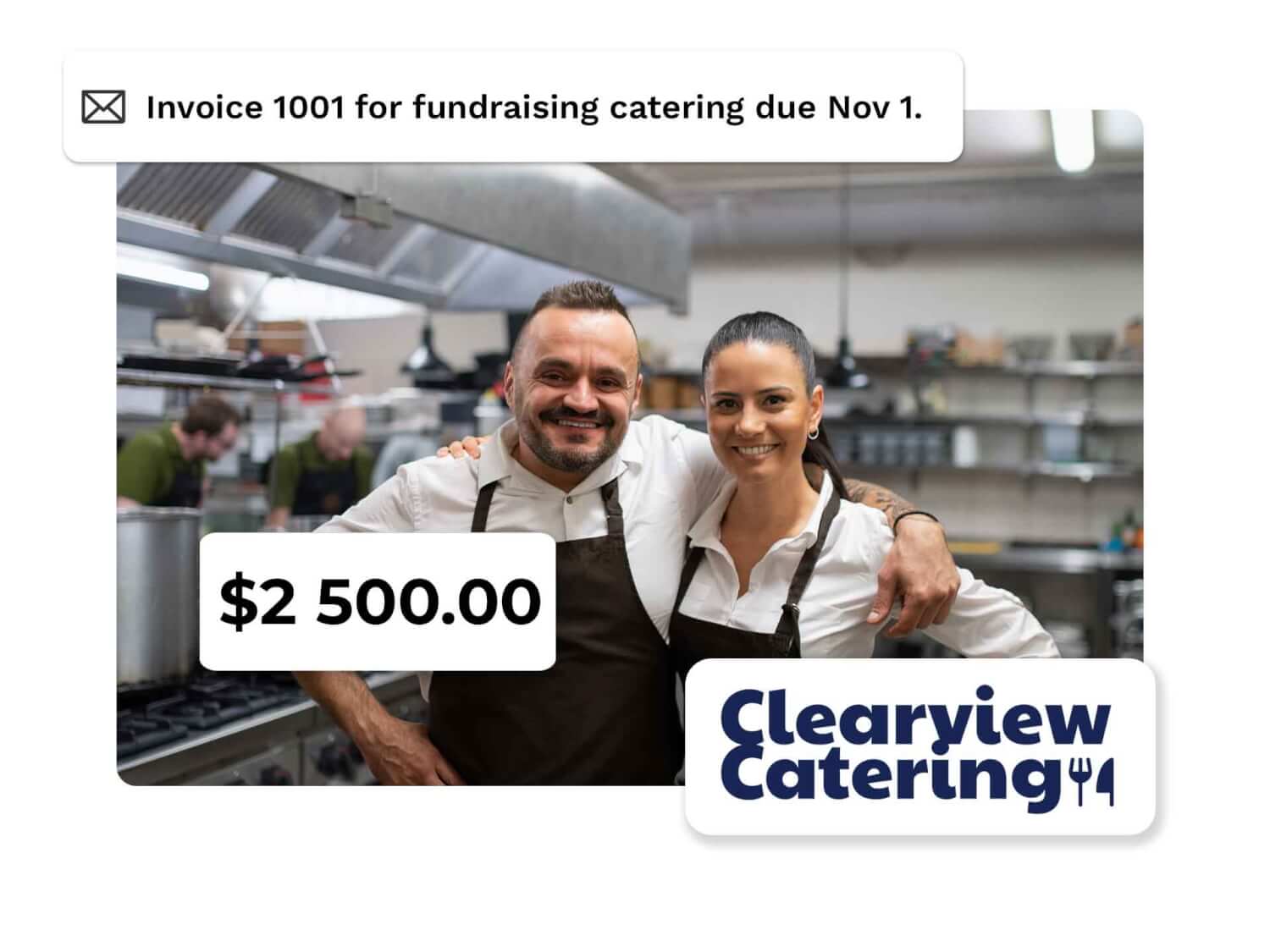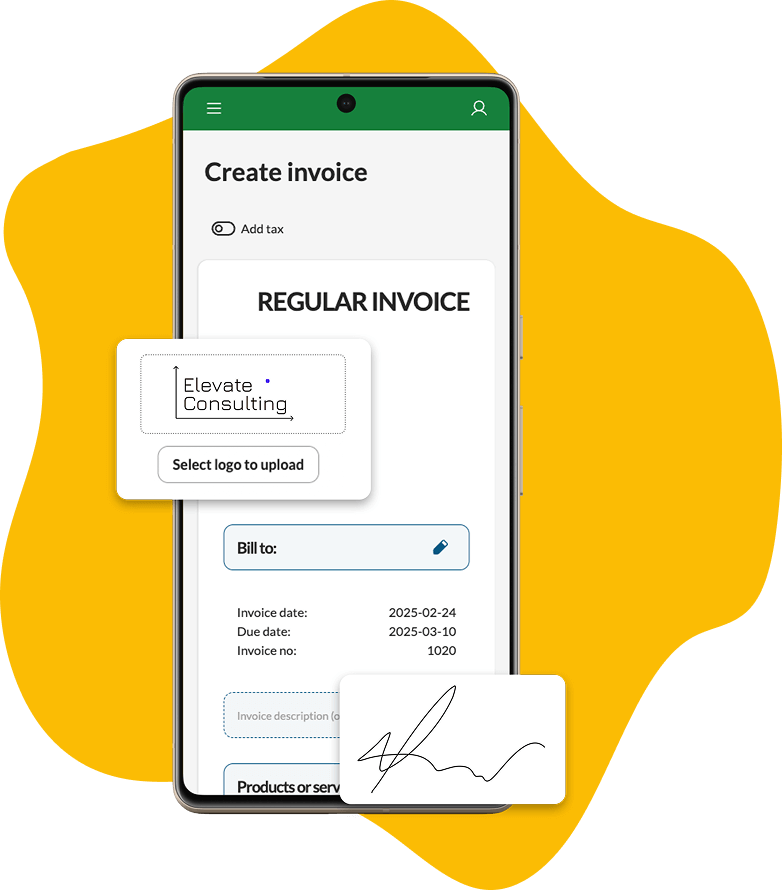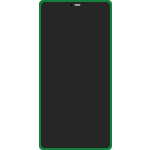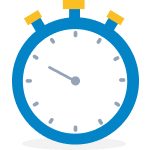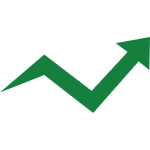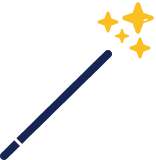Why use a catering invoice template?
- Easily add information about the catering you’ve provided, including the cost of ingredients, hourly rates, delivery, and other fees
- Subtotal, taxes, and total amount is calculated automatically
- Make it easy for customers to pay by adding bank transfer info or payment instructions to the invoice
If you’re unsure about how much to charge—check out this article about how to set the selling price of a service.