Recently started a new business and looking for invoice software? Here are 10 things you need to think about before you make a decision.
There are a lot of invoicing software options on the market, and that makes it challenging to decide which one to go for. This decision can be especially difficult for startups with limited resources to spend. In this article, we’ll go through some questions you should ask yourself in order to choose the invoice software that’s right for your business.
Create free invoices with Conta
Say goodbye to the hassle of creating invoices! Conta streamlines the process, allowing you to breeze through it in under 2 minutes. Just enter customer details, along with product and price information, and quickly send your professional invoice.
How to choose the right invoice software
1. What are your business needs?
Consider the size of your business and what you’re looking for in invoicing software. Do you need software that can handle a lot of invoices? Are you looking for specific features? How much are you willing to pay?
Also, remember that you might scale your business over time, so it’s not a good idea to go for invoicing software that has limits on the amount of invoices you can create. If you don’t want to spend a lot of money on invoicing software, Conta might be the right choice for you. With Conta, you can send unlimited invoices for free.
Read also: 5 invoicing tips for beginners
2. Is the software user-friendly?
You might be using invoice software for the first time. It’s important that it’s intuitive so that you don’t have to spend a lot of time learning how to use it. You should ask yourself these questions:
- Does the software seem easy to use?
- Does it have an intuitive interface that requires minimal training?
- Does the invoicing provider have articles or how-to pages that are easy to understand, in case you get stuck?
Conta provides both helpful articles and help pages that will make you an expert when it comes to invoicing.
3. Which features are included?
Look at the invoicing softwares you’re considering: Do they offer recurring invoices, automated payment reminders and free support? With Conta, you benefit from free, unlimited support. Recurring invoices and payment reminders are also coming soon.
Read also: 10 things to do before you start a business
4. How much does it cost?
As a business owner, you might not want to spend any money on invoicing software. You should look at all the different price models. Is there a subscription fee, one-time purchase costs, or pay-per-invoice charge? Are there any hidden additional costs?
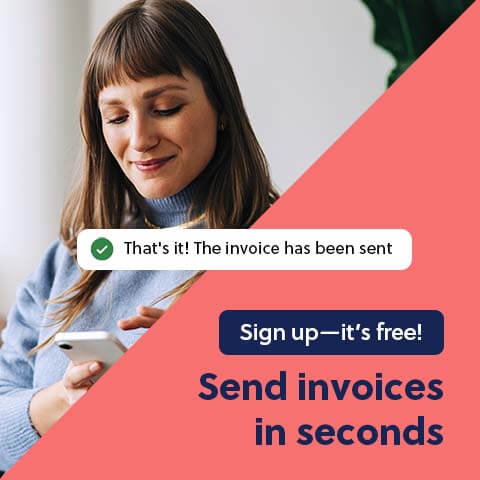
5. How good is the customer support?
Is the support available via phone, email or live chat? Are there any resources like tutorials and FAQs? Consider how much you know about invoicing and what kind of support you might need.
It’s easy to get help in Conta:
- Help pages
- Helpful articles about invoicing
- Sign in and choose MENU > CONTACT SUPPORT to contact us
6. Does the software store your data safely?
Another important factor to consider is data security. You want your invoices to be stored safely. Does the invoicing software have measures in place to protect your data? In Conta, you can protect your account by activating two-factor authentication.
7. How customizable is the software?
Can you add your own logo? Can you add personalized messages? Customizing your invoices can help make a lasting impression on your customers and ensure they remember your business. This helps you build a strong brand.
In Conta, you can add your own logo and a personal message on each invoice.
8. Is there a trial period or demo available?
It’s a good idea to test out the invoice software before committing. Look for a free trial to test the functionality and see how easy it is to use. This will help you determine if the software meets the needs of your business.
9. Can you make invoices on your phone?
It’s a good idea to look for invoice software that includes a mobile app for on-the-go-invoicing. This can be helpful if you run a business where you go to a lot of client meetings or you work remotely.
Conta offers free mobile invoicing. Create invoices and keep track of payments from your phone or tablet. Mobile invoicing lets you keep on top of your sales easily.
Read also: The 5 best invoice apps
10. Does the invoicing software provider offer other useful tools?
You should also consider whether the invoicing software offers other valuable tools, preferably without additional cost. This can help streamline your business operations and save you money on additional softwares.
Here are some useful, free tools:
- Business model canvas template
- Balance sheet template
- Cash flow forecast template
- Payslip template
- Profit and loss template
- Quotation template
- Spreadsheet budgeting template
- Timesheet template
Create invoices for free
By asking yourself these ten questions and evaluating different options options, you can make an informed decision about which invoice software to use.
Running a business can be hard. That’s why we’ve made our invoicing software free of charge. It’s simple and intuitive, and you can make an invoice in just a few minutes. Conta is trusted by more than 200 000 businesses worldwide, with 4.5 stars on Google.
Sign up – it’s free!




