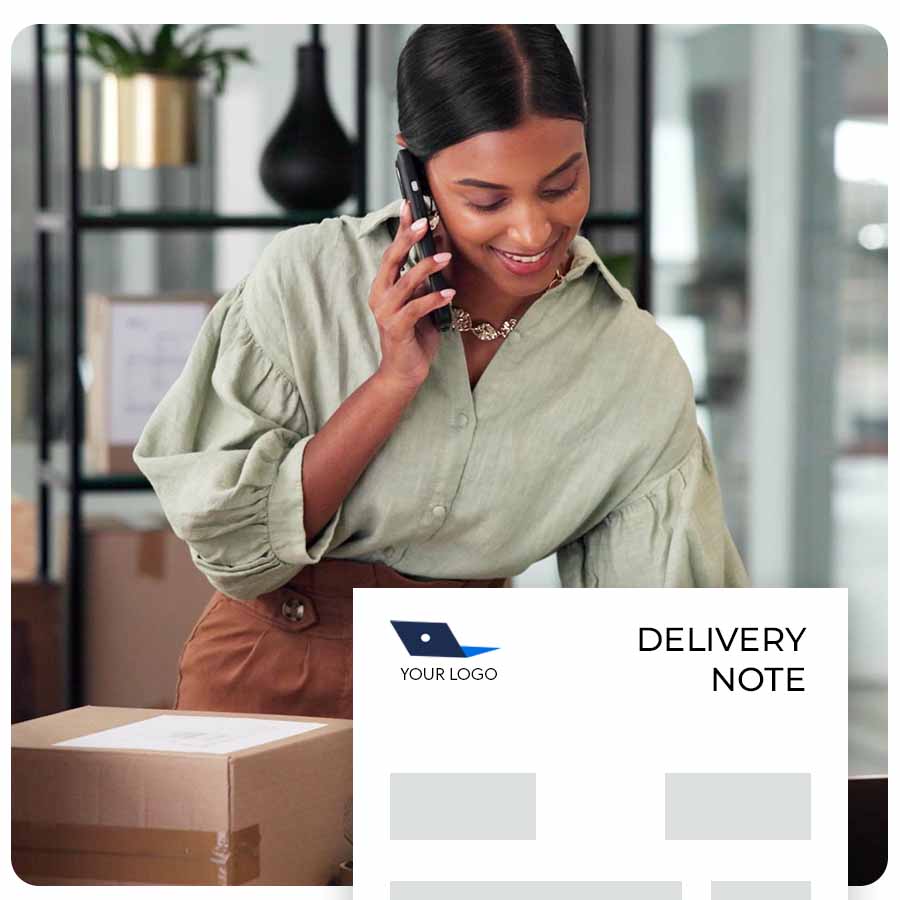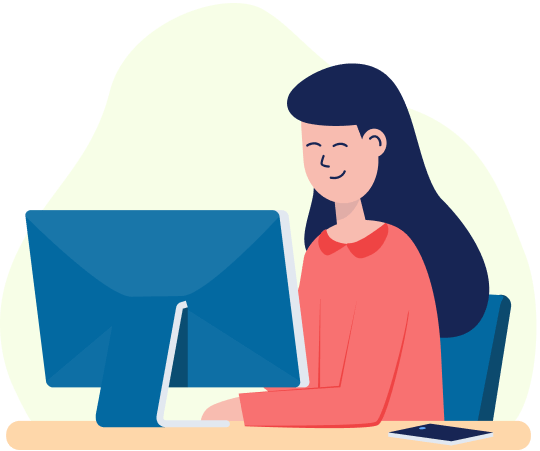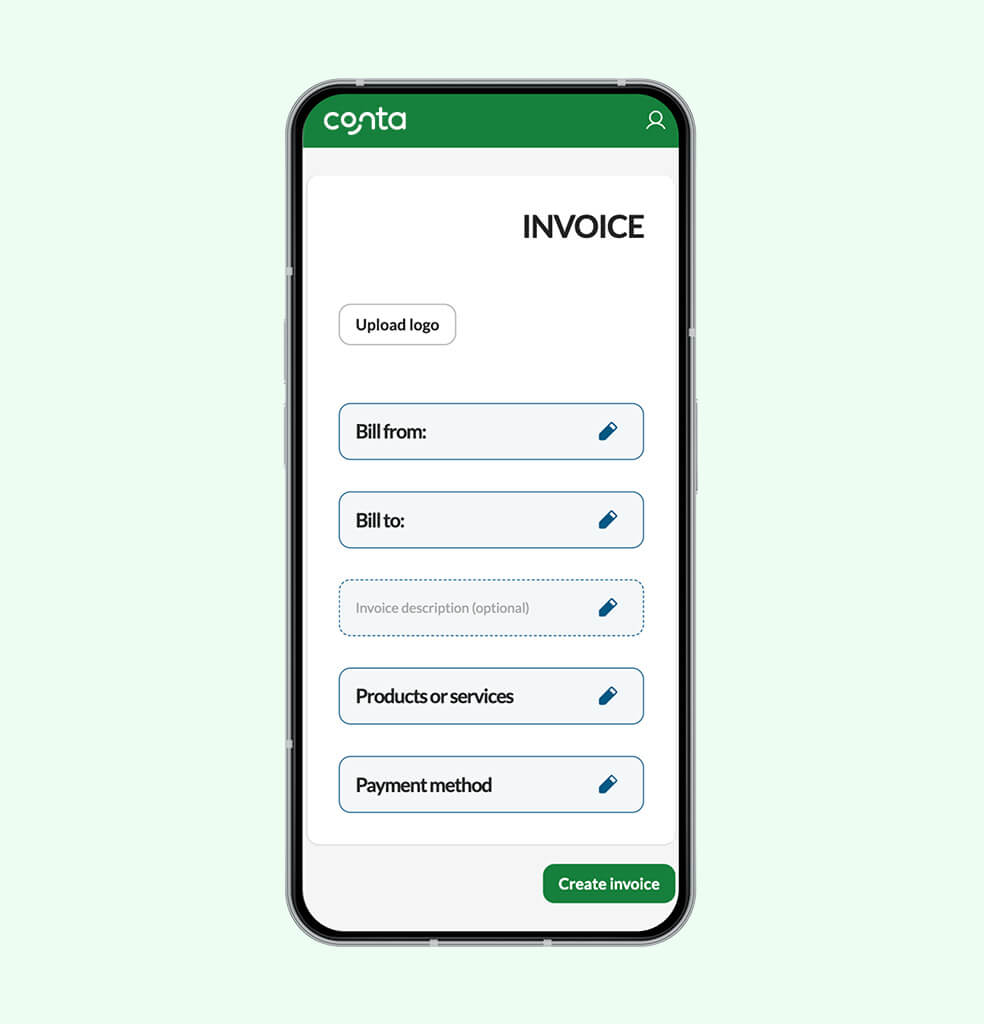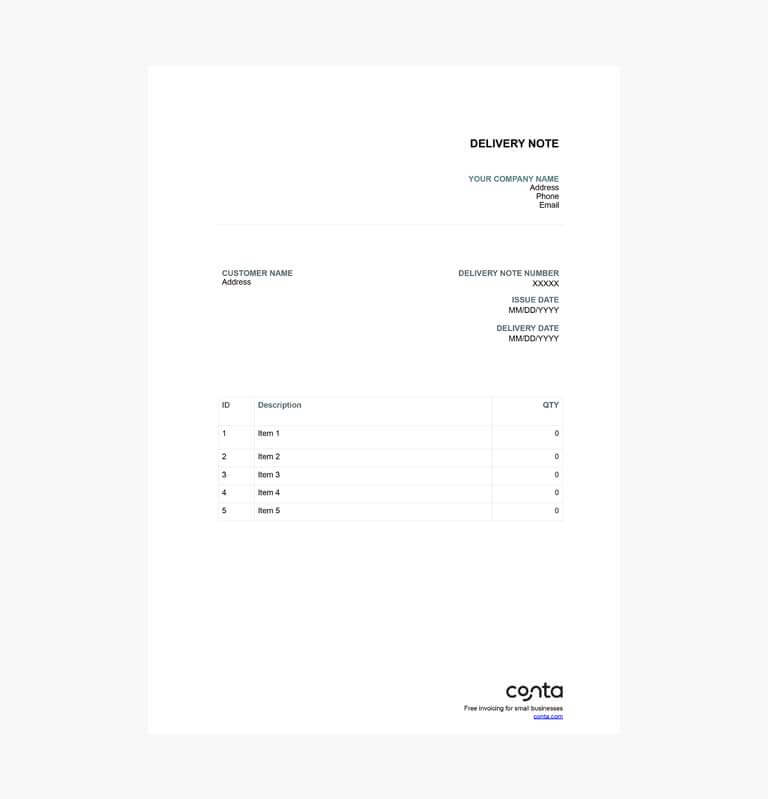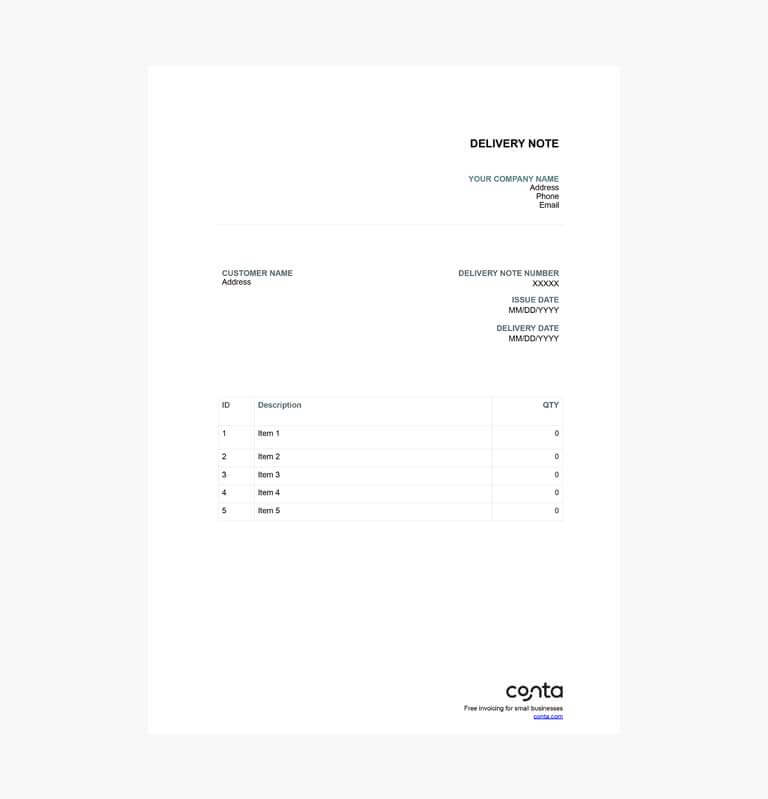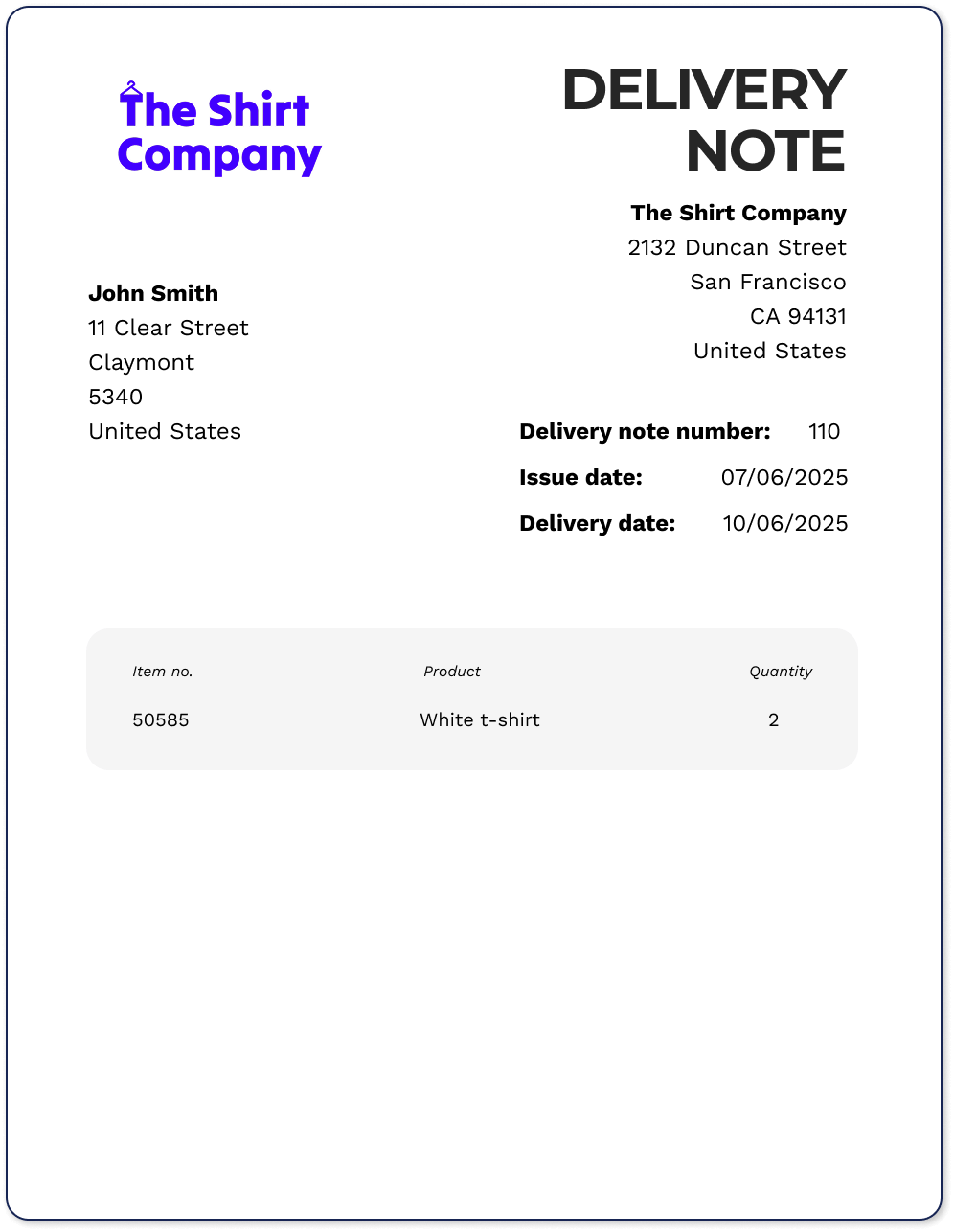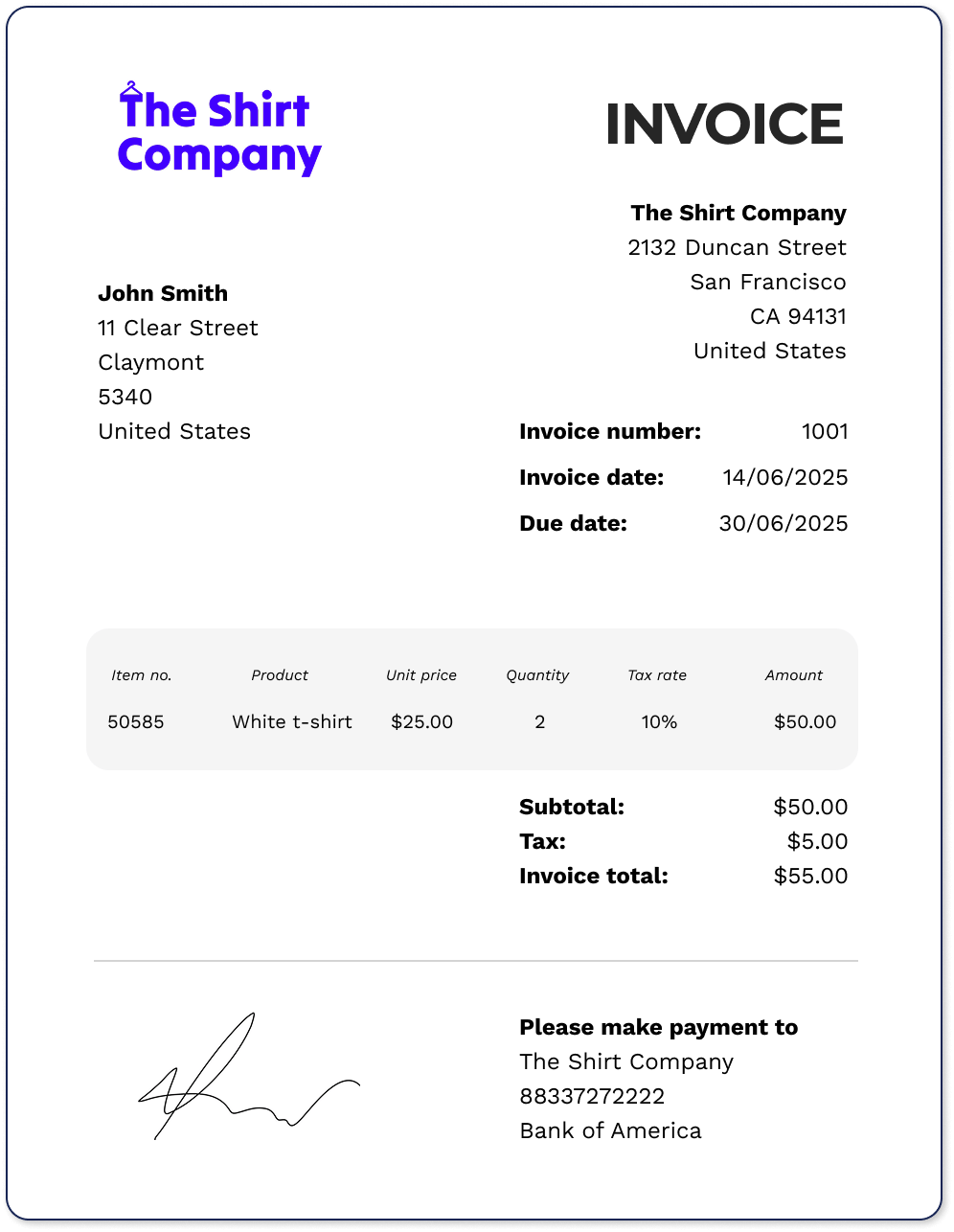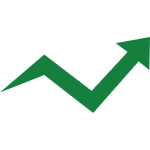What is a delivery note?
A delivery note is a sales document that you add when you ship good to a customer. The delivery note outlines which items were sent and how many of each item.
It can also be called a goods received note or a dispatch note.
Both you and the customer can refer back to the delivery note if there are any questions or issues with the shipment.