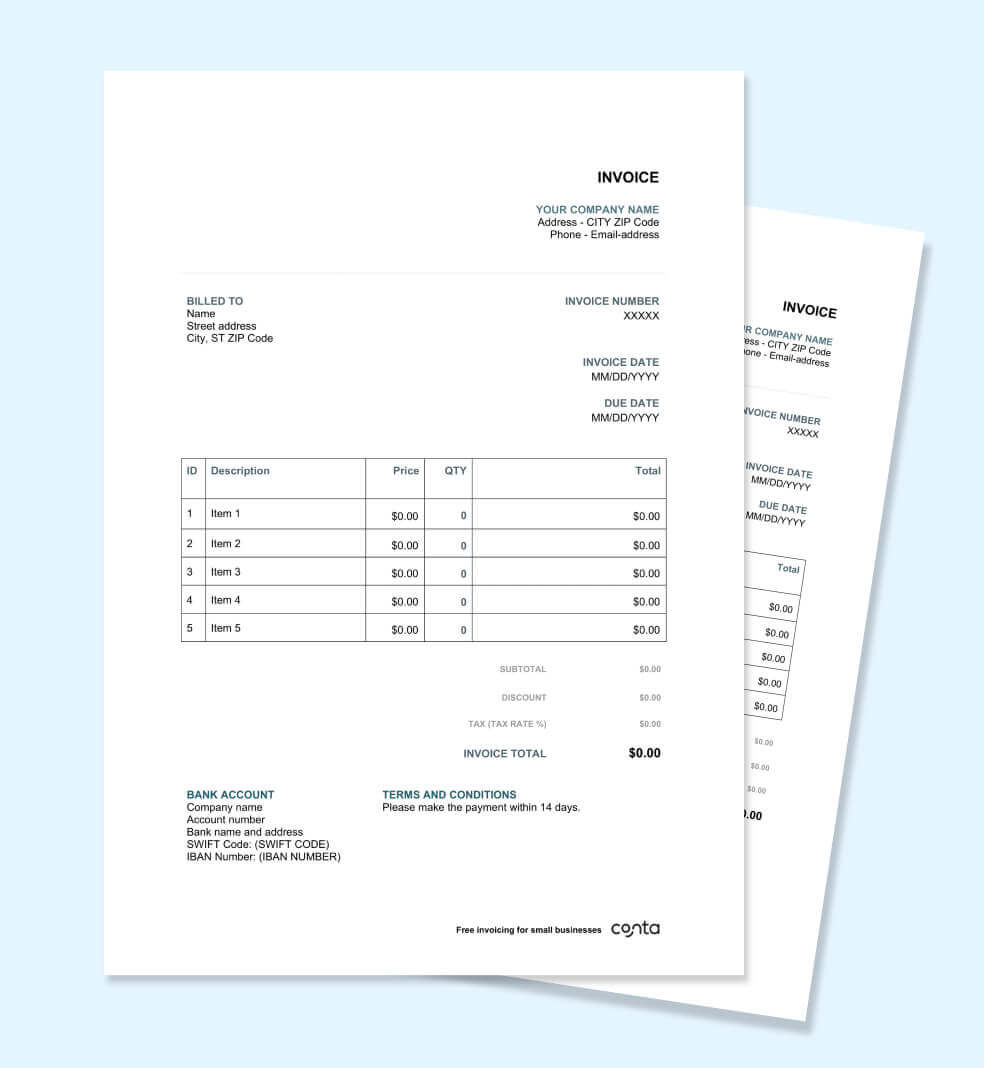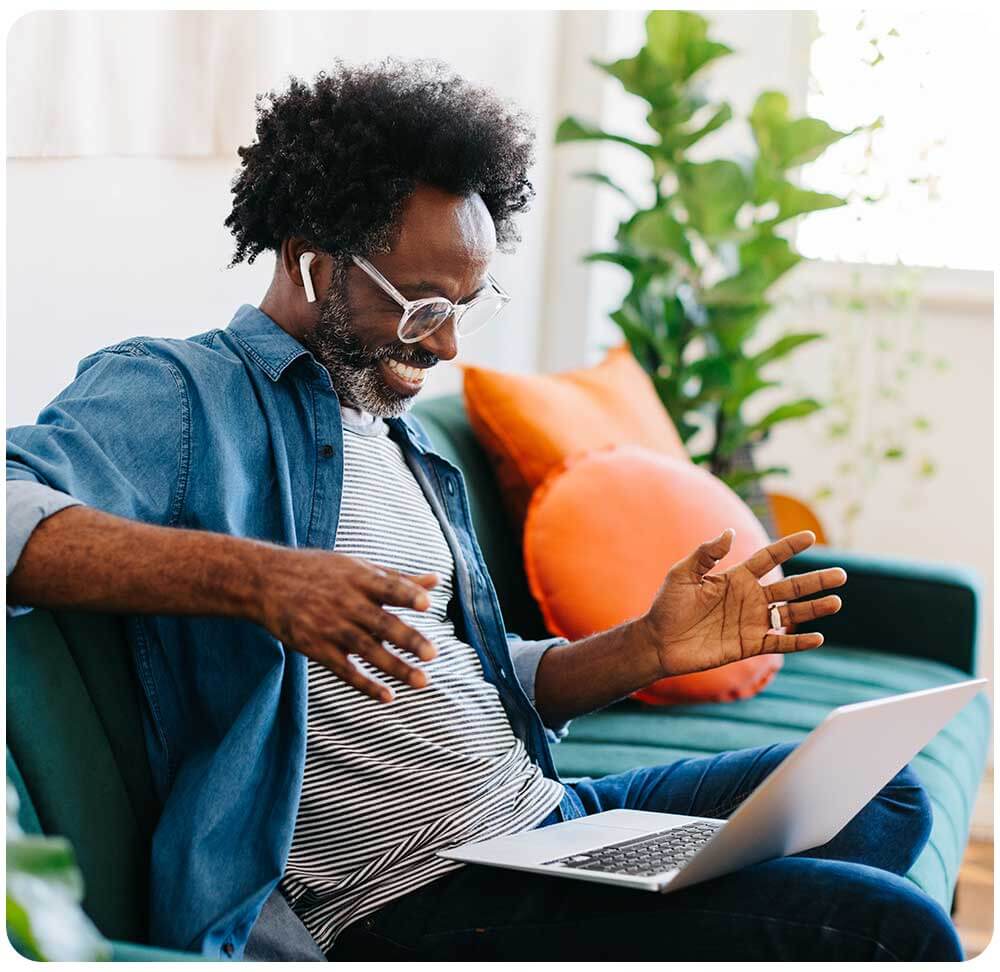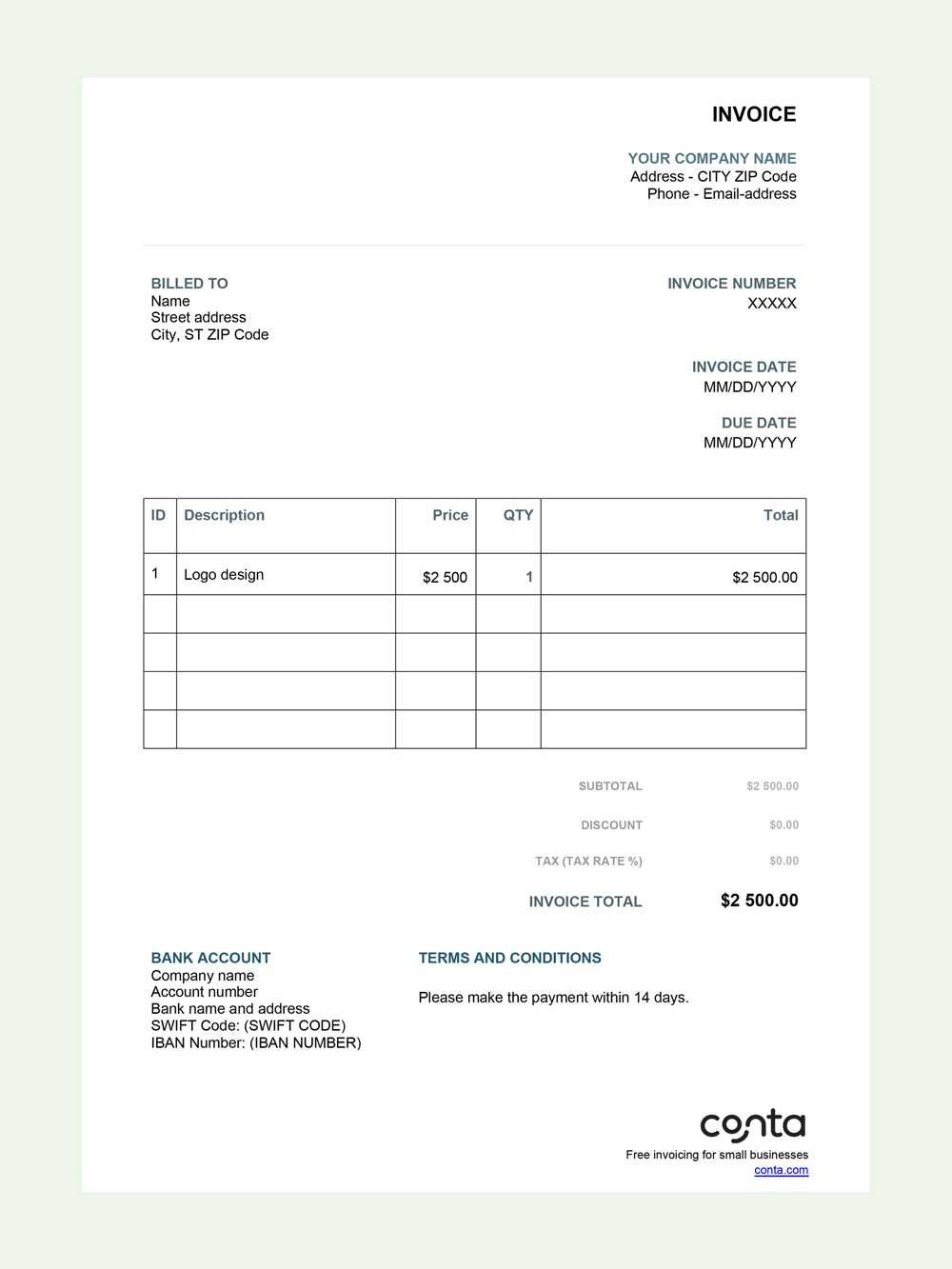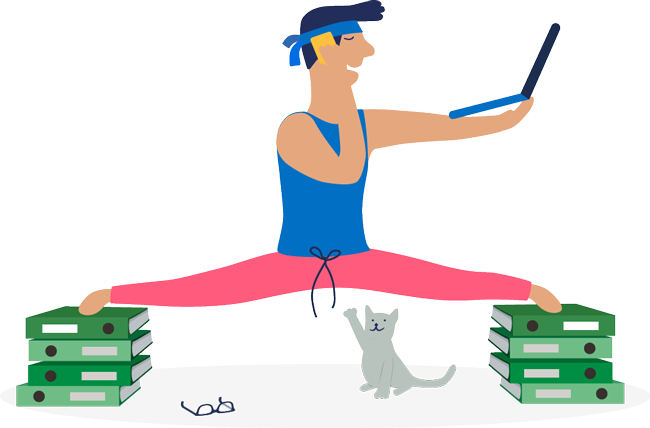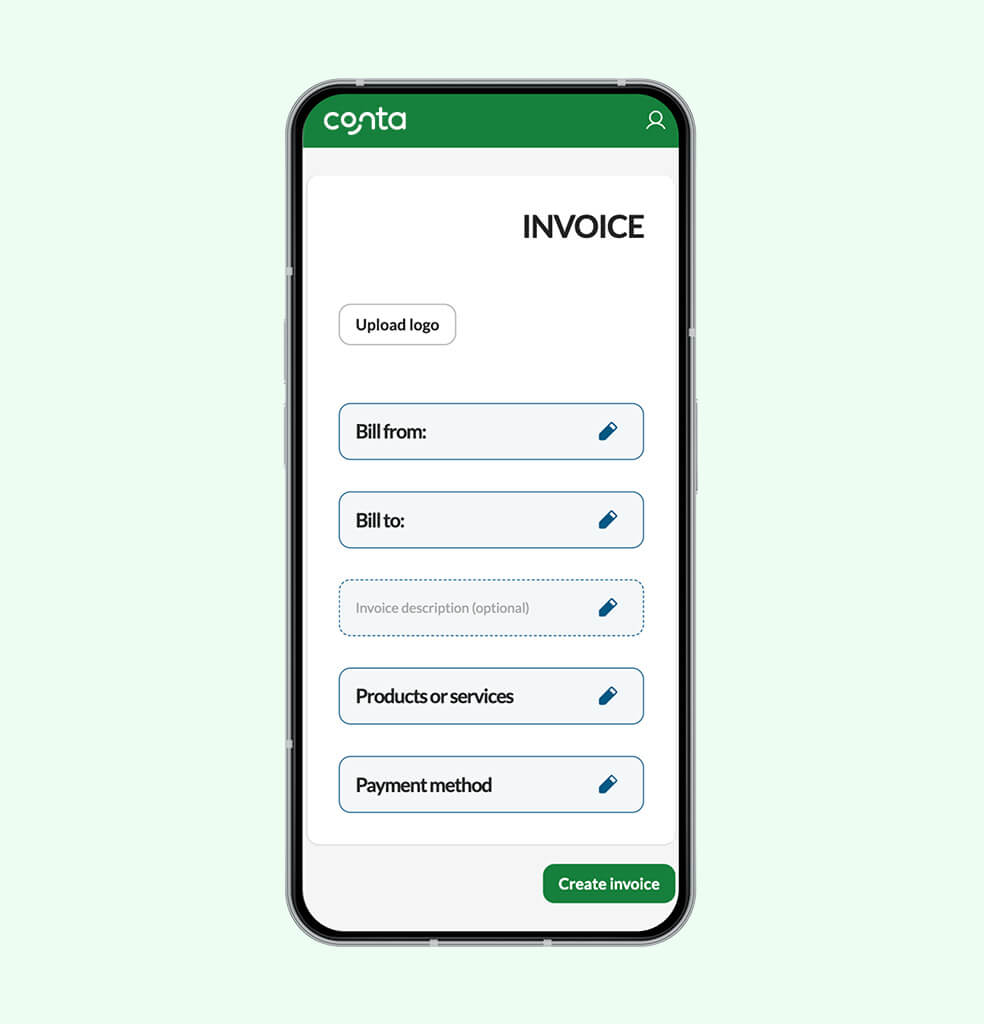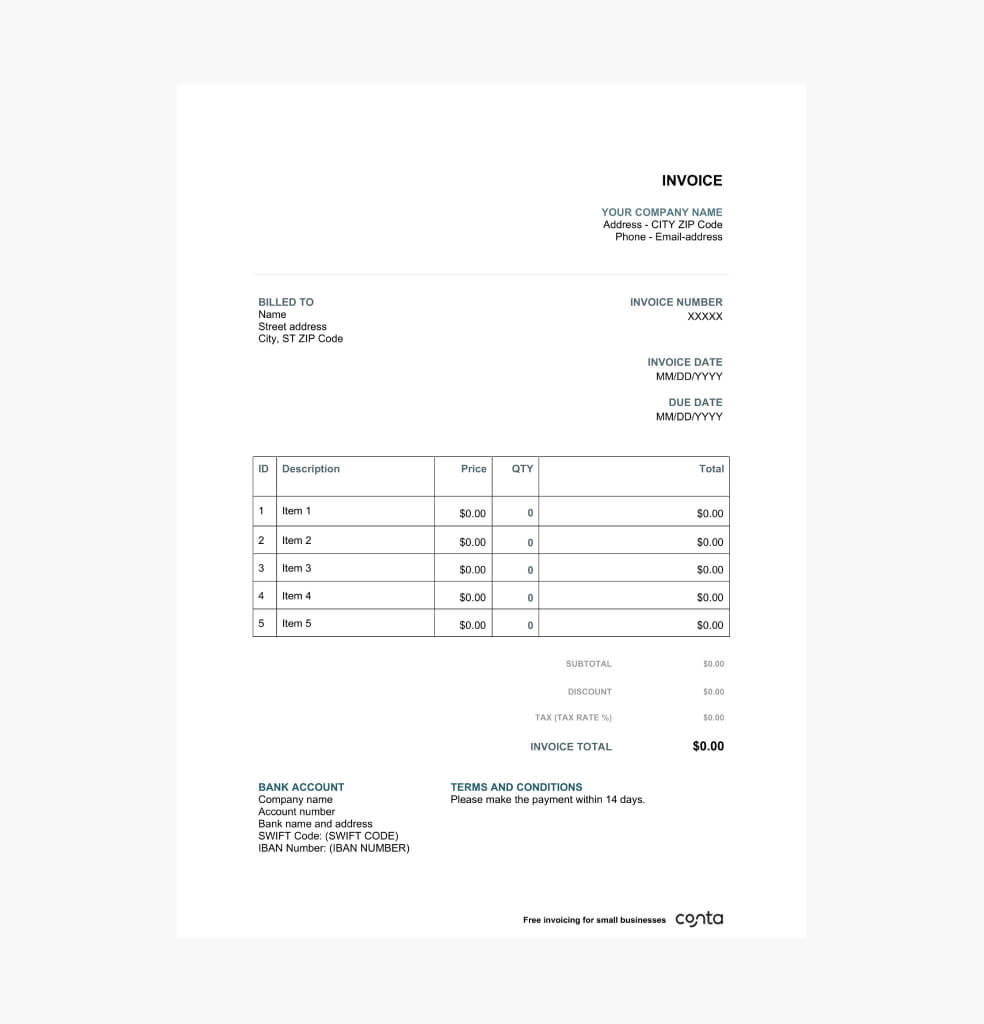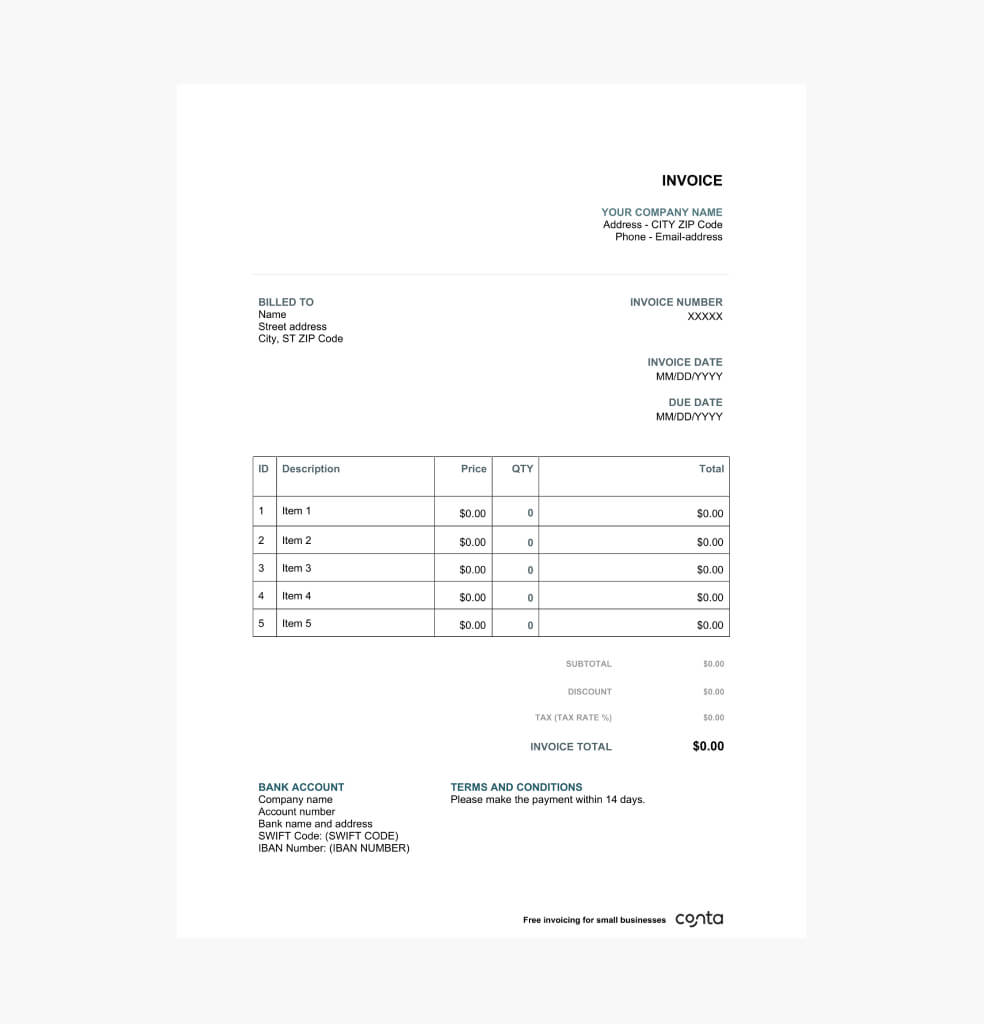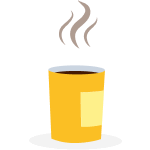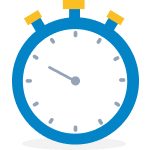How to use a Google Docs or Google Sheets invoice template
- Download the template
- Fill in all the blank fields
- Print and send to your customers in the mail or email them a PDF
See also: How to write an invoice in 5 simple steps
Want to make invoicing even easier?
Try the free invoicing software from Conta. In addition to all the benefits of our free Google Docs and Google Sheets template, your clients and products are automatically saved, you get notified about overdue payments and all your invoices are stored safely in one place.