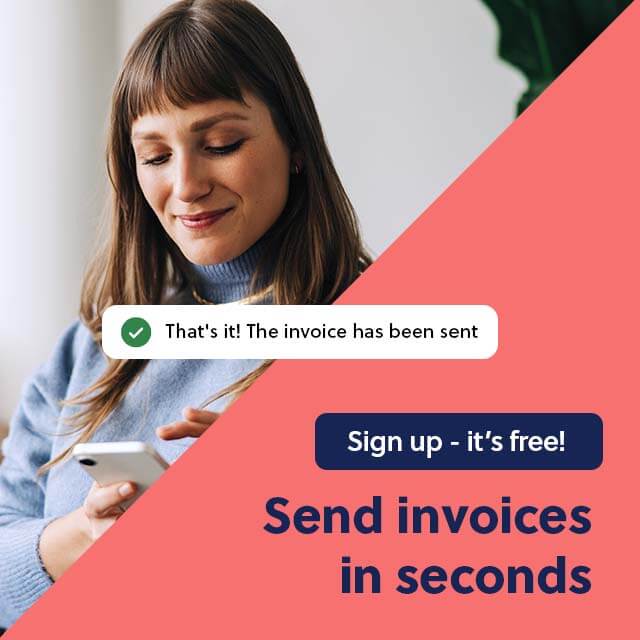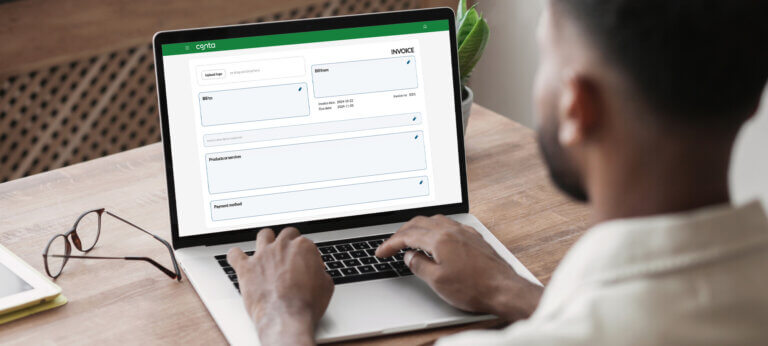A modern invoice app will do more than help you make professional-looking invoices. In this guide, we’ll explain how you can choose the best invoicing app for your business and look at five free and paid invoicing apps to consider.
The right invoice app can not only help you create and send invoices, but also help you automate business processes and stay organized.
Regardless of whether you’re looking for a free tool to create invoices or a more advanced invoicing software, we have created a list of 5 popular invoice apps for small and medium-sized businesses.
Eager to get started? We have created a free easy-to-use invoicing software which lets you create professional invoices in under 30 seconds:
Create free invoices nowWhat does an invoice app do?
An invoicing app is software that helps you create, send, and follow up invoices.
Modern, cloud-based invoicing software also helps you save time and money by easing the billing process and automating manual tasks. They also help you reduce the likelihood of mistakes by helping you fill out fields and notifying you when it detects that information is missing or wrong.
Here are key reasons to choose an invoice app over an invoice template:
- Create invoices in a few clicks: Invoicing apps make the process of creating invoices easier by filling out a lot of information automatically and send the invoices straight from the app without having to download and email or send in the mail.
- Work on the go: As long as you’ve got an internet connection, you can create invoices and see reports covering your business’s financial development.
- Spend less time chasing payments: Invoice apps can help you track overdue invoices by automatically sending payment reminders.
- Send several invoices at the same time: Many invoicing programs allow you to send invoices in bulk. This is a good feature for businesses that need to send the same invoice to several customers.
- Automate invoicing: Use a recurring billing functionality to automatically send invoices weekly, monthly, quarterly, or yearly.
Some invoice apps also offer their own time-tracking apps and a library of third-party integrations to streamline invoicing even further. In sum, these features make invoicing apps a better and more efficient way of generating invoices than templates.
Best invoice apps for small businesses
1. Conta Invoicing: Free Invoice App
Platform: Desktop and Mobile | Pricing: Free
Conta is a popular choice among businesses looking for a free online invoicing app.
In Conta, it only takes a few minutes from signing up to sending your first professional invoice. The software has an intuitive interface, making it a good option for those who are new to invoicing.
If you want to streamline your invoicing process, Conta will also offer advanced automation functionality such as recurring invoicing and automated payment follow-ups.
Notable features:
- Create unlimited invoices for free.
- Send invoices by email or create a PDF to print and send in the mail.
- Customize your invoices with your company logo
- Set up recurring invoices (coming soon!)
- Set up automatic payment reminders to get paid faster (coming soon!)
Here you can see what it looks like when you make invoices in Conta:
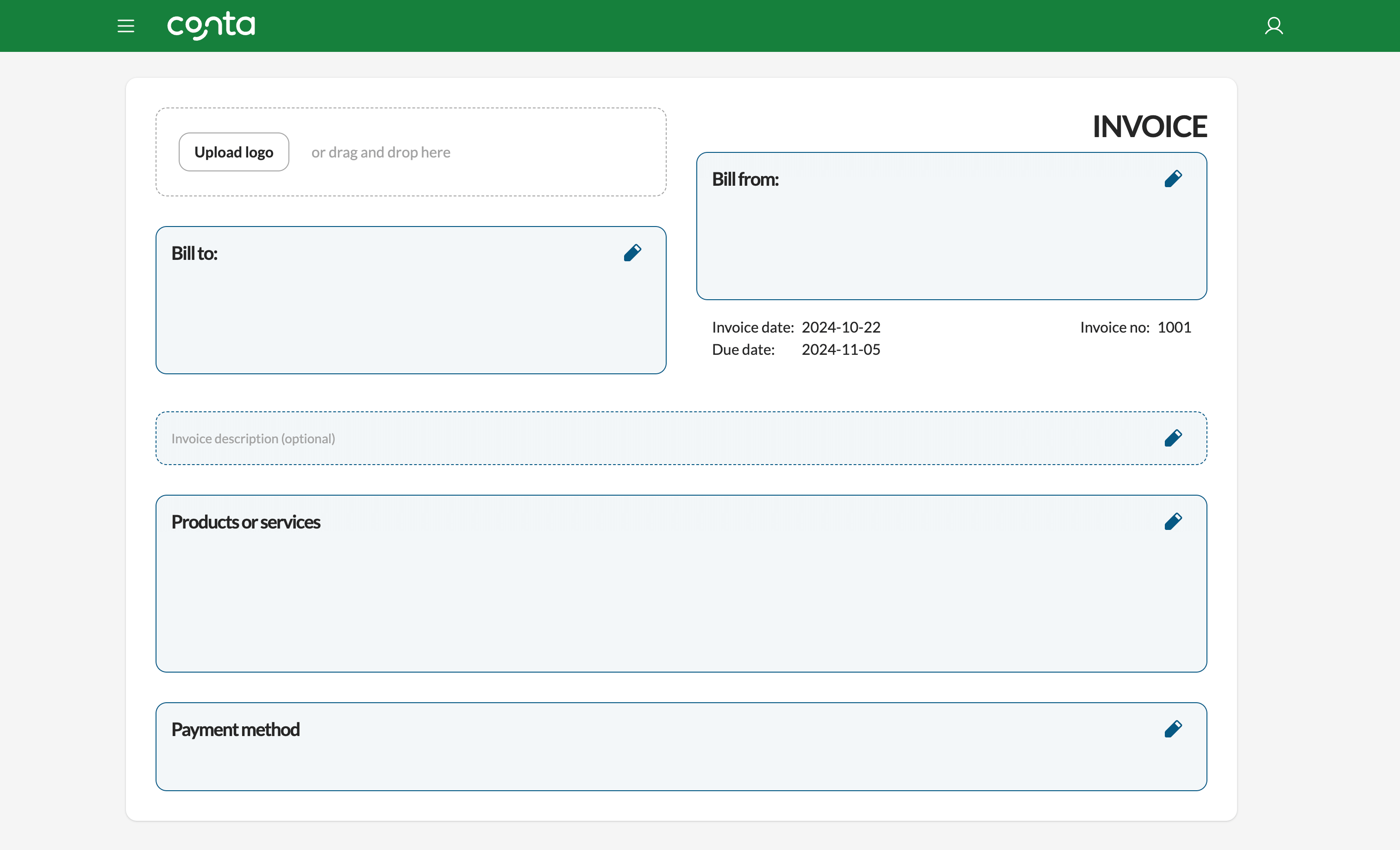
2. Square
Platform: Desktop and mobile | Pricing: Starts at 3.3% + 30¢ fee per paid invoice
Did you know that Square, known for its point-of-sale solutions, also has its own invoicing app? Well, now you do.
Square Invoicing allows you to produce invoices and monitor payments in real-time. With Square, payments are collected online via email, SMS, or with a shareable link, which results in faster payments. In fact, Square claims that over 75 percent of invoices created with their system are paid within a day.
Note that Square is quite expensive. They charge 3.3 percent of the invoice amount plus a 30¢ fee per payment.
Notable features:
- Craft invoices with one-click online payments that get paid faster than traditional means of payment.
- Work on your computer tablet or phone and follow payments in real-time.
- Send invoices to numerous clients simultaneously using batch invoicing.
3. Freshbooks
Platform: Desktop and mobile | Pricing: $19/month (limited to 5 clients)
Freshbooks is a cloud-based accounting system used by 30 million people in more than 160 countries.
Whatever the size of your company, Freshbooks has a package that works for you. Small businesses typically appreciate its simple interface. For larger businesses, Freshbooks is a popular choice due to its wide range of integrations, allowing businesses to connect their accounting software with third-party applications, such as their point of sales system, website and CMS system.
Notable features:
- Create stunning invoices with your own logo, colors and fonts.
- Send invoices via email or print
- Keep track of billable and non-billable hours and generate invoices in no time
- Use Freshbooks’ mobile app to work on the go
- Accept online payments and get paid faster
- Create recurring invoices and streamline your invoicing process
4. Intuit QuickBooks Online
Platform: Desktop and mobile | Pricing: Starts at $17.5/month
Much like Freshbooks, Quickbooks is used by millions of businesses.
The main benefit of using Quickbooks over Freshbooks is that their cheapest package includes an unlimited number of invoices per month. Quickbooks also includes more advanced accounting functionality, which is an advantage if you’re planning to grow your business.
Notable features:
- Create invoices and estimates on the go directly from your mobile device
- Allow customers to pay their invoices instantly using debit and credit cards
- Sync with more than 750 widely-used apps
- Organize your expenses and bills automatically
- Save time with smart functionality such as recurring billing and automated payment reminders
5. Invoice Ninja
Platform: Desktop and mobile | Pricing: Starts at $0/month
Invoice Ninja is an easy and intuitive invoicing software for small businesses. Invoice Ninja is used by more than 200 000 companies and offers a free plan where you can invoice up to 20 clients. The next level up costs $100/year and includes API integration, invoice protection and lets you remove the “Created by Invoice Ninja” watermark, among other benefits.
Notable features:
- Choose between 4 free invoice templates
- Accept online one-click payments
- Keep track of your inventory
- Create projects and track billable time
- Alerts when invoices are viewed and paid
How to choose the best invoice app for your business
When selecting the best invoicing app for your company, we recommend you do the following:
- List your needs: Create a list of all your must-haves and exclude software that doesn’t meet those requirements.
- Choose the most simple solution: Make your invoicing process as effortless as possible by choosing software which meets your needs – but no more than that. There’s no point in overcomplicating things with complex software that has numerous features you never use, plus it’ll likely cost you more as well.
- Pay attention to price: Some invoicing softwares have cheap starter plans and charge you for exceeding certain thresholds. Estimate how much you’re going to invoice per month and choose the software that meets your needs at the lowest cost.
Get your free invoicing app now.