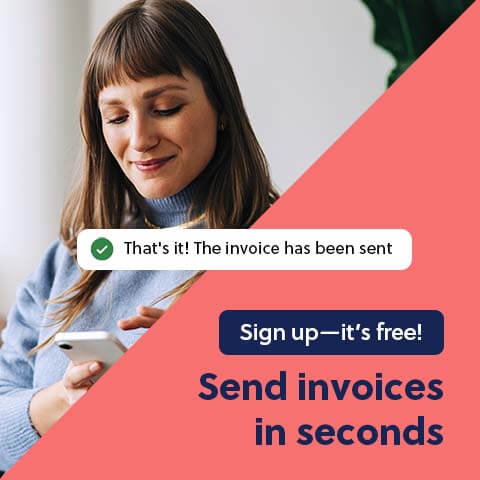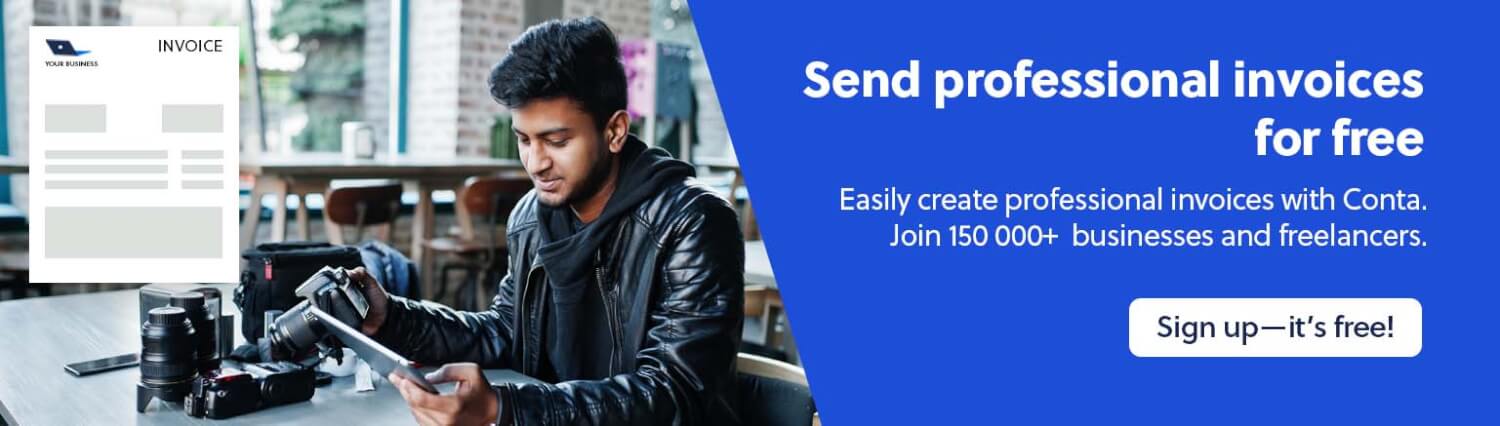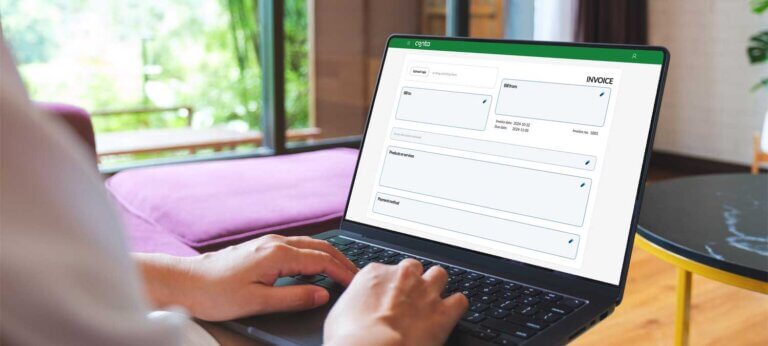Invoicing can be time-consuming and sometimes complicated, but it’s important for keeping your finances organized and ensuring you get paid on time. That’s where our freelancer invoice template comes in.
Freelancing offers the freedom and flexibility that many people crave: It’s exciting to be your own boss, set your own hours, and choose the projects you want to work on. However, alongside the fun and creative aspects of freelancing comes a fair share of administrative tasks—one of the most important ones is invoicing.
We’ll show you how to use a freelancer invoice template to speed up your invoicing. Try it for yourself and make invoicing quick, easy, and hassle-free!
Freelance invoice template: What is it?
A freelance invoice template is a predesigned document that helps freelancers create professional invoices quickly and easily. Think of it as a blueprint for your invoices, ensuring that you include all the necessary details to avoid disputes and get paid on time.
Do you need a freelancer invoice template? Download the free template.
How to use a freelancer invoice template
With Conta’s freelance invoice template, it’s very easy to make an invoice. You can download the template for Word, Excel, Google Sheets, Google Docs or even as a PDF, so that you can make your invoice in the programme that suits you best.
However, we recommend getting started with a free invoice software, like Conta.
While freelance invoice templates are helpful, using invoicing software makes invoicing even easier. Instead of manually filling out the template each time, the software can auto-populate recurring details, saving you time and reducing the chance of errors. You can also get an overview of all your invoices with the dashboard and easily see which invoices you need to follow up on.
Download the invoice template in the format you want
The free invoice template is available for Microsoft Word, Microsoft Excel, Google Docs, Google Sheets or as a PDF. That means, you can make invoices however you want, quickly and easily.
Invoice generator vs. invoice software
An invoice generator is a tool that lets you create invoices in your browser. You might be wondering whether to use a simple invoice generator or invest in invoicing software? Both options have their pros and cons, and understanding the differences can help you make the best decision for you and your business.
With invoicing software, all your invoices are stored in one place. This makes it easy to track and follow up on your invoices. You won’t need to sift through countless files or folders to find a specific invoice—just a few clicks, and you have what you need.

Invoicing software often includes automated features that make your life easier. For example, you can set up automatic payment reminders, recurring invoices, and alerts for overdue payments. These features help ensure you get paid on time without having to do a lot of manual work.
Many invoicing softwares provide real-time insights into the financial health of your business. You can easily see which invoices are outstanding, which have been paid, and how much revenue you’re generating. This helps you manage your cash flow more effectively and make informed business decisions.
Pro-tip: Work out your rate with the hourly rate calculator
The freelance hourly rate calculator makes it easy to determine the minimum amount you should charge. Just enter your ideal take-home pay after tax, enter how days you’ll be working per year, your tax rate, and an estimate of your costs. The calculator will tell you how much you should be charging per hour.
You can also check out our article about how to set your hourly rate as a freelancer.
What’s the best freelance invoice template?
Choosing the right invoice template or software is crucial for managing your business effectively. Here are some key factors to consider when choosing how to create invoices as a freelancer.
1. User-friendly design
The best invoice templates and softwares are easy to use. Look for templates that have a clean, professional layout, and let you enter the necessary information quickly and without confusion.
Create free invoices with Conta
Say goodbye to the hassle of creating invoices. Conta streamlines the process, and you can create an invoice in under 2 minutes. Just enter the customer details, the product and prices and choose how to send your invoice.
2. Pricing
As a freelancer, you might not want to spend a lot of money administrative work. The price is an important consideration when choosing how to make your invoices. Choosing a free software or downloading a free template is often the best choice.
With Conta, you can create invoices for free, through invoicing templates or via invoicing software. With invoicing software, you can save customer and product information, which makes it quicker and easier to create invoices. It also keeps your business more organized, allowing you to easily find past invoices without the hassle of searching through emails or spreadsheets.
3. Customizability
A good freelance invoice template should be customizable to fit your specific needs. This includes being able to add your logo, company colors, and personalized fields that suit the services you offer. Customization makes your invoices look more professional and consistent with your brand. You can do this in Conta.
4. Essential information
Ensure the template includes all essential fields such as:
- Contact information for you and your client
- Invoice date and due date
- Itemized list of services provided
- Quantity, unit price, and the total amount
- Tax information
- Payment terms and methods
In Conta, these features are always included, so you don’t have to worry about remembering important information.