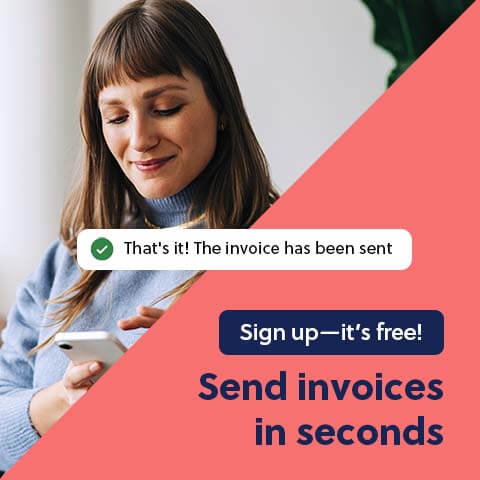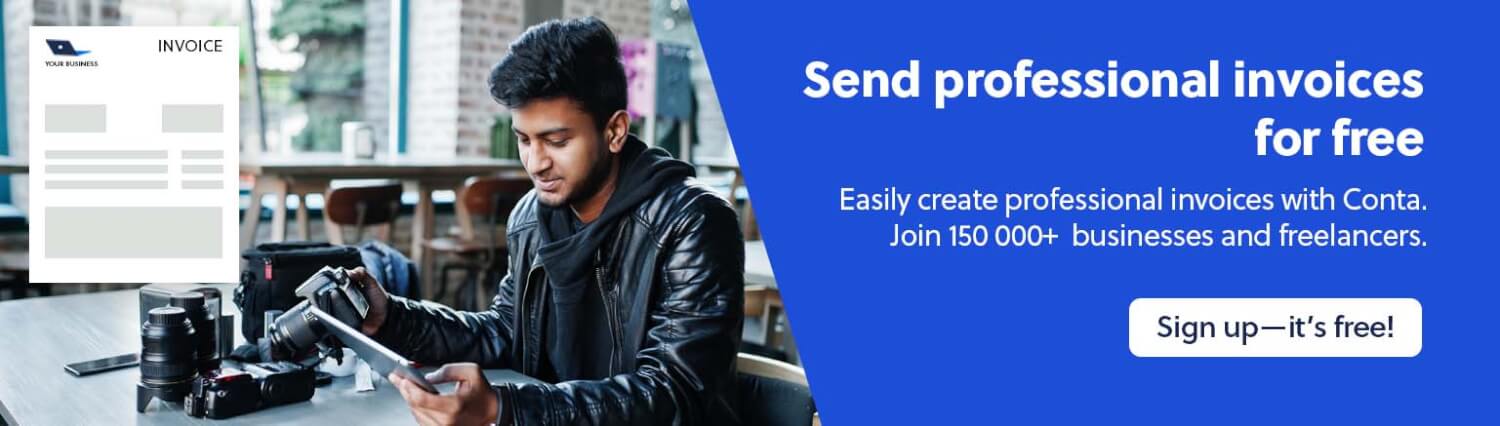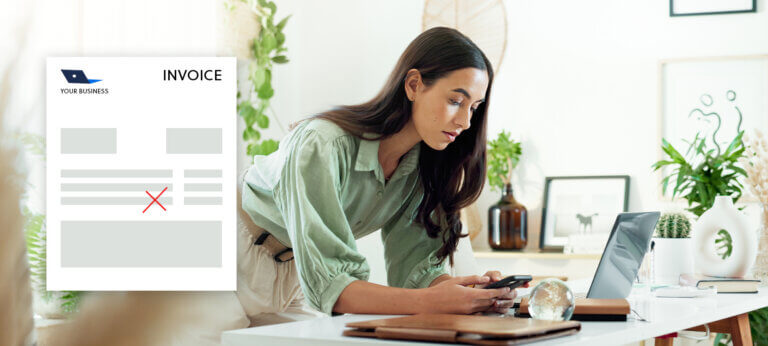Struggling with time-consuming and complex invoicing? Here are some tips to make your invoicing more efficient.
If you’re sending out a lot of invoices, keeping track of them and managing payments can be challenging. It’s important to choose an invoicing method that is efficient and suits your business. This will help you reduce delays, and prevent errors in the invoicing process.
In this article, we’ll explore seven ways to streamline your invoicing routines, making your business more efficient and your working day easier.
Create free invoices with Conta
Say goodbye to the hassle of creating invoices! Conta streamlines the process, allowing you to breeze through it in under 2 minutes. Just enter customer details, along with product and price information, and quickly send your professional invoice.
1. Use invoicing software for efficient invoicing
The first, and arguably most important tip is to use invoicing software to create your invoices. There are many benefits to using invoicing software, such as reducing the time you spend on administrative tasks and minimizing manual input. Additionally, invoicing software allows you to use professional templates, giving your invoices a polished and consistent look. It’s also easier to follow up your invoices, since they’re all stored safely in one place.
Rad also: 5 invoicing tips for beginners
Conta is a completely free invoicing software where you can create a professional-looking invoice in just a few minutes. Make your invoicing efficient!
Create invoices for free2. Standardize your invoicing
Standardizing your invoicing process is important to ensure efficiency and consistency. It means you’re less likely to make errors and you’ll leave your customers with a good impression.
Make sure that every invoice includes essential information like invoice number, invoice date, due date, a list of service/products, payment terms and contact information. Using invoicing software makes it easy to fill out all necessary details accurately. To personalize your invoices, consider including a message to your customers and uploading your business logo.

3. Regularly check your invoices
Another tip is to follow up with your customers. This helps you identify and address any payment issues, and will help you maintain good cash flow in your company.
The first thing you can do is to schedule regular reviews. Set aside some time each month or week to review all invoices issued during that period and identify patterns like late payments or recurring errors. Invoicing software allows you to effortlessly track and manage all of your sent invoices.
4. Set clear payment terms
Establishing clear payment terms is important to ensure timely payments and avoid misunderstandings. Transparent payment terms set expectations and foster a professional relationship between you and your customers. Payment terms are easy to include in invoicing software.
Make sure that you clearly state the due date on your invoices, and provide instructions for how to pay, whether via bank transfers, credit card, PayPal or other. Adding several payment methods, can increase customer satisfaction and lead to quicker payments.
5. Follow up on overdue invoices
To maintain healthy cash flow, you should follow up on overdue invoices. By implementing a structured follow-up process, you can address late payments promptly and maintain positive client relationships.
Read also: How to handle overdue invoices
As soon as an invoice is overdue, send a polite, friendly reminder to your customers. Include information like the invoice number, due date, amount due and payment methods. As time goes by, you can send more reminders, but remember to maintain a professional tone.
Pro-tip: Get notified when a payment is overdue
The free invoicing software from Conta will let you know when a payment is overdue. You can create, send and manage invoices for free. Try it today and make your workday simpler.
6. Include detailed descriptions
Providing detailed descriptions on your invoices is essential for clarity and transparency, helping your customers to understand exactly what they are being charged for. Detailed descriptions can minimize disputes, reduce payment delays and ensure that customers trust you more.
Use simple and understandable language, and avoid technical terms. You should also specify the dates when services were performed or when products were delivered. This helps the customer match the invoice to their own records.
Read also: How to become your own boss
7. Automate the processes
Automating as many processes as possible within your invoicing system will make your invoicing more efficient, reduce manual errors and save valuable time.
Some automation processes you can set up is:
- Recurring invoices (Coming soon in Conta)
- Custom templates
- Automated reminders (Coming soon in Conta)
How to ensure efficient invoicing
Efficient invoicing is important for maintaining the financial health of your business and ensuring good relationships with customers. By implementing these best practices—using invoicing software, standardizing procedures, regularly checking invoices, setting clear payment terms, following up on overdue invoices, including detailed descriptions, and automating processes—you can significantly increase the changes of getting paid on time.
Conta helps you streamline your invoicing process. It’s completely free and used by more than 200 000 businesses worldwide. With Conta you can send digital invoices and get paid faster, improving your cash flow.