What is a receipt?
A receipt is a sales document that proves that a sale took place. It’s good practice and a legal requirement to issue receipts to customers.
Receipts are used to document payments for both B2B and B2C sales.
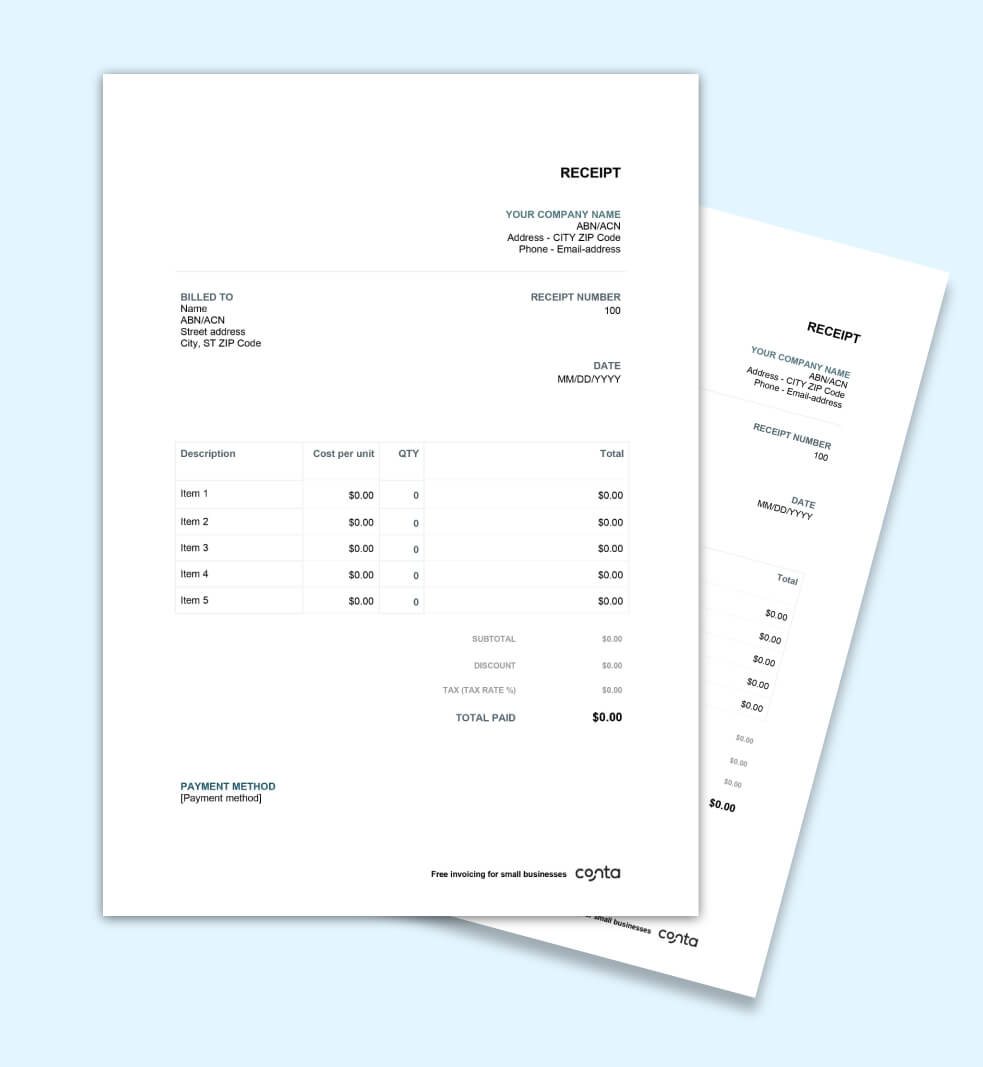
A receipt is a sales document that proves that a sale took place. It’s good practice and a legal requirement to issue receipts to customers.
Receipts are used to document payments for both B2B and B2C sales.
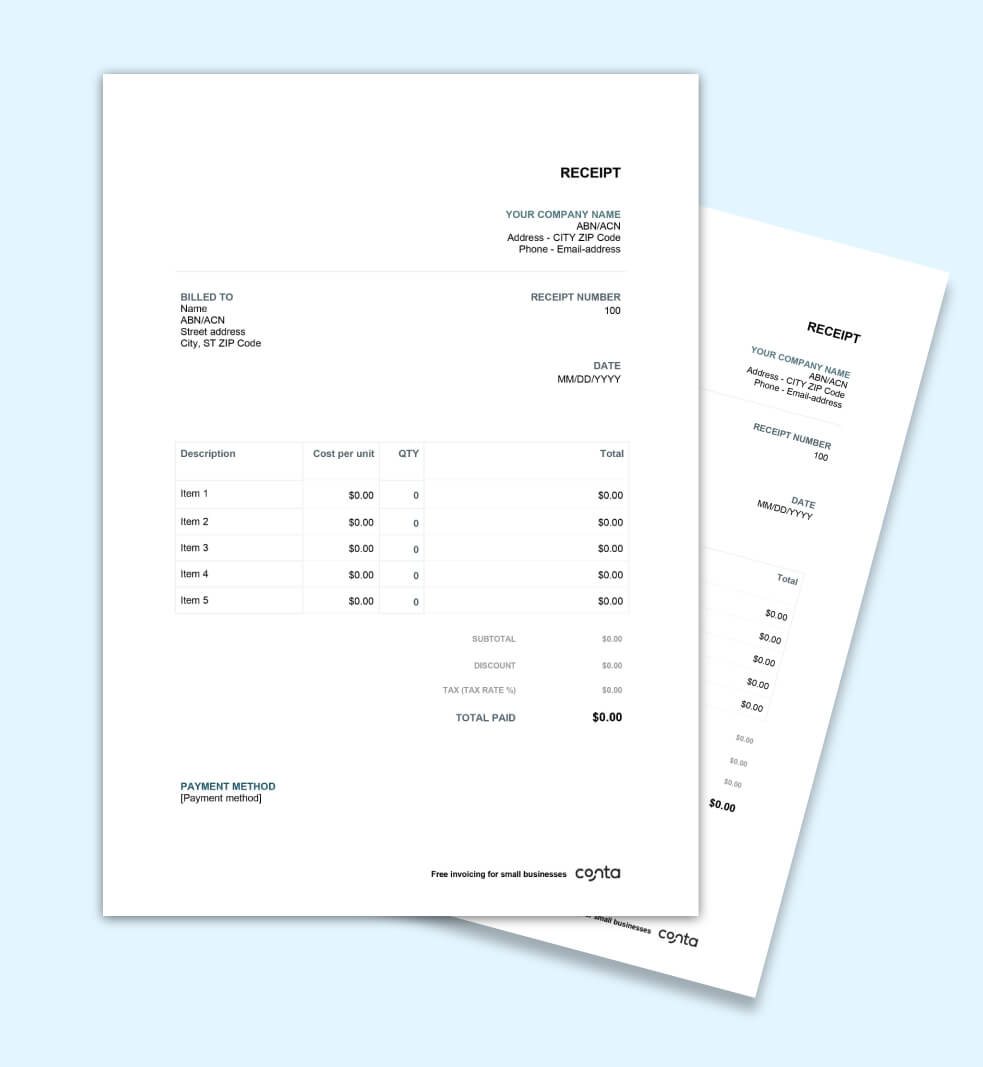
These receipt templates are professional and include everything you need to get paid. They can be customised with your logo, font and brand colours.
Once you’re done, just print the receipt or send it via email to your customer.

Check out our free invoicing software for future jobs.
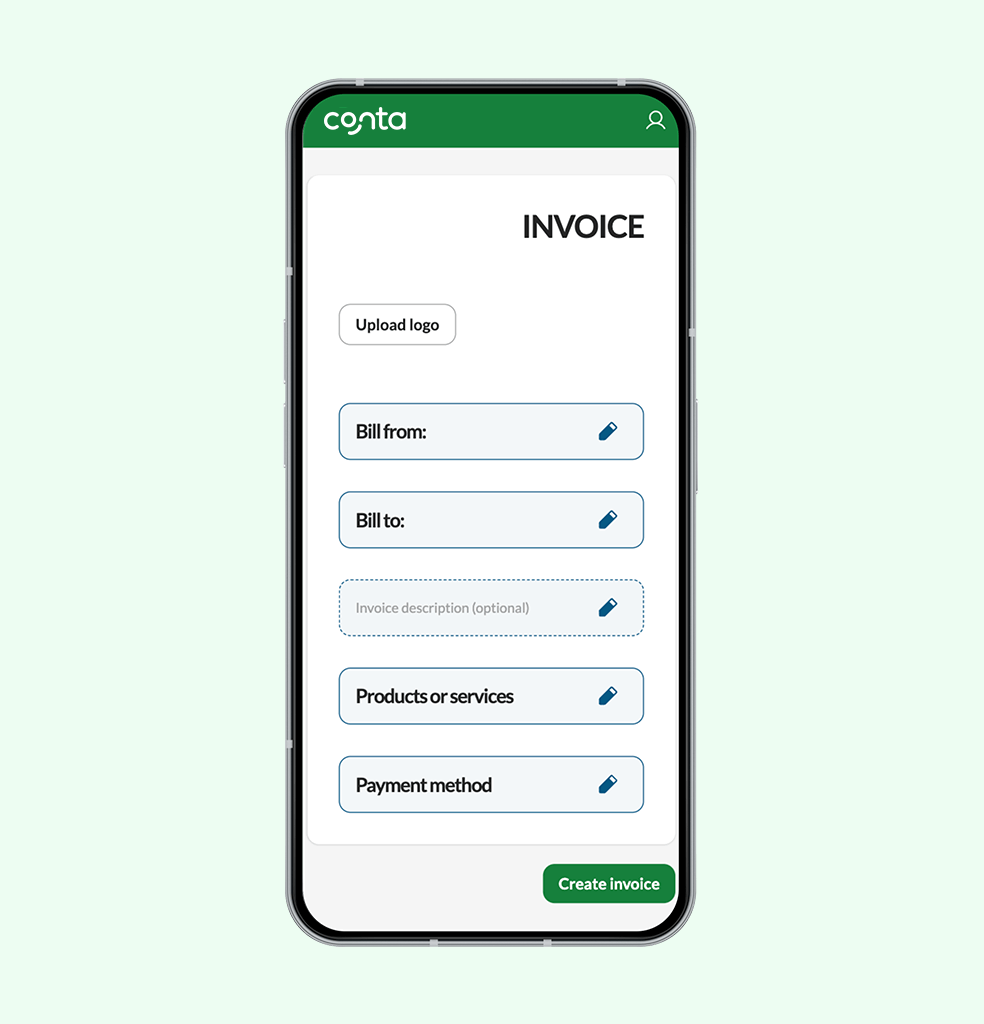
See also: How to make a receipt

You can download the receipt template for either Word or Excel. Which one you should choose, depends on which program you’re more comfortable working in.
Make your receipts uniquely yours by adding your company logo and adding your brand colours. You can also adjust the fonts, the layout, or add and remove fields as necessary.
Enter information about what was sold, including the date and time of the sale, the prices, and the payment method.
Include your business name and, if applicable, address and contact information. This makes it clear who the receipt is from, and makes it easy for customers to reach out if necessary.
Include information about consumption tax, such as VAT or GST. This means the tax rate, the tax amount, and the total tax that was paid.
Double-check the receipt to ensure that it’s accurate. Then save as PDF.
You can either print and deliver the receipt to the customer, or you can send it as a PDF via email. You can also deliver it in the mail, but this means the receipt will take longer to get to your customer.
This shows what the free receipt template looks like:
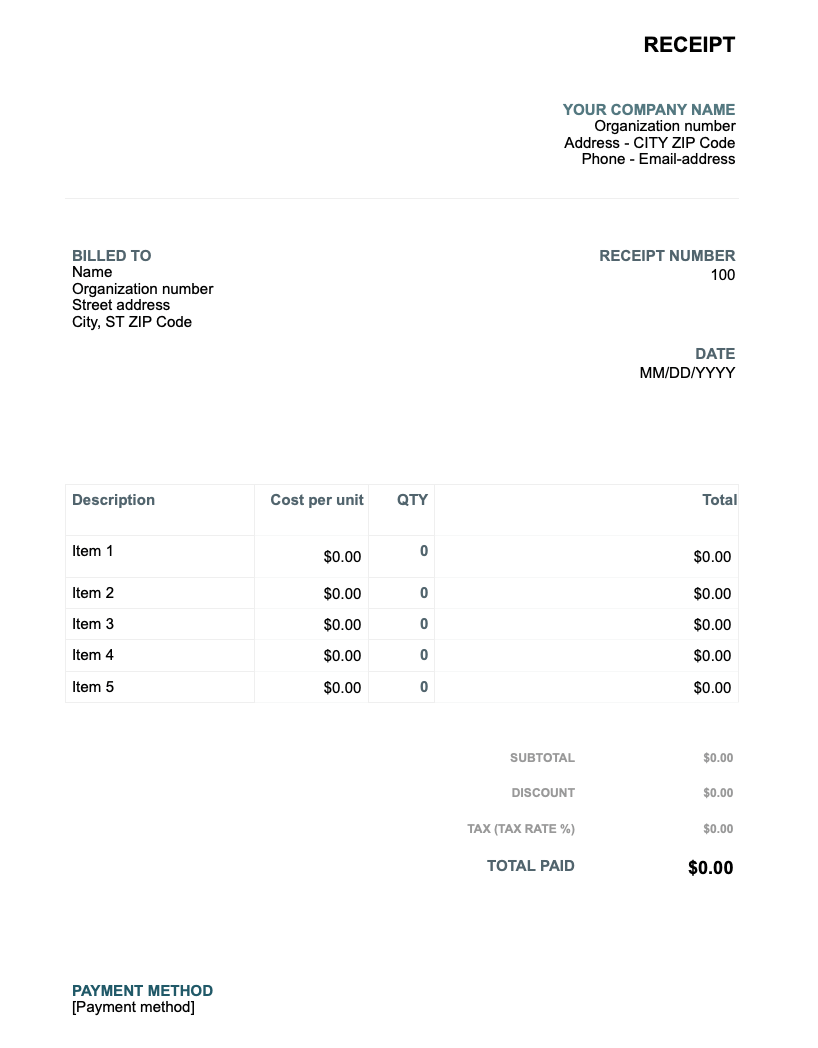
An invoice is a sales document that shows that a sale took place and requests payment from the client or customer. A receipt, on the other hand, is a sales document that shows that a purchase took place. It acknowledges that payment was received and serves as proof of the transaction.
See also: Invoice vs. receipt
You can download the free receipt template for Excel, and easily make your receipts in Excel. The template was designed to help you create professional receipts quickly, so that you can worry less about admin and spend more time on the work that matters.
You can make a receipt using a receipt pad. You can also use a receipt generator or download a free receipt template to make your receipt in Word or Excel. The benefits of a receipt template is that you can adjust the receipt to suit your needs, including changing the fields, colors and fonts.
See also: How to make a receipt
You can write a receipt by hand—just make sure it includes all the necessary details. If you want a more professional solution, you should consider getting a point of sale system (POS) or using a receipt template to make your receipt in Word or Excel. These receipts can then be printed off or sent to your customer.
You can download the free Word receipt template. This can be opened in Google Docs so that you can make your receipt in the program you’re most comfortable working in.
You can download the free receipt template and open it in Word. Then you can easily make your receipt and print it or save it as PDF.
What are you waiting for?
Unlimited invoicing and no hidden costs.