What is a receipt? A receipt is a legal document that proves that a sale took place. When you sell something, you can use the receipt to document the sale, for bookkeeping and accounting, for auditing and tax purposes, and in case of disputes with the customer. The customer can use the receipt for their own records, in case of returns, or if they want to claim warranty on the product or service. Issuing receipts for sales is also a sign of a serious and transparent business.
What’s the difference between an invoice and a receipt? An invoice is used to request payment for something that was sold, while a receipt is used to document a sale that has already taken place. If you have delivered the goods or services, but not received payment, you should send them an invoice. You can send invoices for free with Conta.
What is the best free receipt maker? There are many free receipt makers available. You should find one that suits your needs and that isn’t too complicated to use. And make sure to check that it’s actually free: Some receipt makers require you to make an account or sign up for a paid plan in order to download the receipt or to make more than one receipt.
With the free receipt maker from Conta, you can make as many receipt as you need!
How to generate a receipt online for free? You can make a receipt with the free receipt maker from Conta. Just fill out the fields and download the receipt as a PDF.
How do I make my own receipt? You can make a receipt with a point of sale system (POS), also called a cash register. If you don’t have a POS, you can create receipts with receipt software, a receipt generator or a receipt template. With the free receipt maker from Conta, you can fill in the details of the sale and download the finished receipt as a PDF.
Does Google Docs have a receipt template? You can download a free receipt template for Word and edit it in Google Docs. You can also make your own template in Google Docs, but it requires more effort. Make sure to include all the necessary details, such as seller information, buyer information, date of the sale, receipt number, details about the products or services, sums, and currency. You can also make receipts with a free receipt maker.
Is there a free receipt maker for PDF? Yes, you can use the free receipt maker from Conta to easily generate a PDF receipt. A PDF receipt looks good on screen—whether you’re on mobile or laptop. It’s also printer-friendly, and easy to attach in an email.
Can I customize the receipt template? You can add as many items as you need to the receipt generator. You can add your own logo for a more professional and personalized look. When you add tax rate and discount the sums are calculated automatically.
Is Excel or Word better for creating receipts? You can use both Excel and Word to create receipts, so you should choose the one that you are most comfortable with. If you use Excel, sums are calculated automatically, which helps avoid errors. Download a free template for Word and Excel, so that you don’t have to spend time setting up your own receipt format.
Can I add my logo to personalize the receipt? Yes, you can easily upload your logo, by clicking at the top right corner of the receipt maker, or by dragging and dropping your logo. The file should be a PNG or a JPG. You’ll be able to see what the logo looks like on the receipt before you download the PDF.
Can I choose between different currencies? Yes, just enter the prices and tax rate, then set the currency to what you need. If you need to send a receipt across borders it’s no problem with the receipt maker from Conta.
How do I send a receipt? Once you’ve downloaded the PDF receipt made with the free receipt maker, you can either print it and give it to your customer, attach it in an email or send it in the mail. Which delivery method you choose depends on what you prefer, and what you’ve agreed to with the customer.
As a freelancer, how do I make a receipt for my time? As a freelancer, you can specify that that the receipt covers hours. Then enter the amount of hours in the quantity field and your hourly rate into the amount field.
How do I add tax using the receipt maker? To add tax to your receipt, simply add the tax rate per product. The receipt maker will work then show the total tax and the price.


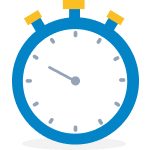
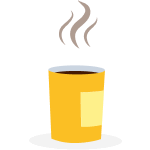
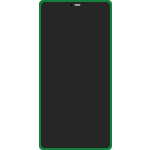
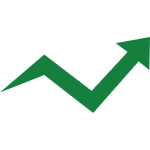





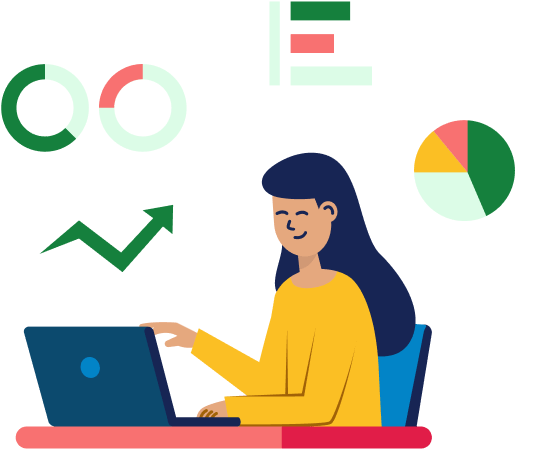
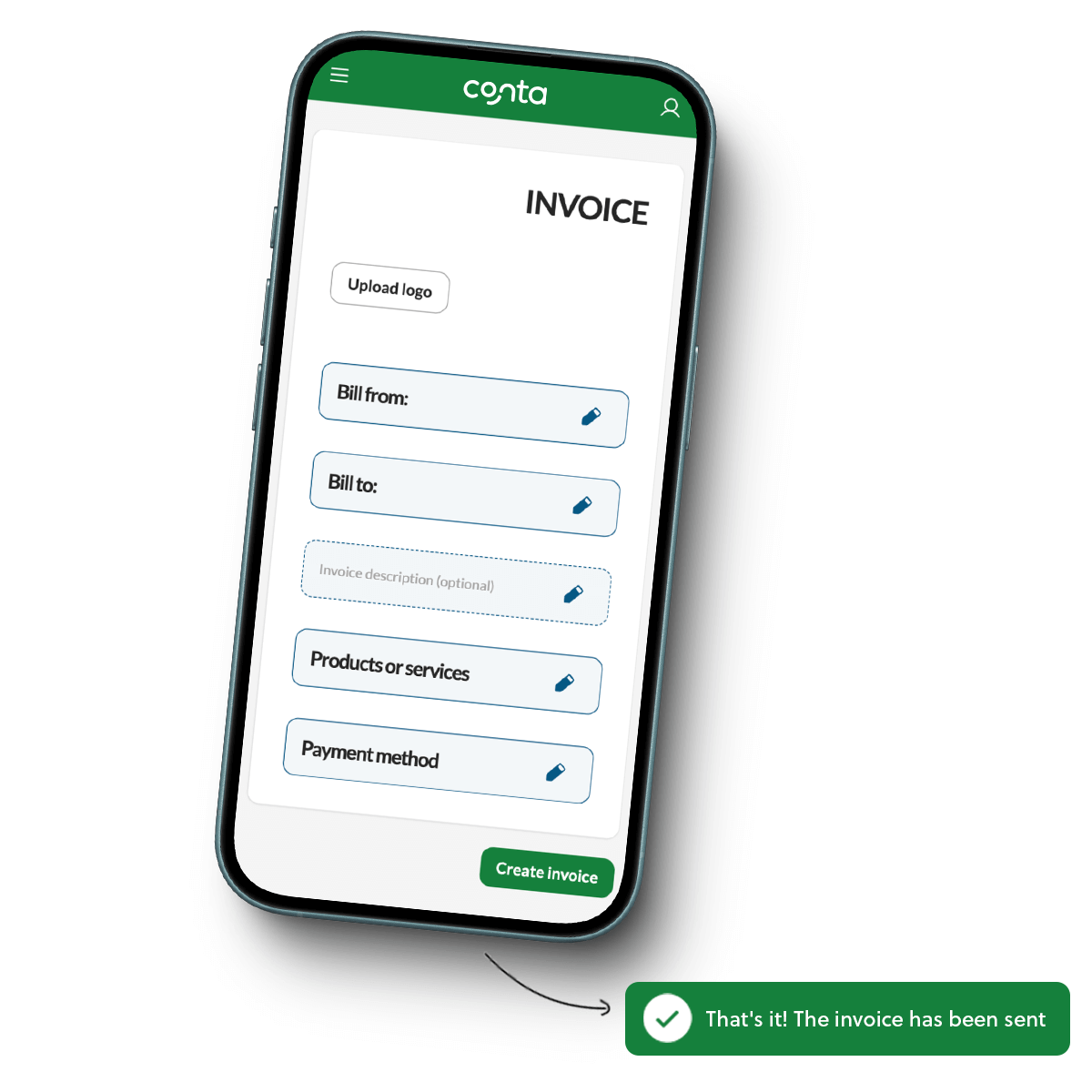

 4.5 on Google
4.5 on Google