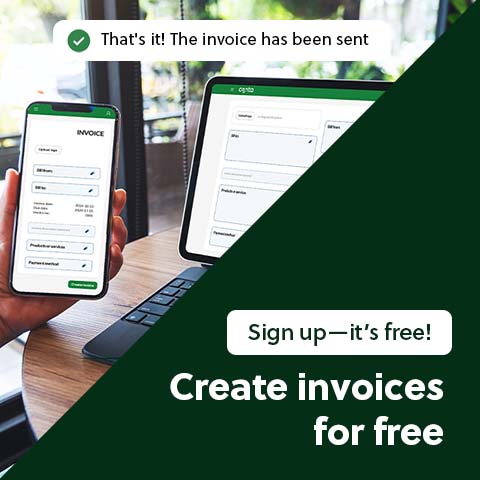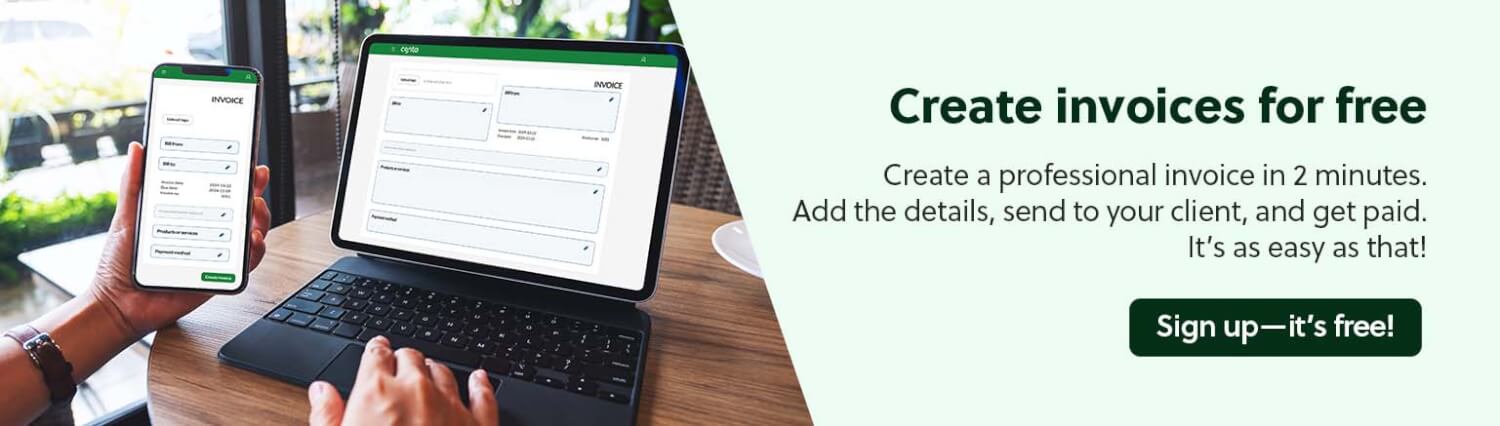Google doesn’t have its own invoice generator. However, there are many free and easy-to-use invoice generators to choose from.
An invoice generator makes invoicing both quick and easy. You enter the details of the transaction and generate the invoice with the click of a button.
Looking for a good invoice generator to do the boring manual work for you? Let’s look at the top 3 alternatives. 👇
Pro tip: You can use Google Docs or Google Sheets
With our free invoice templates you can make an invoice in Google Docs or Google Sheets. These templates work for any type of business and you can customize the colors, fonts and add your own logo.
If you send a lot of invoices, free invoicing software can help you keep track of your invoices and follow up on outstanding payments to keep your business running smoothly. Invoicing software is as easy as invoice templates or invoice generators: try for yourself!
1. Conta
The invoice generator from Conta is designed for small businesses, entrepreneurs, freelancers and self-employed people who want a quick and easy way to make invoices.
It’s new on the market. In fact, you can give us feedback on the features you want by filling out this quick 1-minute form.
It’s super quick to fill out the details in this invoice generator, and this is what the PDF will look like:
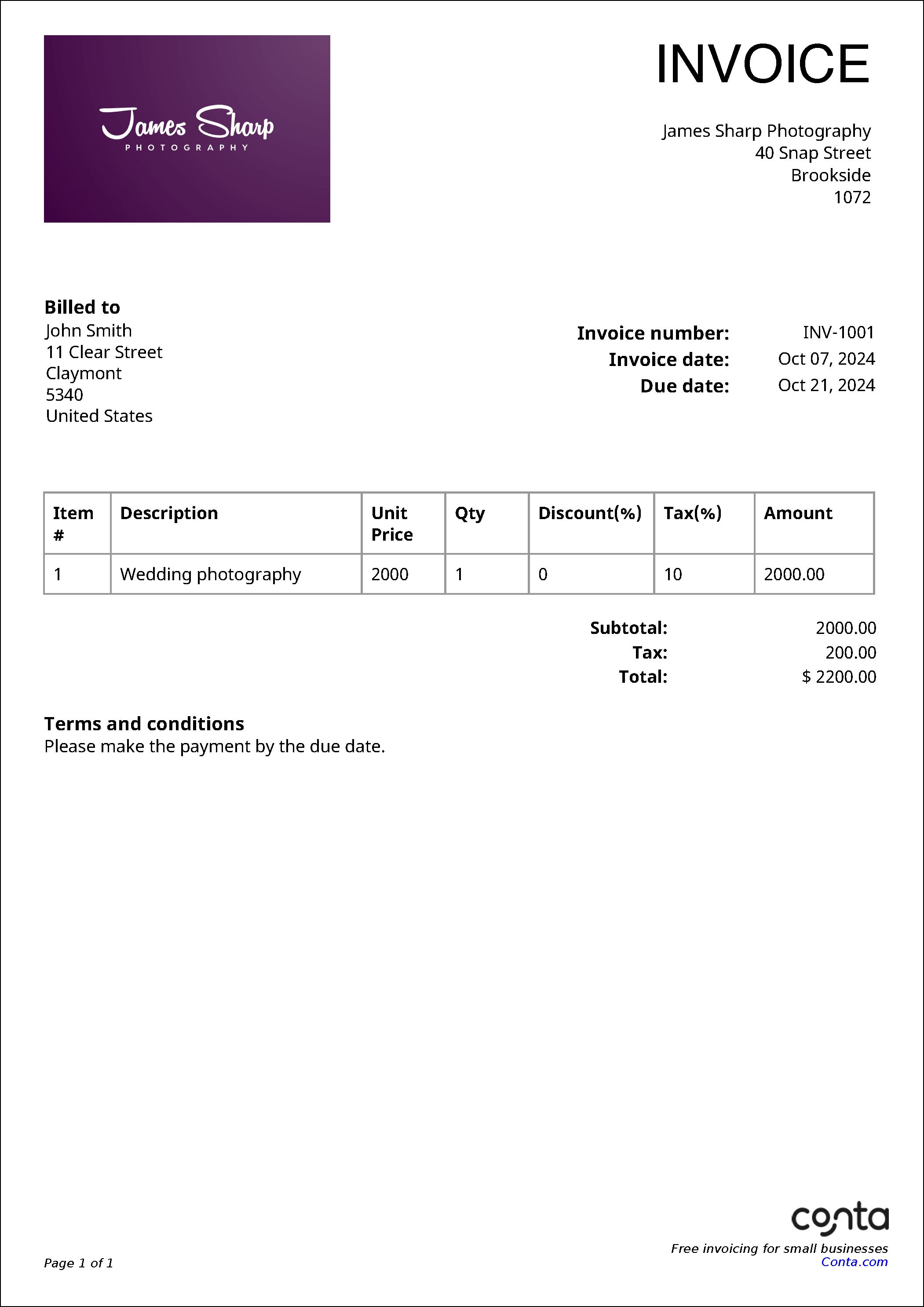
2. Zoho
With Zoho, you can quickly make a professional invoice, and you can change the layouts and colors too. As with Conta, there’s a watermark on the invoice. The PDF that you download looks like this:
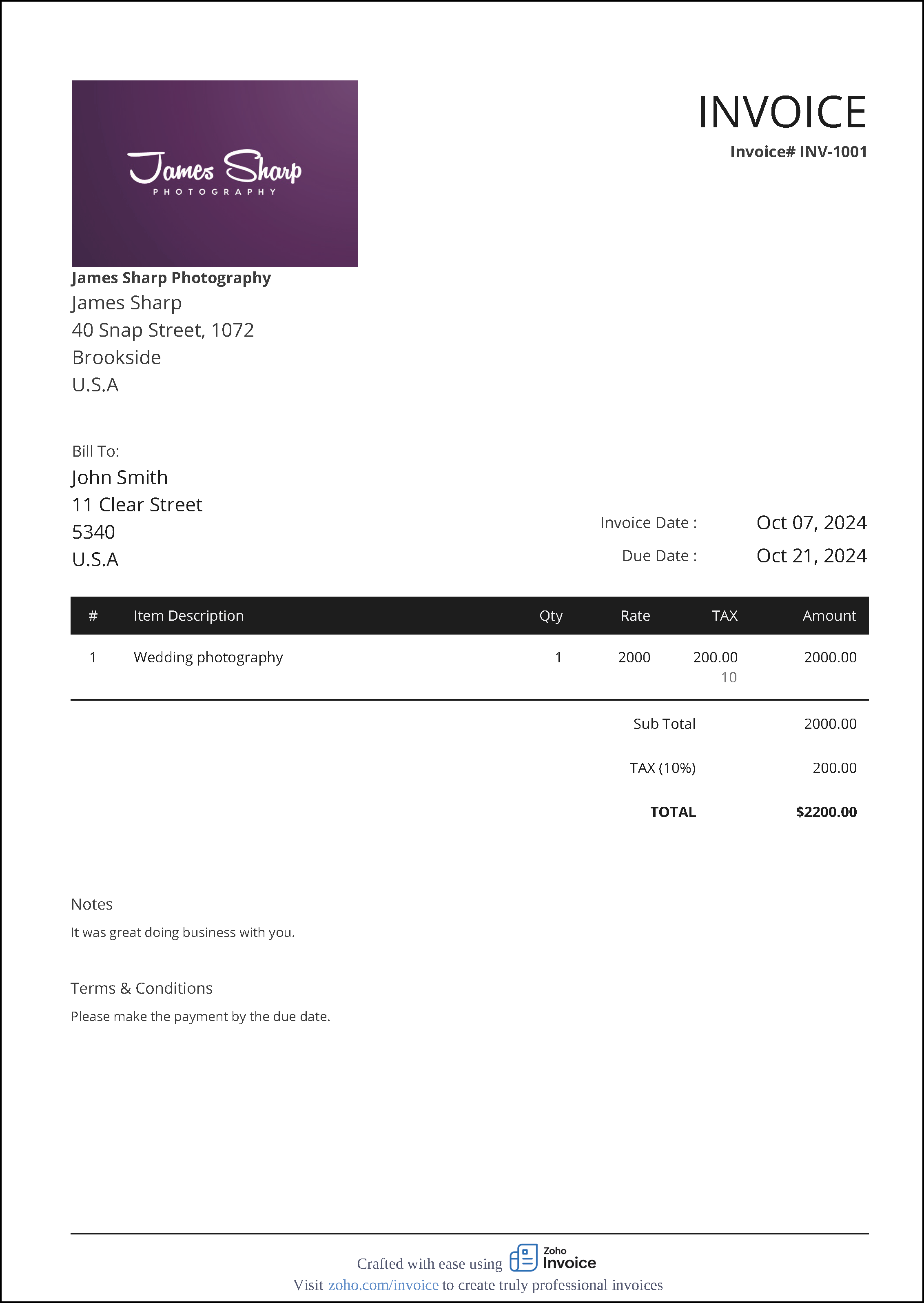
Please note that there’s a bug which means that the invoice date, which by default is set to today’s date, doesn’t appear on your invoice unless you add it manually.
3. Invoice-generator
If you ignore the ads on this website, this invoice generator is easy to use and the actual invoice looks good. The invoice is also saved in your browser, in case you need to make some last-minute changes. Just make sure not to clear your cookies and cache as that will delete all your invoices.
You can’t edit the colors or layout, but the final invoice looks good:
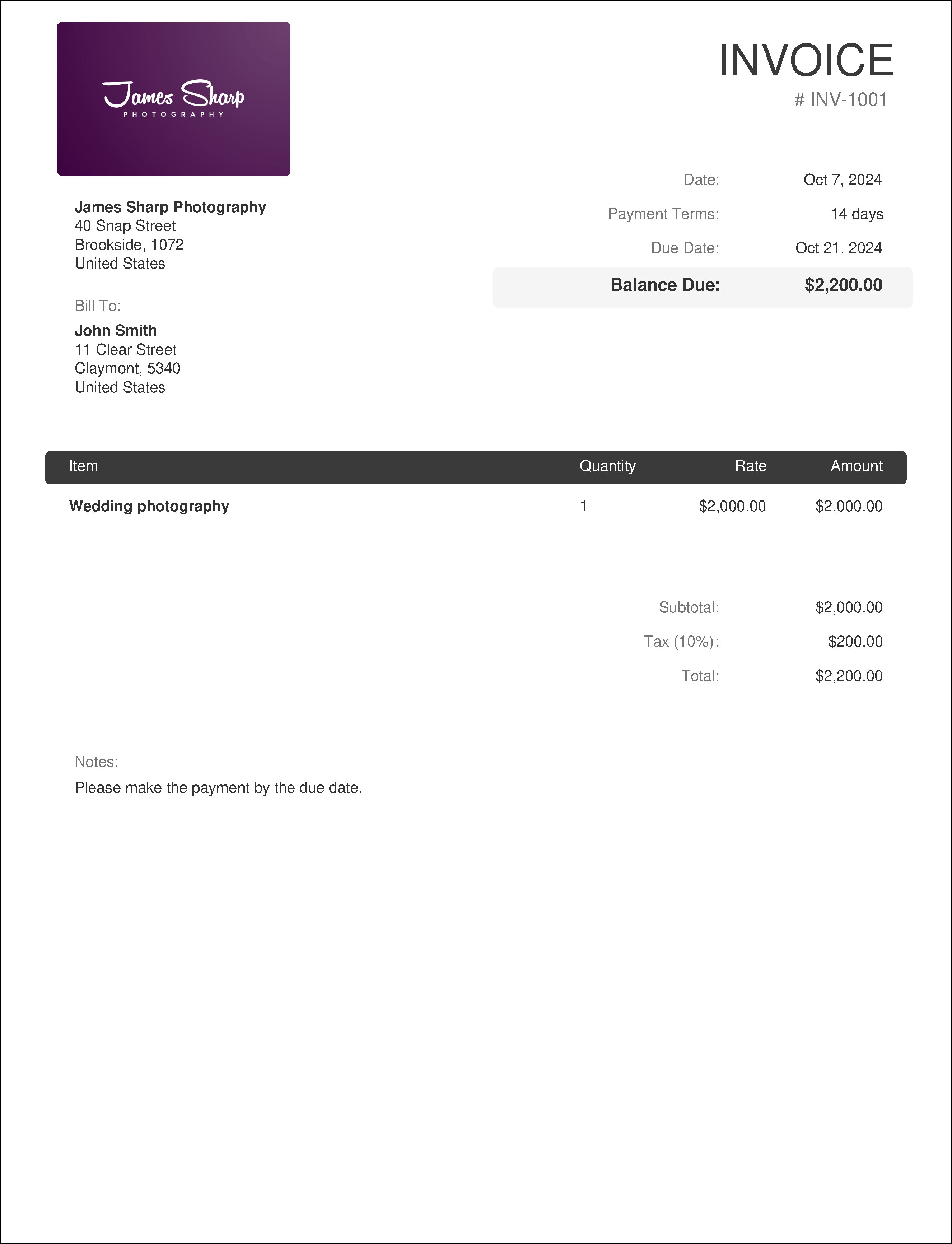
We’ve also looked at more invoice generators. Read our review of the top 10 free invoice generators on Google.
A bonus review: Free invoicing software from Conta
We couldn’t let you go without telling you about the 100% free invoicing software from Conta. You easily make an invoice by entering your client, products or services, and choosing how to send the invoice. It’s like snapping your fingers.
Additionally, the next time you need to create an invoice, your clients, products and services are saved. The same goes for your invoices, and the dashboard will notify you about which invoices you need to follow up on:
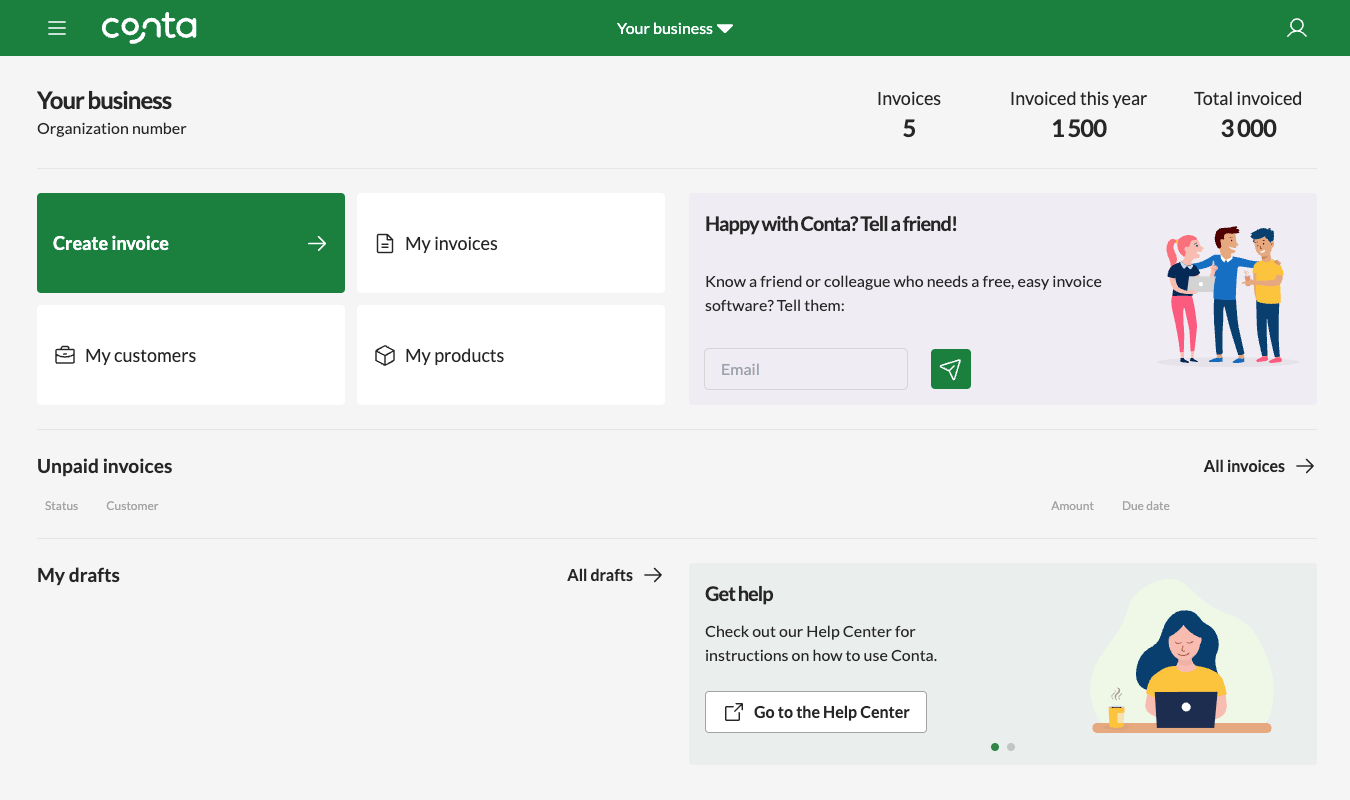
We’ve also compiled some tips for you on how to handle outstanding invoices.