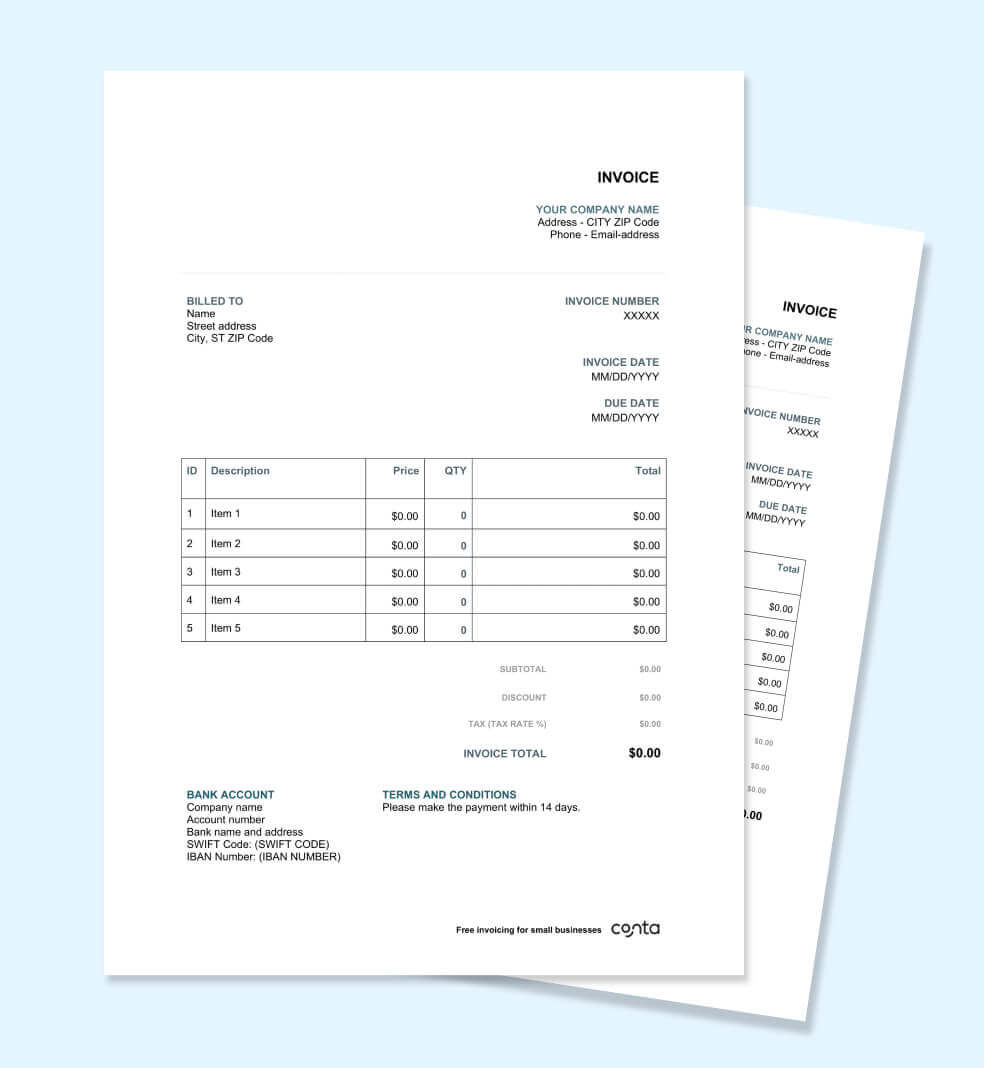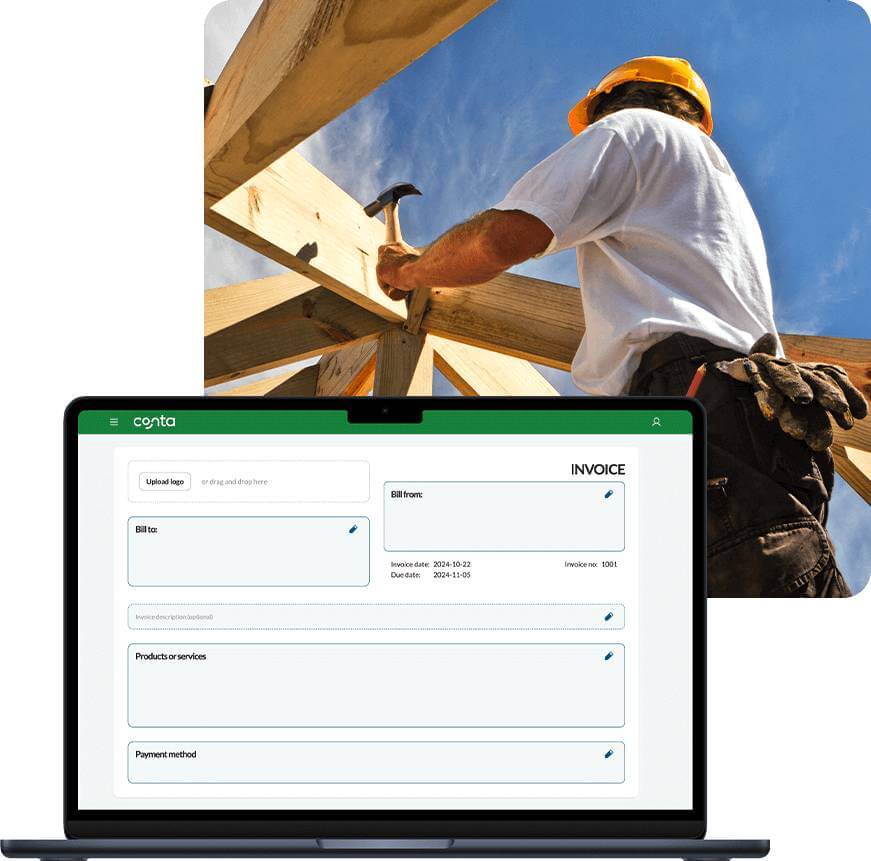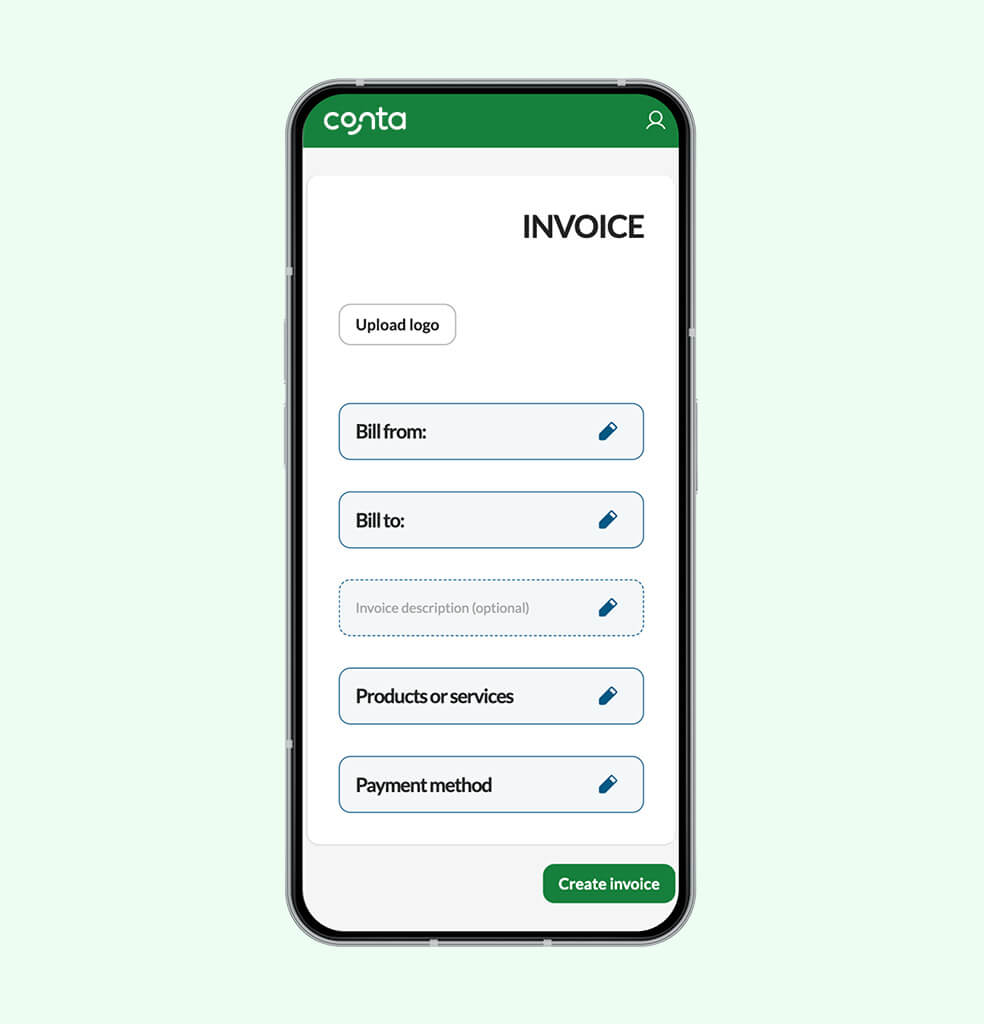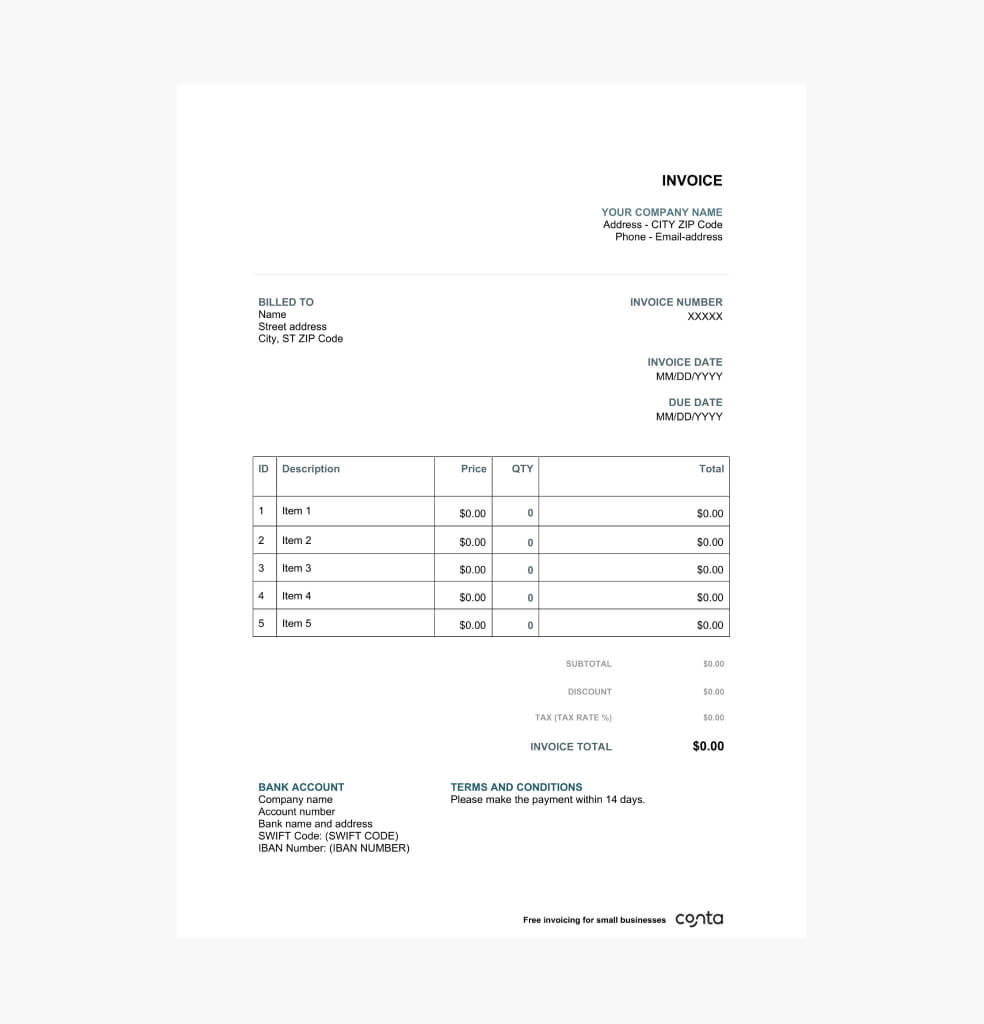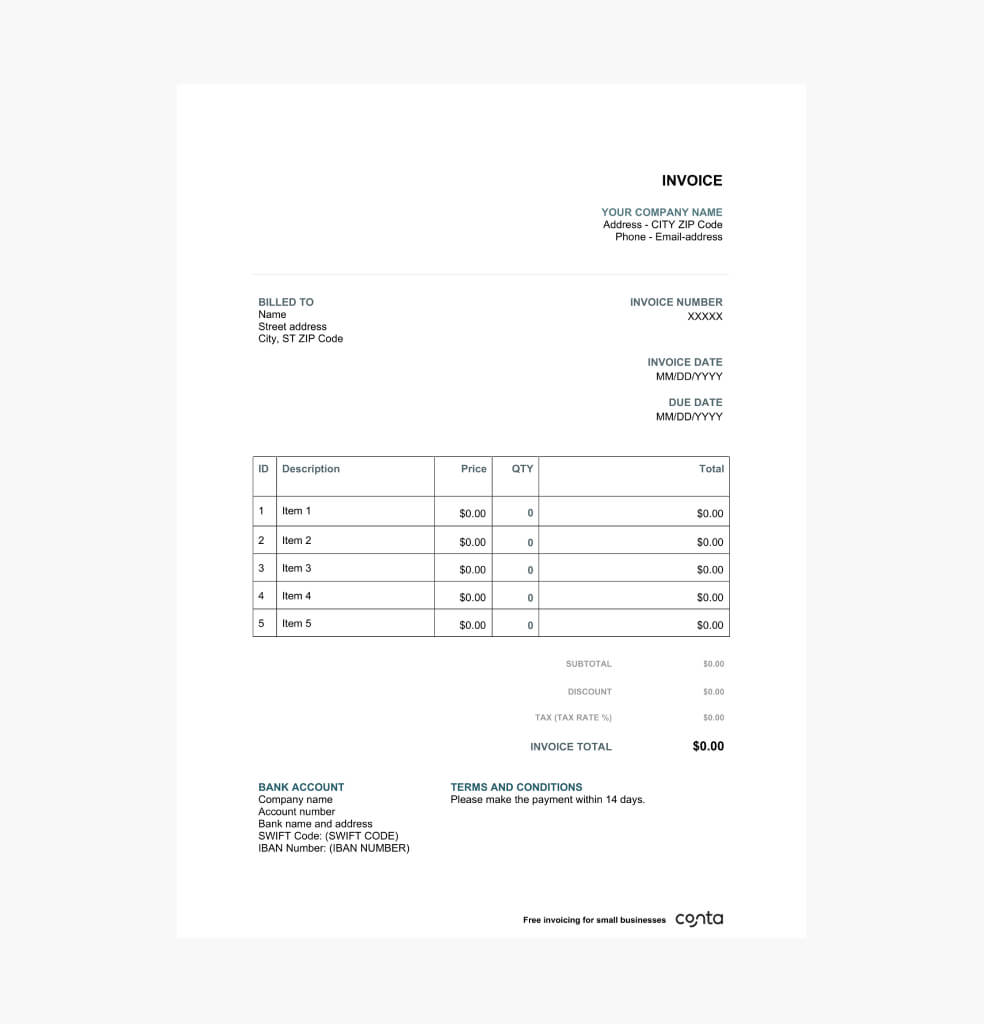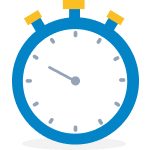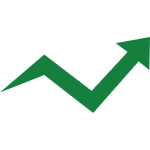Why use a contractor invoice template?
As a contractor, it’s important to create invoices that accurately reflect the work you’ve done and the fees you’re owed.
Whether you are a carpenter, tile contractor, electrician, or plumber, this template will help you create and send professional invoices easily.