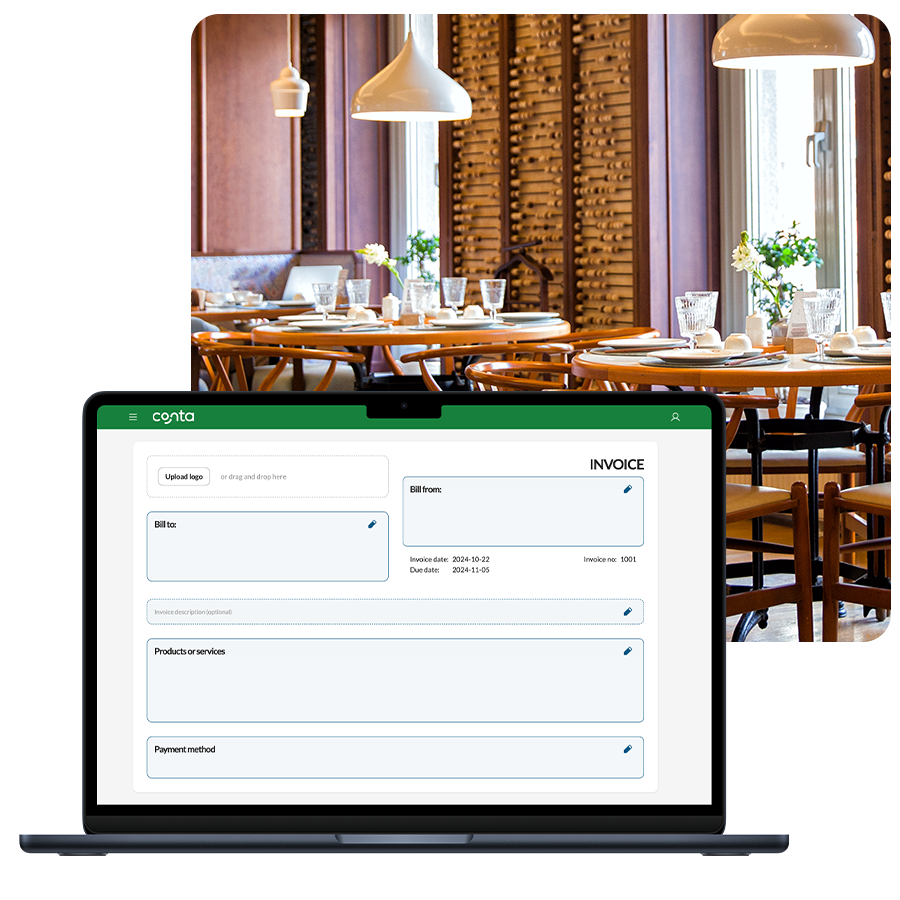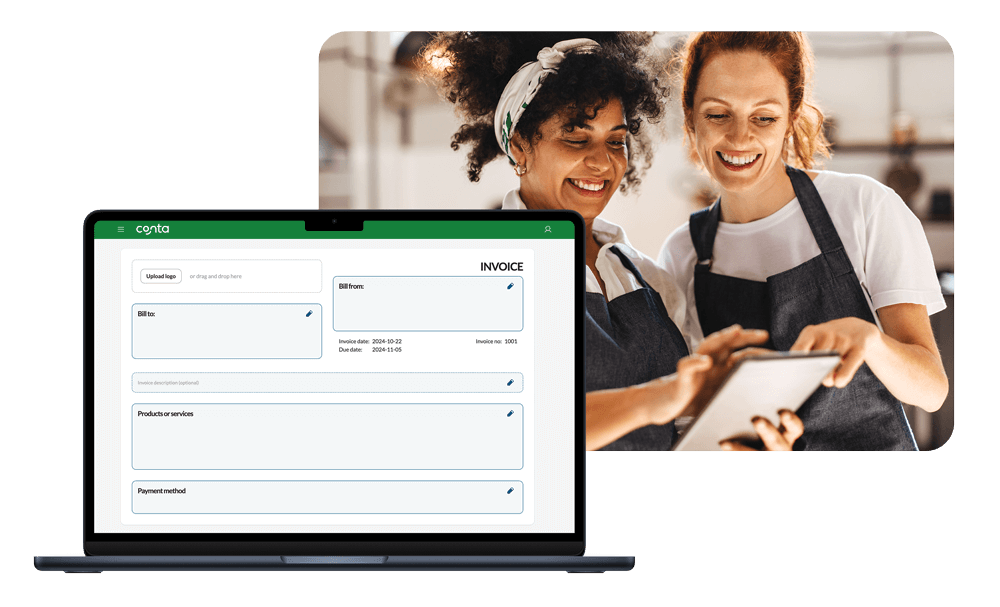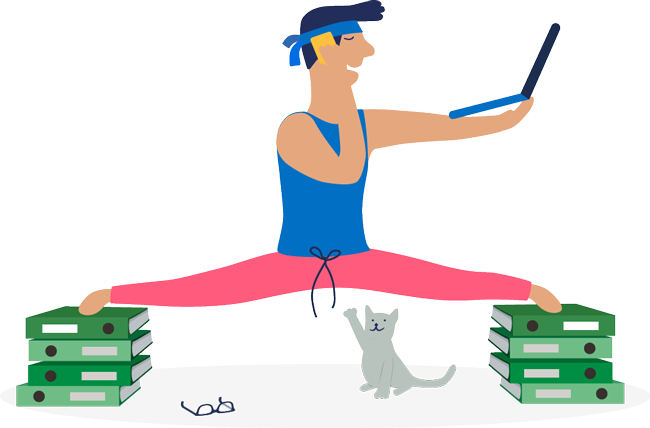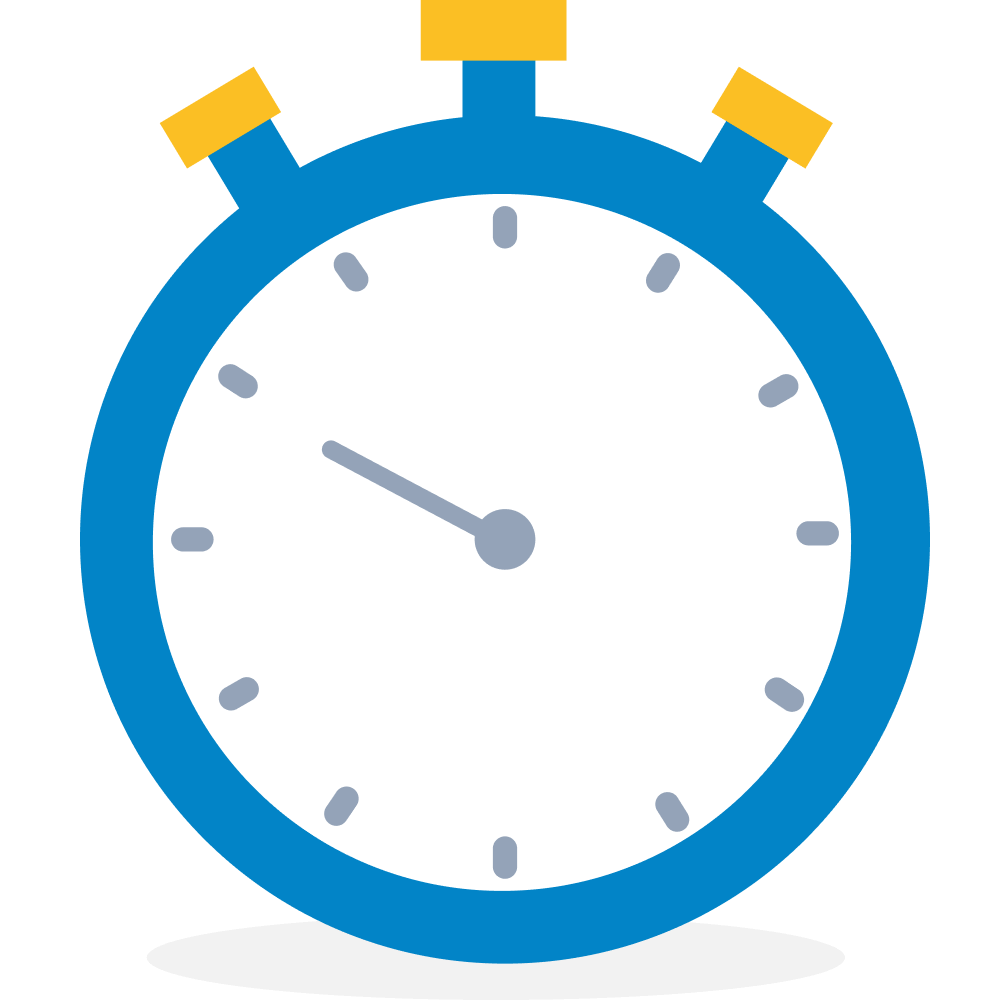What is a restaurant bill maker?
Sometimes a client wants to be invoiced rather than paying with card or cash when they leave your restaurant. A restaurant bill maker helps restaurant owners and managers create professional invoices and streamline their invoicing and billing process.
With the free invoicing software from Conta, you can customize your invoices with your restaurant’s logo and notes. You can send invoices directly from the bill maker to your client’s email or download the invoice as a PDF and send or deliver it to your client.
Conta is completely free to use, so you can enjoy all the benefits of a modern billing service without spending a dime.
Do I really need a restaurant bill maker?
Yes, in many cases you need to invoice clients, such as when you’re hired for catering, wholesale transactions or food deliveries. Some clients who dine-in also want the option to pay via invoice.
Invoicing software makes it a lot easier to create, send, and manage invoices. Important fields such as the restaurant information, invoice date, due date, invoice number, and payment information is filled out automatically, which reduces the risk of human error and saves you a lot of time.
You can send the invoice directly from Conta, which frees up valuable time that you can use on managing and growing your restaurant. And if a client doesn’t pay on time, you’ll get notified so that you can follow up quickly and ensure that you get paid. This will improve the cash flow of your restaurant.