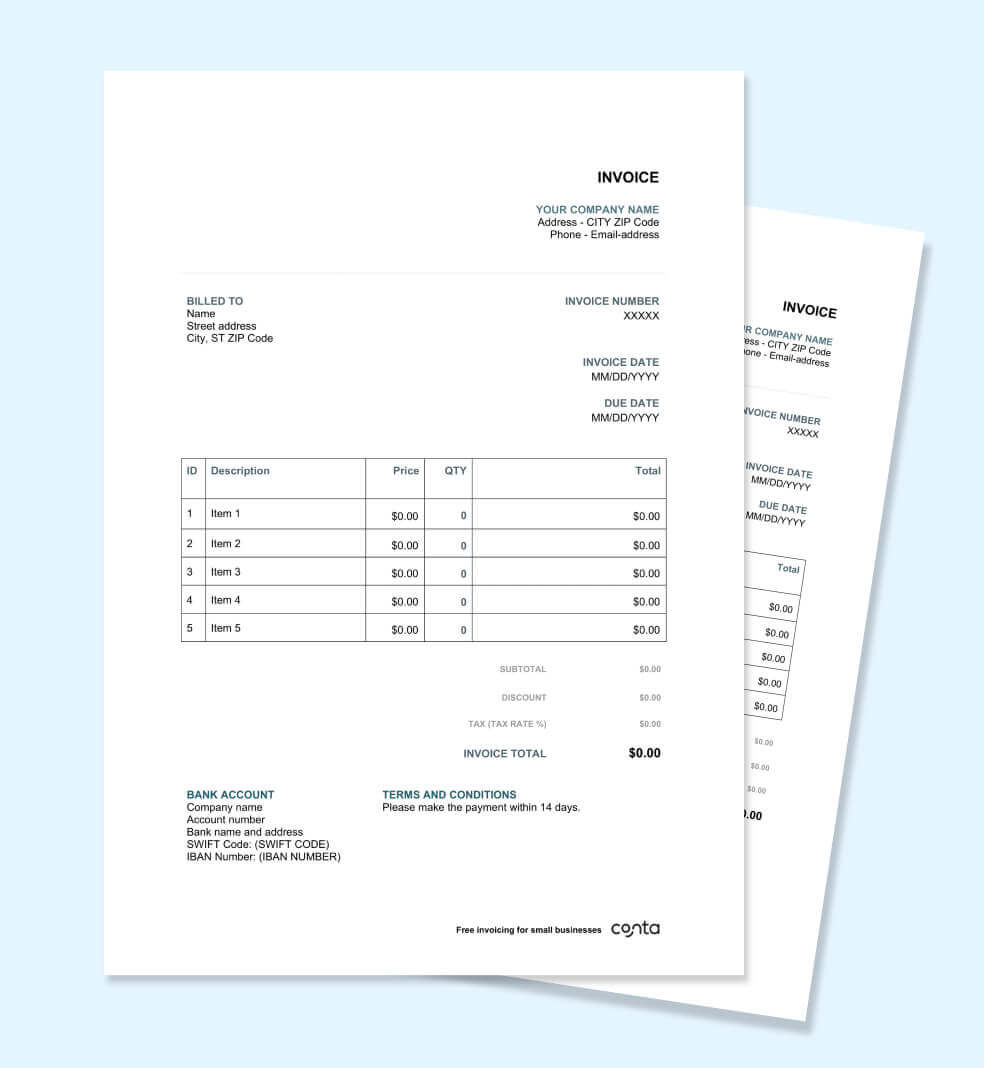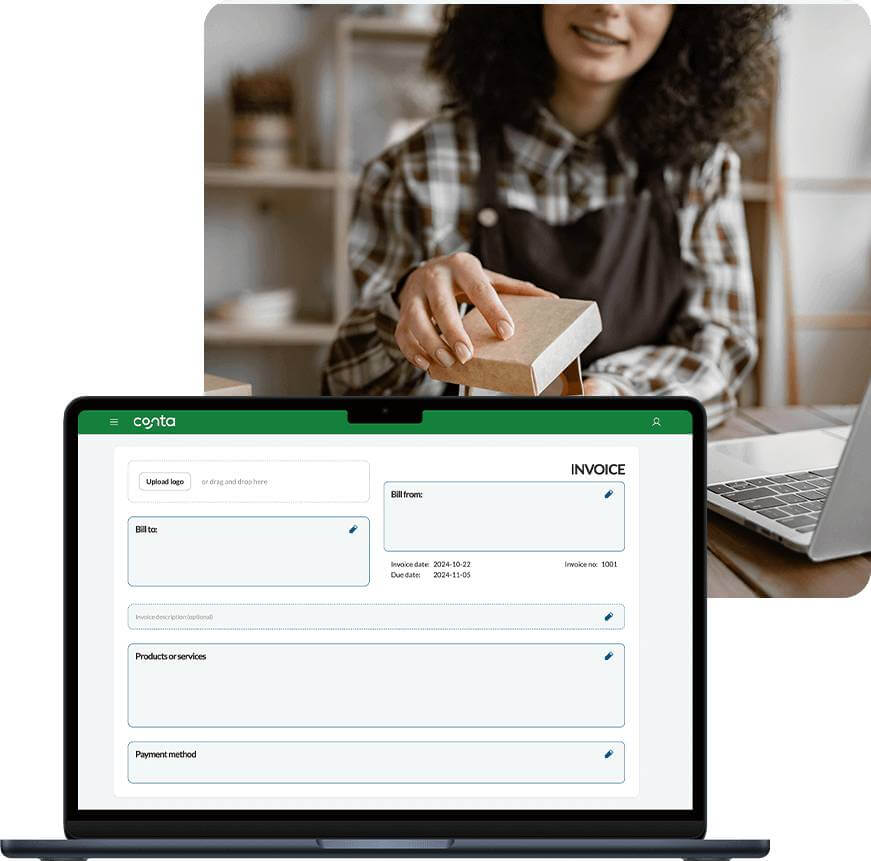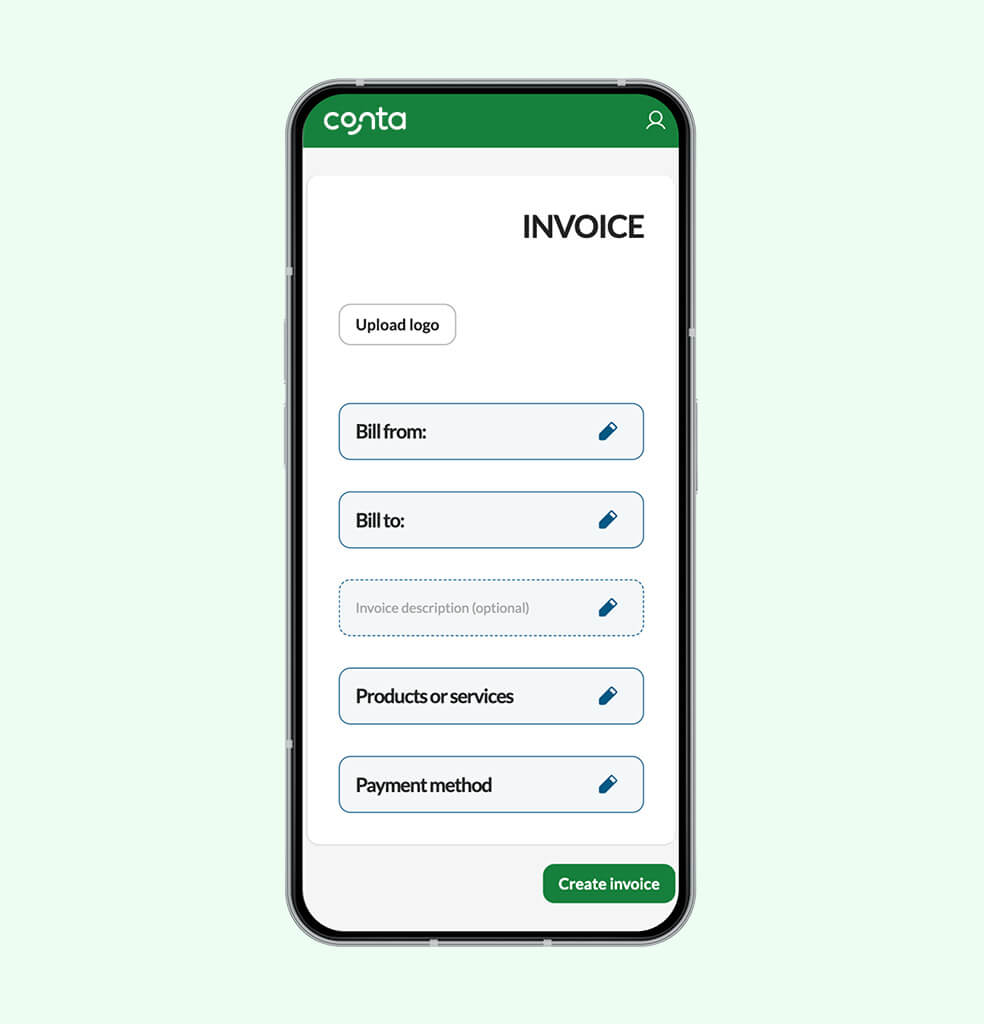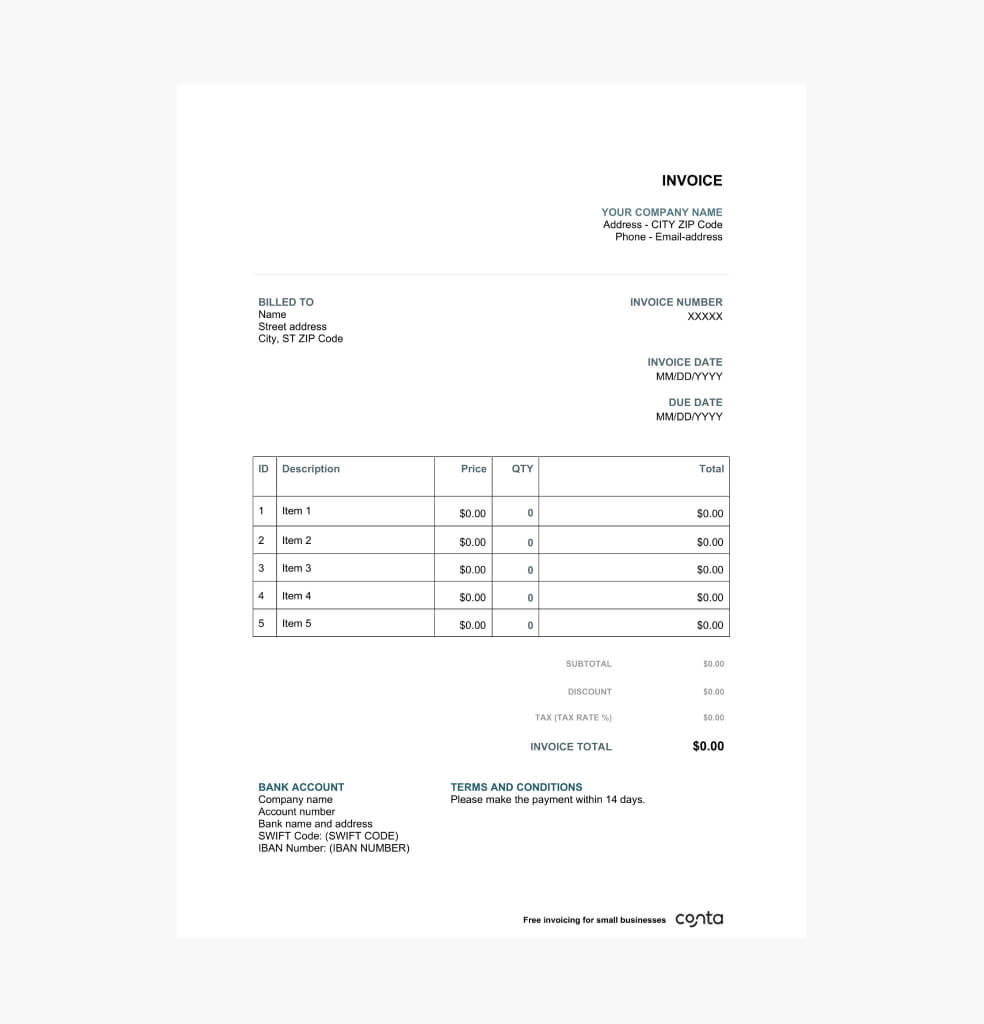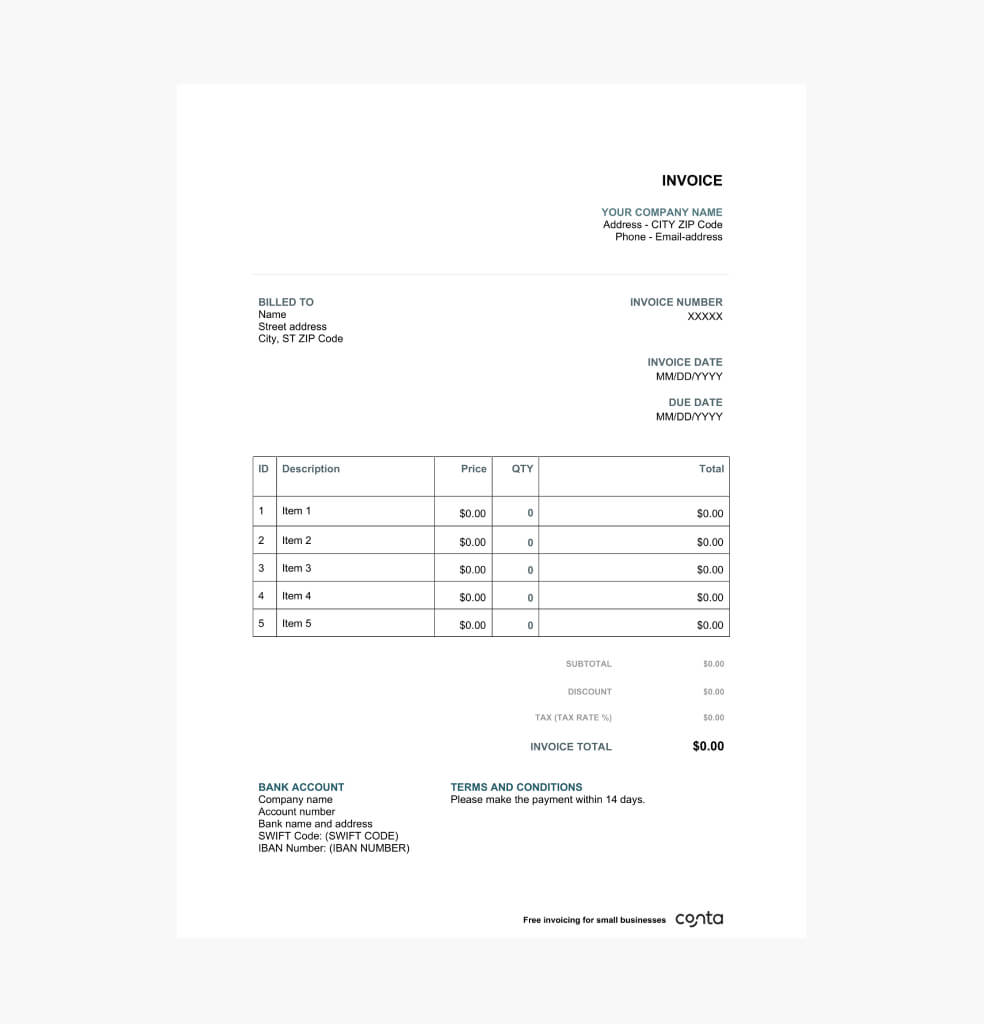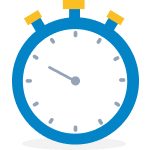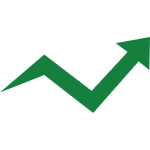Why use a free sales invoice template?
With free invoicing software, it’s easy to send invoices, and you can send the invoice directly to the client’s email.
You’ll also get notified if an invoice is overdue, so that you can follow up and get paid fast!