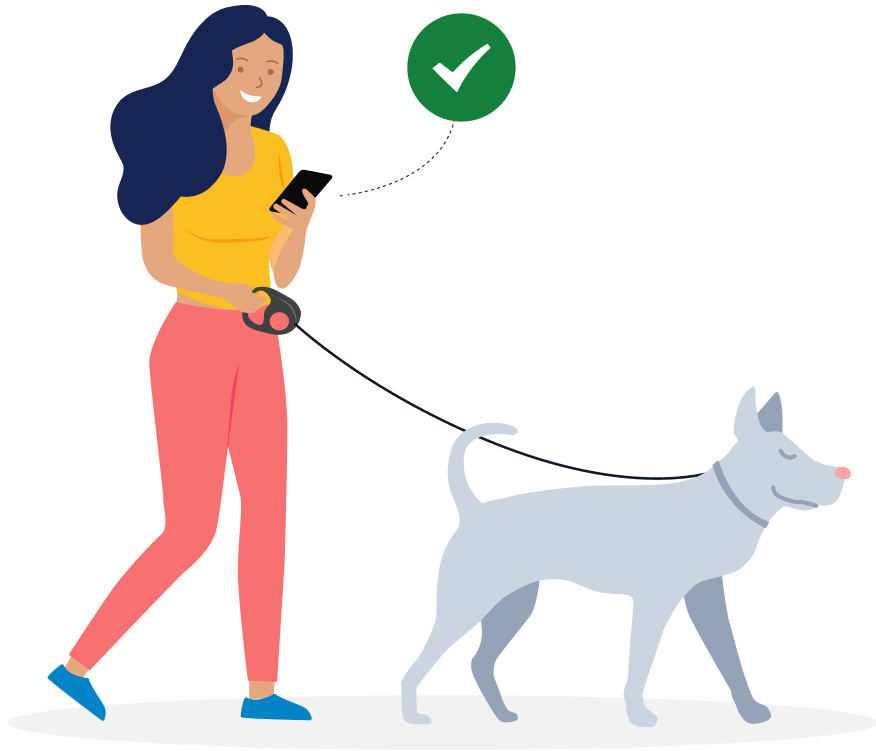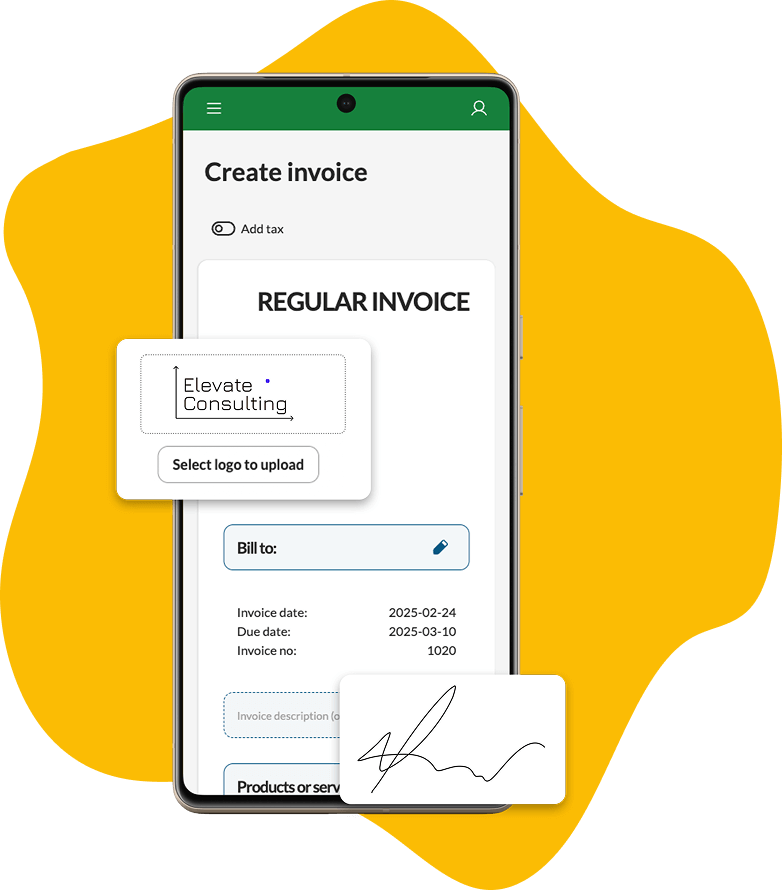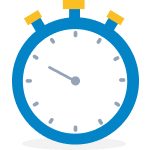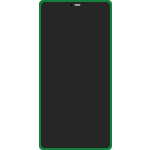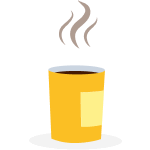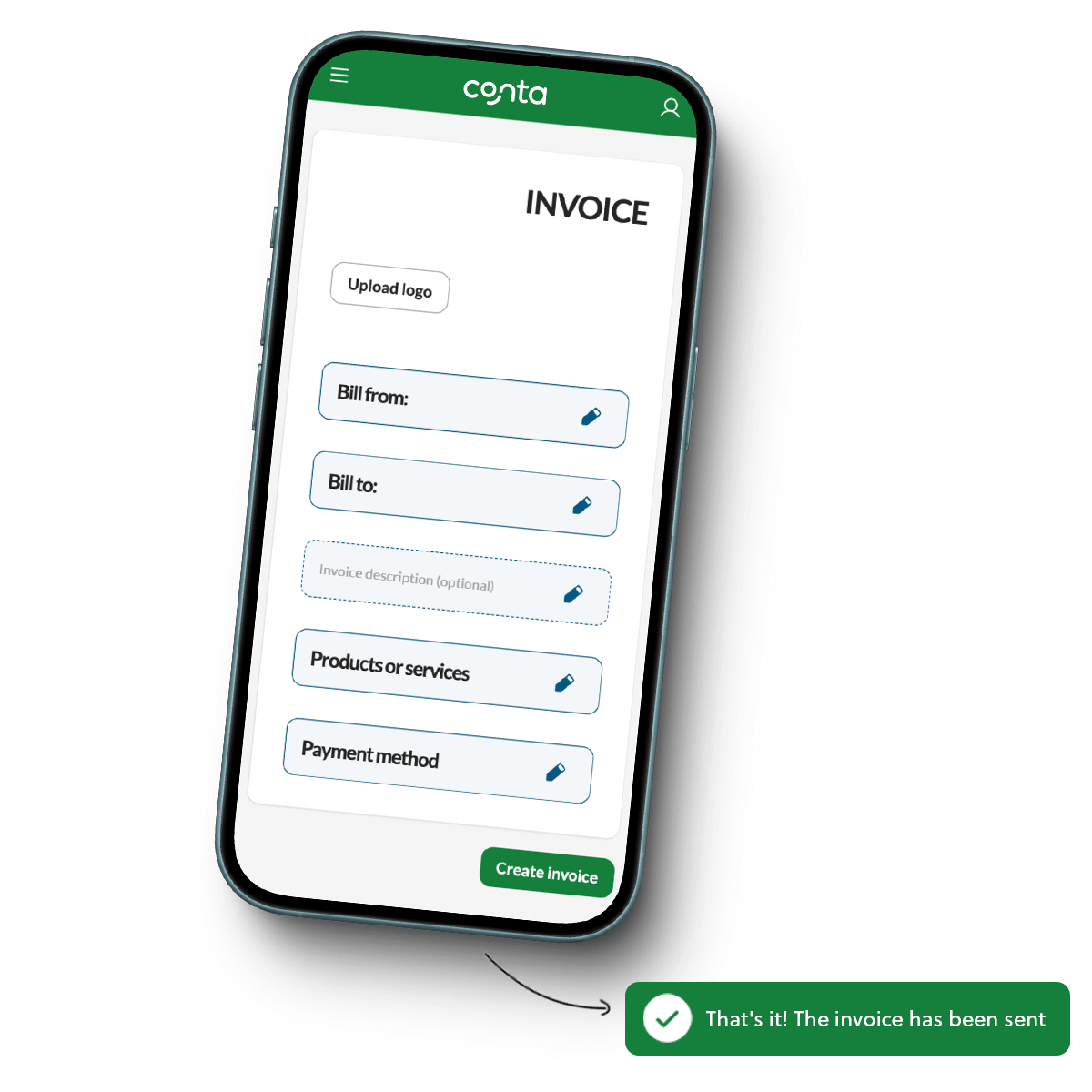Trusted by more than 148 000 users worldwide
With Conta, you can create, send, and manage your invoices across devices—just sign up for free and download the invoice app.
It’s tailor-made for small businesses, freelancers, contractors, self-employed people and startups.