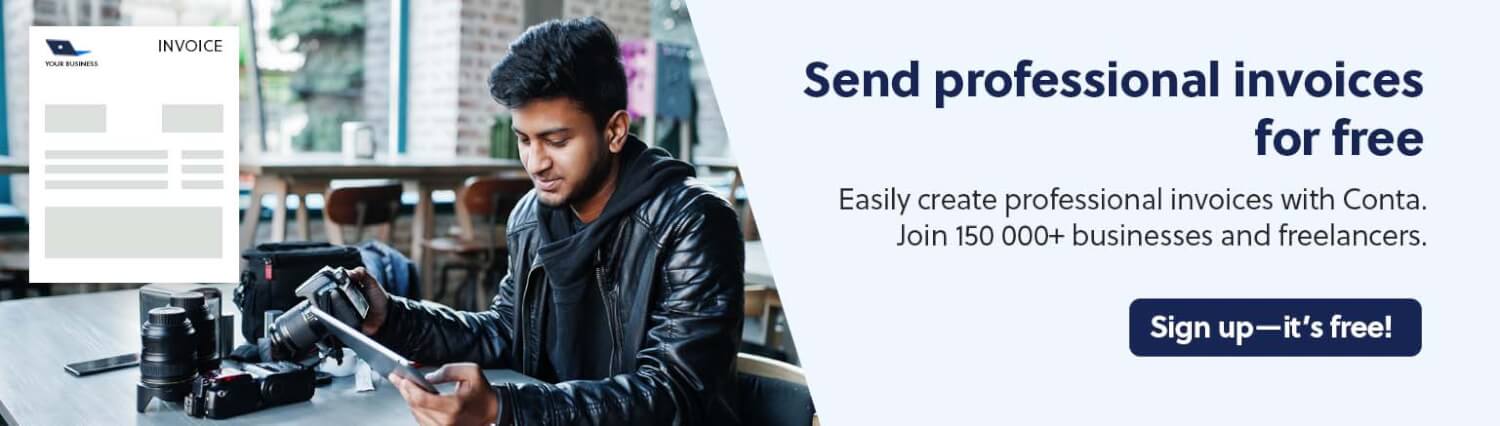Starting a business can be hard work. With these 6 tools for small businesses, you can get off to a great start.
Congratulations on starting a business! As a business owner, you’ll pick up many skills along the way, and you’ll find many tools that can speed up your work and automate repetitive tasks. These 6 tools for small businesses will help you get started on that path.
See also: Working from home? This is what you need for your home office
1. A good budgeting tool
Setting up budgets for your business is the best way to make good financial decisions and to measure whether you’re on track to reach your business goals. All businesses should have a cash flow budget and a profit and loss budget.
The cash flow budget shows how much money you expect to have coming into your business and going out of your business. This will let you see if you’re gonna have enough cash to cover your expenses each month.
The profit and loss budget tries to estimate whether you’ll be earning or losing money. This will show whether your business can survive in the long term.
You can use specialized budgeting software, or download templates for Excel or Numbers, if you’re using Mac. The templates are free, and can be a good starting point.
Download a free cash flow forecast template and a free budget template and get started.
2. Trello or another task manager
It’s a good idea to have a tool to manage your tasks and projects. A free Trello plan lets you set up up to 10 kanban boards. That means you can have a general board for all your to-dos—dragging them from to be done to finished as you work on them—as well as individual boards for large projects or orders.

3. Free invoicing software
Once you’ve sold goods or services, you need to send customers an invoice to request payment. With free invoicing software, you can create and send invoices without paying a dime.
Invoicing is one of the most important parts of running a business, but at the same time, it’s long-winded admin work, so it’s really beneficial for your business if you can cut down on the time you spend on invoicing.
With invoicing software, you get these benefits:
- Fill in the easy online template to create an invoice in less than 2 minutes
- Send the invoice straight from the invoicing software or download a PDF
- Customers, products, and services are saved and can be easily added to future invoices
- Keep track of all your invoices in one place, and get notified if you need to follow up on an invoice
Try free invoicing software now
4. Google Analytics
If you have a website, or you’re running ads on Google, you need to use Google Analytics to track how your website and your ads are performing.
Google Analytics can show you how people find your website—whether it’s organic, from ads or whether you’re being linked to from other websites—which pages lead to the most amount of conversions and sales, and where you have the potential to improve. Ultimately, it teaches you a lot about your target audience too, letting you make content, products, and services that meet their needs.
A world of important business insight is waiting for you.
See also: Using social media to promote your business
Pro-tip: Make your working day better
If you want to liven up your day, you could try out Glance Back, a Chrome-extension that randomly takes a picture of you once a day. To prevent aches and pains, check out these 6 desk stretches to improve your workday
5. Password manager
A password manager helps you keep track of all your passwords in one place. It means that all of your accounts can be set up with a strong password, and there’s no need to memorize them or write them down.
It’s important to keep your financial information, reports, budgets, and sales documents stored safely, and a password manager will help with that.
You can, for example, try Bitwarden or LastPass.
6. Canva or Figma
Even if you don’t work in design you’ll need to create some graphic elements, like a business logo, email signature, a website, or brochures.
With the free Canva or Figma plan, you can do that quite easily. Canva is more user-friendly, but you’ll have more options in Figma. Whatever you choose, you can find lots of free tutorials on Youtube.
See also: How to create a logo for your small business
FAQ
Frequently asked questions
What tools you need, depends on what products and services you’re selling. This article includes some basic tools that most businesses should have. Additionally, you might need:
– A time-tracking tool if you bill by the hour—or if you’re curious about how you’re spending your time
– Payroll software if you have employees
– Accounting software, if you plan to do your bookkeeping yourself
– An email marketing software, if you’re going to be running email campaigns or sending out newsletters
And so on.
It’s a good idea to speak to other people who run businesses to get some insight from them, or to join a Reddit forum for small business, or for the industry you’re in.
It depends on what kind of work you do, but in general, all businesses should have accounting software, invoicing software, and maybe also a time-tracking tool.
We’ve compared the 5 best online invoicing softwares, so that you can find one that suits you.