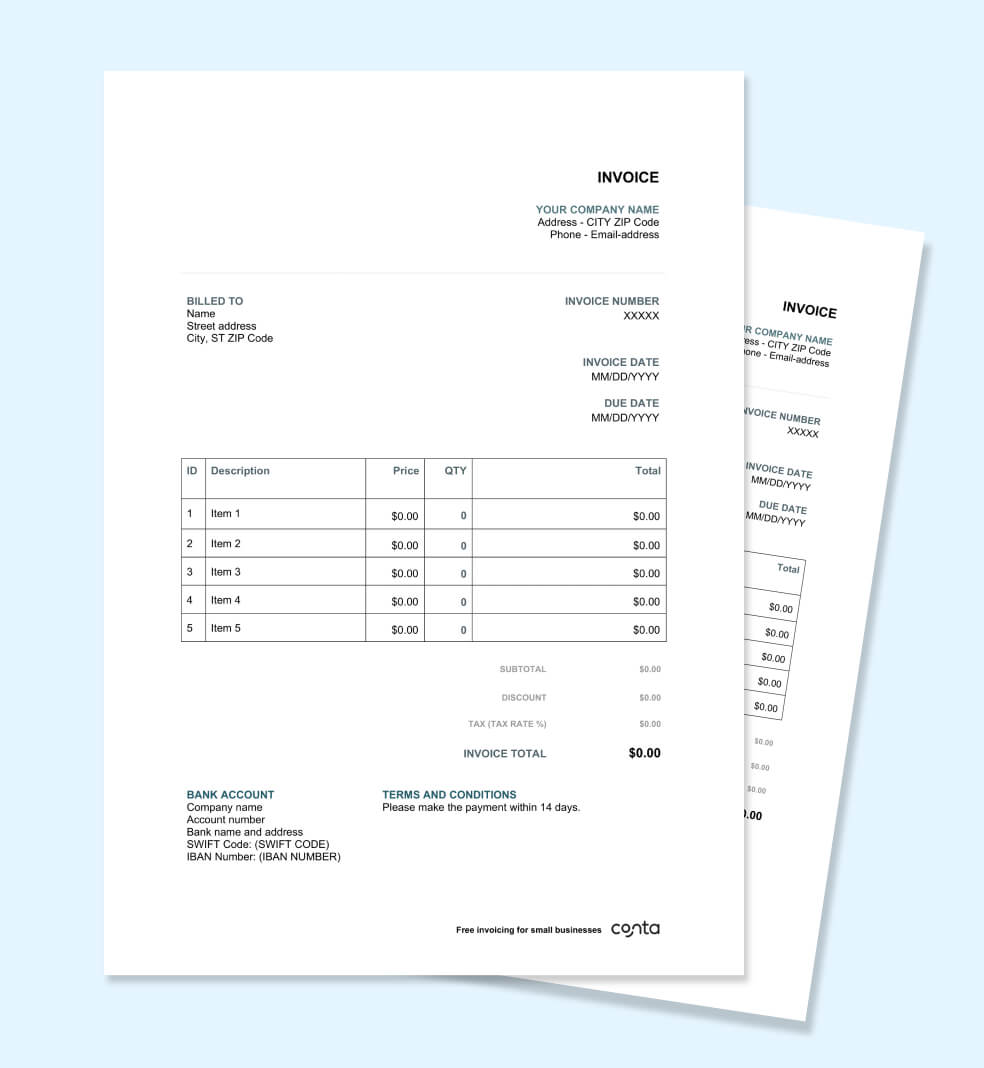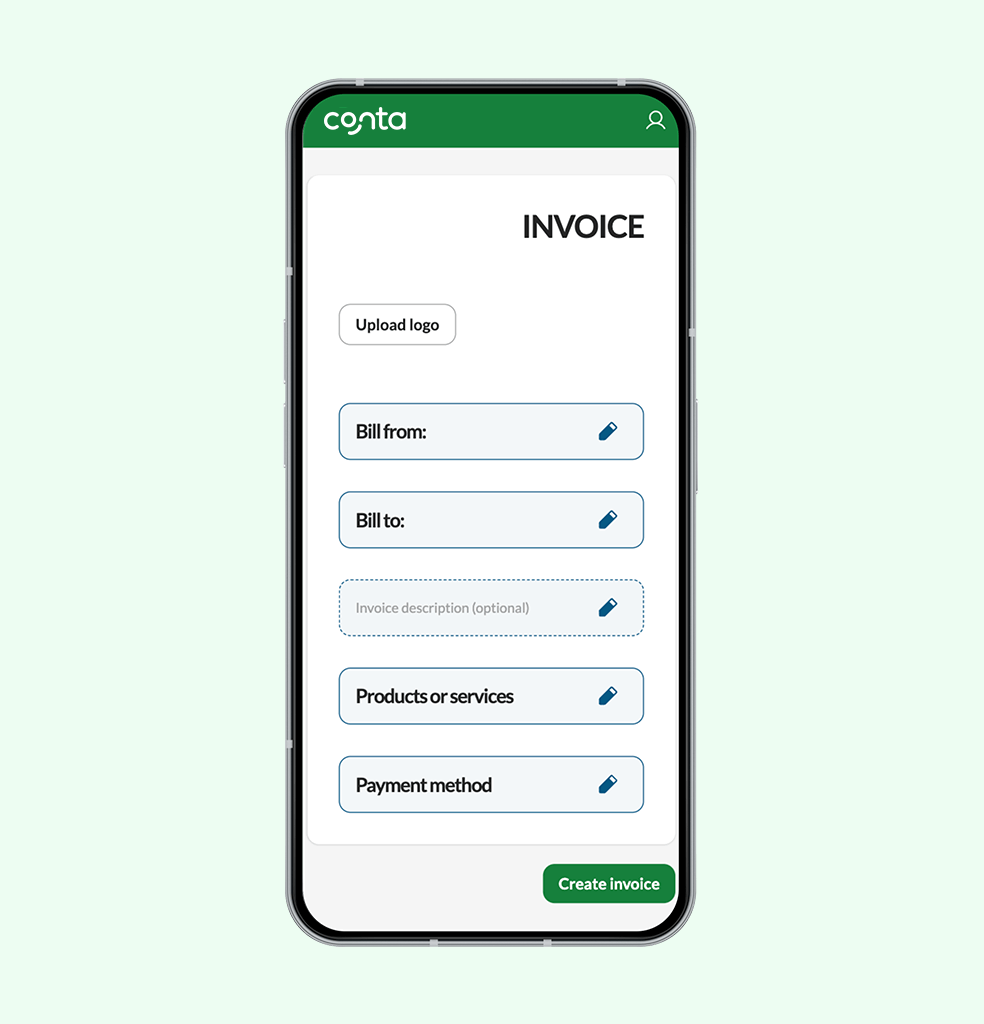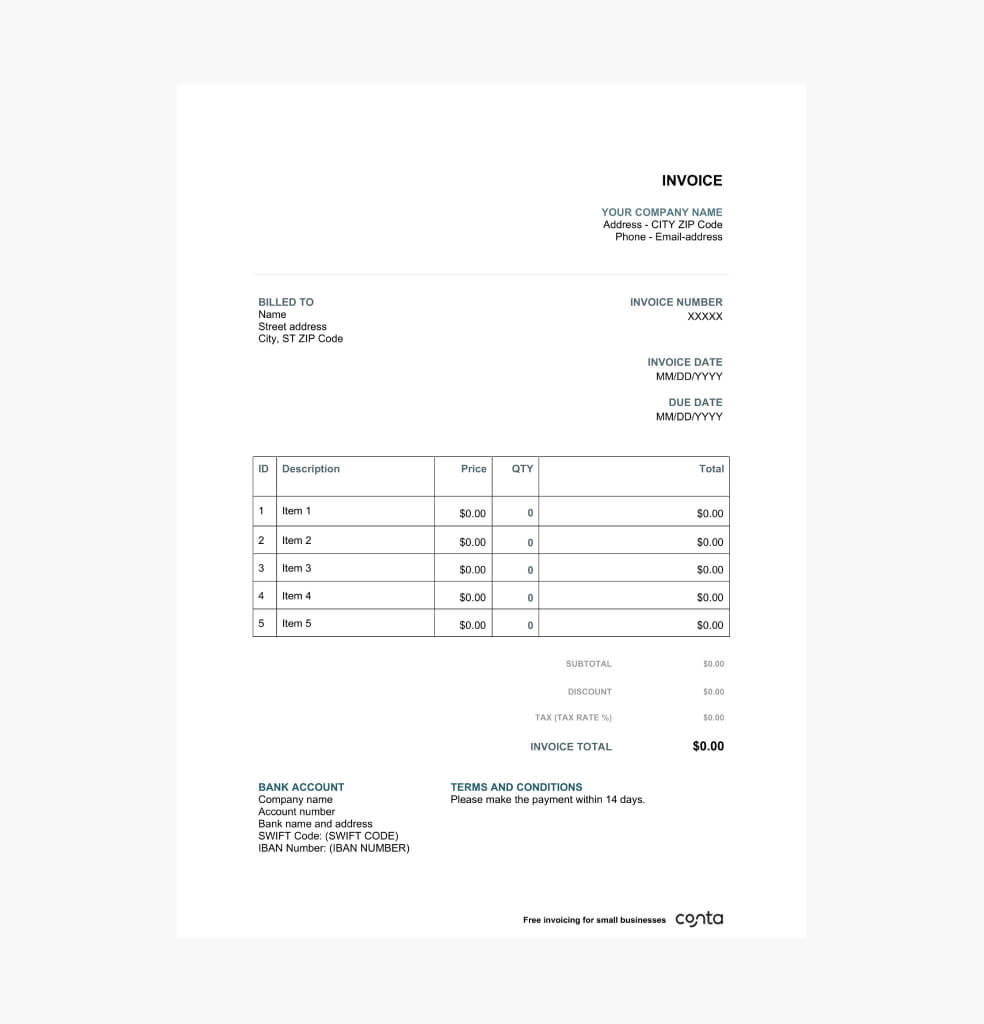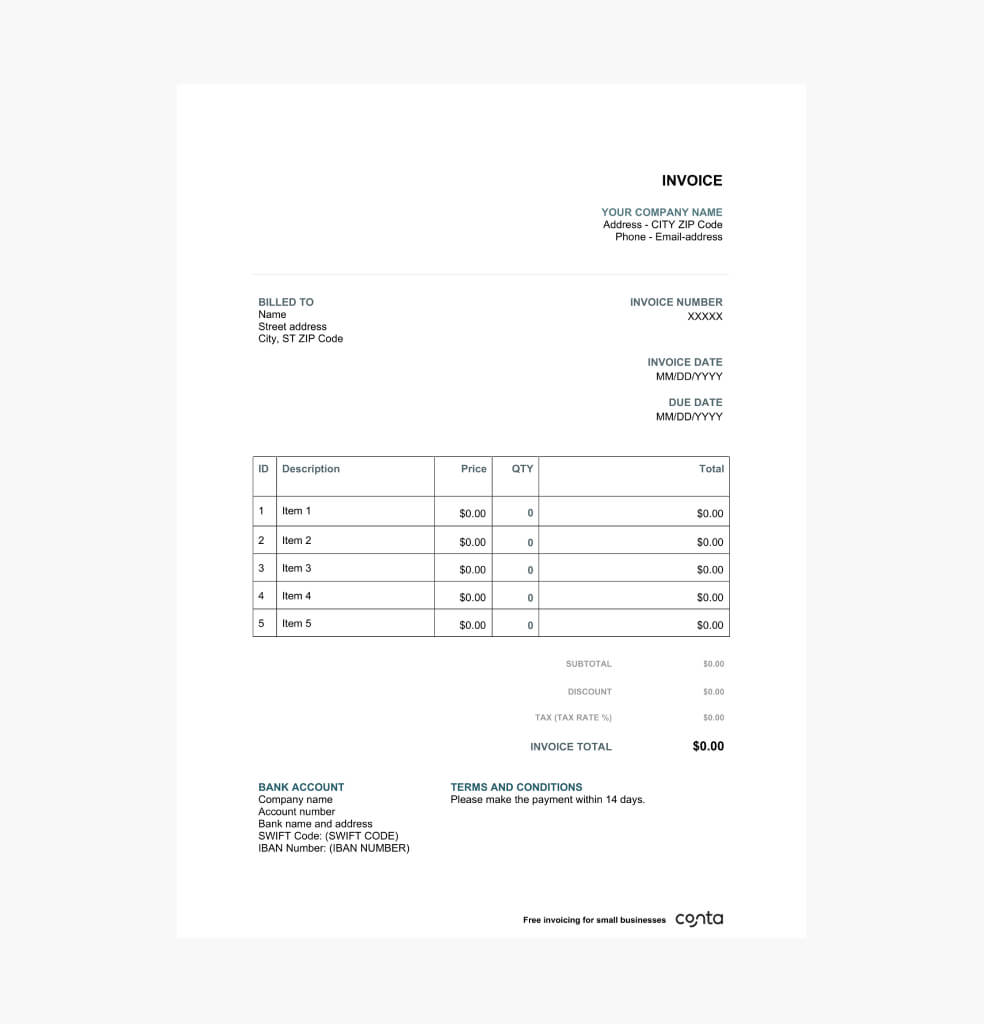What is a PDF invoice?
A PDF invoice is a request for payment that you can send to clients when you have sold goods or services. PDF is a common file format that looks good on both phones and laptops, and are easy to send via email or to print out.
The fastest and easiest way to send send a PDF invoice is by using free invoice software such as Conta. Invoicing software is quick to use, all your invoices are stored in one place, and you’ll be notified about overdue payments.