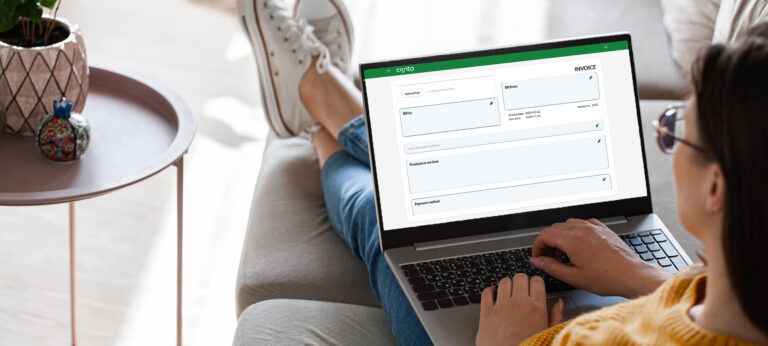Tired of spending hours invoicing? Get yourself a billing software! In this guide, we’ll compare the most popular billing software so that you can make an informed decision and streamline your billing process.
Efficient billing is crucial for running a successful business. Using invoice software specifically designed for this task can save you valuable time and help you get paid faster.
In this guide, we’ll go through some of the most popular billing software and compare their functionality and pricing.
Create free invoices nowSee also: Be the first to get paid
What is billing software?
A billing software is an online tool that lets you create and send invoices. Billing softwares come in all shapes and sizes. Some are free with limited features, while others cost more money, but also boast advanced features.
These are the main benefits of using online billing software to speed up the invoicing process:
- Create invoices quickly: Creating and sending invoices is time-consuming. Billing software makes it faster by automatically filling out most fields and letting send the invoice to your clients via email or directly from the invoice software. Products and clients are saved to make your invoicing even more efficient.
- Keep track of payments: By registering all payments in one place, you’ll always know which clients owe you money.
- Automate the payment reminder process: Turn on automated payment reminders and spend less time on manual work.
- Bulk invoicing: Make and send several invoices at the same time.
- Recurring billing: Create invoices that are sent automatically weekly, monthly, quarterly, or yearly.
- Easier accounting: Billing software can help you keep track of your income and payments, making bookkeeping easier.
Best billing software in 2025
1. Conta: Free billing software
Platform: Desktop and mobile | Pricing: Free
Conta is an easy-to-use billing software for contractors, freelancers, consultants, startups, and small and medium-sized businesses. With Conta, you can craft professional-looking invoices in seconds, while also getting access to upcoming automation functionality.
And the best part? It’s free!
Top features:
- Create and send invoices for free—no hidden costs!
- Mobile friendly invoicing software
- Customize the invoice template with your business logo
- Automated payment reminders (coming soon!)
- Recurring billing (coming soon!)
This image shows how you create invoices in Conta:
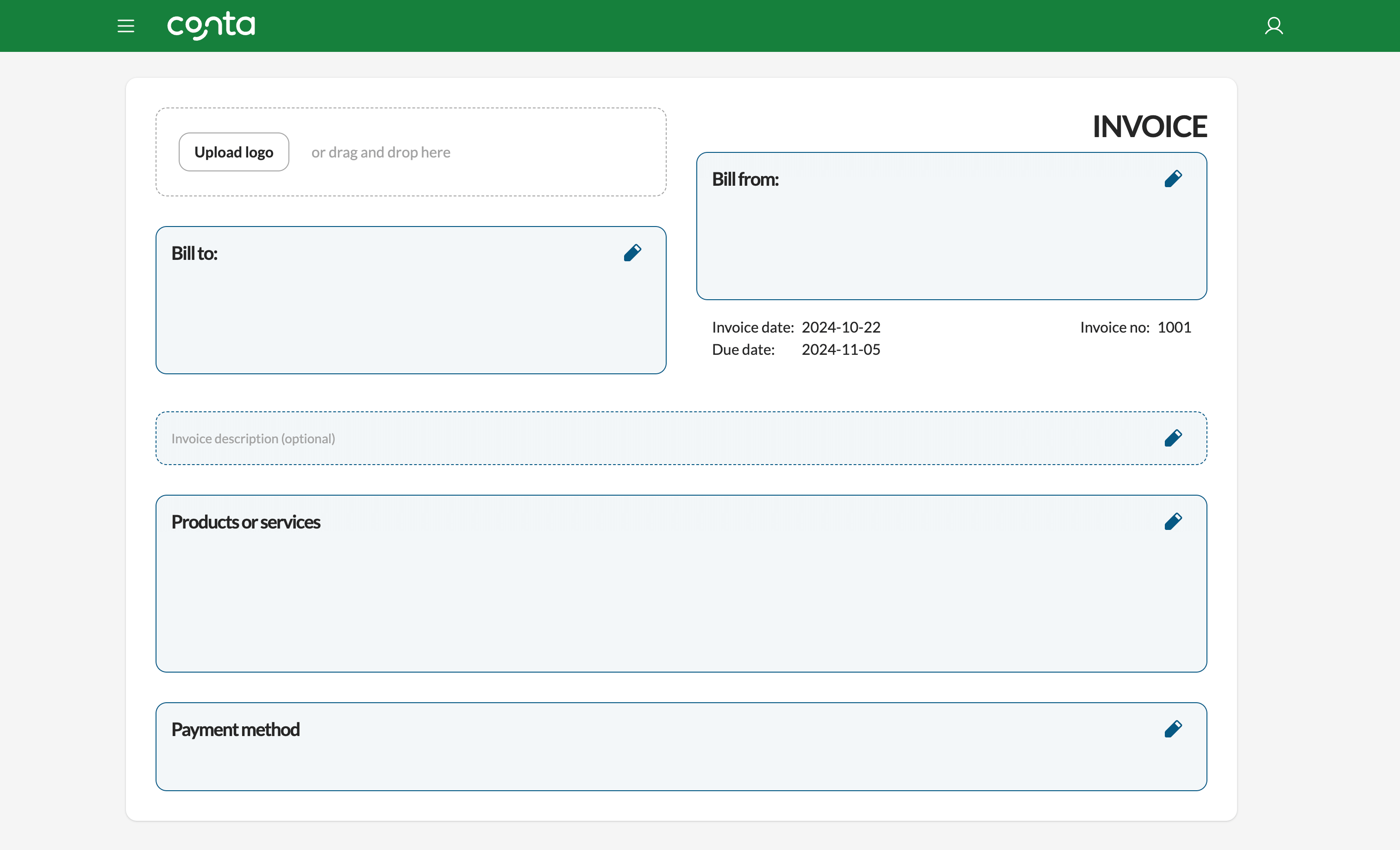
2. Freshbooks: Easy-to-use billing and accounting software
Platform: Desktop and mobile | Pricing: Starts at $19/month, but limited to 5 clients
Freshbooks is an easy-to-use billing software that seamlessly integrates with more than 100 apps.
Regardless of the size of your business, Freshbooks has a plan to suit your needs. It also has accounting functionality and a mobile app, allowing you to invoice clients and track expenses on the go.
The starting price for Freshbooks is $19 per month, which allows you to invoice up to 5 clients. The next plan, Plus, costs $33 per month and allows you to invoice up to 50 clients.
Top features:
- Customize and tailor invoices to your needs
- Track billable hours with Freshbooks’ own time-tracking module
- Work on the go with an easy-to-use mobile app for iOS and Android
- Accept online payments and get paid faster than regular bank transfers
- Set up recurring billing
3. Square: Online payment and billing platform
Platform: Desktop and mobile | Pricing: Starts at 3,3 % + 30¢ fee per paid invoice
Square is a billing and payment platform where you can generate invoices with an online checkout link. Online checkout links are payment links that allow the receiver to pay the bill directly from their phone, tablet or computer using a credit card. According to Square, 75 percent of invoices with online checkout links are paid on the same day.
Please note that Square is priced differently than the majority of other billing software. For some businesses, it can get very expensive. In Square, you pay 30¢ per invoice plus 3,3 percent of the invoice amount.
Top features:
- Create invoices and send invoices that get paid fast
- Track payments live in the Square app
- Bill multiple customers at once with batch invoicing—paid feature!
4. Intuit QuickBooks Online: Powerful accounting solution
Platform: Desktop + mobile | Pricing: Starts at $17.5/month
Quickbooks is an accounting software with a powerful invoicing module.
With accounting and billing on the same platform, you can save a lot of time on bookkeeping. For instance, invoices are automatically registered in your books, saving your accountant a lot of time, which in turn saves you money.
Top features:
- Invoicing and accounting in the same software
- Create and send invoices and estimates directly from your phone
- Integrates with more than 750 apps
- Allow customers to settle up instantly via debit and credit cards
5. Vyapar: Affordable desktop software
Platform: Desktop | Pricing: Starts at $59.99 per year, limited to desktop
Vyapar is a popular choice among small and medium businesses in India.
The predominant reason why Vyapar har managed to take the South Asian market by storm is that it allows you to easily create GST reports.
Please note that Vyapar is a desktop application, which means that you’ll have to download and install the software for it to function properly.
Top features:
- More than 10 ready-to-use invoice templates
- Easy-to-use desktop software
- Send invoices via email or print
- Keep track of expenses
- Create GST reports in minutes
Billing software pricing: How much does billing software cost?
Billing software can cost between $0 to $60 per month.
If you only need to software to create invoices and track payments, Conta is a good option.
In Conta, you can generate as many free invoices as you like and send them to customers via email. The software will also soon have advanced features such as recurring billing and automated payment reminders, making it a good alternative for most freelancers, contractors or businesses.
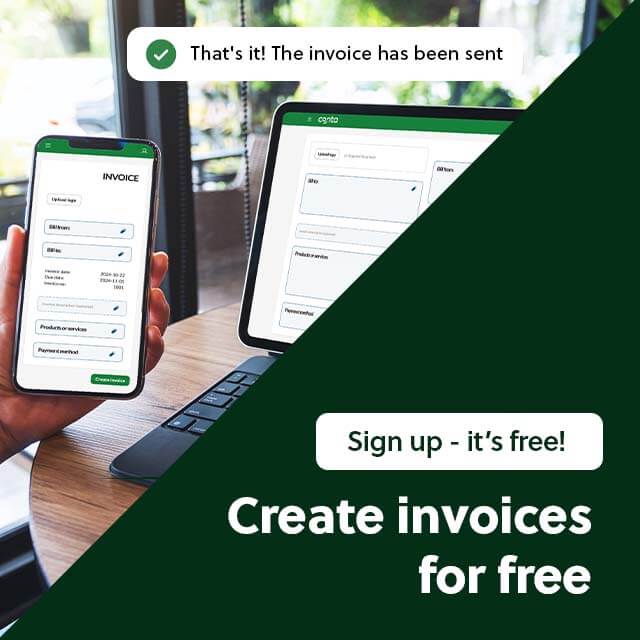
Can Excel be used as billing software?
The short answer is no.
You cannot create invoices, track payments, and follow up on late payments in an efficient manner using Microsoft Excel or Google Sheets. Excel doesn’t have the functionality of billing software.
It is, however, possible to create invoices in Excel. The easiest way to create an invoice in Excel is with an invoice template.
We don’t recommend using invoice templates if you’re going to send more than a few invoices a year, as it can be very time-consuming.
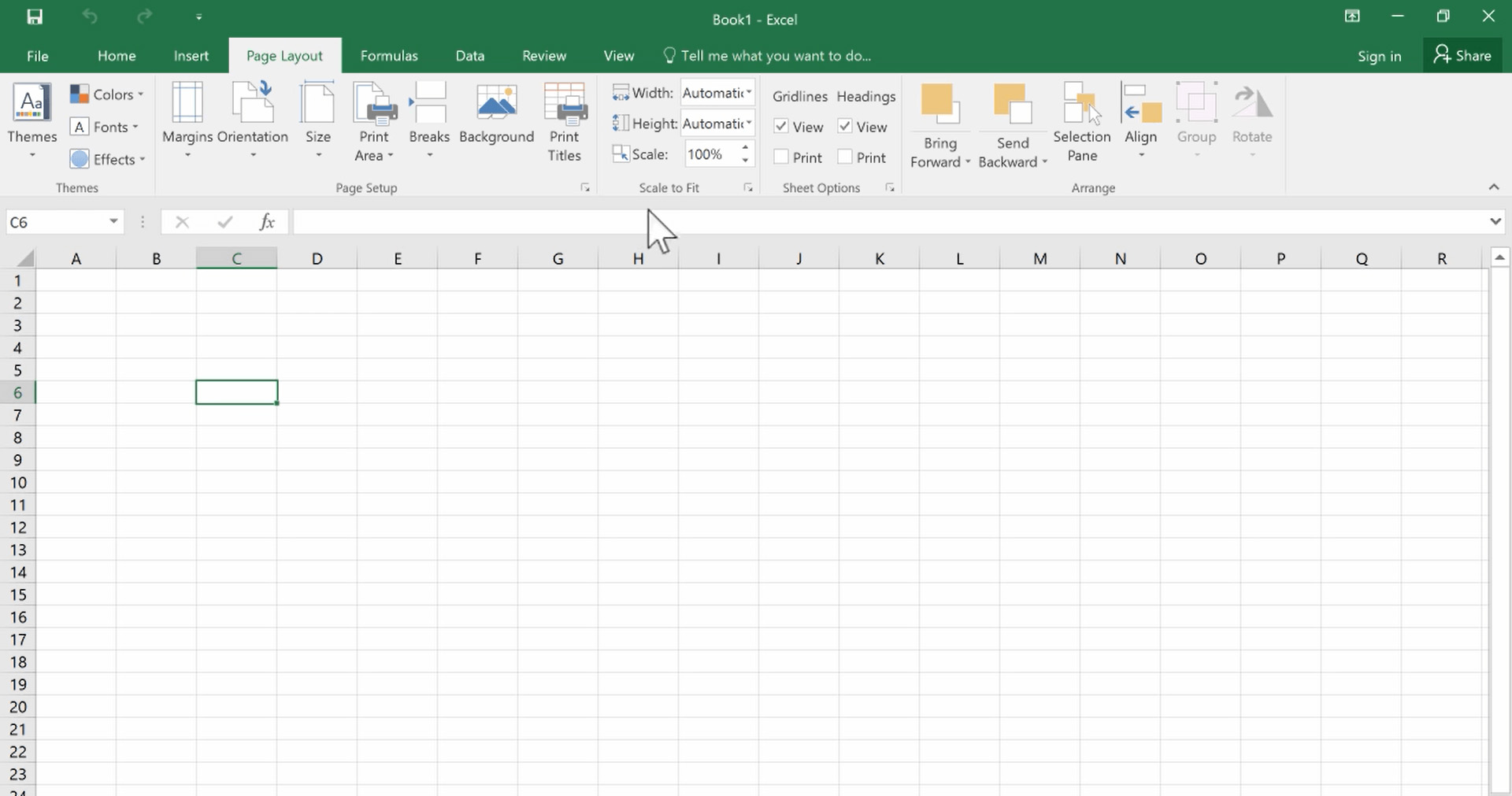
How to choose the best billing software for your business
There is no one-size-fits-all solution when it comes to billing software. Here are a few tips that will help you choose the right software for your business:
- Get an overview of your needs: Make an overview of all your current and future needs. Here are a few questions you should consider: Are you looking for easy-to-use software? Would you prefer if the software was available online? Do you need any third-party integrations?
- Eliminate the options that don’t meet your requirements: Software that doesn’t to meet your needs should not be included in your decision process.
- Choose the most cost-efficient alternative: Based on an estimate of the number of invoices you are going to send each month, choose the most affordable software.
Want to send invoices for free?
With Conta, you can create, send and follow up on invoices easily. Best of all, it’s free! Try Conta today and make your workday simpler.