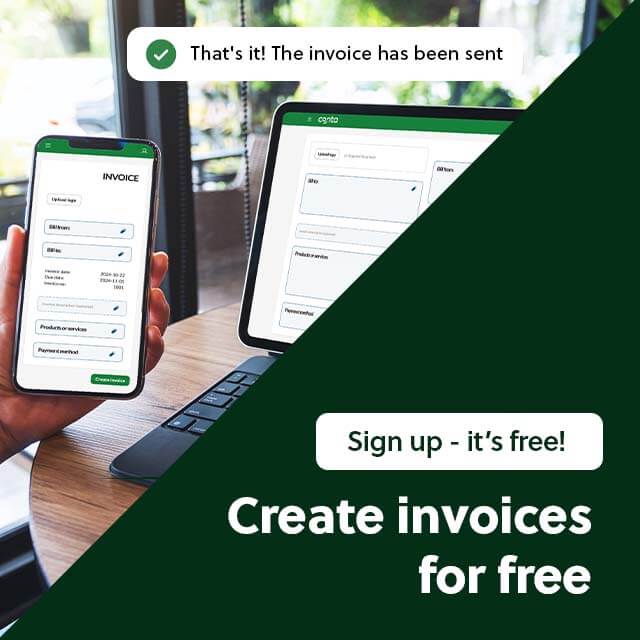Xero and Quickbooks are some of the most popular accounting softwares on the market. Both have scalable plans and suit businesses of all sizes. Yet, there are some key differences. In this guide, we take a look at Xero vs Quickbooks.
You’ve set up your business and sold your first items. Now it’s time to create an invoice to get paid for the sale.
Quickbooks and Xero are popular invoicing and accounting software for small and medium-sized businesses: Xero has 4.2 million users and Quickbooks Online has more than 6 million users.
If you’re short on time, this Xero vs Quickbooks guide provides you with an overview of their most popular plans and which is more affordable.
|
Quickbooks |
Xero |
Conta |
|
|
Monthly fee |
$55 |
$37 |
$0 |
|
Type of software |
Accounting and invoicing |
Accounting and invoicing |
Invoicing |
|
Email and PDF invoicing |
Yes |
Yes |
Yes |
|
Recurring billing |
Yes |
Yes |
Coming soon! |
|
Automated payment follow ups |
Yes |
Yes |
Coming soon! |
If you’re looking for an easy-to-use invoicing solution, you should consider using Conta. Conta is a free online invoicing software for contractors, freelancers, startups and other small businesses.
Sign up for Conta – it’s free!QuickBooks: Everything you need to know
What functionality does QuickBooks have?
Launched in 2001, Quickbooks was one of the first online accounting softwares on the market.
Quickbooks is a powerful accounting software with all the functionality you need to run a business. The software has no usage limits or other hidden costs. Furthermore, Quickbooks has several plans, which allows you to scale the software to your needs.
On PC and Mac, you use Quickbooks in your browser. The software also has its own mobile app for Android and iOS.
Quickbooks pros and cons
Reasons to choose Quickbooks:
- No usage limits
- Great online help resources
- Connect to your business bank account and track payments in real-time
- Visualize data, key metrics, and KPIs on your dashboard
Reasons not to choose Quickbooks:
- Creating invoices is not as intuitive as in other softwares
- Expensive payroll module: Starting at $25/month
Quickbooks pricing
Quickbooks starts at $17.5/month. In Quickbooks’ most basic plan, Simple Start, you get access to powerful accounting tools and invoicing functionality, but you’re limited to one user.
If you need to use multiple currencies, include more users, or use their time-tracking module, you’ll have to upgrade to the Essentials plan, which costs $32.5/month.
Quickbooks also has more advanced plans for larger companies. With the Plus plan, which costs $49.5/month, you will get access to inventory and project modules. The most complex plan, Advanced, includes features such as workflow automations and data restoration. It costs $117.5/month.
How to use Quickbooks
This video gives you an overview of Quickbooks, its functionality, look and feel:
Other people’s experience with Quickbooks
In GetApp, Quickbooks Online gets 4,3 of 5 stars.
Among the most positive reviews, Quickbooks’ good customer support is often highlighted. Their interface also gets a lot of compliments.
Negative reviews tend to point out that Quickbooks increase its price every sixth month and that email invoices sent via Quickbooks tend to end up in the recipient’s spam folder.
See also: The Best Quickbooks Alternatives (free and paid)
Xero: Everything you need to know
What functionality does Xero have?
Xero is a cloud-based accounting software which launched in 2006 in New Zealand. Today, Xero has 4.2 million users in over 180 countries.
Xero is easy to set up and has a simple interface. Invoicing is quick and easy and can either be done in your browser or in Xero’s mobile app for iOS and Android.
Managing expenses and bills is also easy. Note that you need at minimum the Growing plan to create an unlimited number of invoices. Furthermore, you need an Established plan to use multiple currencies.
Xero pros and cons
Reasons to choose Xero:
- Easy and affordable accounting software for small and medium businesses
- Simple and intuitive invoicing interface
- Manage expenses effortlessly
Reasons not to choose Xero:
- Multi-currency support is only included in the most expensive plan
- Can only create 20 invoices and enter 5 bills with the most affordable plan
Xero pricing
Xero’s Early plan starts at $20/month. With this plan, you’re limited to 20 invoices and 5 bills per month. To get access to an unlimited number of invoices and bulk reconciliation, you need the Growing plan, which costs $47/month.
The Growing plan does not support multiple currencies, project management or employee expense claims, which means that you’ll have to choose the Established plan, currently $80/month, if this is something you need.
How to use Xero
In this video, Accounting Stuff shows you how to use Xero:
Other people’s experience with Xero
Xero has 4,4 out of 5 stars in GetApp.
The software gets a lot of positive feedback for the automation option. For instance, every day Xero automatically matches bank transactions with transactions in your ledger. It also helps you enter new transactions if they’re missing. Xero also has a big portfolio of integrations, which is a plus point.
A downside that’s often mentioned in reviews, is that you can’t send invoices from your own email address, which is possible in Quickbooks. The customer service department also gets some negative feedback for its response time.
Conclusion: Xero vs Quickbooks, which is better?
In conclusion, if you’re in need of accounting functionality, Xero and Quickbooks are good options.
They both have satisfied customers and a score of at least 4,3 in GetApp. Quickbooks tends to include more functionality in their cheaper plans, such as multi-currency support and receipt scanning, whilst Xero’s most advanced plan is cheaper than the Quickbook’s equivalent.
We recommend that you create a list of all your needs and choose the software than can deliver the features you need at the lowest cost.