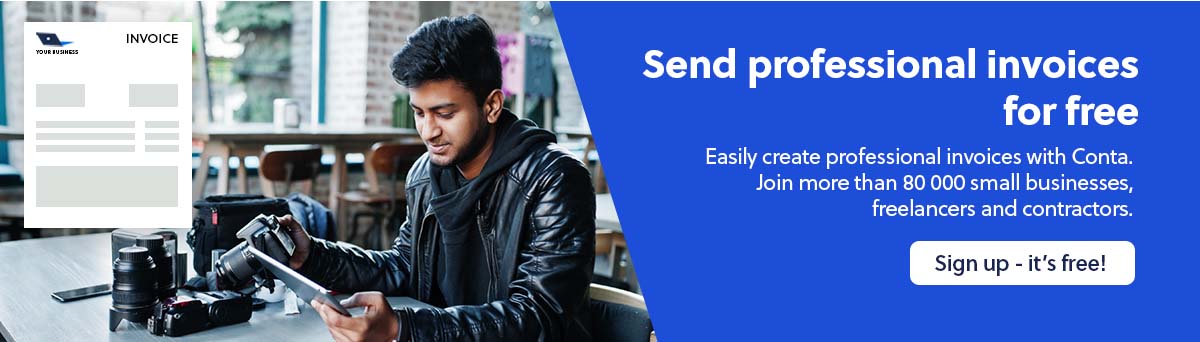In search of some top alternatives to Quickbooks? Here are the best alternatives to Quickbooks in 2025.
Quickbooks Online is a popular accounting software for small and medium-sized businesses. It’s equipped with a variety of integrations and is the preferred invoice software among many accountants.
However, it’s not a one-size-fits-all solution. You might find it expensive to purchase or difficult to use, but don’t worry—there are many good alternatives.
We’ve created a list of popular alternatives that you can use for bookkeeping and invoicing, each with it’s own pros and cons.
Best Quickbooks alternatives
Want to skip all the details. Here’s a summary of what we found:
- Best for free invoicing: Conta—it’s free!
- Best for adding unlimited users: Xero
- Best for inventory management: Sage 50 cloud
- Best for those seeking more cost-effective software: Zoho Books
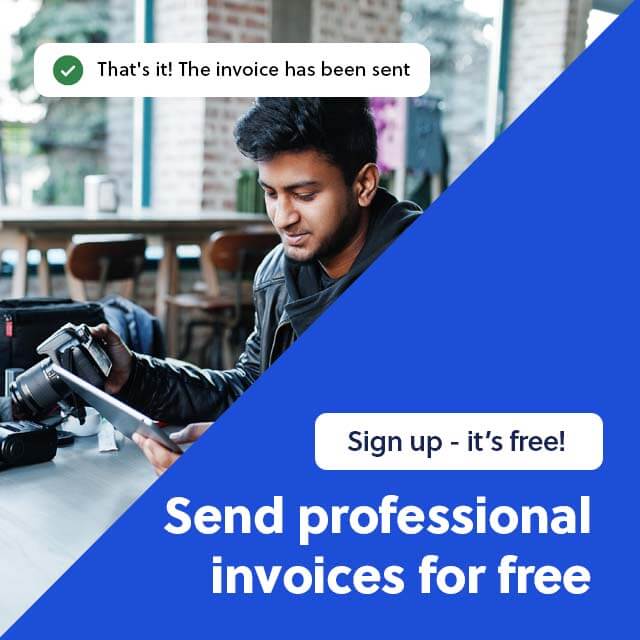
Conta: A free Quickbooks alternative
Conta is a free online invoicing software for contractors, freelancers, startups, and small and medium-size businesses.
With Conta, you can send an unlimited number of invoices for free. Conta is also working to add a variety of automation functionality, such as recurring invoices and automated payment reminders.
Pros:
- Unlimited free invoicing
- Easy to mark invoices as paid and follow up on unpaid invoices
- Recurring invoice & automated payment reminders (coming soon!)
Cons:
- Currently no accounting or payroll functionality
If you’re looking for an easy-to-use invoicing system, Contais a great choice. Conta is cloud-based and can be accessed from anywhere, on the go, as long as you have an internet connection.
Conta offers a simple and intuitive interface, which is useful if you’re new in the game and you don’t want to watch a lot of tutorials before you get started. You can make an invoice by just filling out your details, the client details, the products and services you’ve sold and your bank account details. You can also upload your logo for that extra touch. You can see the invoice as you’re making it:
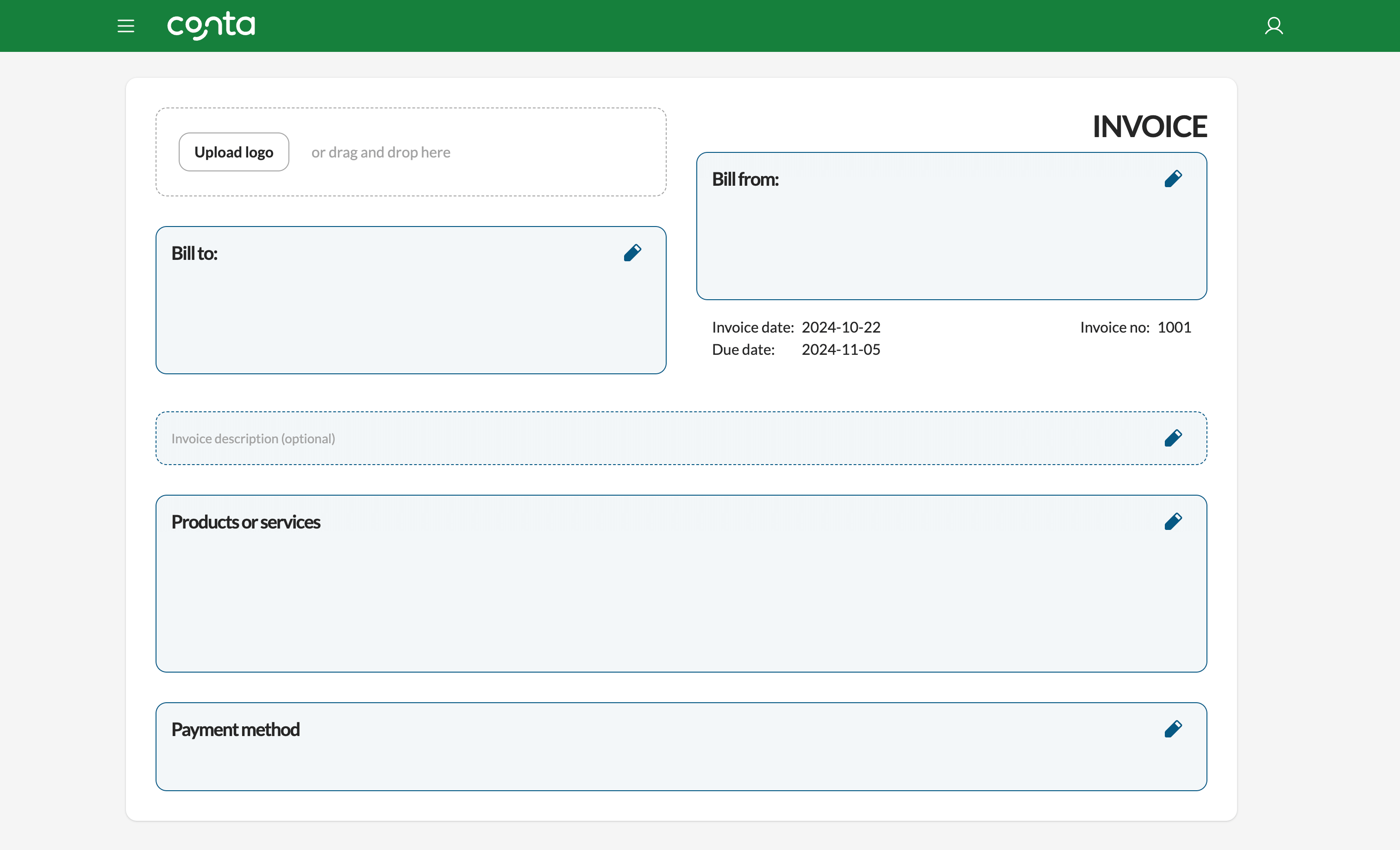
When you’re ready to send the invoice you can either download it as PDF or sendt it directly from Conta.
Ready to get started with free invoicing?
Sign up for Conta – it’s free!Xero
Much like Quickbooks, Xero is a popular accounting software used by over 4.2 million users in over 180 countries.
Although their smaller plans include fewer features than Quickbooks, Xero’s most expensive plan is 30 percent cheaper than Quickbook’s most expensive plan and has no limitations on the number of users—compared to the 25 user limit in Quickbooks.
That’s why companies with a lot of employees might benefit from choosing Xero rather than Quickbooks.
Pros:
- Unlimited users across all plans
- A big library with over 1 000 integrations
Cons:
- Limited functionality in the cheaper plans
In the US, Xero has three plans for different needs:
- Early: $20 per month, limited to 20 invoices and 5 expenses per month.
- Growing: $47 per month, with unlimited invoices and bills
- Established: $80 per month, including most features that Xero offer, such as multi-currency support, project profitability reports and the Xero expenses app.
See also: Xero vs Quickbooks: Which is the better? (2025)
Sage 50 Cloud
Although it’s not as visually appealing as Quickbooks, Sage 50 Cloud can be a good alternative for larger businesses that need inventory management and more complex financial solution. However, Sage is more expensive than Xero.
Pros:
- No limitations on the number of invoices and other transactions
- Advanced inventory management
- Advanced reporting, payroll, and cash flow management
Cons:
- A bit more expensive than other alternatives, including an extra charge per user
- Not as easy to set up and use as Quickbooks
Sage 50 Cloud’s have three plans, which all include features you would expect from a simple accounting software:
- Pro: $50 per month (charged annually) for small businesses with 1 user.
- Premium: $85 per month (charged annually) for multiple businesses with extra features such as purchase and change orders, advanced budgeting tools, reporting by department and job costings by phase/cost level.
- Quantum: $190 per month (charged annually) for everything mentioned above, plus role-based user permissions and workflow management.
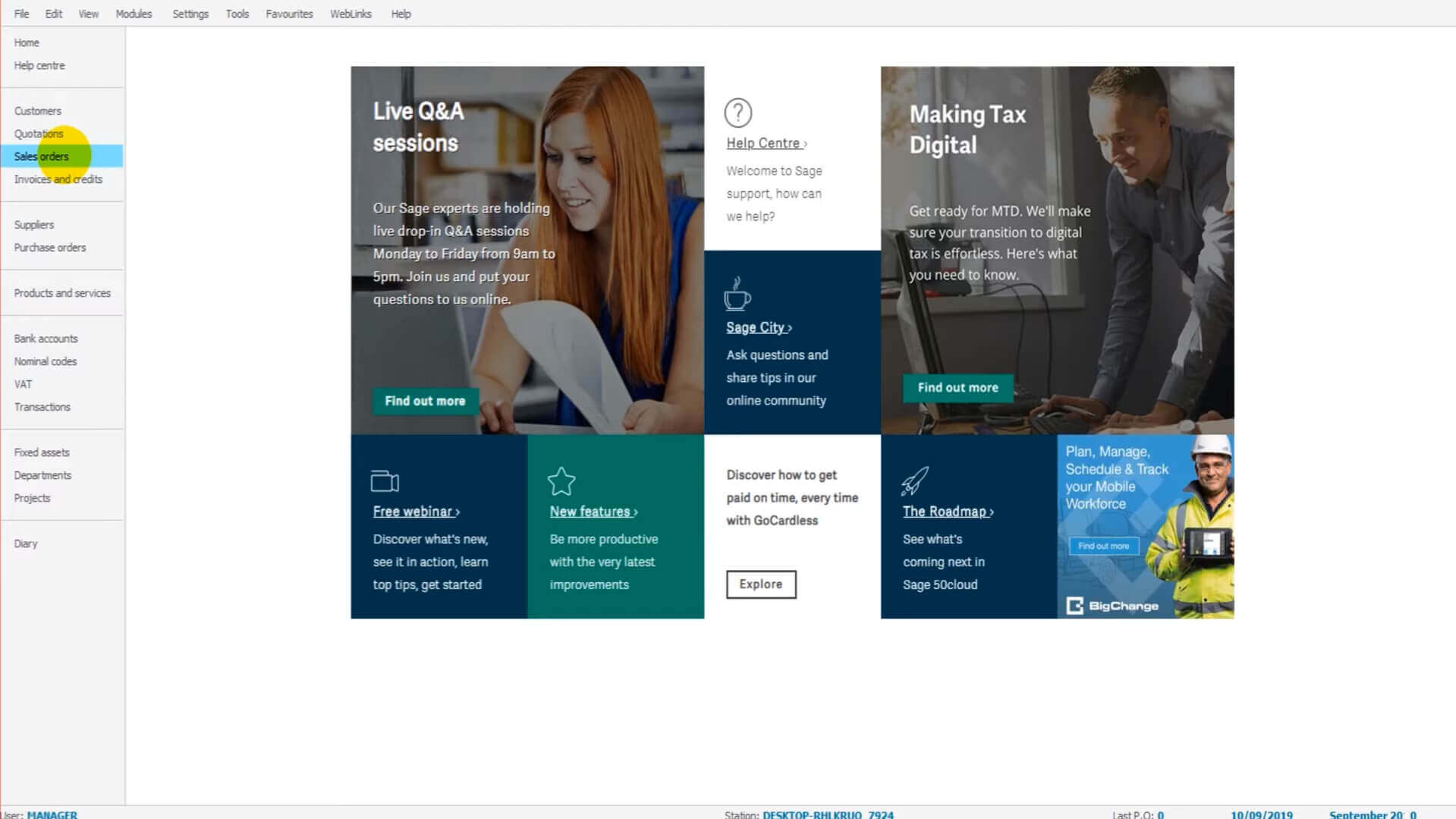
Zoho Books
Zoho is an affordable and scalable accounting solution for all types of businesses.
The software is cloud-based, meaning that you can access it from anywhere (on any device) as long as you’ve got an internet connection.
Unlike Xero and Quickbooks, Zoho includes multi-currency support, project accounting and expense reports in some of their cheapest packages. The cheapest package starts at $25. If you want more advanced functionality you’ll have to upgrade to Professional, starting at $59/month.
Zoho includes up to 10 users in their medium plan.
Pros:
- Access to premium features at a low cost
- Craft invoices, track payables, and record expenses directly from the mobile app
- VAT and GST-ready software keeping you tax compliant
Cons:
- Charges extra per user above certain thresholds
- A limited number of integrations
- No payroll service
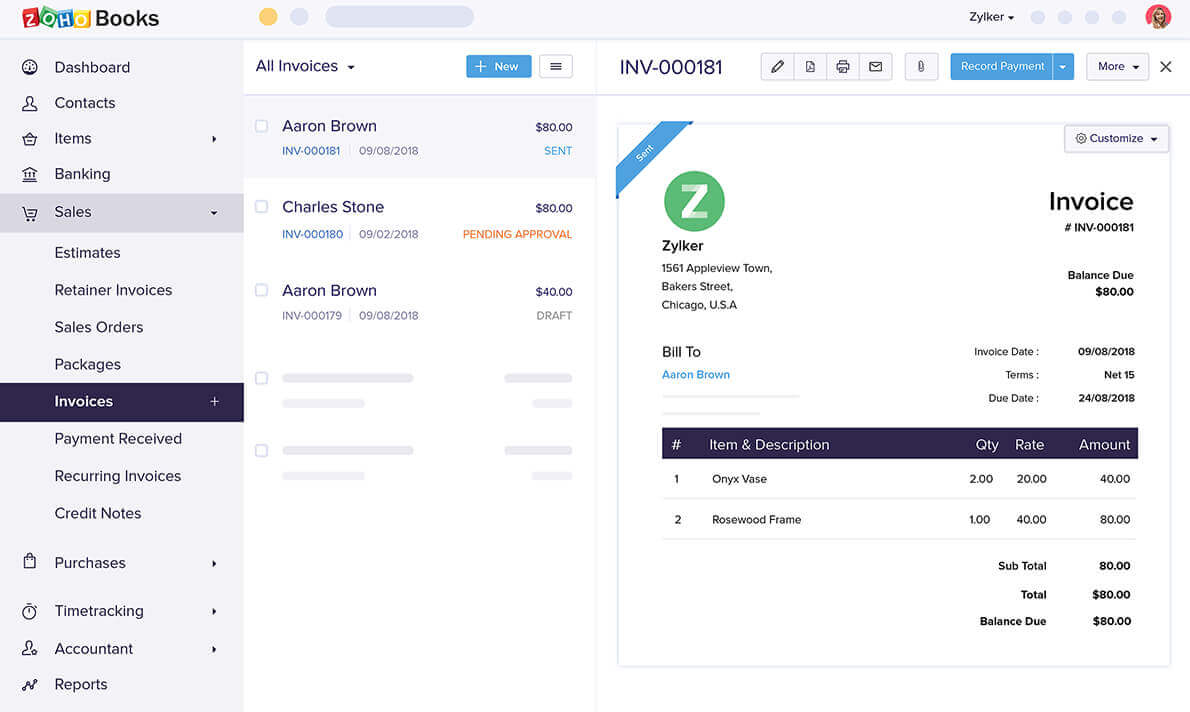
Conclusion: What’s the best alternative to QuickBooks?
There are several alternatives to Quickbooks that offer similar features at lower prices. Some offer industry-specific features that might be helpful for businesses operating in those industries.
If you only need invoice software to send invoices and keep track of payments, you don’t necessarily have to pay anything. Conta is a free invoice software where you can make and send an unlimited number of invoices for free.
If you are looking for a cheaper alternative to Quickbooks, with similar functionality, and don’t work in a company with more than 10 employees, Zohos Books might be a good alternative.
We recommend that you compare the features and pricing of the services you are considering to determine which one best suits your needs.
Are you looking for an easy and affordable way to create, send and manage invoices? Sign up for Conta’s free invoicing software.