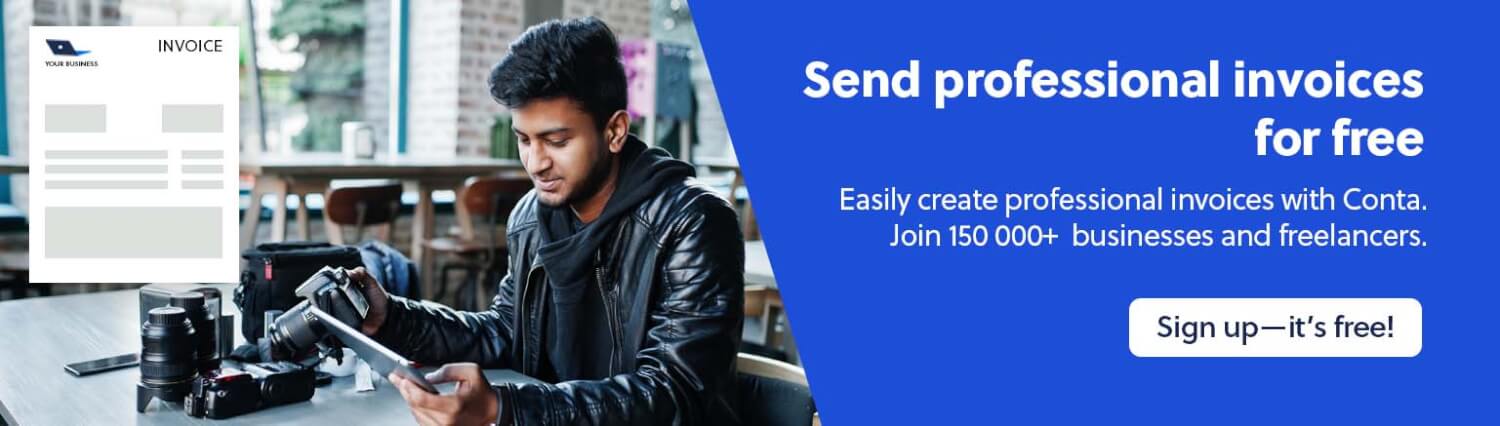Are you a photographer looking to create and send an invoice? Then you’ve come to the right place! This guide has all the information you need about invoicing for photographers and gives you some tips on how to get paid on time.
Although it can be tedious, invoicing is one of the most important things you can do as a photographer.
When you run a photography business, you have to create invoices for all your sales—unless you have a point of sale system (POS) where you take payment via cash or card and create receipts.
Invoicing ensures that you get paid for your work, which is kinda the point of running a business! 💪 It’s also important to invoice correctly to keep accurate records, which makes preparing your tax return and doing your bookkeeping much easier.
Let’s take a look at invoicing for photographers.
How do I invoice as a photographer?
There are three widely used invoicing methods in the photography industry:
- Photography invoice templates: Some photographers use invoice templates in Google Docs, Word, Excel or Google Sheets to create invoices. With templates, you can tailor the invoice layout to your needs. The downside, however, is that the invoicing process is a bit complicated since invoices aren’t sent automatically and you have to manually store and follow up on the invoices. Also, if you use Word or Google Docs, you’ll have to manually calculate prices, discounts, and taxes.
- Online invoice generator: A common alternative to invoice templates are online invoice generators. The main advantage of using an invoice generator is that you can create invoices quickly. The downside, however, is that online invoice generators don’t store your invoices, track payments, send payment reminders, or keep accurate records of your sales.
- Invoicing software: The best option for most photographers is to use invoice software. With invoice software you can make invoices very quickly. Information such as date, invoice number, and your contact information is automatically added to your invoice, and the only thing you need to do is to select your client and add the products or services you’ve sold. Most invoicing software also has smart functionality that can save you a lot of time. In the free invoice software from Conta, you’ll soon be able to set up automatic payment reminders.
See also: Invoice generator vs. invoice software
An example of what invoicing for photographers looks like
Uncertain about how to get started with making your own professional invoices? Let’s take a look at a sample photography invoice:
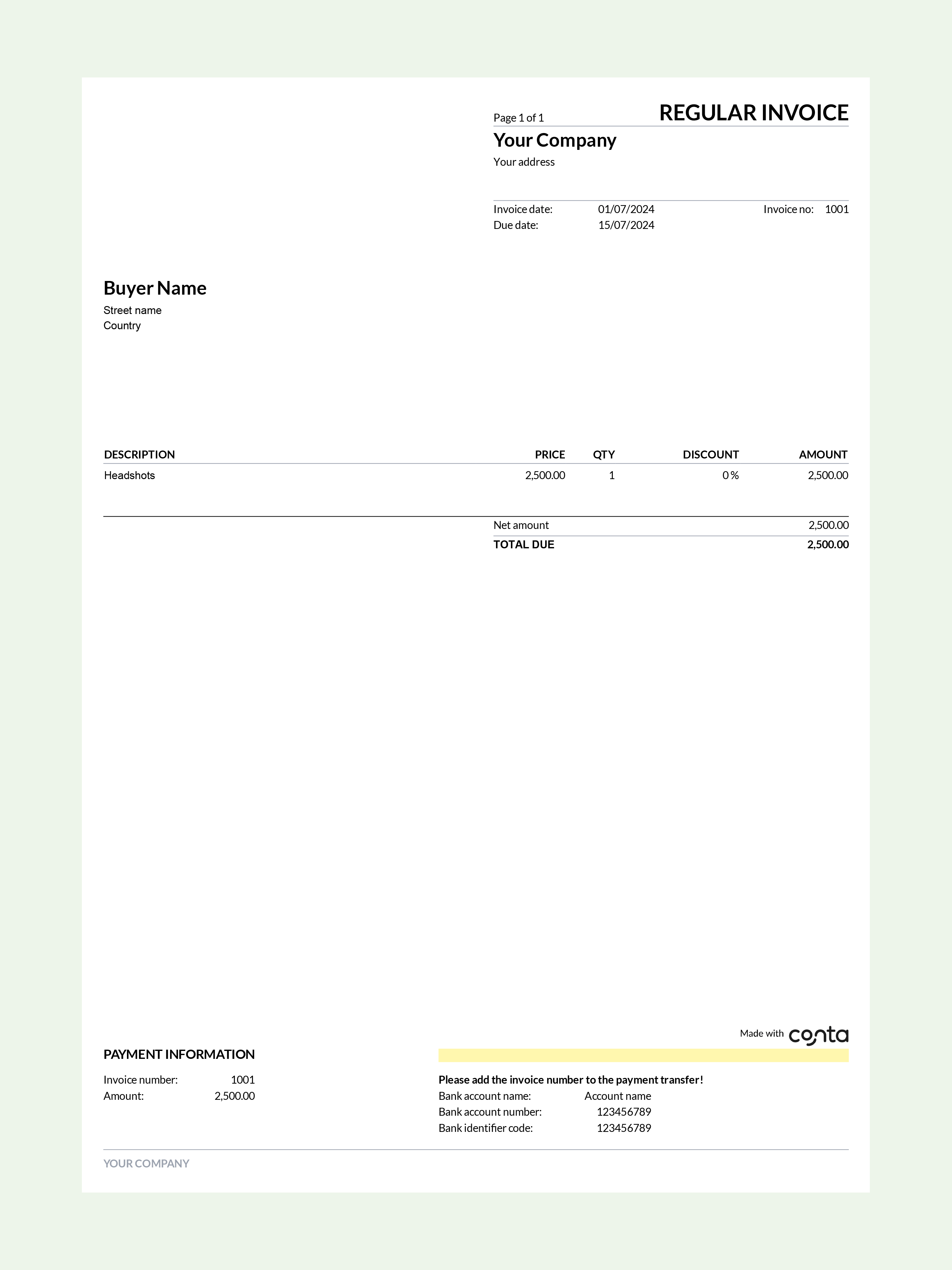
Add your logo for a more professional look
It’s important to send professional invoices to your clients. As a visual artist, a well-designed logo matters; it helps establish your brand. If you don’t have a logo yet, you can use a free logo generator.
What to include on photography invoices
No matter how you choose to do your invoicing, there are some key elements you have to include on your invoice:
- Your business name, address and contact information
- The name or business name of your client, including address and contact information
- A unique invoice number
- The date the invoice was issued
- An itemized list of products and services
- The payment terms and due date
- The total amount due
- Taxes and discounts, if applicable
Invoicing tips that will help you get paid fast
Make the payment terms very clear
Be detailed and specific about when client are expected to pay and how they should make the payment. This means including due date, payment method, and information about late fees. By making these terms clear at the beginning, you’ll avoid any confusion that can slow down the payment process.
See also: What are payment terms
Offer multiple payment options
Not everyone wants to pay via bank account transfer. You can improve your chances of getting paid on time—or even getting paid early—by offering additional payment options such as PayPal or Google Pay.
See also: How to invoice clients and get paid early
Chase unpaid invoices
Sometimes invoices get lost in the mail or in an email spam folder. Sometimes clients simply forget to pay. Whatever the reason, it’s important to follow up on late payments! Don’t be afraid to send reminders or call client to remind them that the invoice is overdue.
Here are a few tips for chasing payments in a polite and professional way:
- Use a friendly tone: Avoid confrontation. Instead, reach out to your client in a friendly and conversational manner to resolve the issue.
- Show understanding: Show your understanding for the fact that invoices can get lost or be forgotten about.
- Offer assistance: If the client is having trouble paying, be flexible and consider offering a payment plan or an extension on the due date.
- Follow up: If you don’t get hold of the client, or they still neglect to pay, don’t be afraid to reach out to them again. Worst-case scenario, you can look into hiring a professional debt collector.
Want to know more? This is how to follow up on invoices.

Free invoicing software for photographers
Most invoice software for small and medium businesses costs between $10 and $60 per month. There are, however, some free options!
Conta is a free software that makes invoicing easy. With Conta, you can create and send invoices for free.
Key reasons to try Conta:
- You can professional invoices for free
- You can customize the invoices with your logo and additional messages
- You can send directly from Conta or download as PDF
- Overdue invoices are highlighted so you know which clients you have to follow up with
- Recurring invoices (coming soon!)
- Automated payment reminders (coming soon!)
Conclusion: Invoicing for photographers
Regardless of whether you’ve got experience with invoicing, billing clients should be an easy process.
We recommend that you use free invoicing software because it’ll help you work more efficiently and keep a record of your sales. But, if you are only planning to send one or two invoices a year, invoice templates can be a good alternative for you.
Want to create invoices for free?
With Conta, you can create, send and manages invoices in one place, all for free. Sign up and start sending invoices in under 2 minutes.