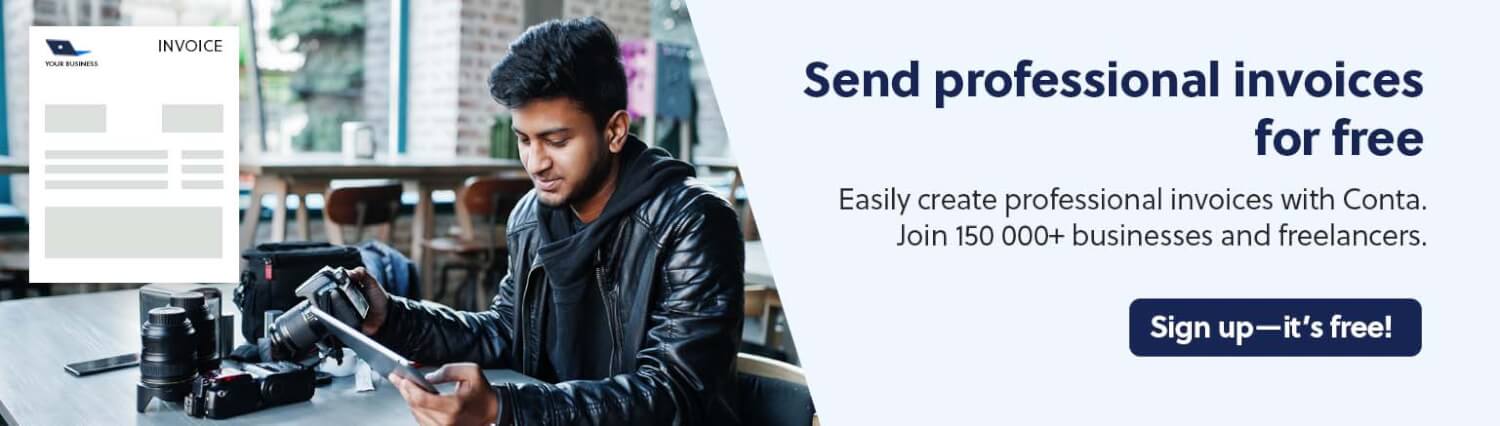Receipt scanning is the process of converting paper receipts into electronic receipts by scanning or photographing them.
When you do your accounting, all transactions have to be backed up with some form of documentation. This can be invoices, receipts, timesheets, and so on.
Many businesses prefer to keep their receipts in a digital format.
Why you need the receipt
When your business purchases anything and pays in cash or card at the point of sale, you should get a receipt from the seller.
This can be any purchase, such as raw materials, a business lunch, or a laptop that you purchase to do your work.
When you do your bookkeeping, you should attach the receipt as proof of the transaction. All the transactions in your general ledger must be verifiable, for example by an accountant, auditor or the tax authorities.

This is because the accounts are meant to give an accurate depiction of what your business owns, owes, buys, and sells. Additionally, you can get tax deductions for all the purchases made in your business—so long as those purchases are backed up by documentation.
Having a digital archive makes it easier to go back and check earlier transactions, either for auditing purposes or because you’re trying to budget and plan for the future.
How to do receipt scanning
If you use accounting software, you can probably upload a picture of the receipt using an app or the browser on your phone. Otherwise you can scan the receipt in a scanner, or take a photo and upload it using your laptop.
When you scan receipts to your accounting software, you have to make sure that the image is clear and legible. Here are some good practices:
- The receipt must be in a common file format, such as JPG, PNG, or PDF.
- The text should be easy to read, whether it’s a photo or a scan
- Make sure you include the whole receipt in the scan.
- If it is not obvious why the receipt is related to the business, you have to provide an explanation and the receipt has to be signed with a pen before you upload it. For example if you’ve had a lunch meeting, you should write this on the receipt so it is clear that the expense was work related.